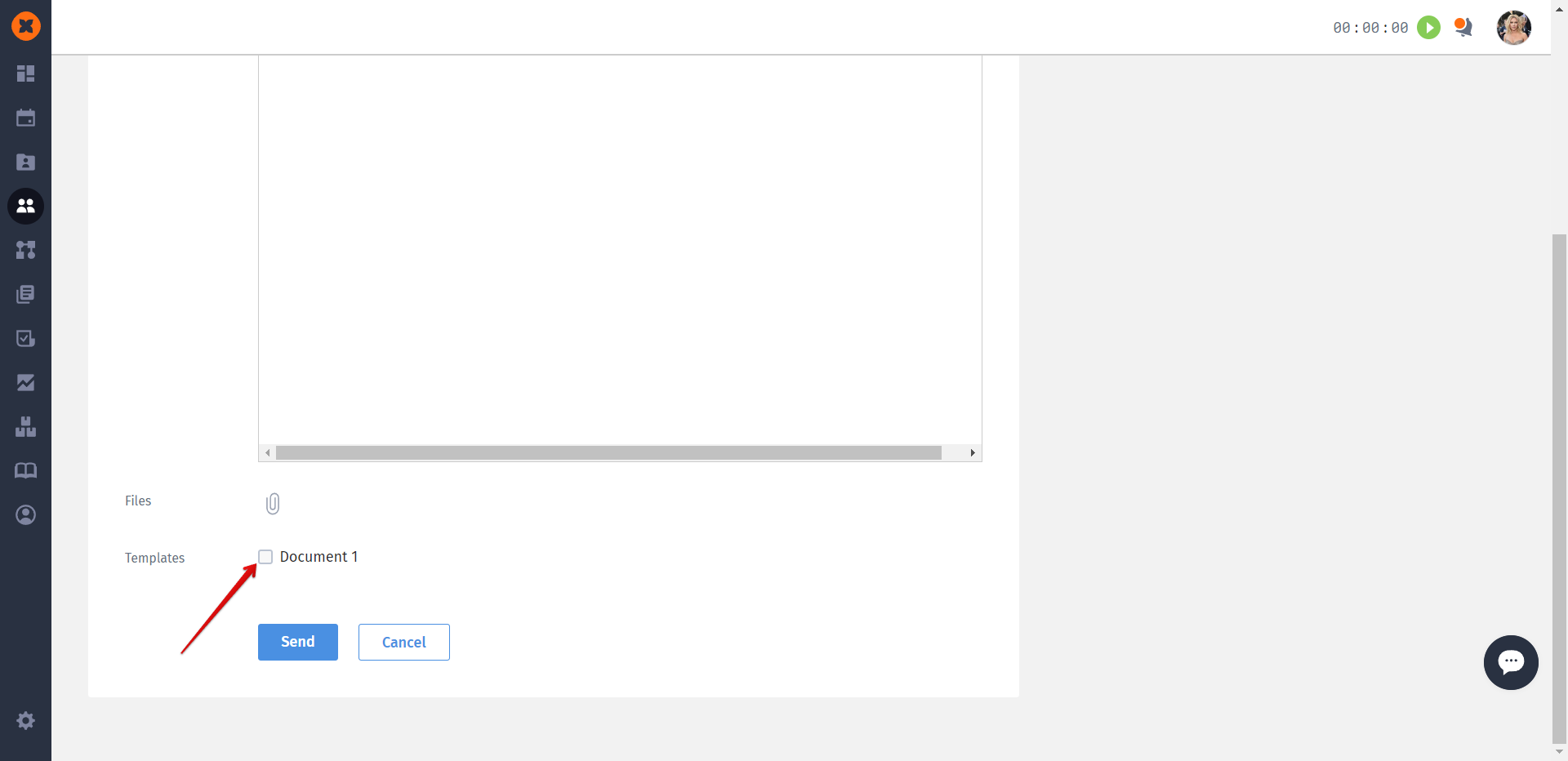To send greetings to a new employee on their first working day or provide them with an onboarding checklist,
To send an information package for their orientation.
Application templates, policies, and more.
Depending on your needs, in the "Templates" menu under the "Documents and Reviews" section, go to the "Documents" tab and create the files that need to be attached to the emails for employees by clicking on the "Create" button.
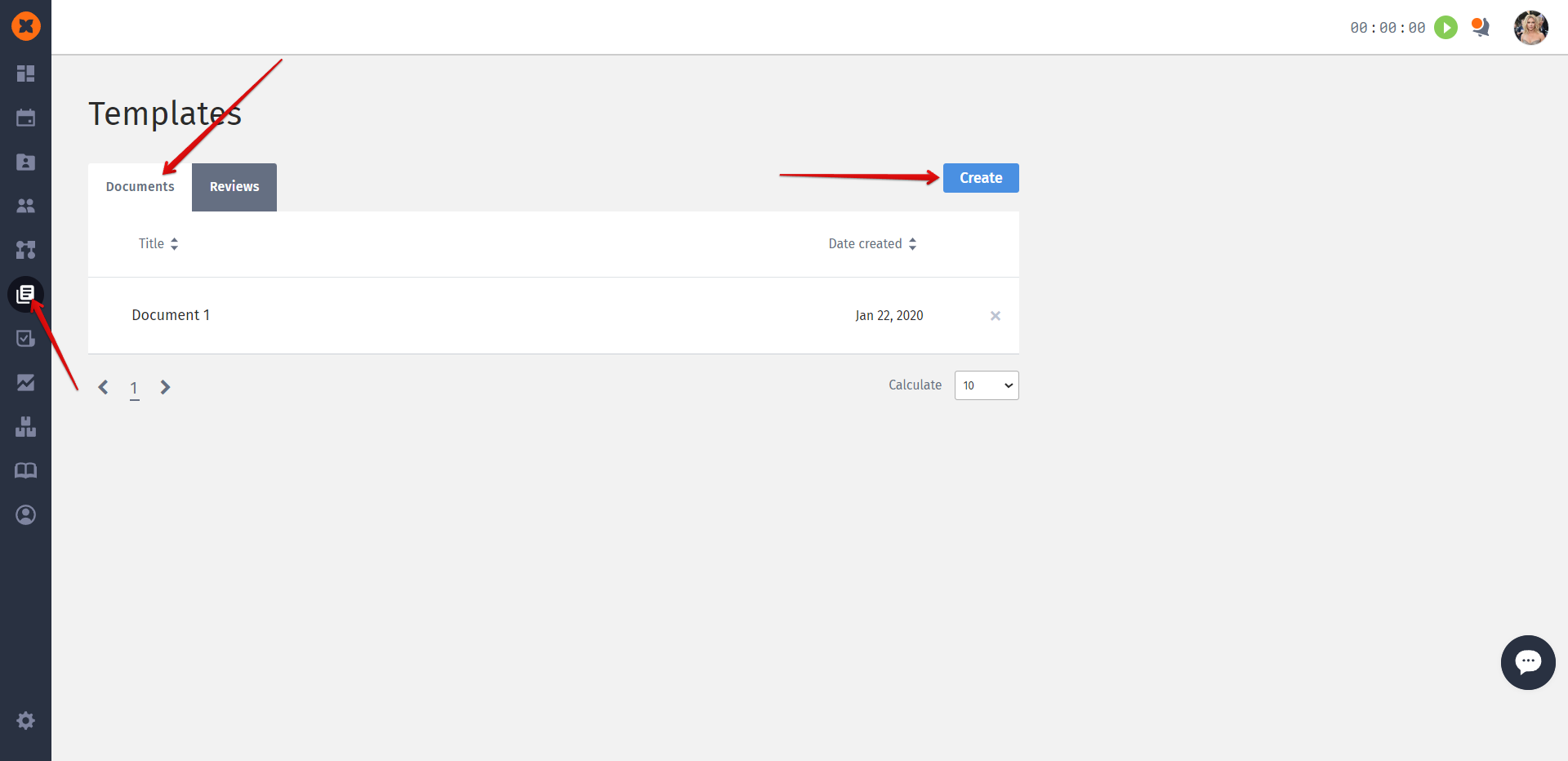
Specify the document's name, add a description, and click "Save".
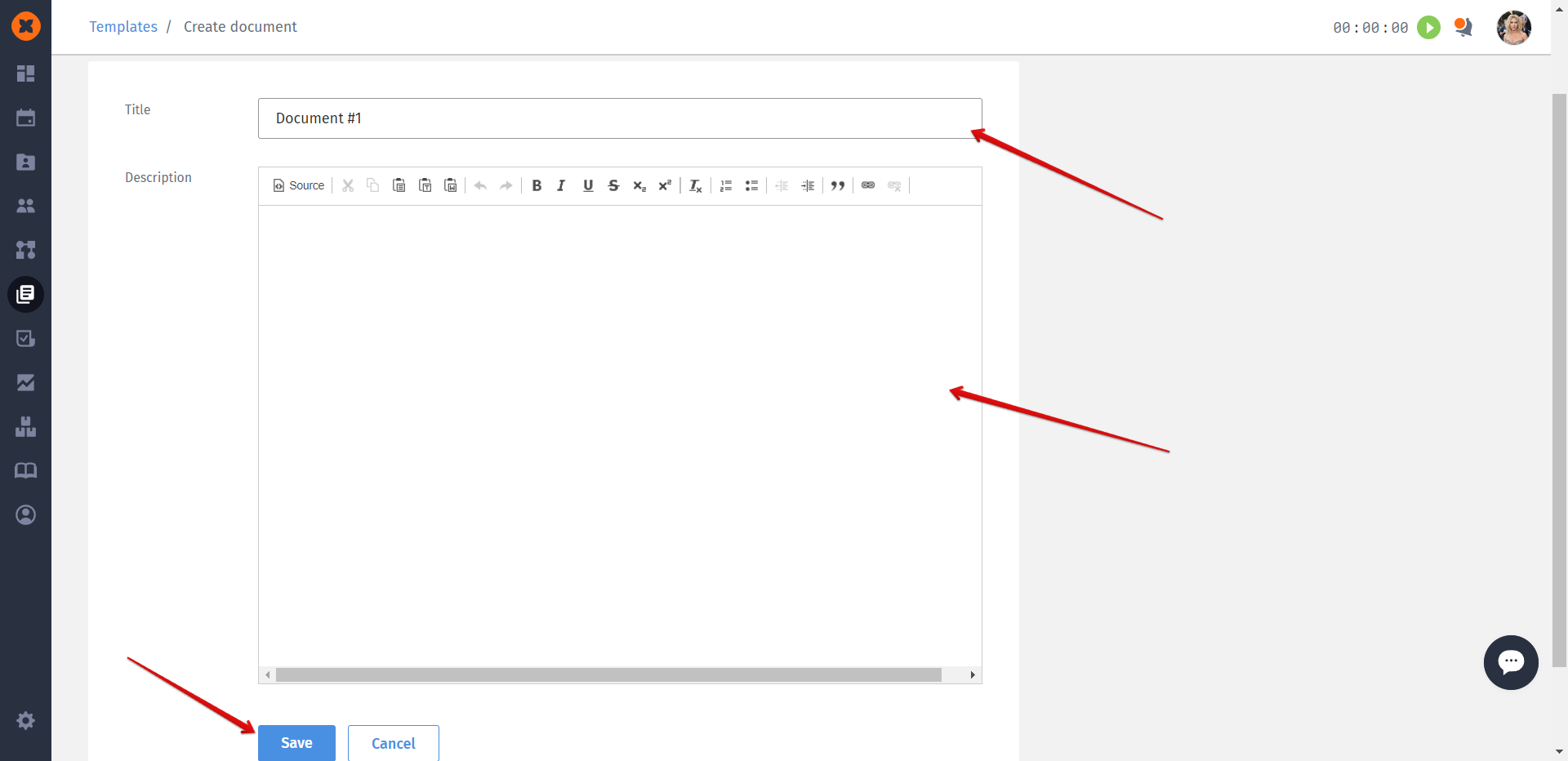
After creating the document, you can attach it to the emails sent to employees. To send an email, go to the employee's profile and click the "Send Email" button.
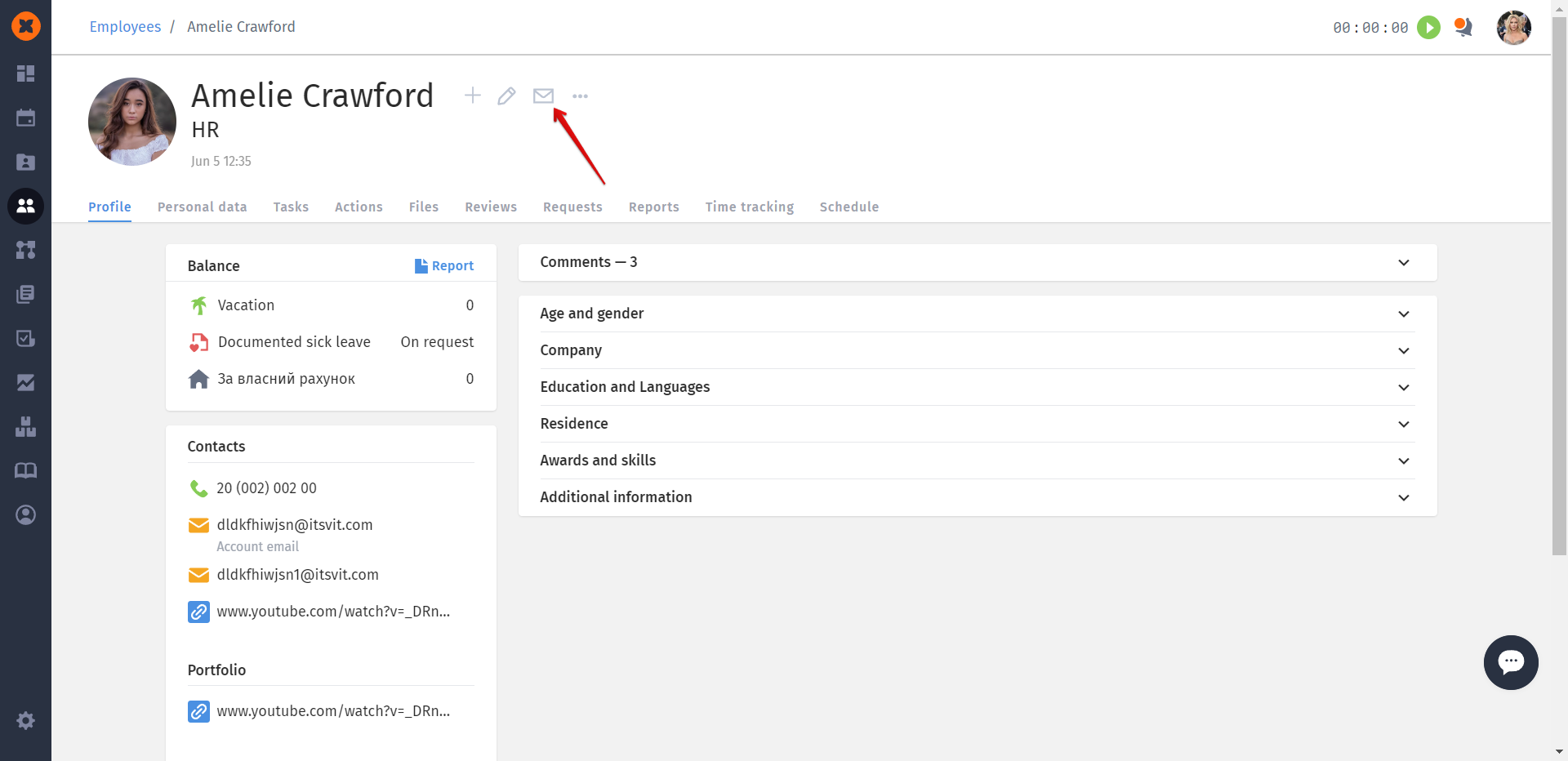
In the body of the email, add the previously created document as an attachment.