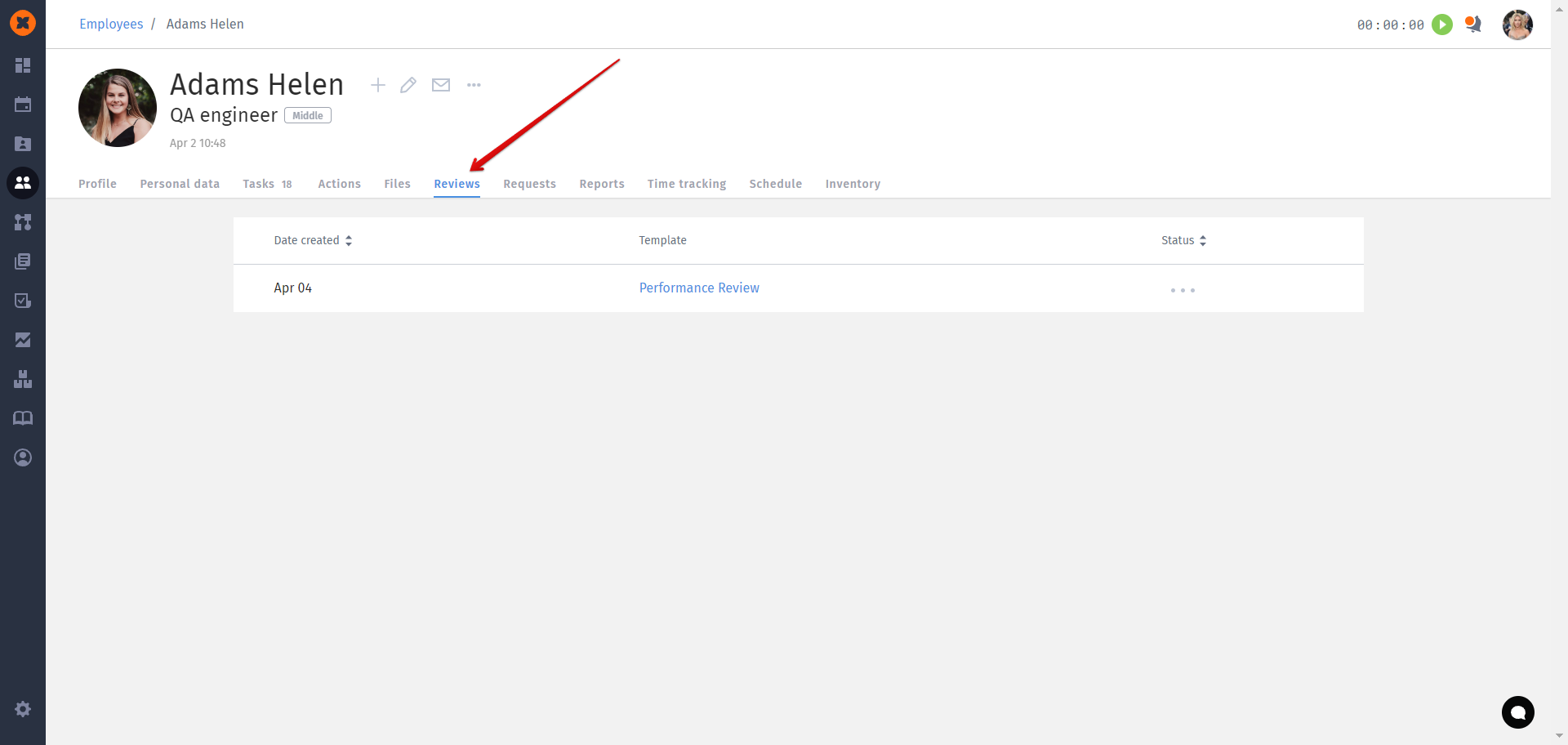In this section, you create a template with questions for employee self-review. To create a review, go to the "Documents and Reviews" section in the "Templates" menu. Then, in the "Reviews" tab, click on "Create."
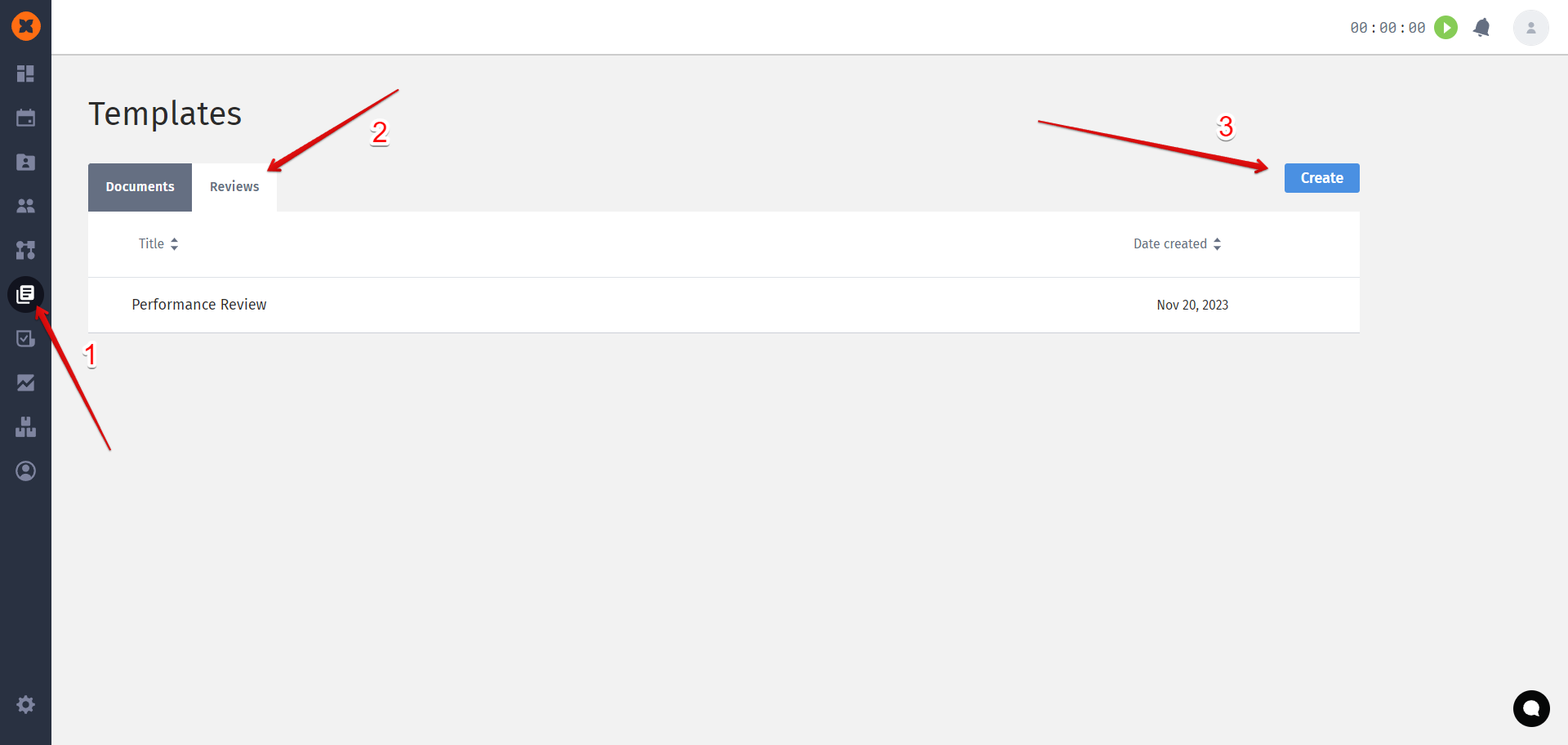
You can include any questions for the employee in this template.
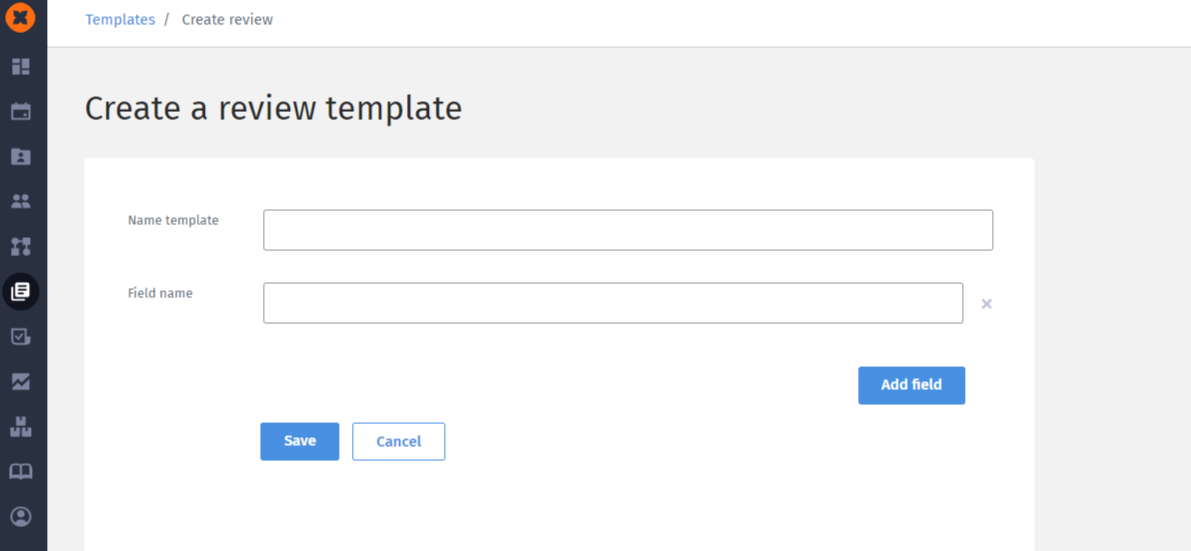
Assigning the review form is done using the "performance review" action. You can assign a "performance review" through the "Actions" tab in the employee's profile or by using the "+" button on the employee's card.
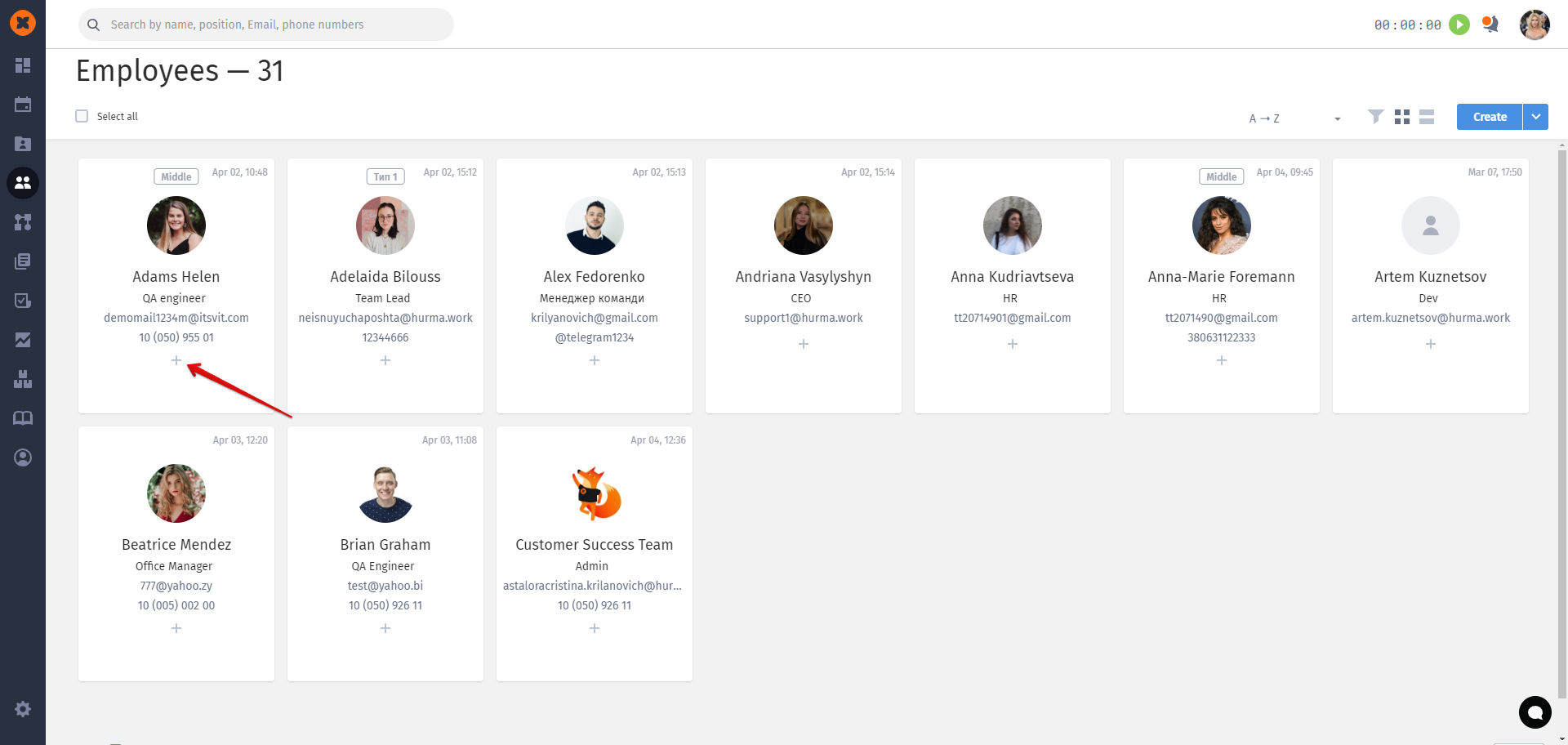
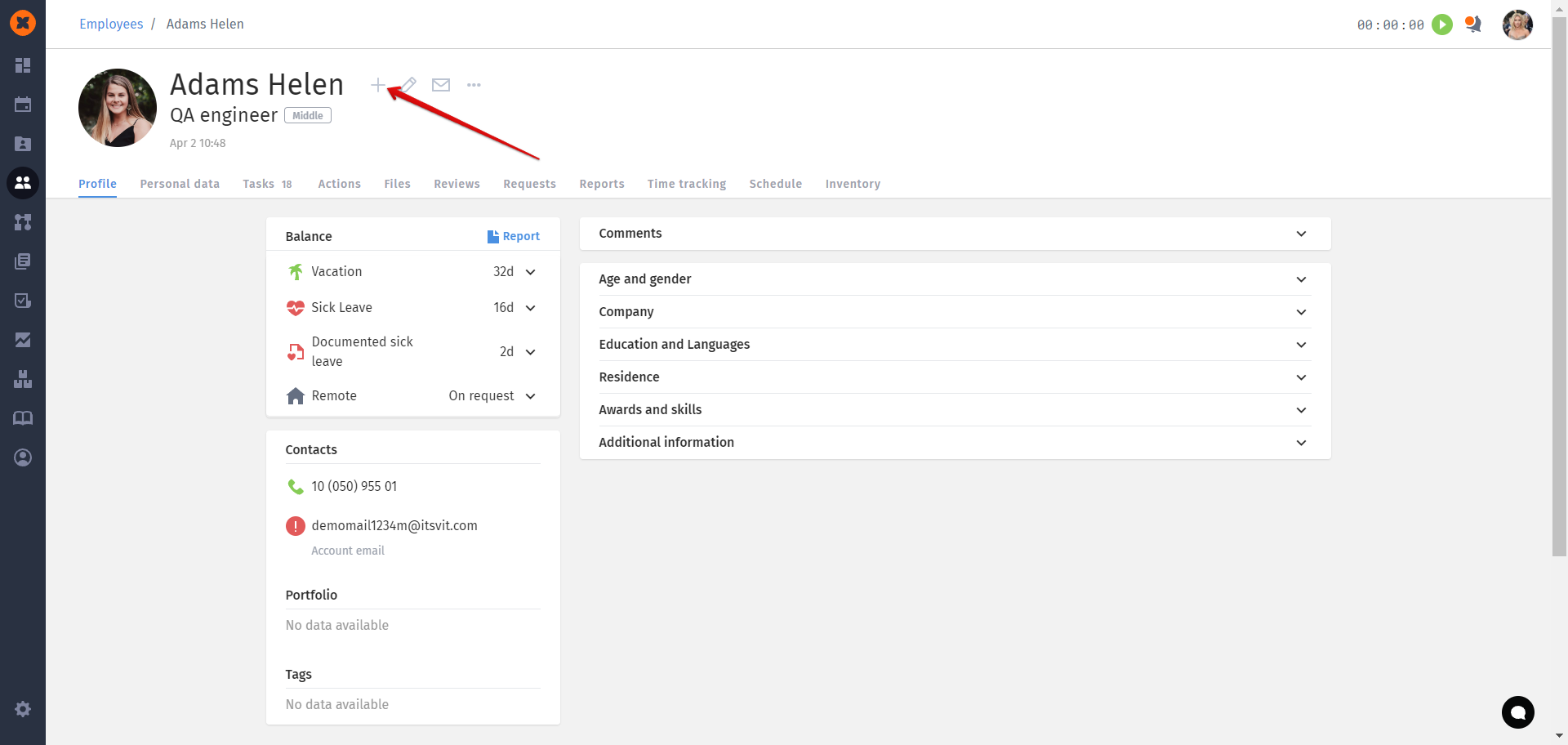
After selecting this action, you can choose one of the previously created templates.
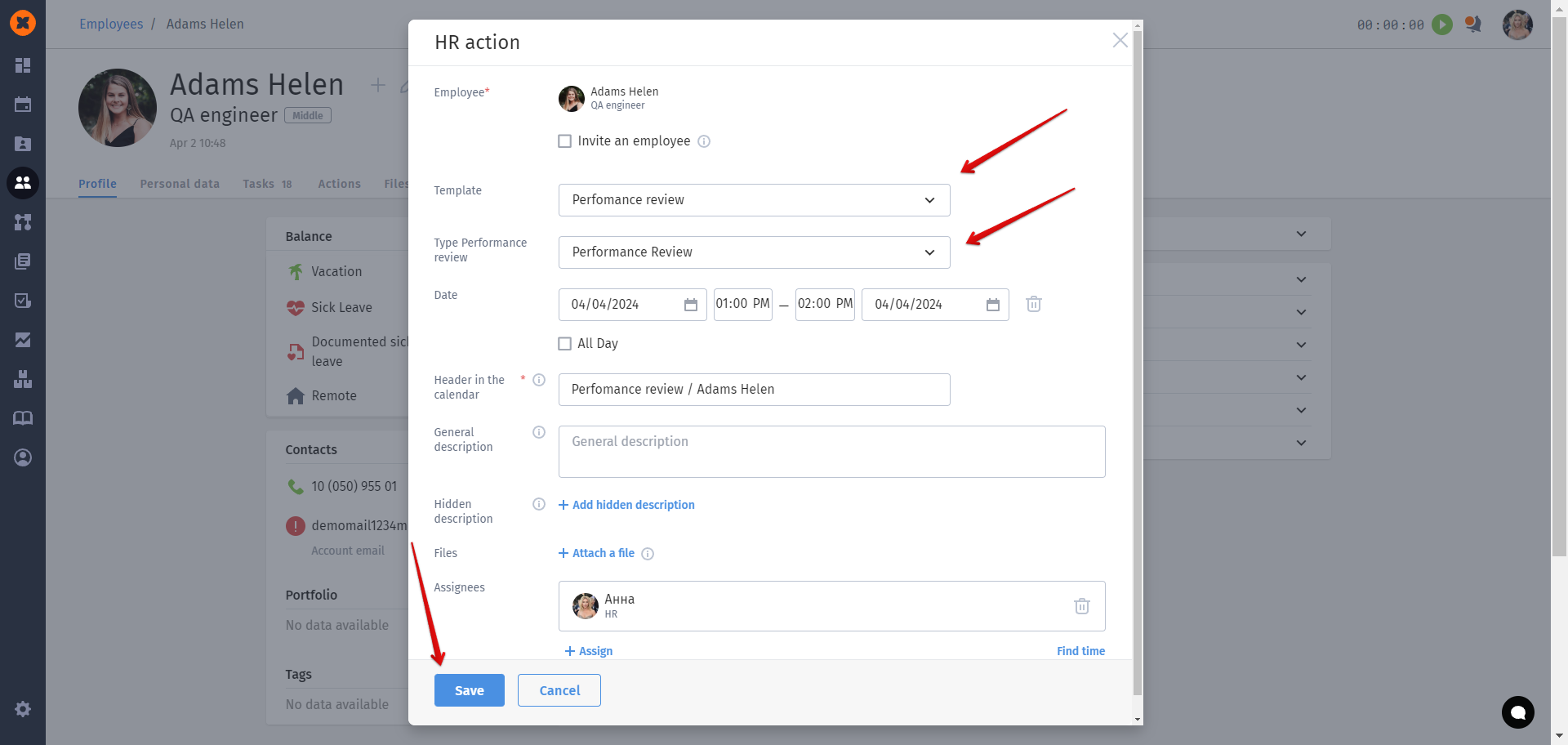
Once the template is assigned, it will be displayed in the "Reviews" tab of the employee's profile, where they can fill it out. Please note that once a template is assigned, it cannot be edited or deleted.