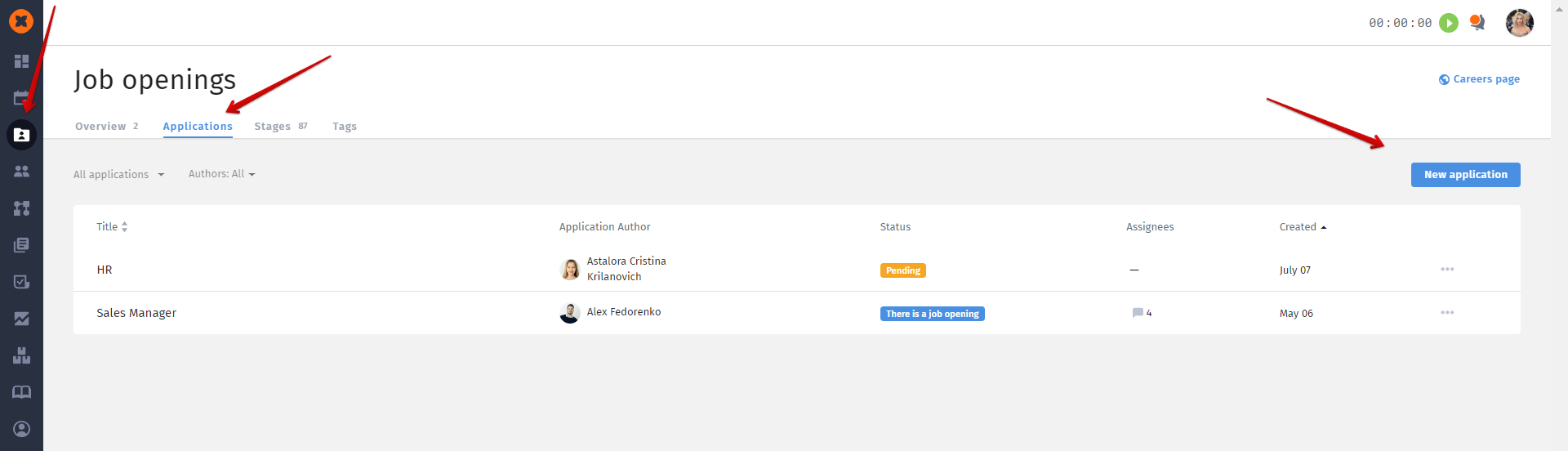To automate the process of applying for a vacancy, you need to configure its form, i.e., create a template for further filling out by hiring managers (hiring requestors).
To create a template, you need to go to the "Templates" section and click on the "Applications" tab.
In this section, you can:
Add blocks and fields to the application.
Change the status of a field (whether it is mandatory or not).
Modify the display order of the fields.
The changes saved in the template will be applied to all new vacancy applications.
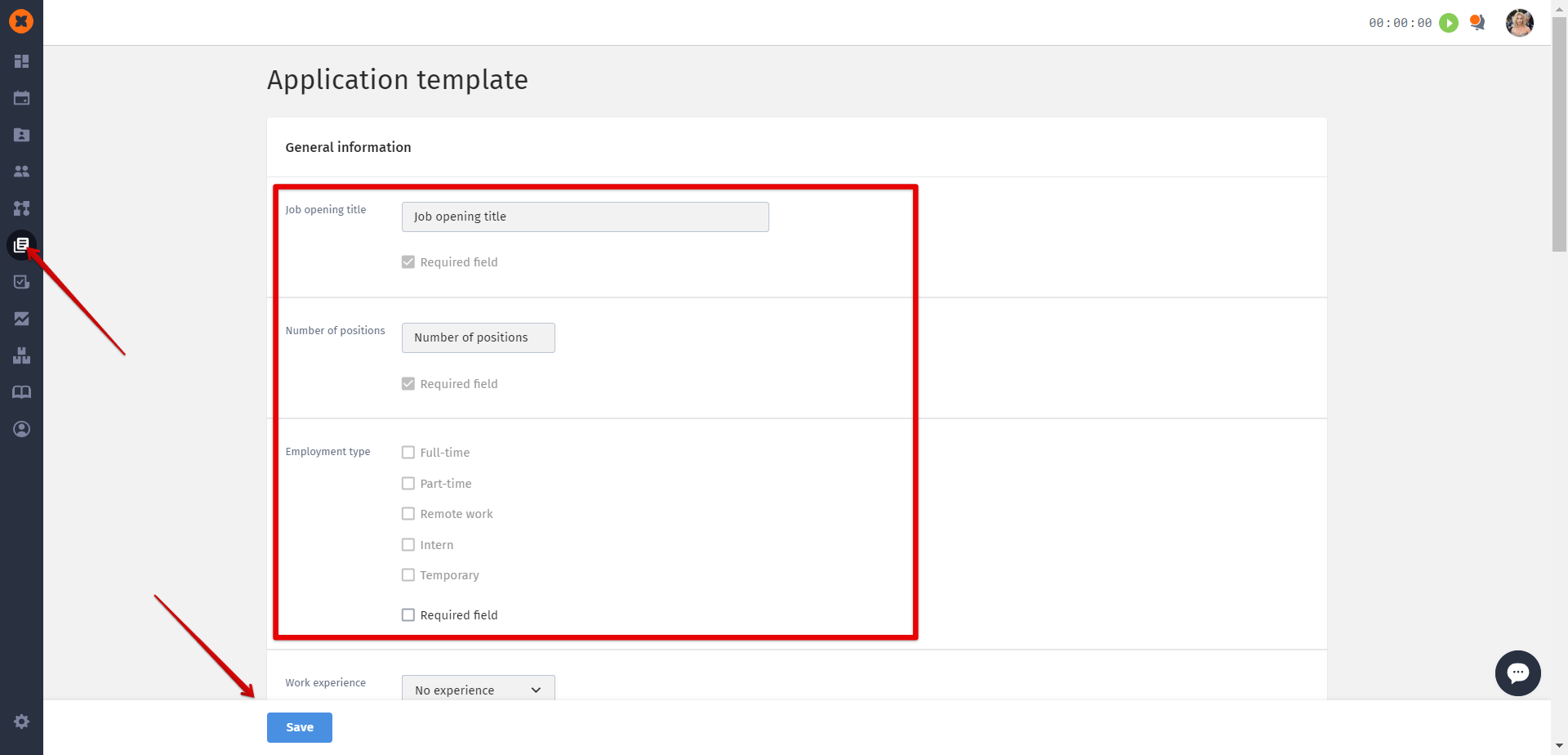
In order for department managers to be able to submit an application for a vacancy in their department, they first need to be added to the "Hiring Manager" group in the "Settings" - "Roles" section or in their profile under the "Company" block.
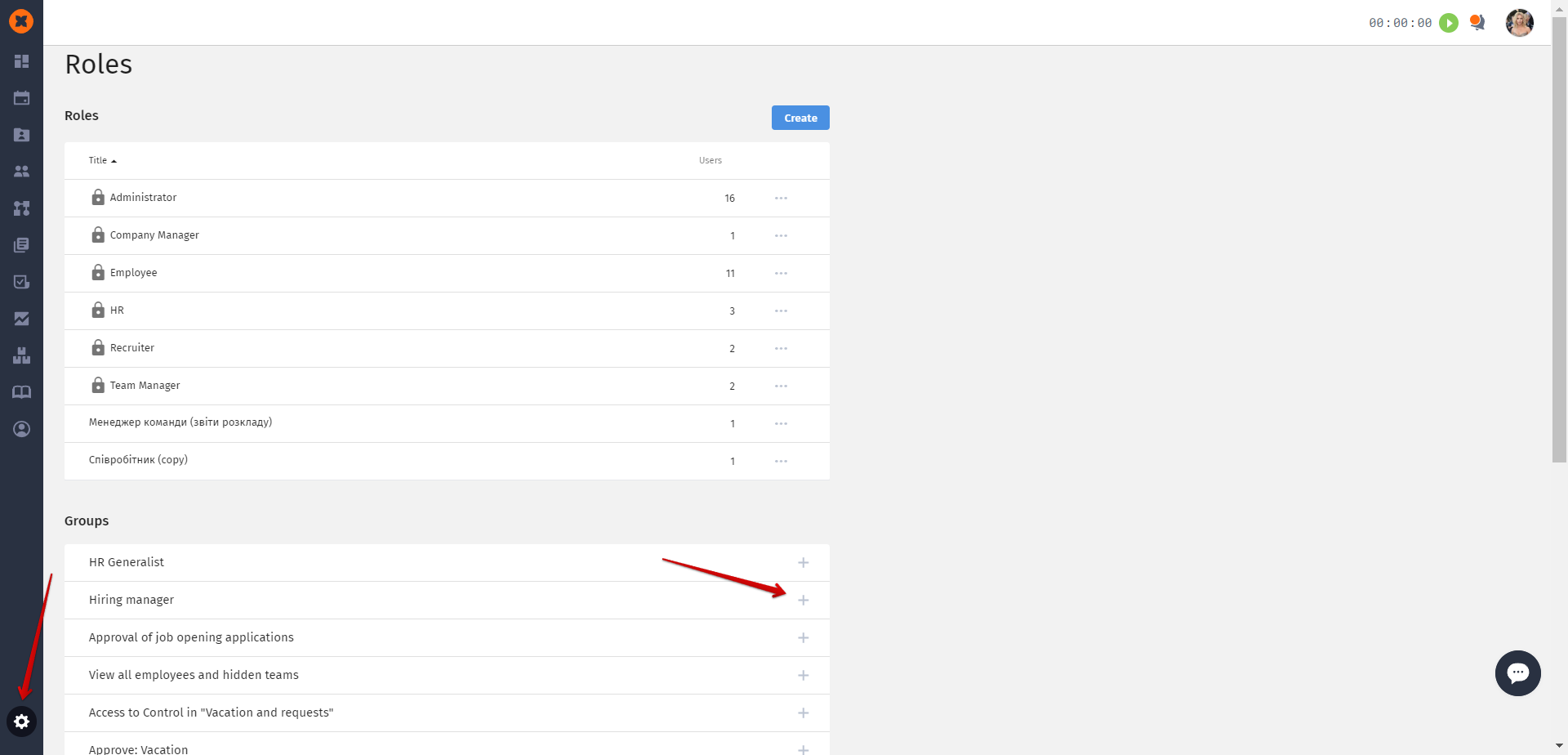
Users who are added to this group will have the ability to create an application for a vacancy and view the list of their applications along with their status.