The "Onboarding" section allows you to set up notifications for HR and the Administrator regarding the start, midpoint, and completion of an employee's probationary period.
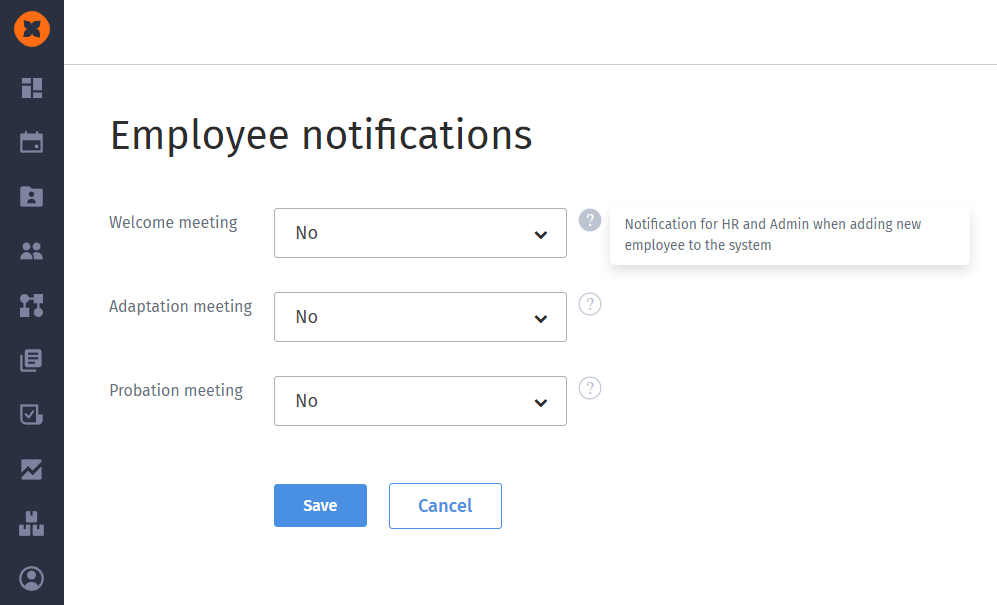
The term that will be set for sending automatic messages will be calculated from the hire date specified in the employee's profile.
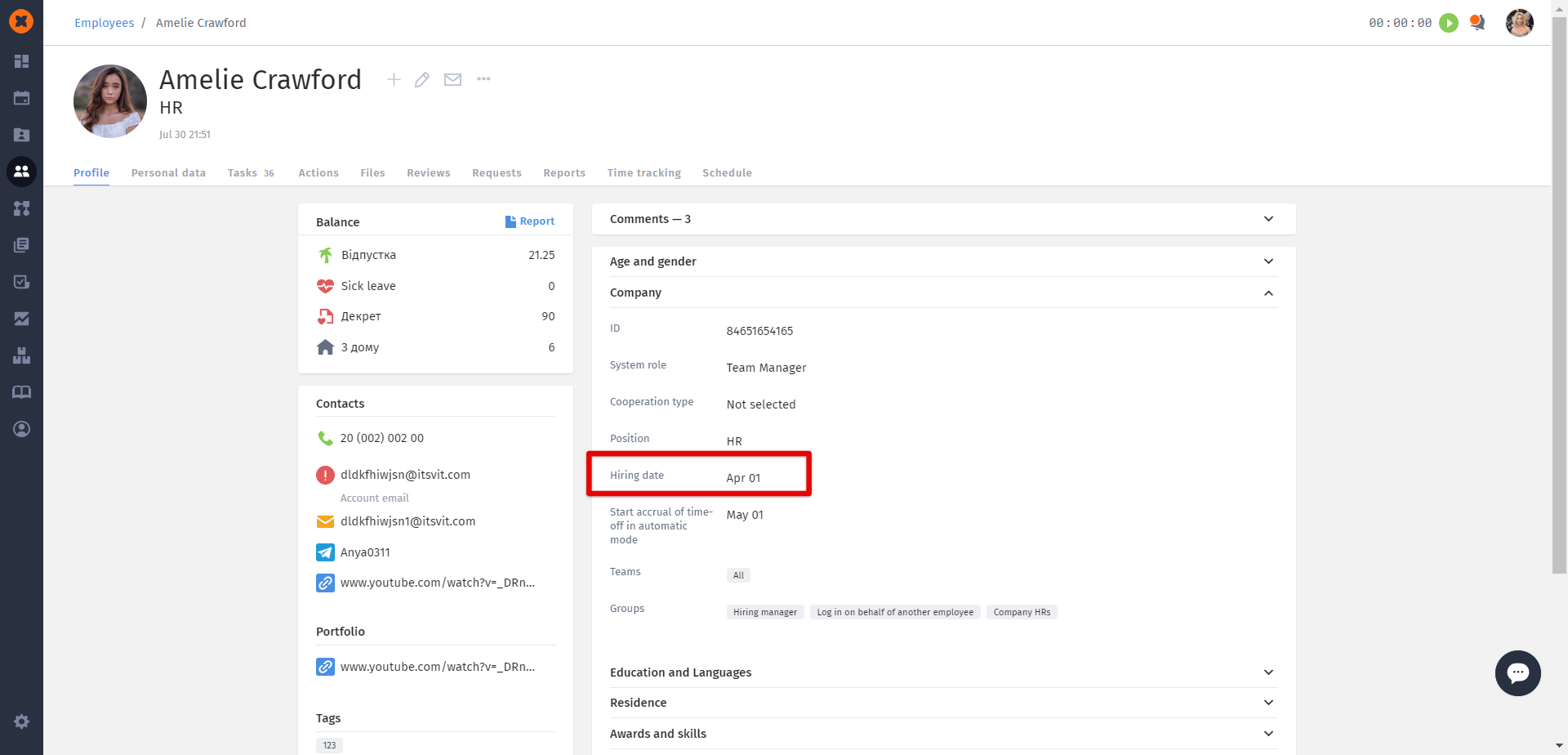
You can configure how you receive notifications in a way that is convenient for you:
Via email
In the system
In bots (if they are connected)
You can perform these actions in the "Account settings" section - "Notifications."
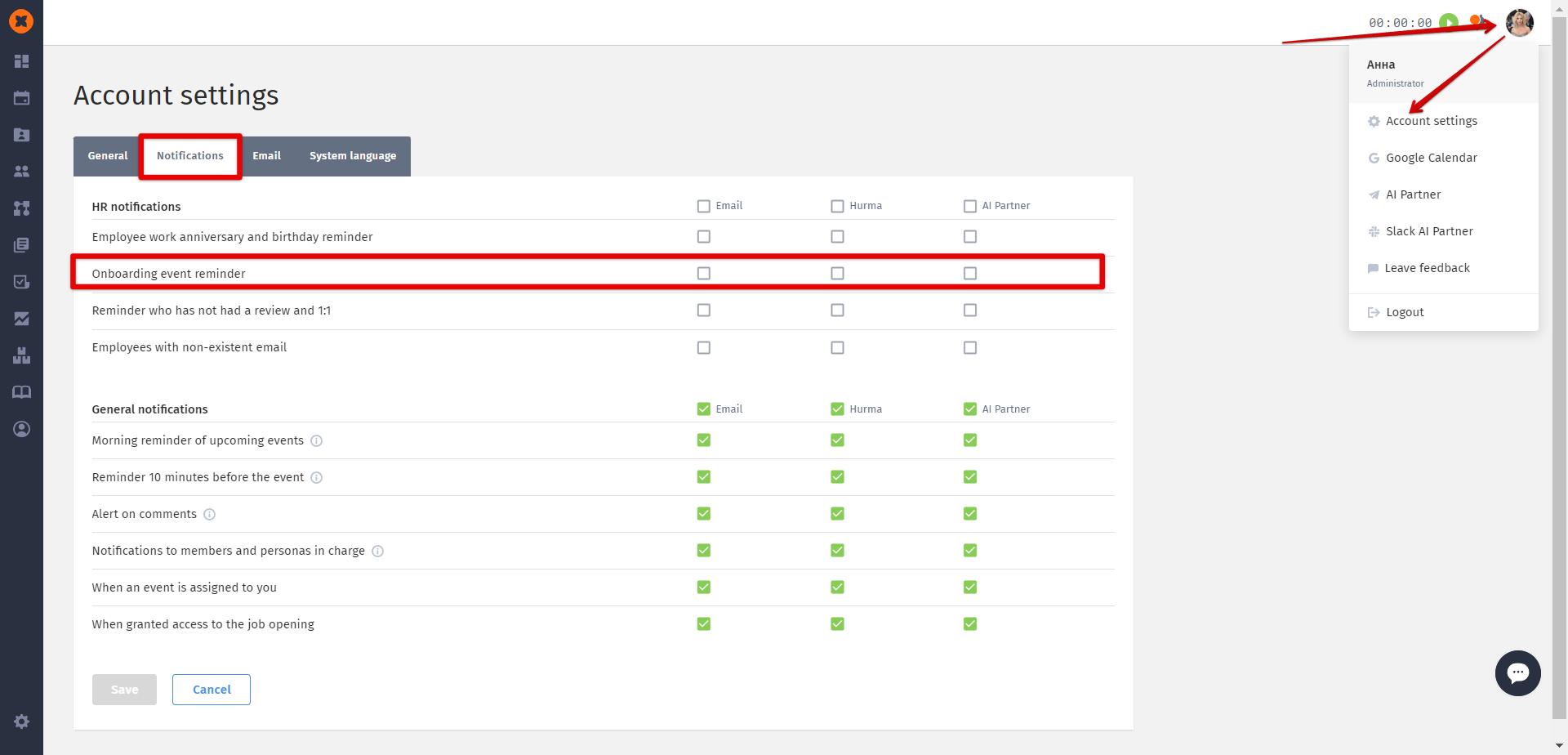
At the designated times, the system will send a notification that allows you to respond and create the appropriate action and schedule a meeting.