Outside the window, the warm spring sun is finally visible, and the birds' singing can be heard. So, the desire to improve, create, and focus on what's important gains considerable strength. Although HURMA is active even in the winter period, this spring has proven to be particularly productive, and we are ready to delight you with updates that will help save even more time on routine tasks.
HURMA strives for continuous improvement and optimization of processes to ensure your maximum efficiency and productivity. That's why we not only create new tools but also optimize existing ones. One such beloved section is "Scripts."
If you're not yet familiar with "Scripts" in HURMA, let us remind you that it's a tool that automates the flow of typical processes: scheduling meetings, task approvals, and task execution monitoring.
In the April update, we added powerful capabilities for instant editing and using scenarios, freeing up to 10 hours of your valuable time for creative and important tasks.
Moreover, "Scripts" have received several other important updates:
the ability to edit scenarios during their execution;
a new feature to pause and resume scenarios;
setting different levels of access to the "Scenarios" section;
adding custom actions to scenarios for greater flexibility and control over your processes;
editing the arrangement of actions within a scenario group;
filtering scenarios by teams;
editing the scenario template to suit the team's needs.
To fully understand how this update helps HR managers, let's model a situation. New employees are joining the customer support team. To organize their adaptation, HR uses and supplements the template from the "Scripts" section.
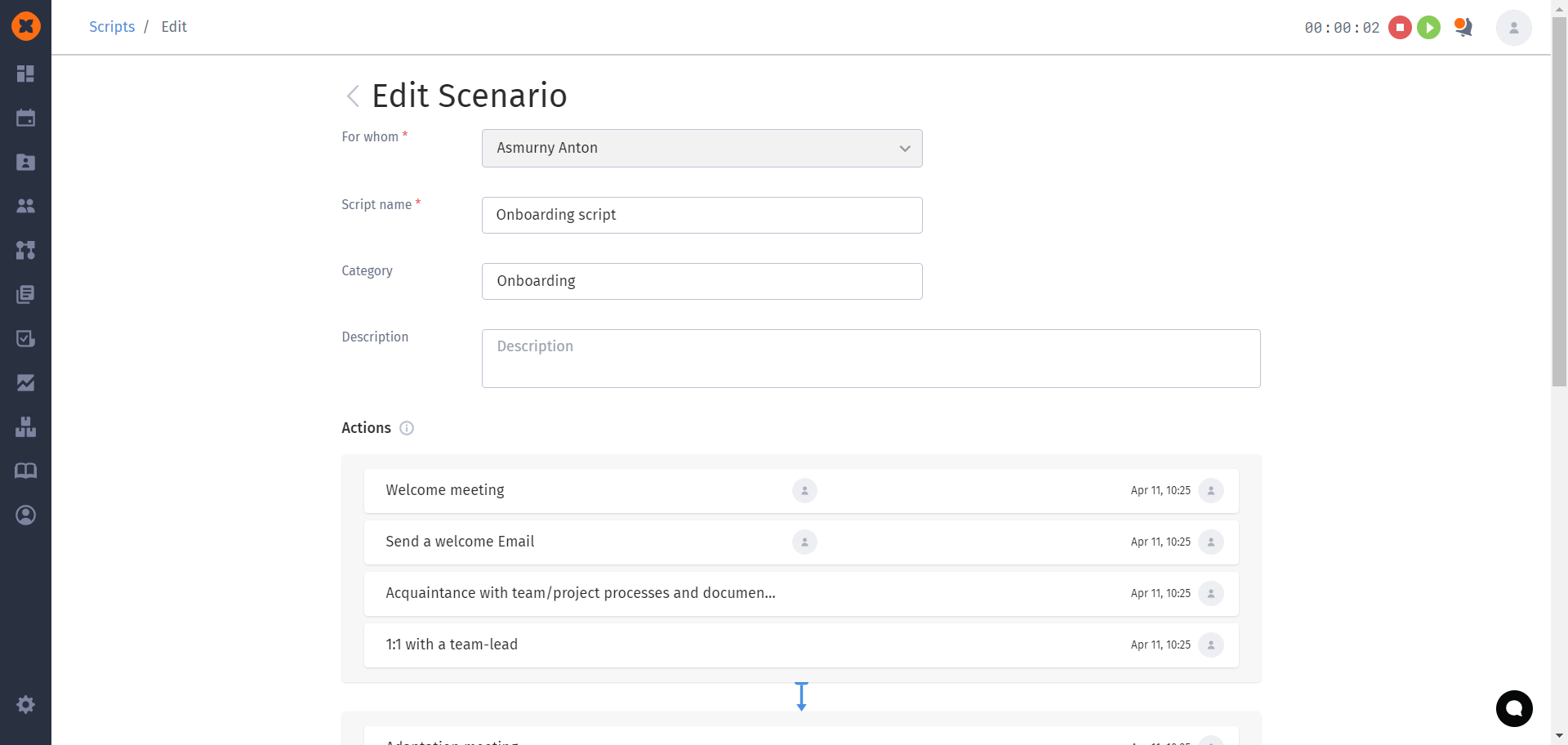
If during the course of the scenario, the manager realizes that they forgot to add some steps, this can be corrected without starting the task from scratch. Enhanced filters and access settings will quickly help find the necessary scenario. Without using automated scenarios, the HR manager would have to manually perform a lot of actions: schedule meetings in the calendar, write emails to each new employee, and much more.
Find the right candidates in seconds. The new search in HURMA allows you to find profiles by keywords, resume text, and view them without switching between tabs. Sounds intriguing, doesn't it? Let's delve into each change in more detail.
Working with CVs is an integral part of any hiring process. Resumes contain a lot of important information and are often literally the only thing available in a candidate's profile. Therefore, filtering such profiles without additional skills, location, or other criteria was impossible. With our updates, you can now search for people by resume text, focusing only on relevant candidates.
For example, you need to find candidates who studied at Kharkiv National University. To do this, simply enter the name of the educational institution in the search, and you will see a list of relevant candidates.
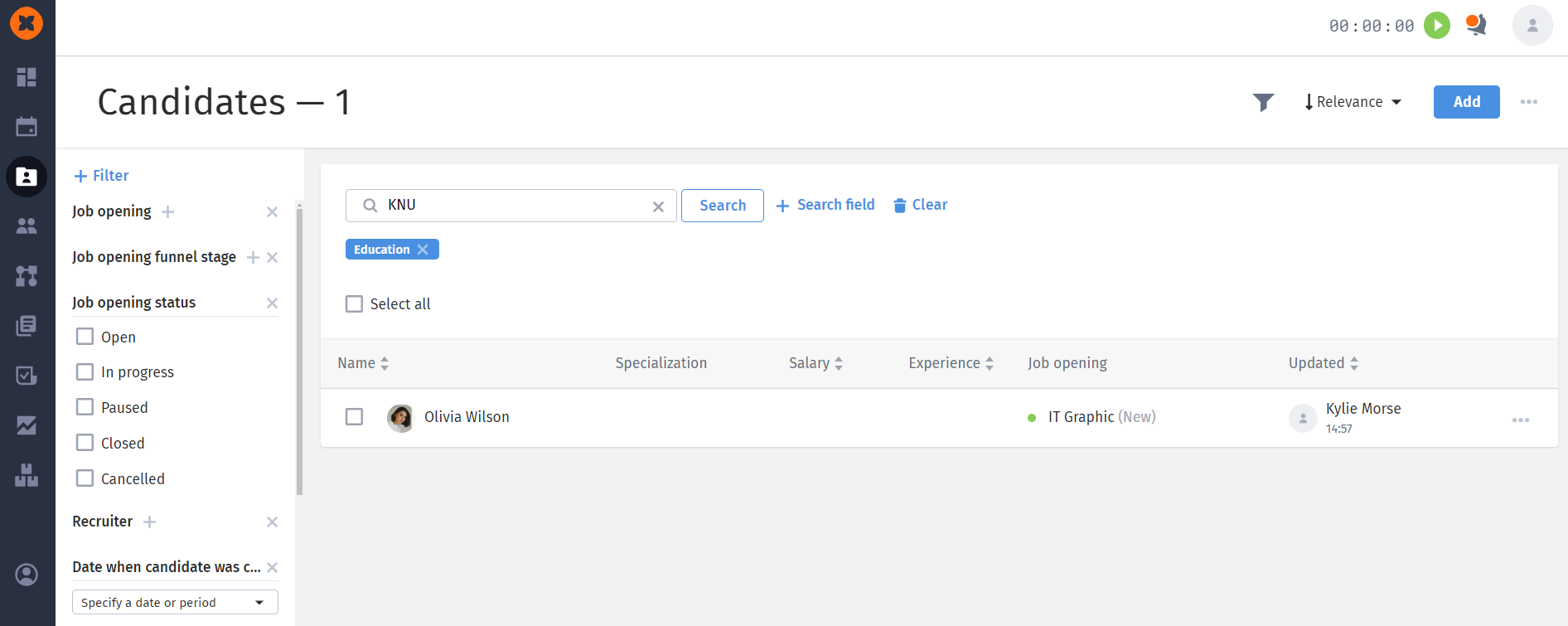
Additionally, you can now find candidates even faster and more efficiently by searching for keywords in fields such as "Education," "Specialization," "Work Experience," "Description," "Comments," and others.
We have also added the ability to specify in which specific field you want to search. For example, you can search for all teacher candidates who have worked in schools and avoid candidates whose resumes contain the word "school." In this case, you can search by the "Work Experience" field and see only those who have actually taught, not just studied.
For more accurate searches, we have also added new filters. Now you can find a person in the desired city or country by selecting the necessary parameters in the "Country/City" filter, as well as search by current and desired positions.
Save time by not switching between different tabs and windows. Now each candidate's profile opens directly in the same window where you are viewing the list of potential employees.
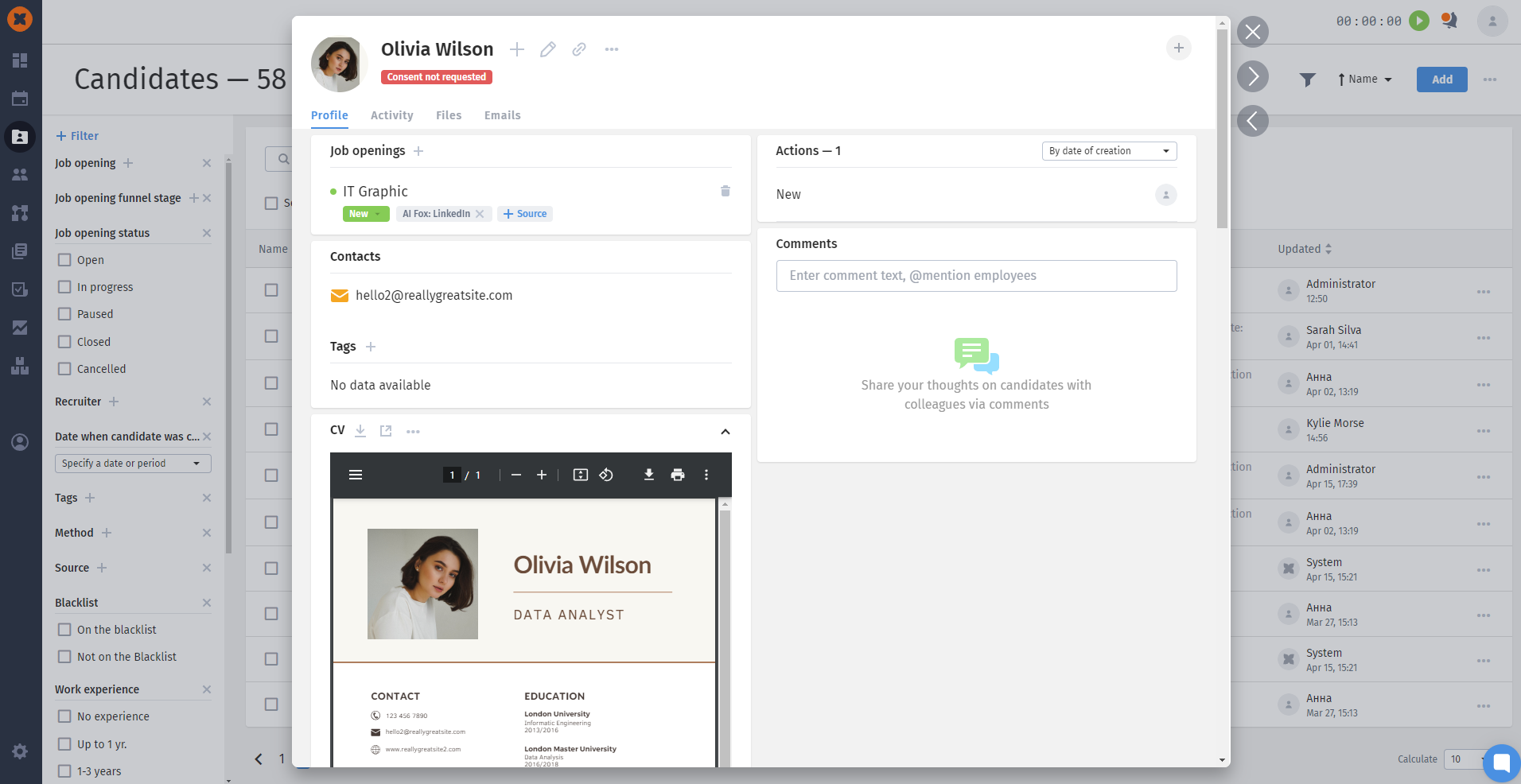
One click on the candidate's name or photo opens a window with their profile directly on the same page. And thanks to the navigation arrows, you can easily flip through candidate pages, quickly comparing their data and selecting the most suitable profiles.
With all these updates, you'll save up to 3 hours per week, find the necessary candidates faster, and close even more vacancies.
Another popular section of HURMA is the "Recruiting funnel," which allows you to track the number of candidates and their time spent at different stages of hiring. It has become particularly favored by users for its convenience, as all information and statistics are visually displayed on one screen.
In the April update, the "Recruitment Funnel" became even more powerful and user-friendly. Now you can:
View job stages by sources and recruiters.
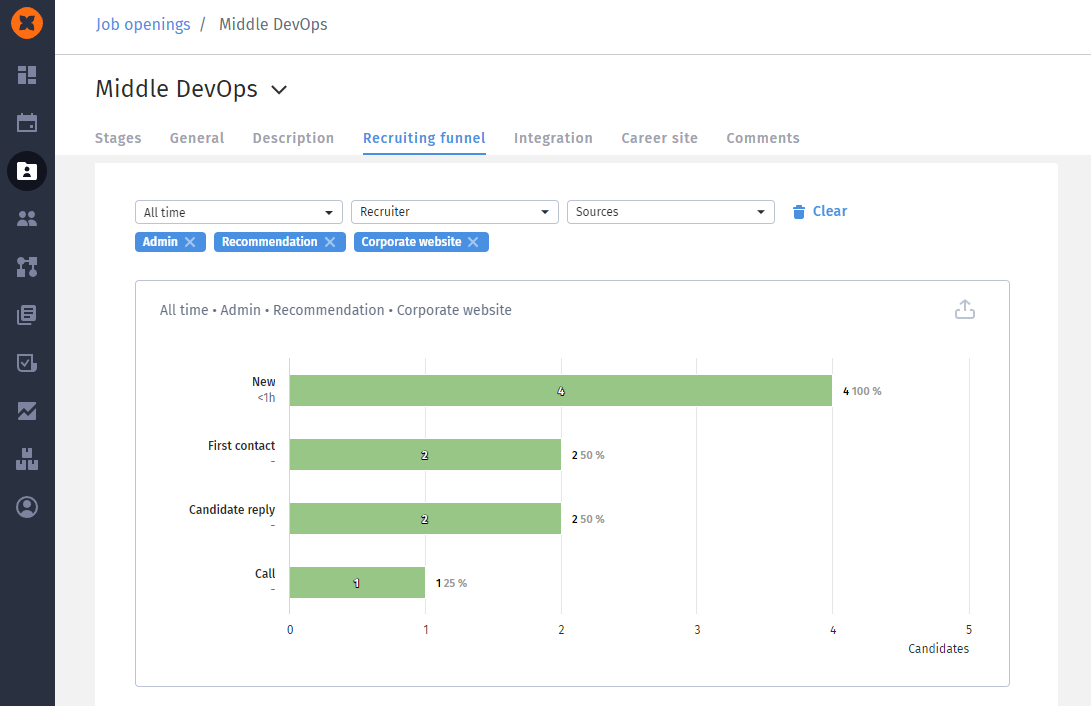
This data allows you to determine which sources have the highest conversion rates and which recruiters are finding the most qualified candidates.
Such analytics enables more rational resource allocation. You can invest more time and budget in those channels that consistently yield good results.
Track rejections at each stage and their relative conversion rates.
Gain unique insights into your recruitment process. Rejections at various stages of the recruitment funnel can indicate weaknesses: unclear communication, a complex application process, and so on. By identifying these pain points, you can make adjustments to improve the candidate experience.
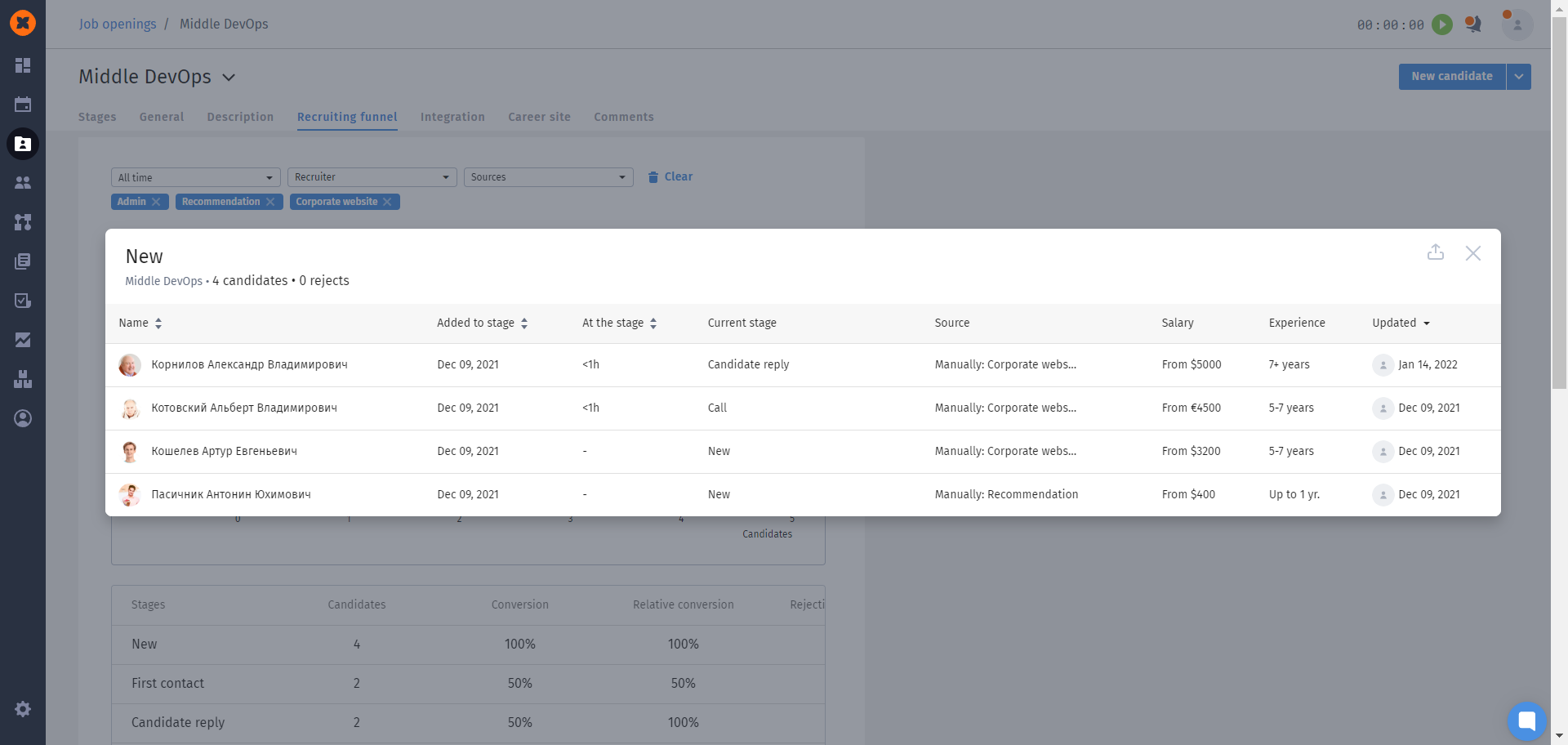
Quality and timely hiring is the key to future business success, so with the improvements in the latest update, you'll not only be able to streamline and speed up your work with candidates but also get closer to achieving your desired results.
If you communicate with candidates in messengers, you know how easy it is to get lost among dozens of chats. So, to be able to capture important correspondence or other information, a cool update appeared in HURMA in April.
Now you don't need to copy text fragments or search for information among a bunch of files because you can take a screenshot and insert it directly into the comment section of a candidate's or employee's profile.
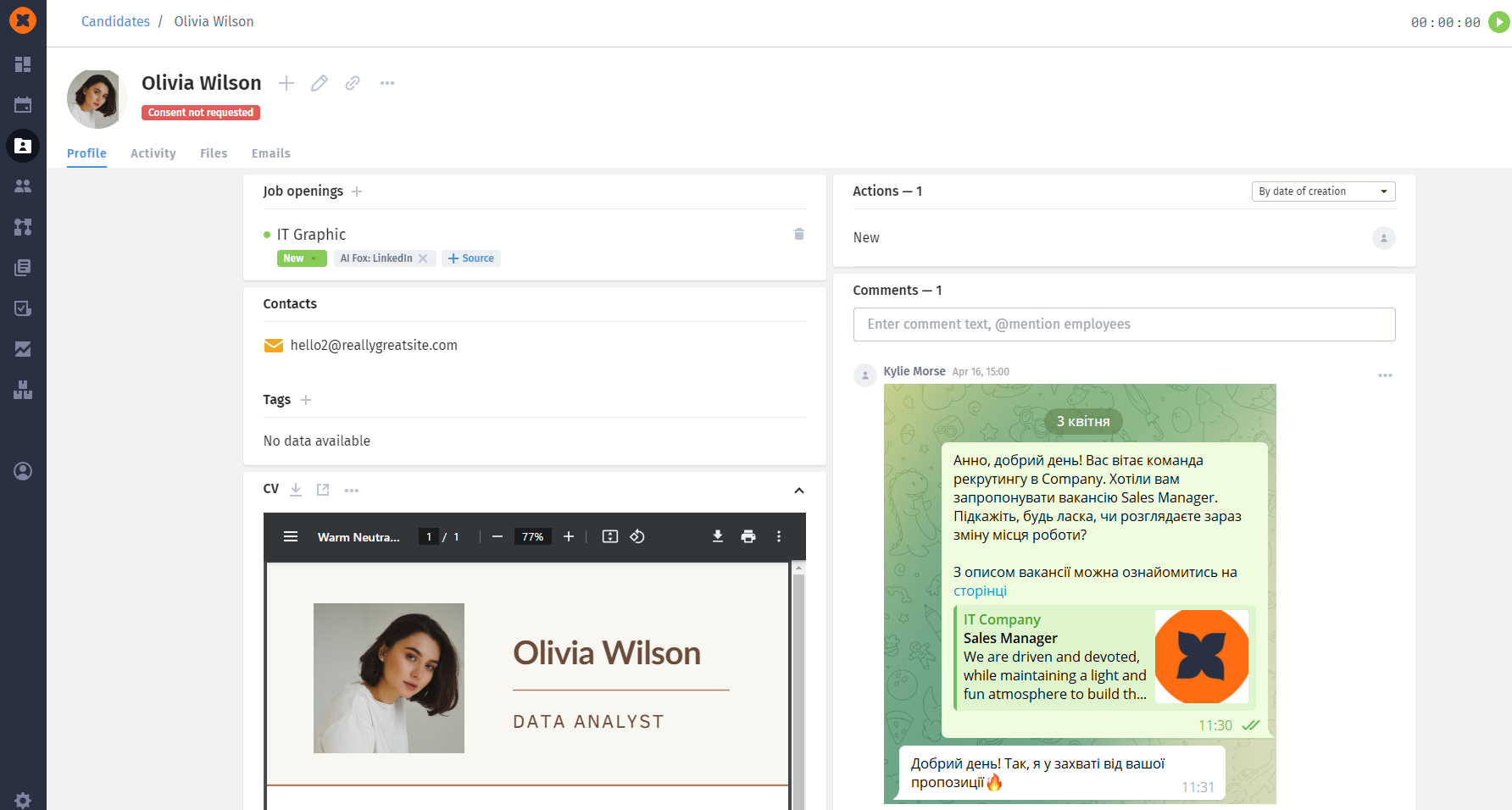
This new feature provides instant access to important data and simplifies the process of exchanging information. Now your work with candidates will become even more convenient and efficient.
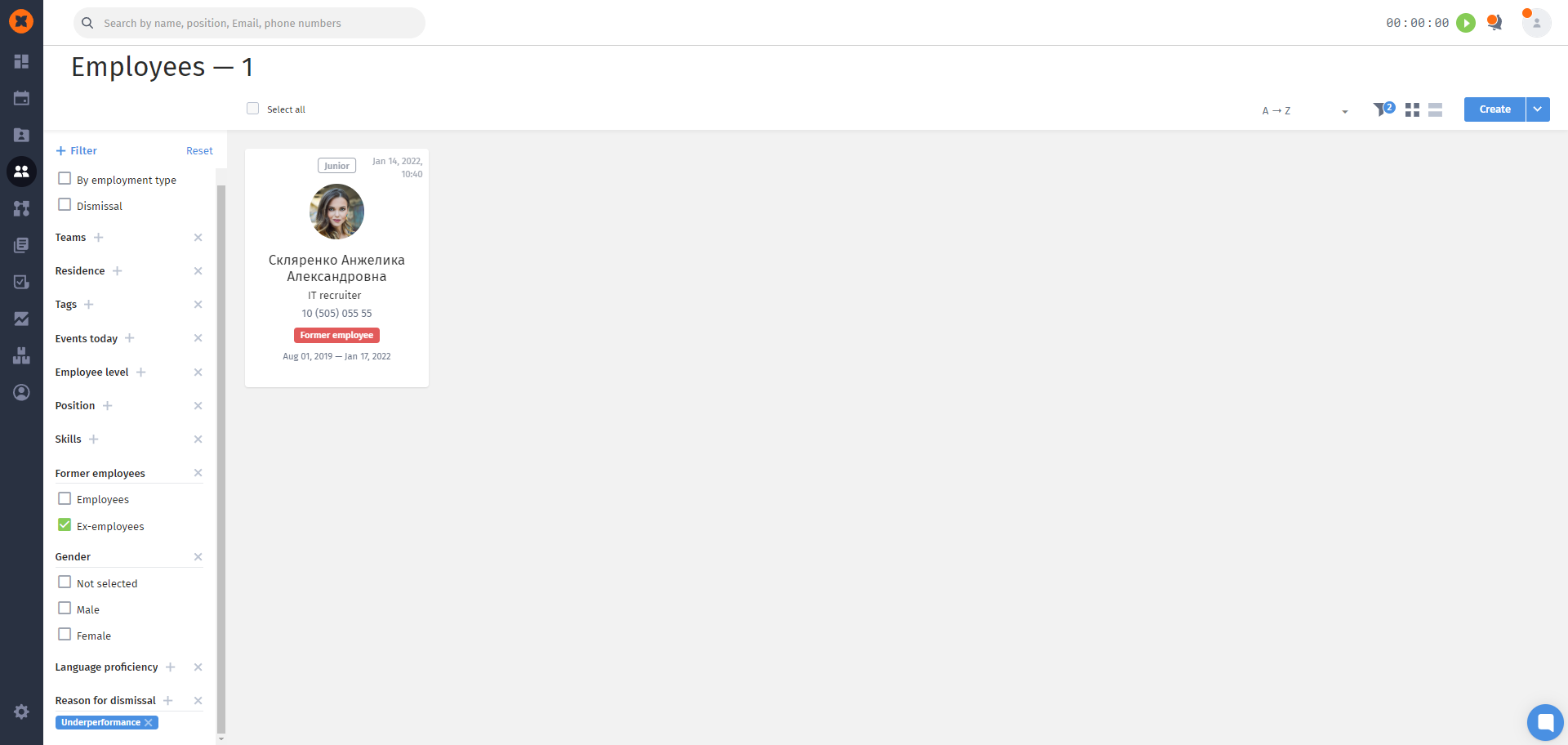
Even more convenient is the ability to export data and create turnover reports. By strengthening your HR strategy with this information, you can effectively focus efforts on increasing engagement, satisfaction, and overall employee retention. This will also come in handy if you need to present and justify the issue to management or simply have access to data at any time.
Comfort and productivity are made up of details. Sometimes even one additional analytics graph or a new filter can save hours of time. That's why the HURMA team is always looking for ways to improve, even when it seems like there's nowhere else to go. Thank you for sharing your experience and helping us become better for you.
Although we usually wish you to become even more productive, let today's saved time allow you to take your eyes off the monitor and enjoy the spring. Maintain balance and explore new levels of efficiency with HURMA!