In the "Account Settings" section, under the "Notifications" tab, you can configure the types of notifications you want to receive and where they will be delivered:
To the email address specified in your Hurma profile.
Within the system through the "bell" icon.
Through the AI Partner (Slack or Telegram bot).
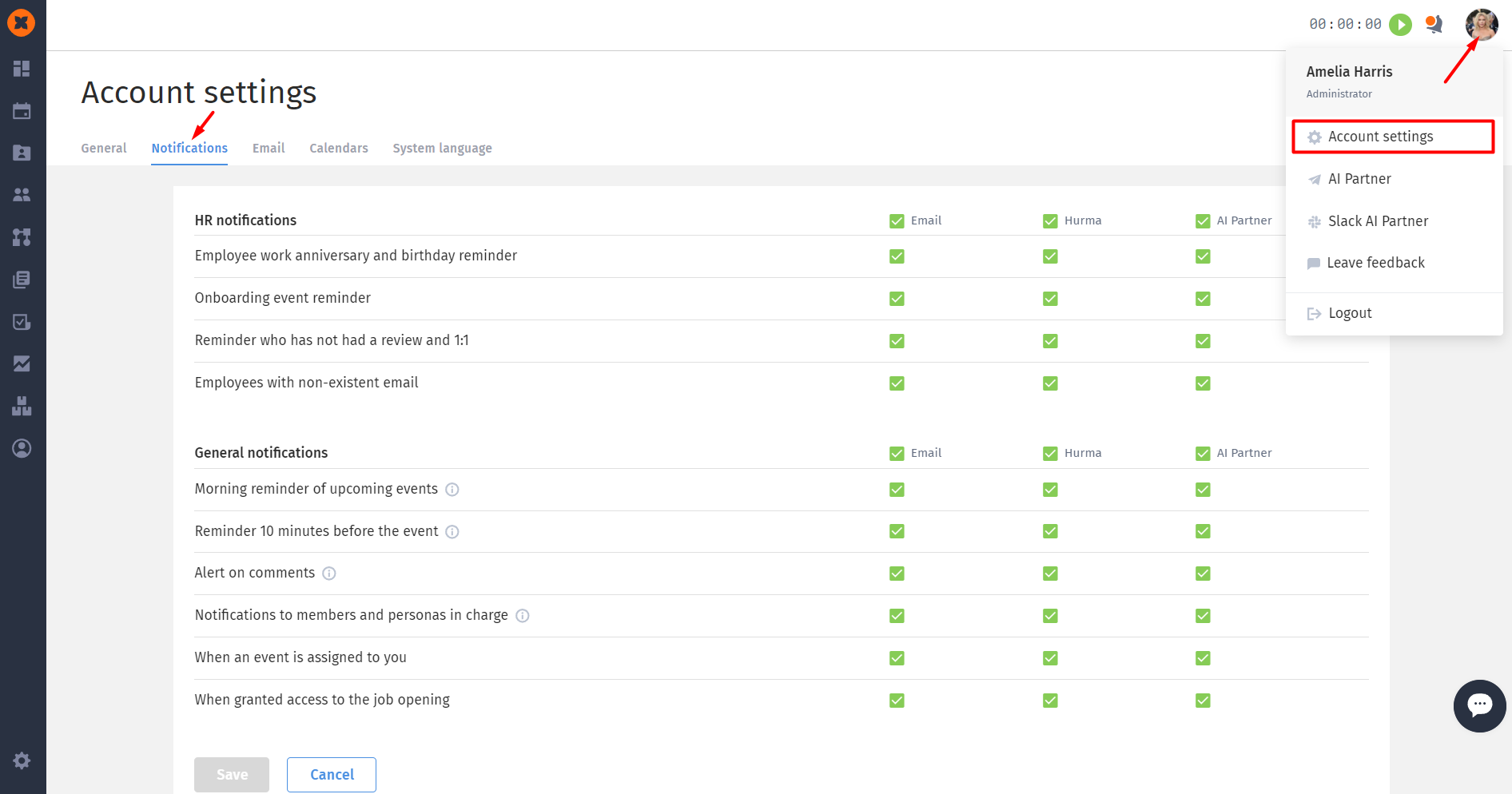
Notifications are divided into 3 types:
HR notifications - the configuration for this type of notification is only available to users with the "Administrator" or "HR" role or custom roles with appropriate permissions.
You can configure the following HR notifications:
Reminders for employee anniversaries and birthdays.
Reminders for onboarding events.
Reminders for employees who haven't had reviews or 1:1 meetings.
Reminders for employees with non-existent email addresses.
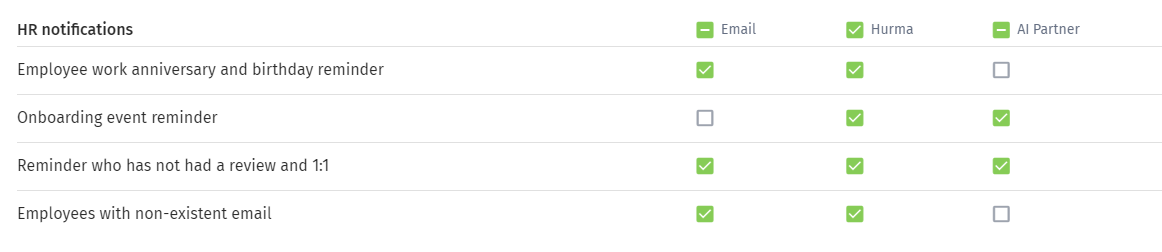
General notifications - the configuration for this type of notification is available to all system users.
You can configure the following general notifications:
Morning reminders for upcoming events throughout the day, such as:
Actions (tasks) assigned to you.
Actions (tasks) where you are assigned as the responsible person.
Company corporate events.
And general events (created through the "Calendar").
Reminders 10 minutes before the start of events, such as:
Actions (tasks) assigned to you.
Actions (tasks) where you are assigned as the responsible person.
Company corporate events.
Events (created through the "Calendar").
Notifications for comments made by other employees on events or actions where you are listed as the responsible person.
Notifications when you are assigned as a participant or responsible person for requests, actions, or job vacancies.
Notifications when events are assigned to you.
Notifications when you are granted access to a job vacancy (as a hiring manager).
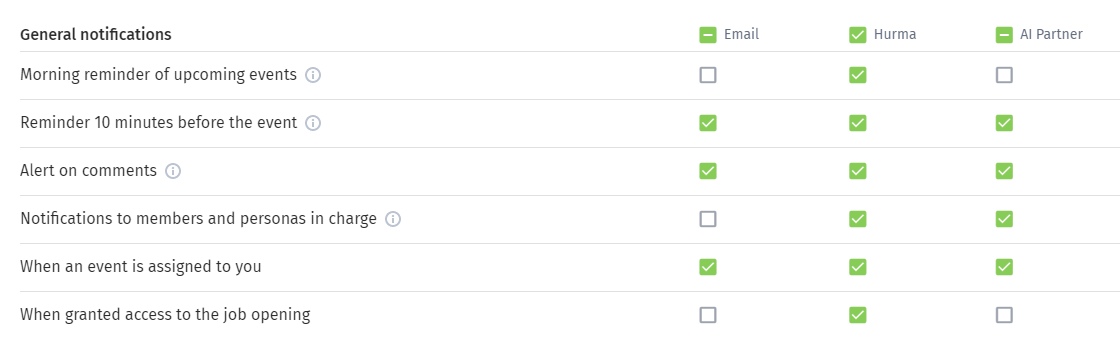
After configuring the notifications, remember to save the changes.
Additionally, the system includes mandatory notifications that cannot be individually configured.
For example:
Notification about the start of a survey.
Notification about balance changes (accruals, request status changes, etc.).
Objective assignment in the "OKR" section.
Notifications for sending 1:1 requests and feedback.
Employee termination notifications (for managers and HR of teams).
Recruitment notifications (new feedback on a vacancy where the recruiter is responsible, comments on this vacancy, adding to a department, application status changes, completion of candidate export formation, etc.).