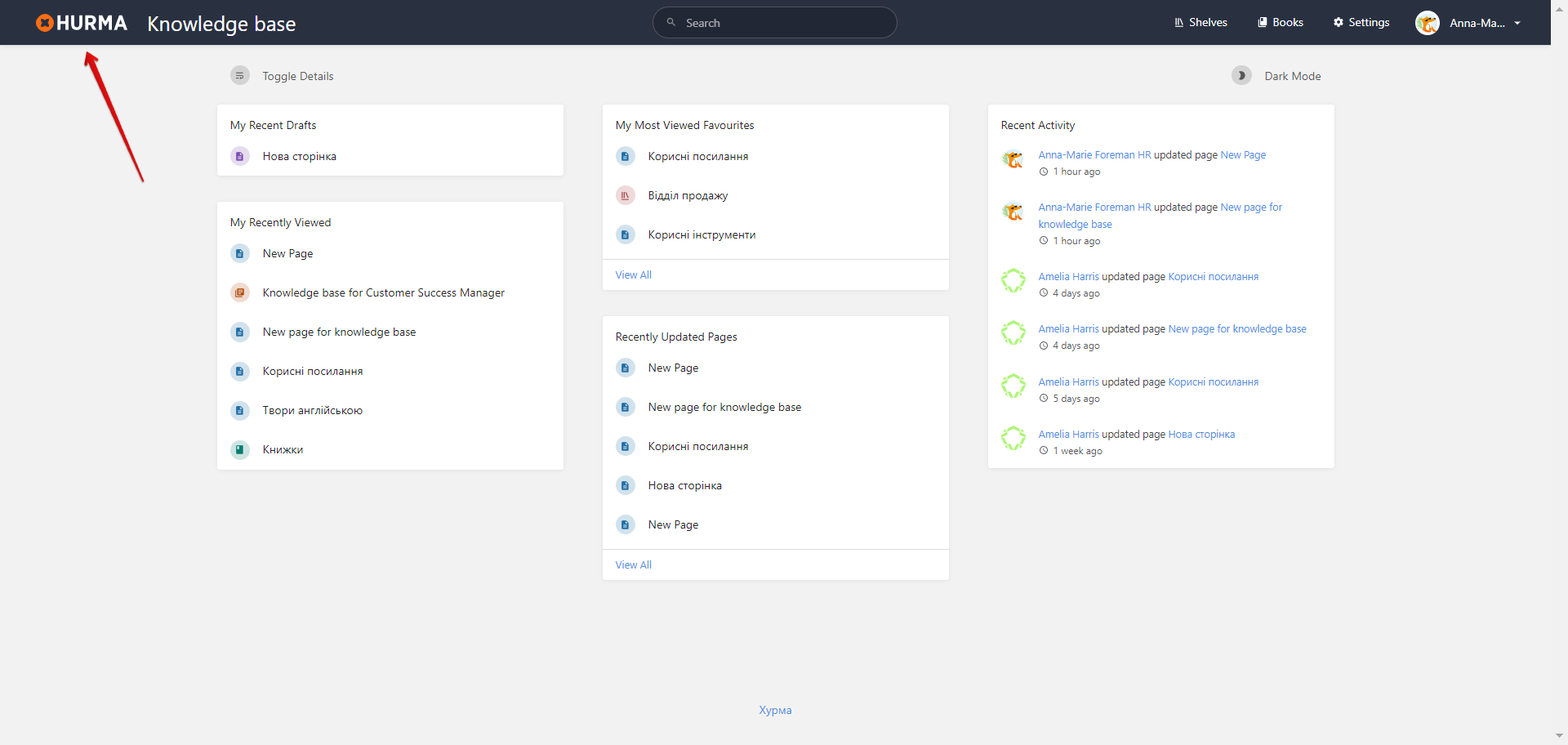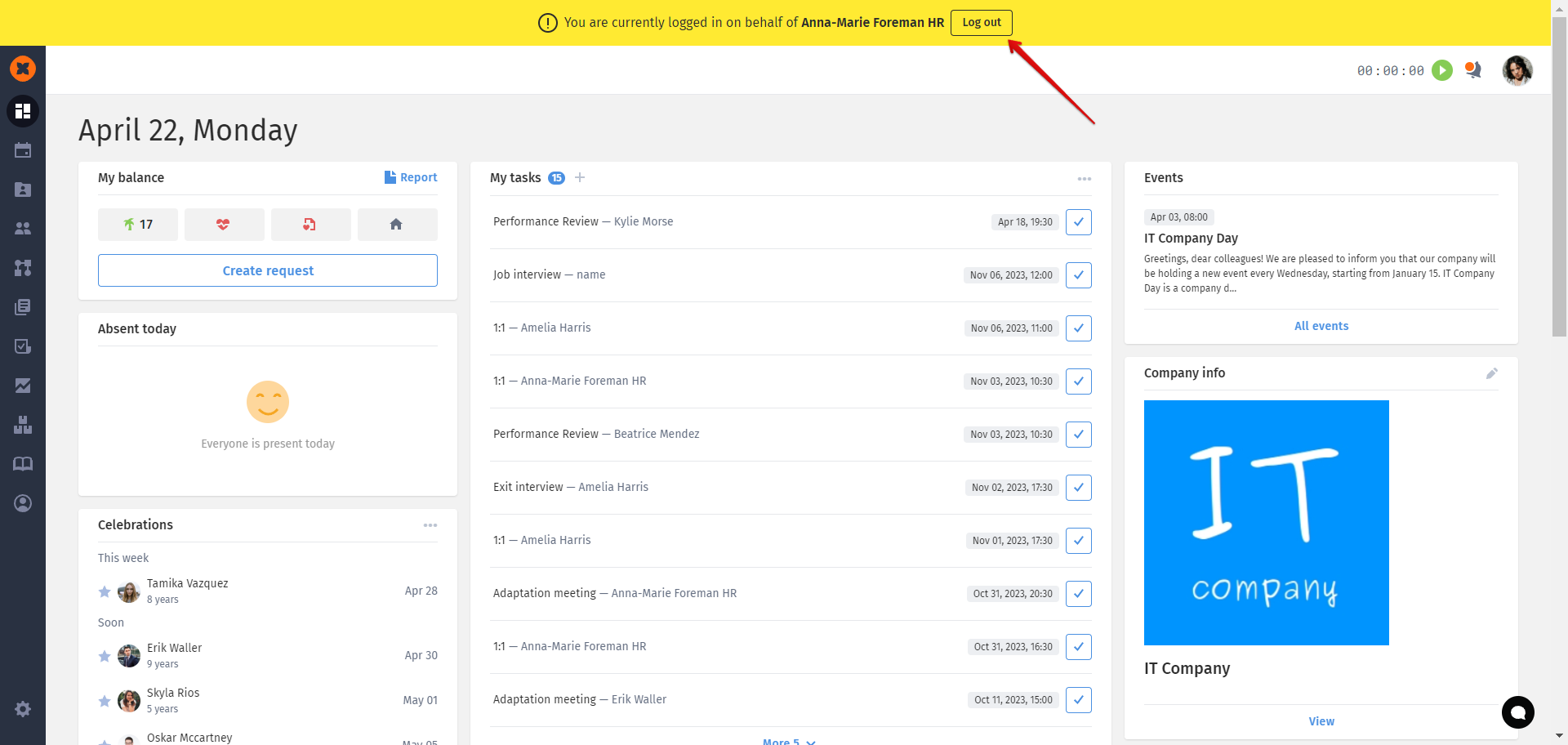The "Knowledge Base" of HURMA and its core system capabilities represent a powerful synergy for enhancing the efficiency of your HR department. Now, you can focus not only on hiring and employee engagement but also on talent development and knowledge retention.
The integrated "Knowledge Base" module helps to avoid unnecessary duplication of information and setup costs. New employees automatically gain access to the "Knowledge Base" module, but they only see information according to the initial settings, making personnel management processes highly convenient and efficient.
Additionally, when an employee is terminated from the company, access to information is closed with just one click, ensuring the security of sensitive information. Therefore, upon termination or deletion of an employee in HURMA, they also lose access to the "Knowledge Base" module and are removed from it as a user.
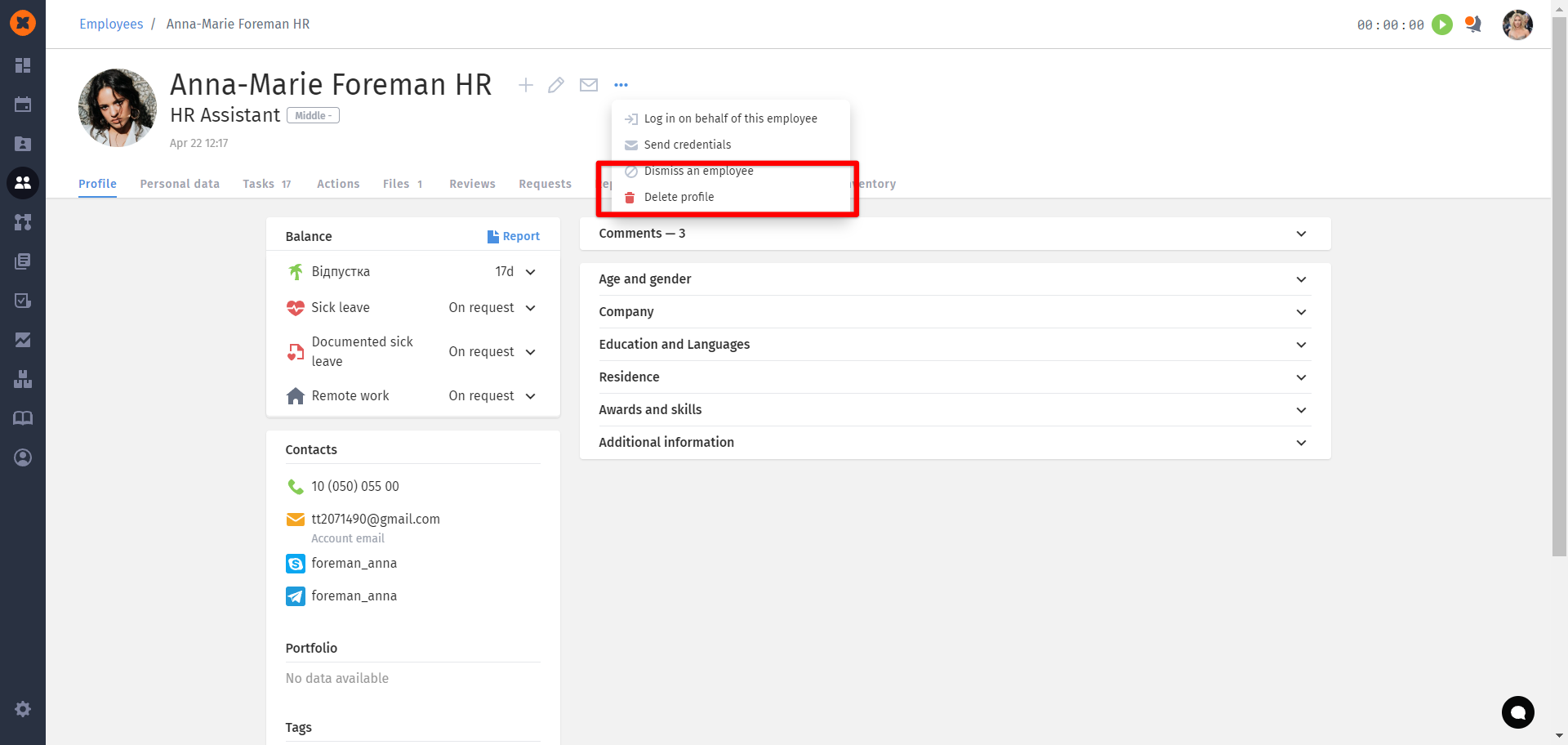
Just like in the HURMA system, the Knowledge Base includes the option to "Log in on behalf of another employee."
To view what a specific employee can access in the Knowledge Base, you need to go to their profile in HURMA, activate the "Log in on behalf of employee" option, and then access the Knowledge Base.
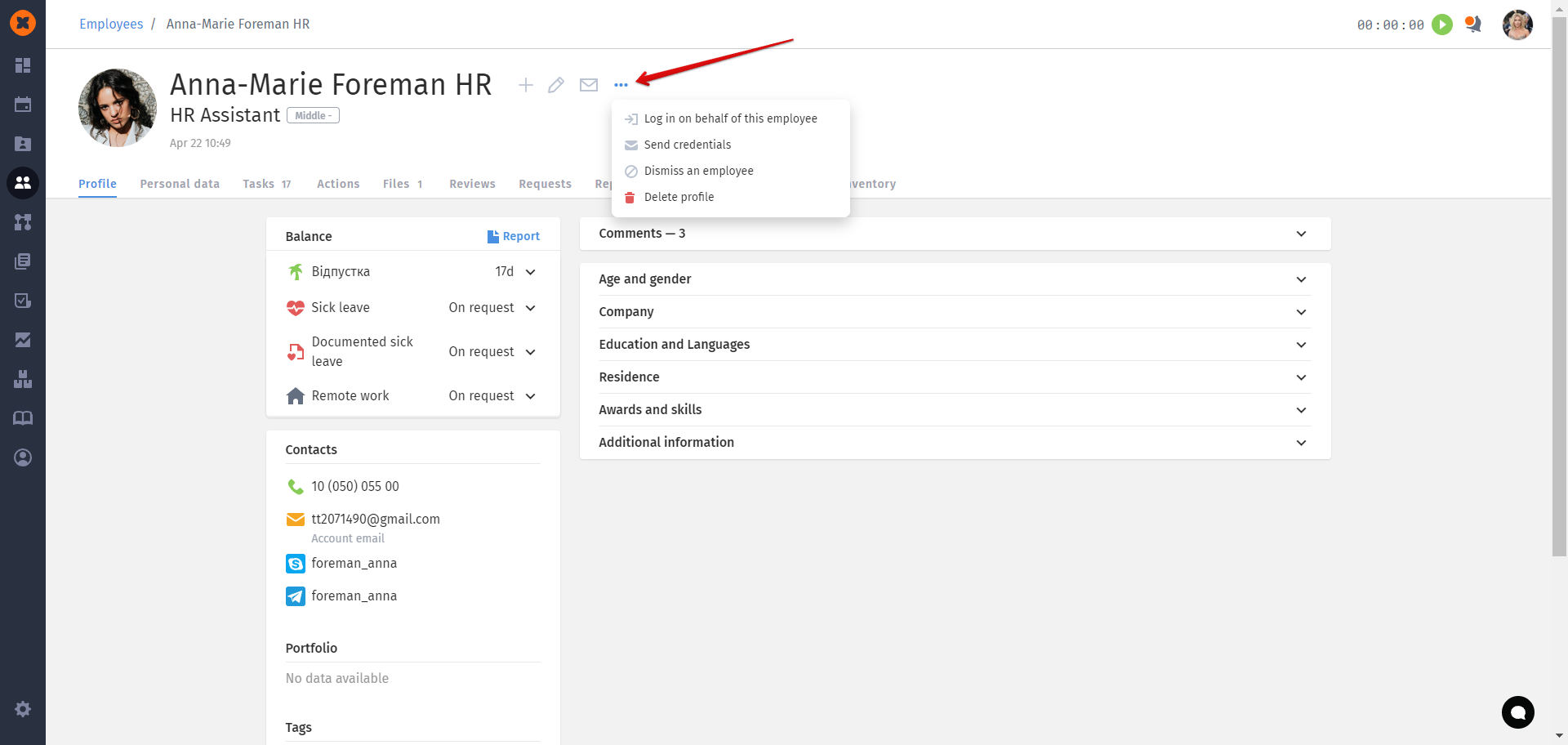
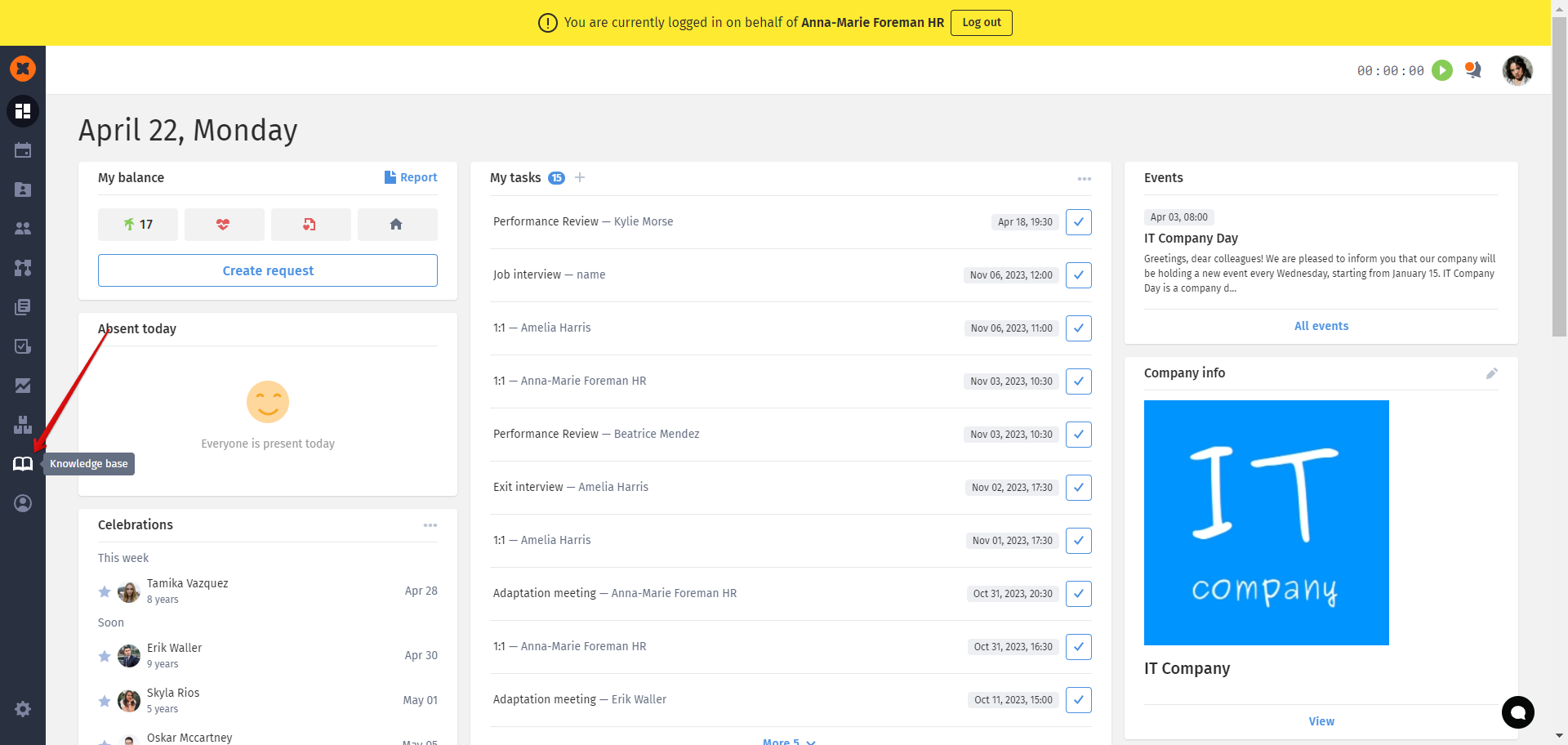
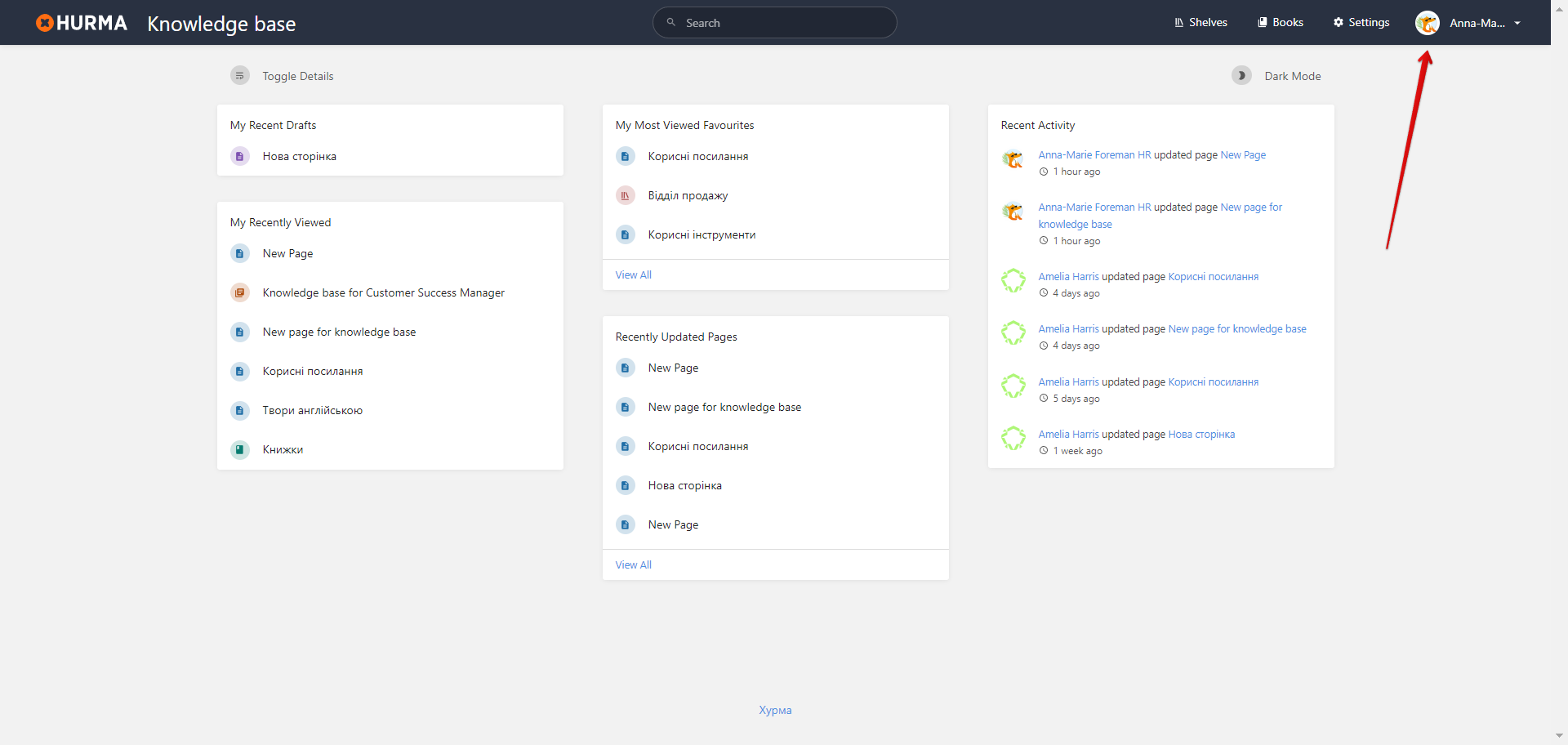
To return to your own profile, you need to go back to HURMA and log out from the other employee's account.