AI Partner (Telegram/Slack bot) helps users always have all the necessary information at hand:
about the company,
company events,
check who is present at the workplace and who is not,
their own remaining vacation days, sick leave, and other absences,
make requests for vacation, sick leave, schedule 1:1 meetings with managers, and more...
Having these capabilities on Telegram/Slack from a mobile phone or tablet can facilitate communication with employees who are frequently on business trips or rarely work on a PC. No employee will miss important events and will receive notifications.
Each user of the HURMA system can connect the Telegram and/or Slack bot by following the individual link from their account. To connect the bot, you need to log in to the system and open the account settings menu in the upper right corner. Then you need to click on the bot's name and perform the connection.
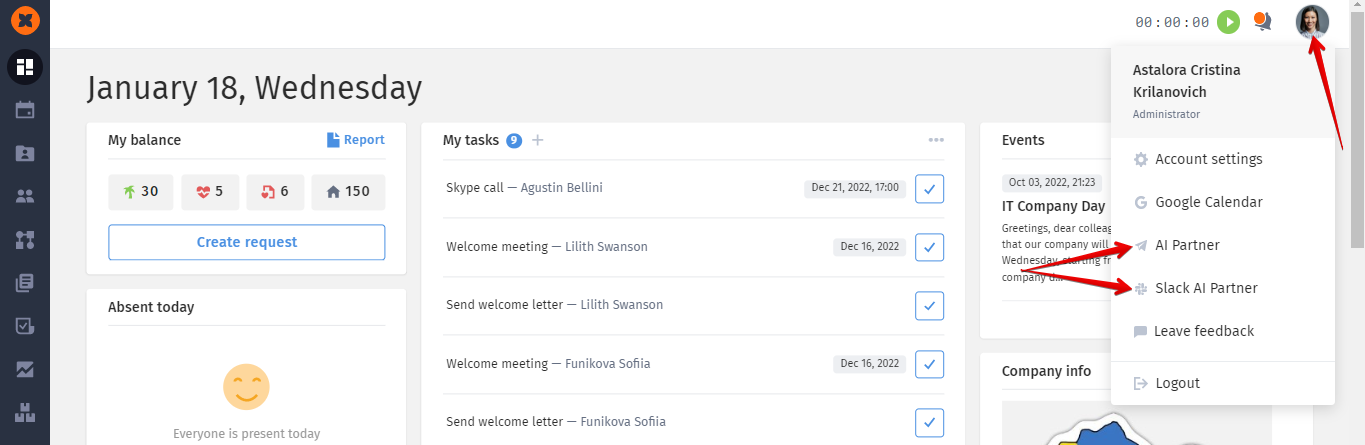
Then you need to click on the bot's name and perform the connection.
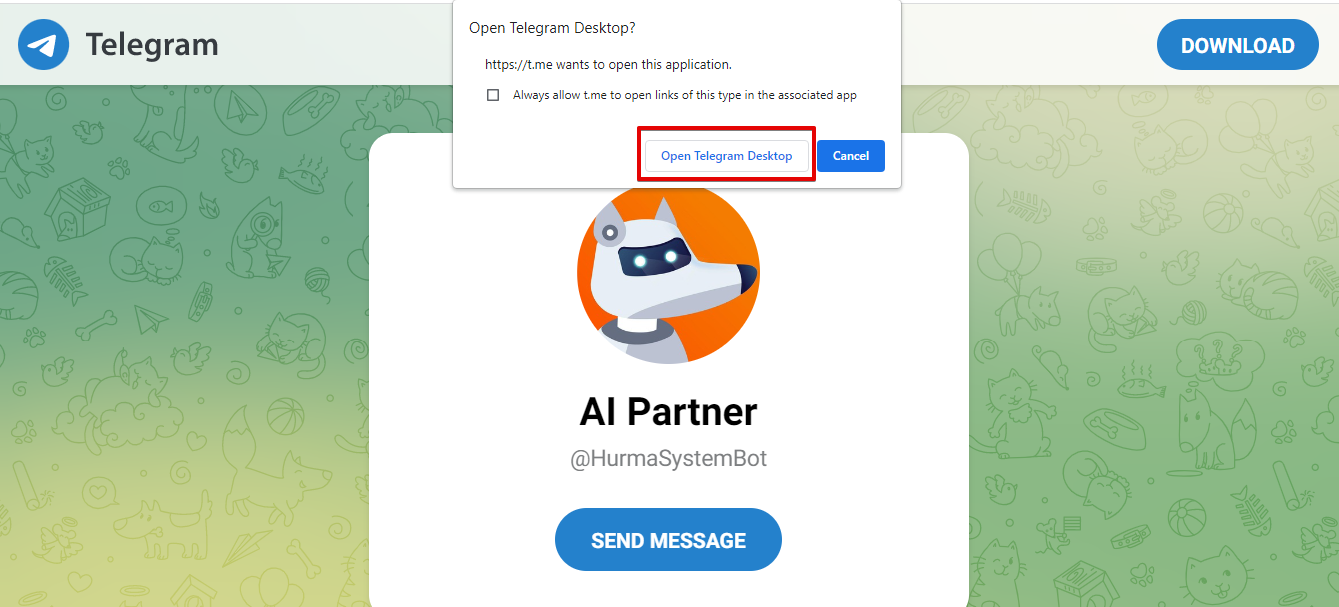
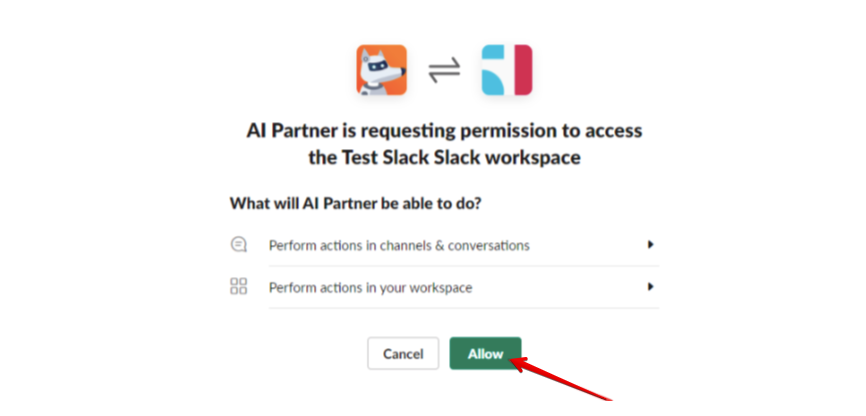
After the connection, two commands will be available:
to call the menu (/menu)
to change the language in the bot (/lang).
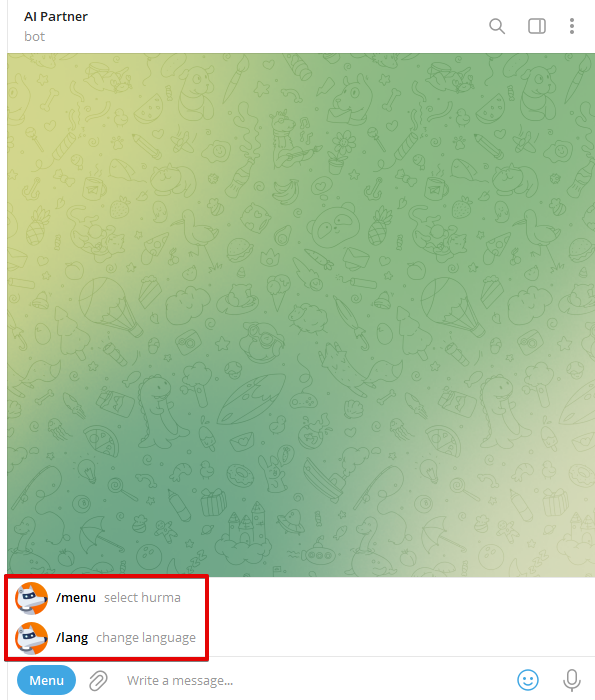%202023-01-18%2012.57.39.png)
After calling the menu in the bot (/menu), a list of all commands will be displayed.
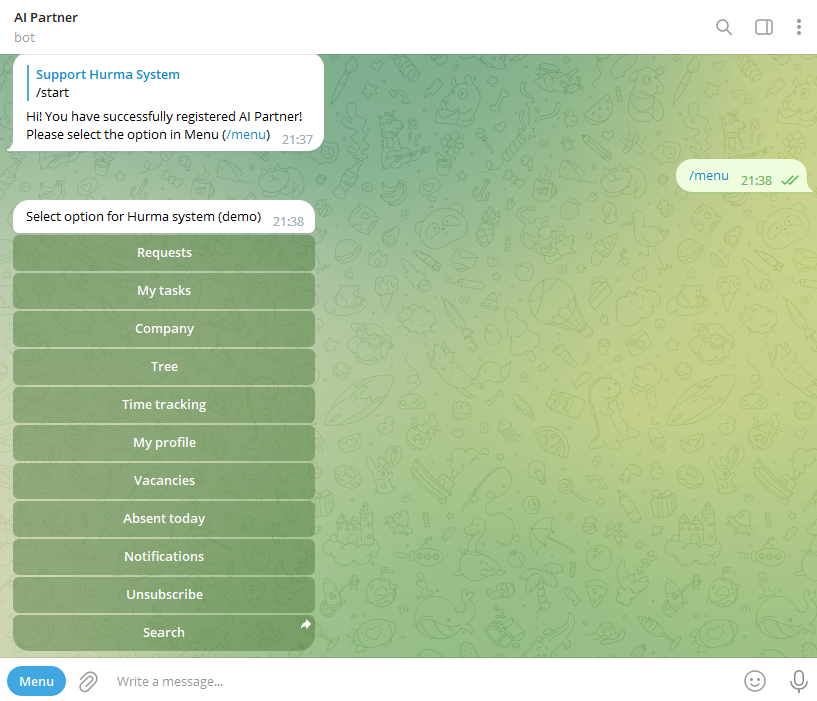
The "Unsubscribe" command allows you to disable the synchronization of the HURMA system with the AI Partner bot.
When selecting the "Requests" command, a list of available options is displayed:
Send a request - allows you to create requests for absence (vacation, sick leave, etc.), as well as for 1:1 meetings with specific managers or the entire management team in the system.
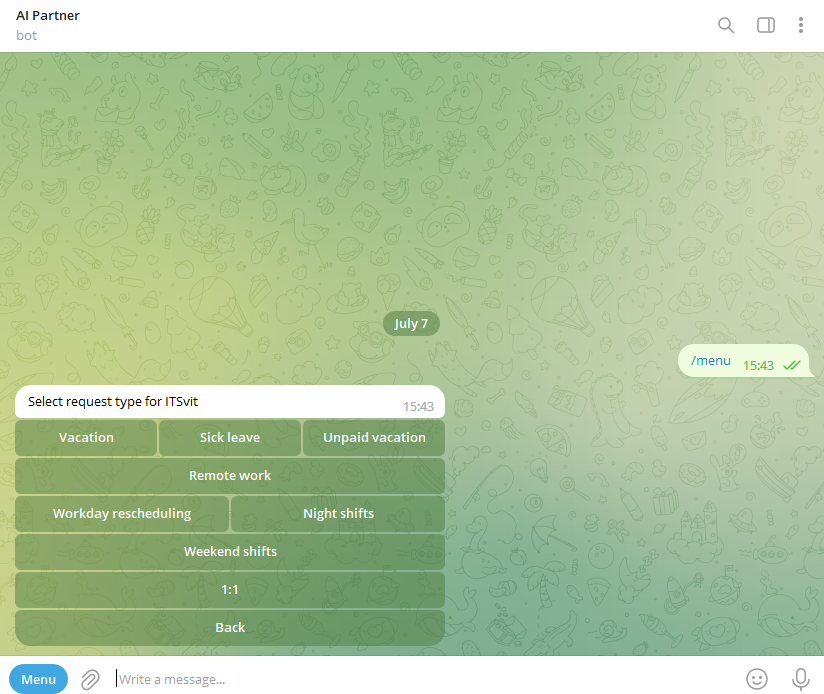
"My Requests" - displays a list of all employee requests for absence.
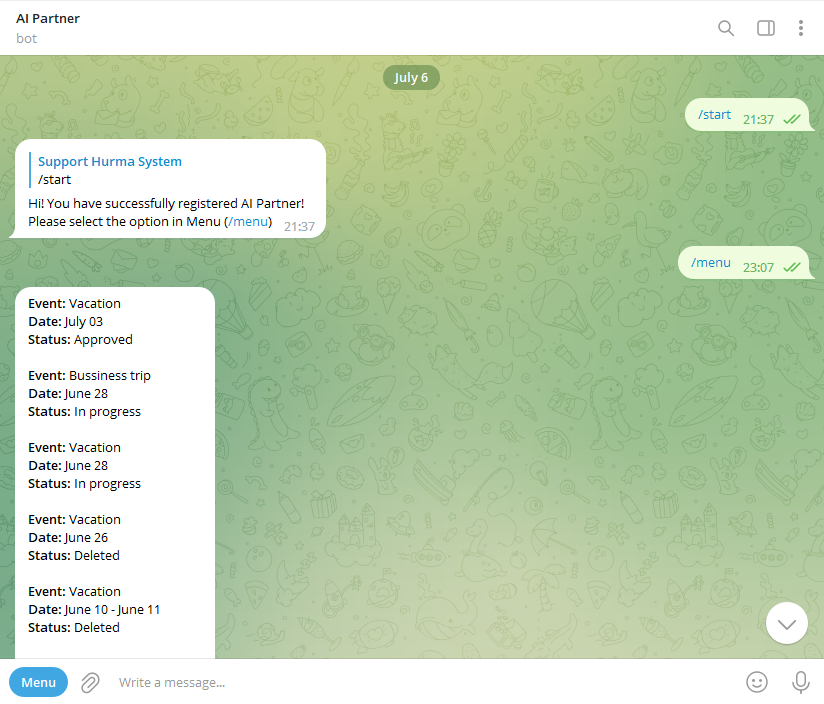
"Reports" - displays a list of all actions related to the employee's balance (adding/resetting days, approval/rejection of absences).
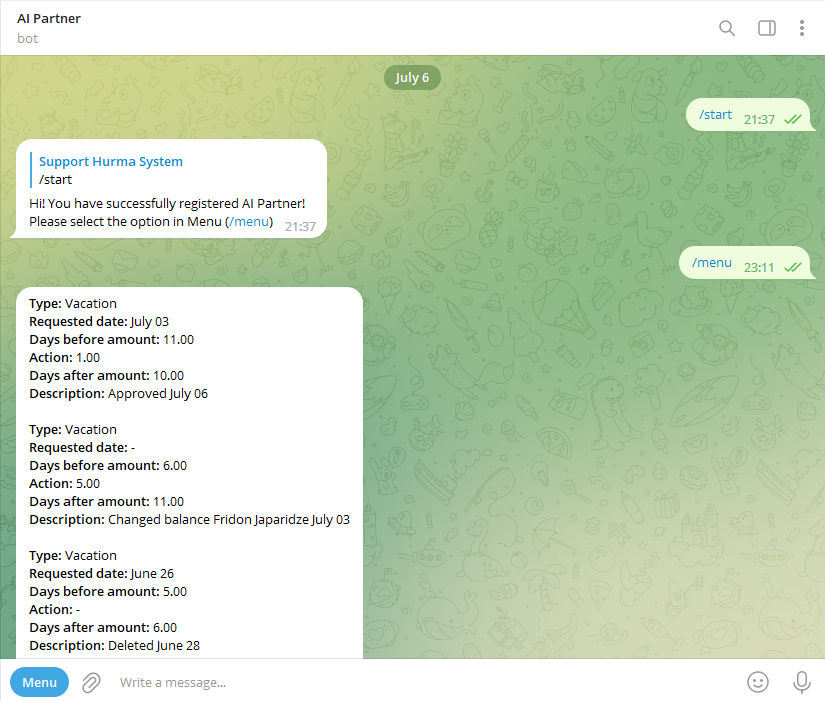
The "My tasks" page displays a list of tasks that have the status "In progress" in the HURMA system.
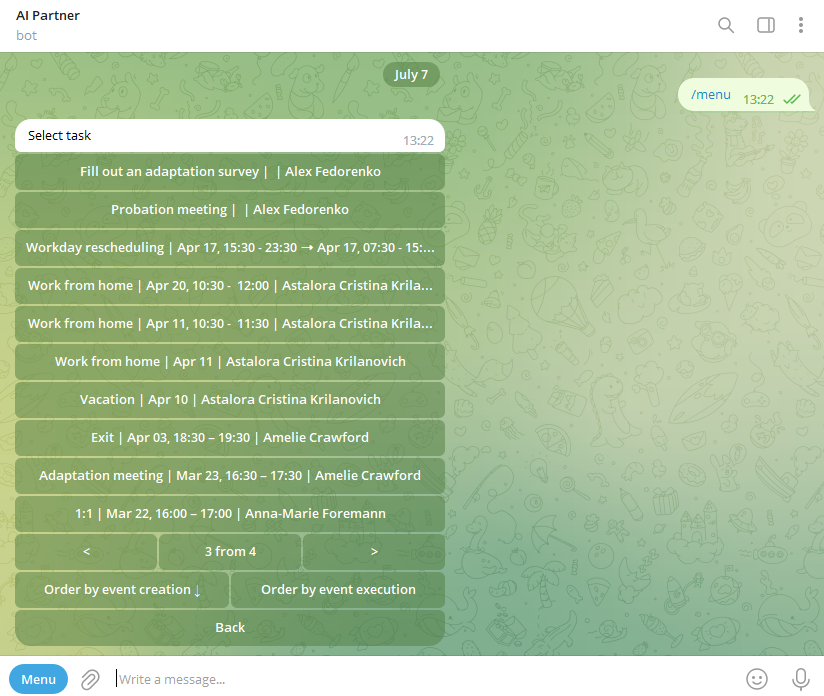
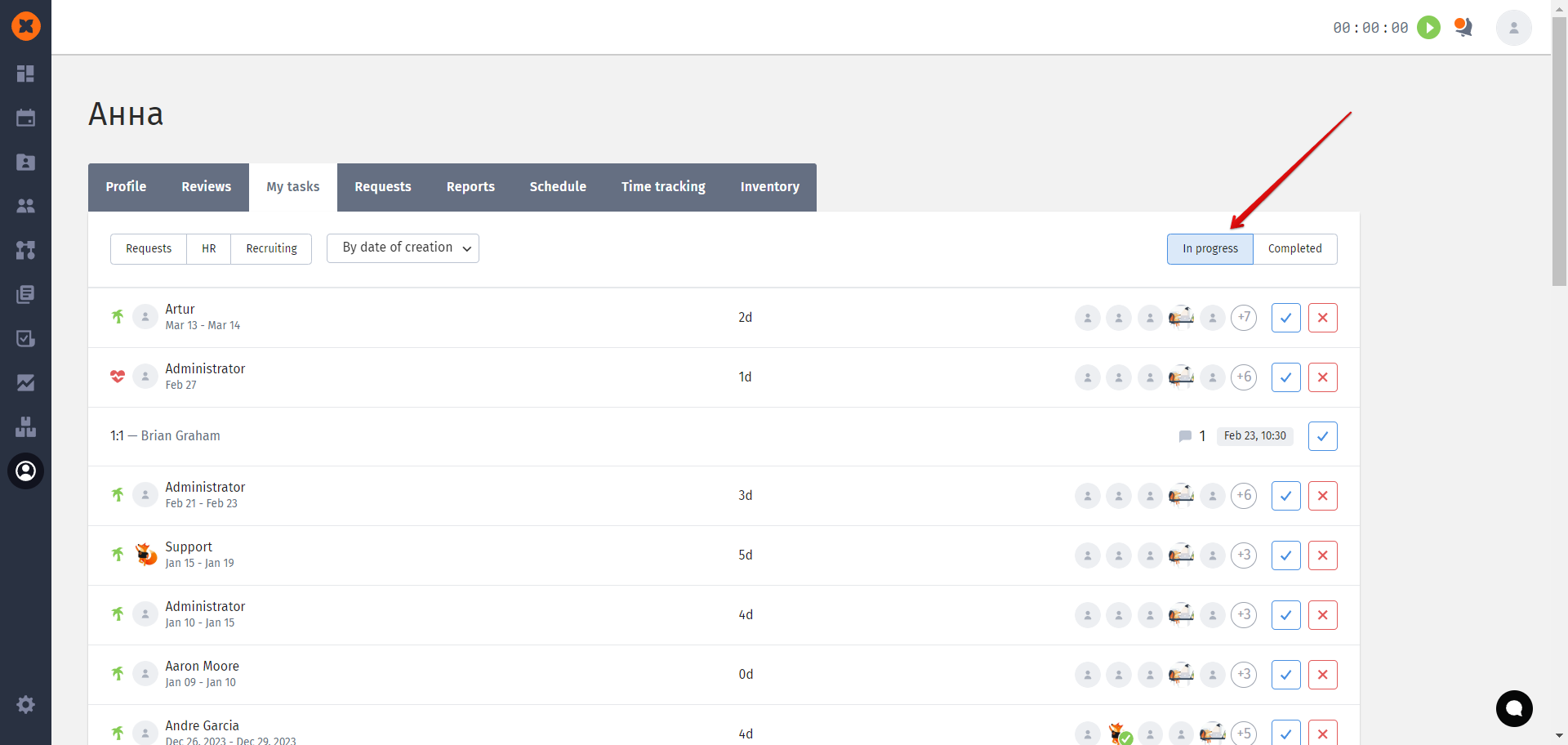
There is also the option to select a task and leave a comment (rating).
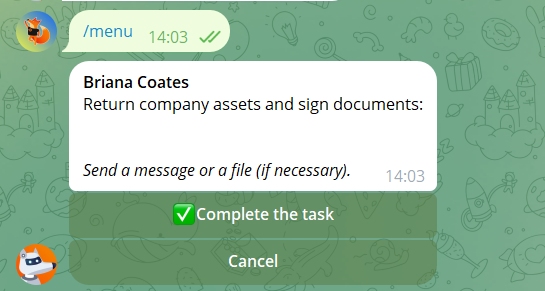
When working with requests where you are the responsible person, through the Telegram AI Partner, there is the possibility to additionally approve or reject the request, as well as leave a reaction if a chain of approvals is provided.
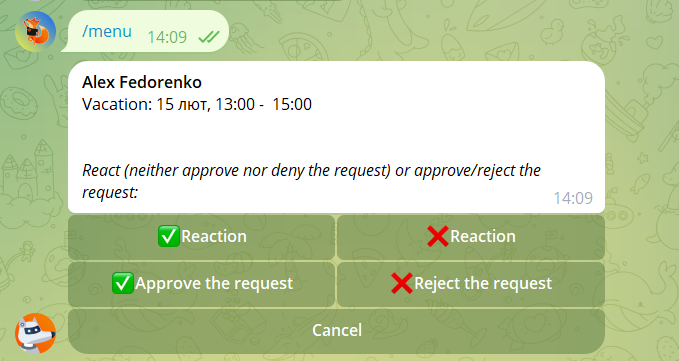
When selecting the "Company" command, a list of available options will be displayed:
Company events - displays a list of published company events.
Get information about the company - outputs information about the company specified in the corresponding "Description" section.
Birthdays - displays a list of employees and their birthdays.
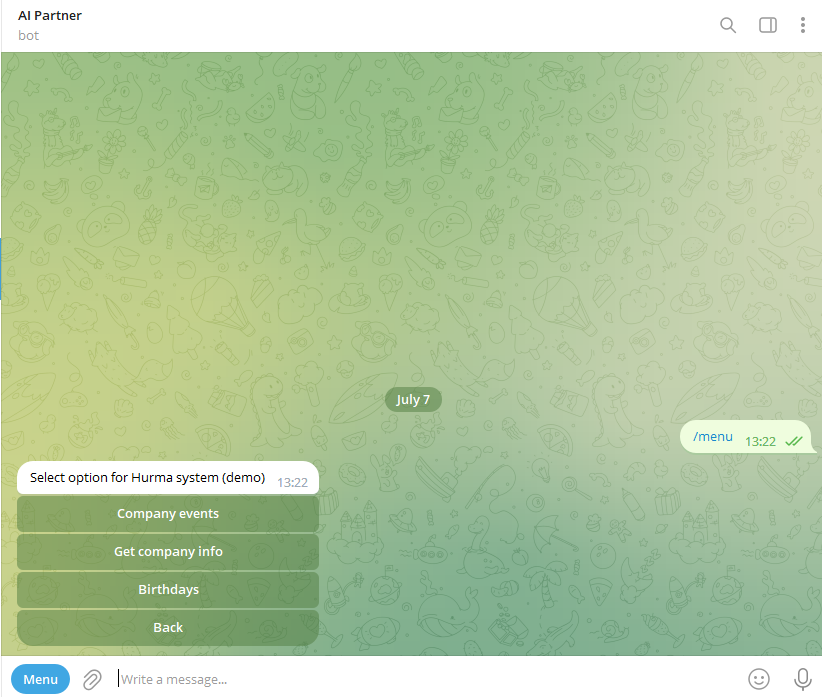
The "Tree" command displays a list of departments (divisions) with their members, assigned managers, and HR.
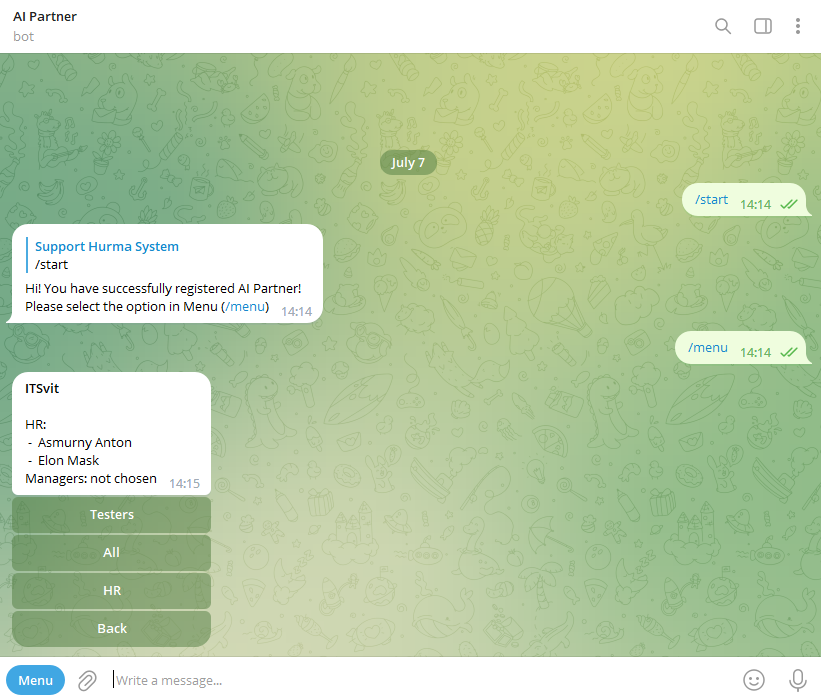
If the "Time tracking" option is enabled in the system, this command allows employees to enter information about work sessions through the bot and view information about them.
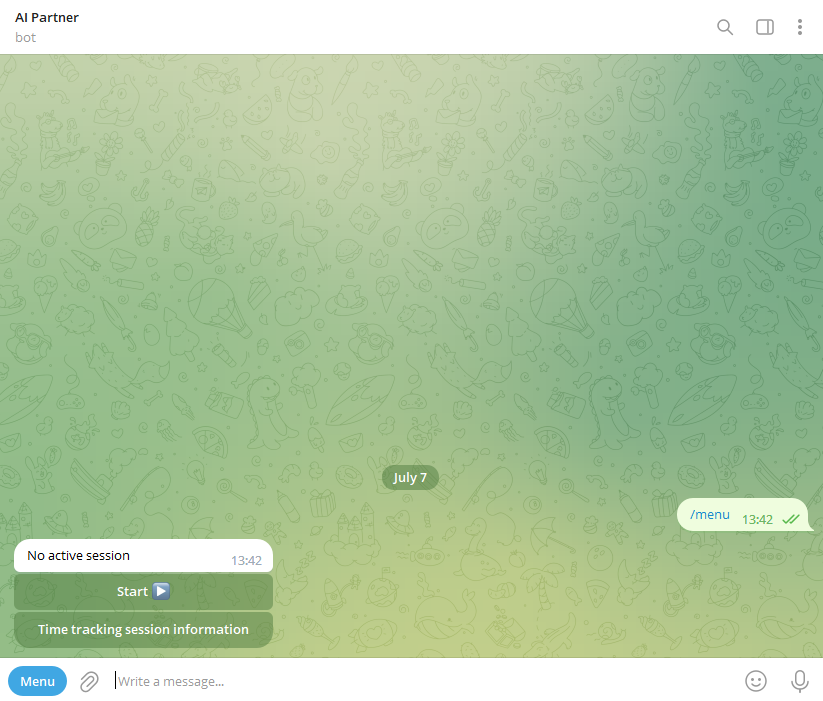
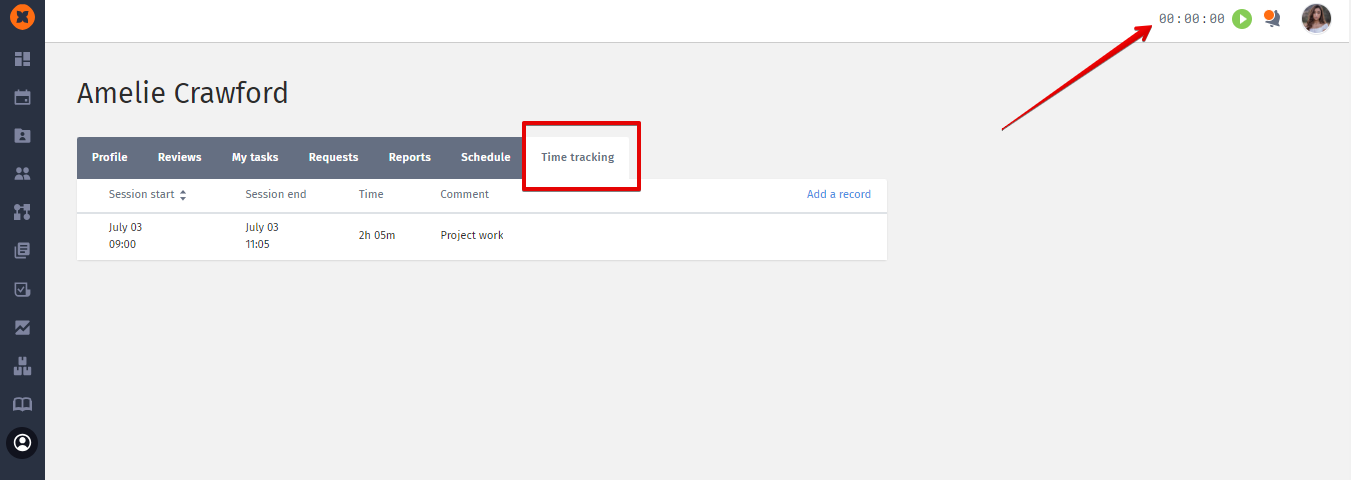
When running the "My profile" command, employees will see information about themselves - full name, position, and available absence balances. Employees no longer need to ask HR, "How many vacation days do I have left?" All balance details are available in the bot, just like in the employee's profile in the system.
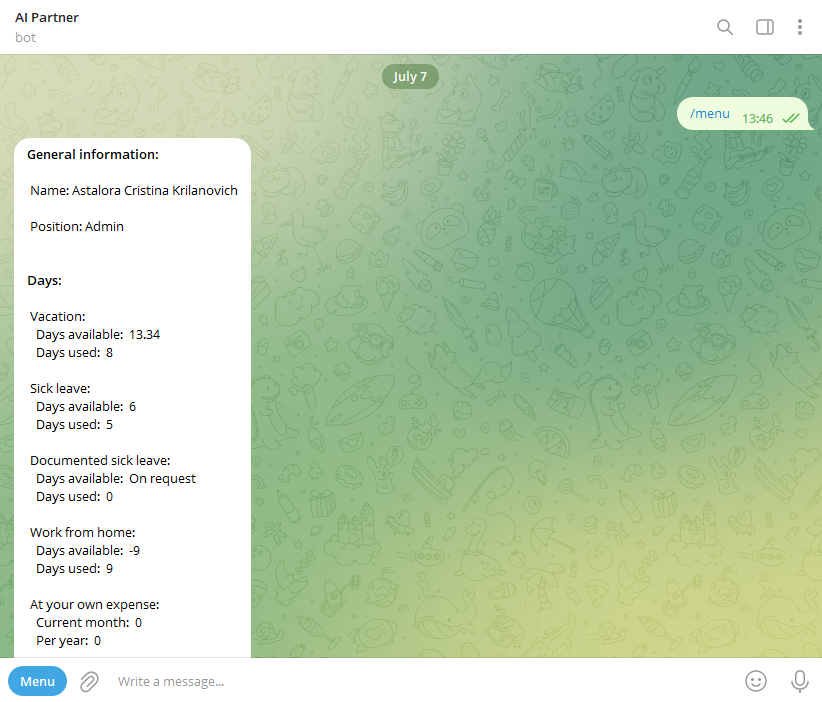
If the "Social recruiting" option is enabled in the system, the "Vacancies" command allows employees to view a list of public company vacancies, along with their descriptions, and share vacancy links with potential candidates.
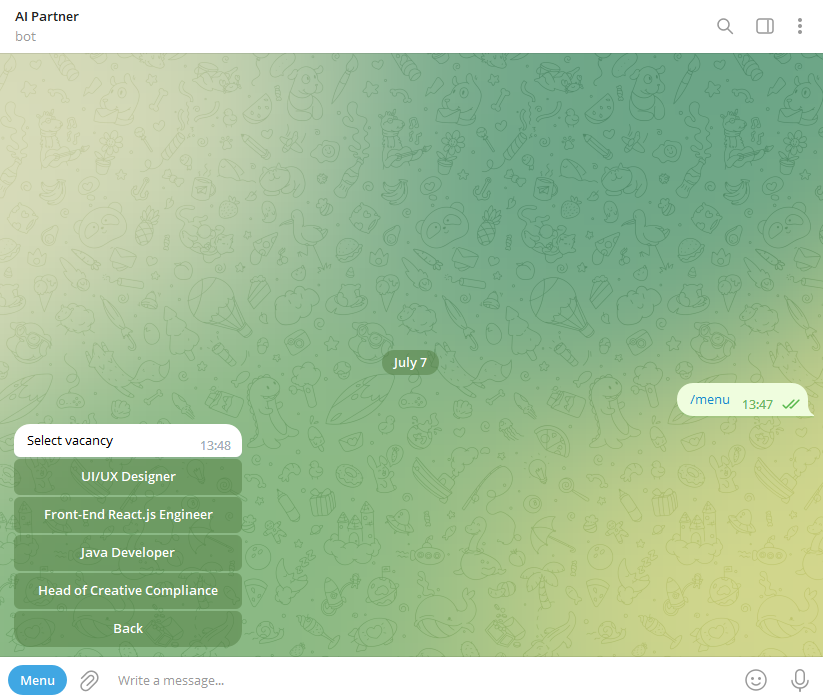
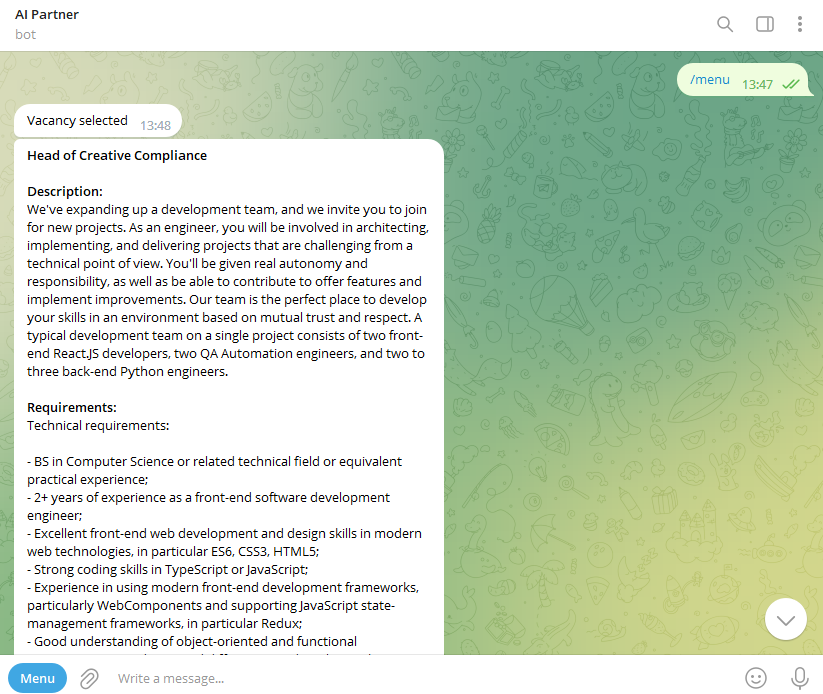
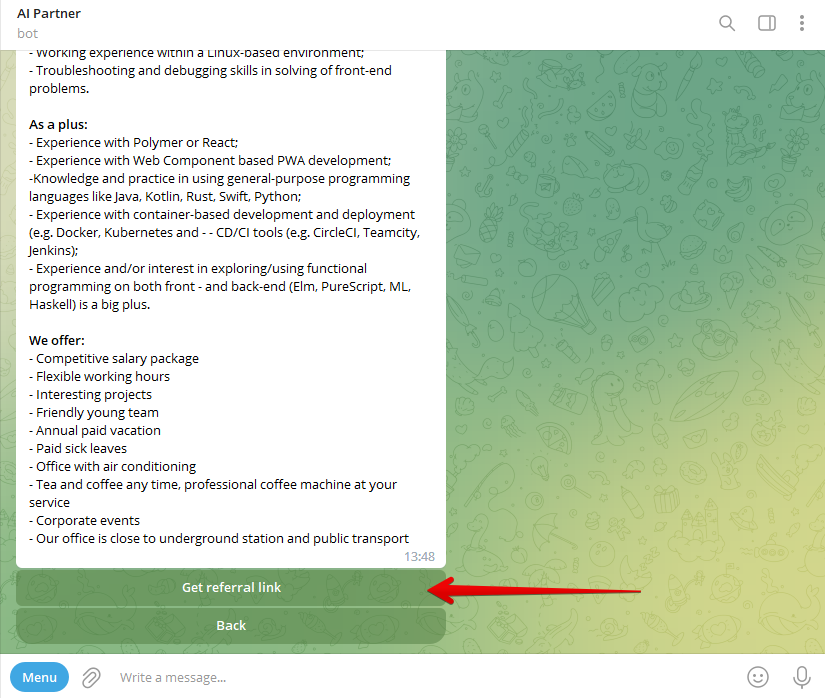
This command allows you to view a list of employees who are absent or have submitted an absence request. The bot provides the option to display the list either by commands or the entire employee list.
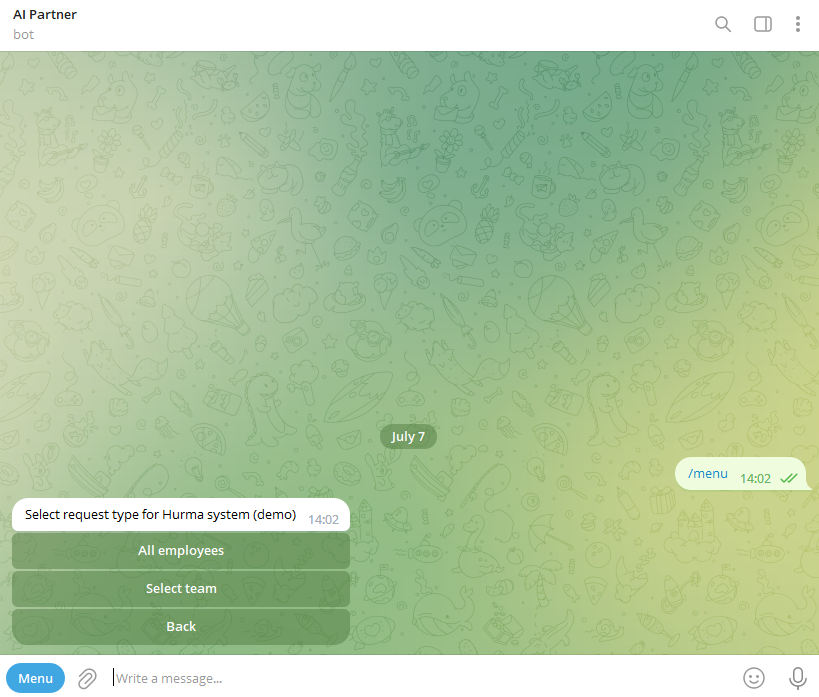
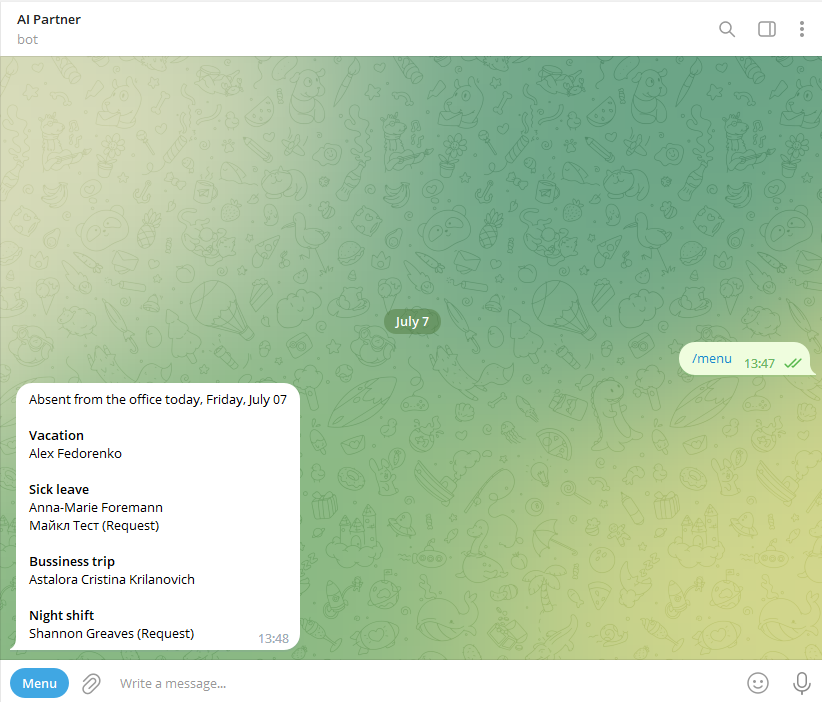
The "Notifications" command displays a list of the last ten messages sent within the HURMA system.
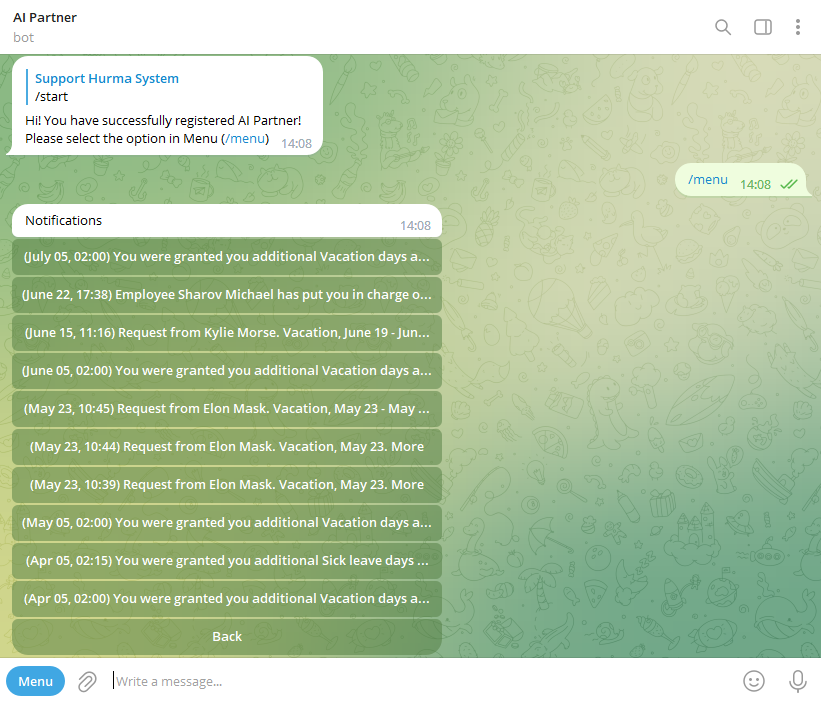
Through the AI Partner bot, you can also search for employees by their full name, position, and primary contact information (email address and phone number).
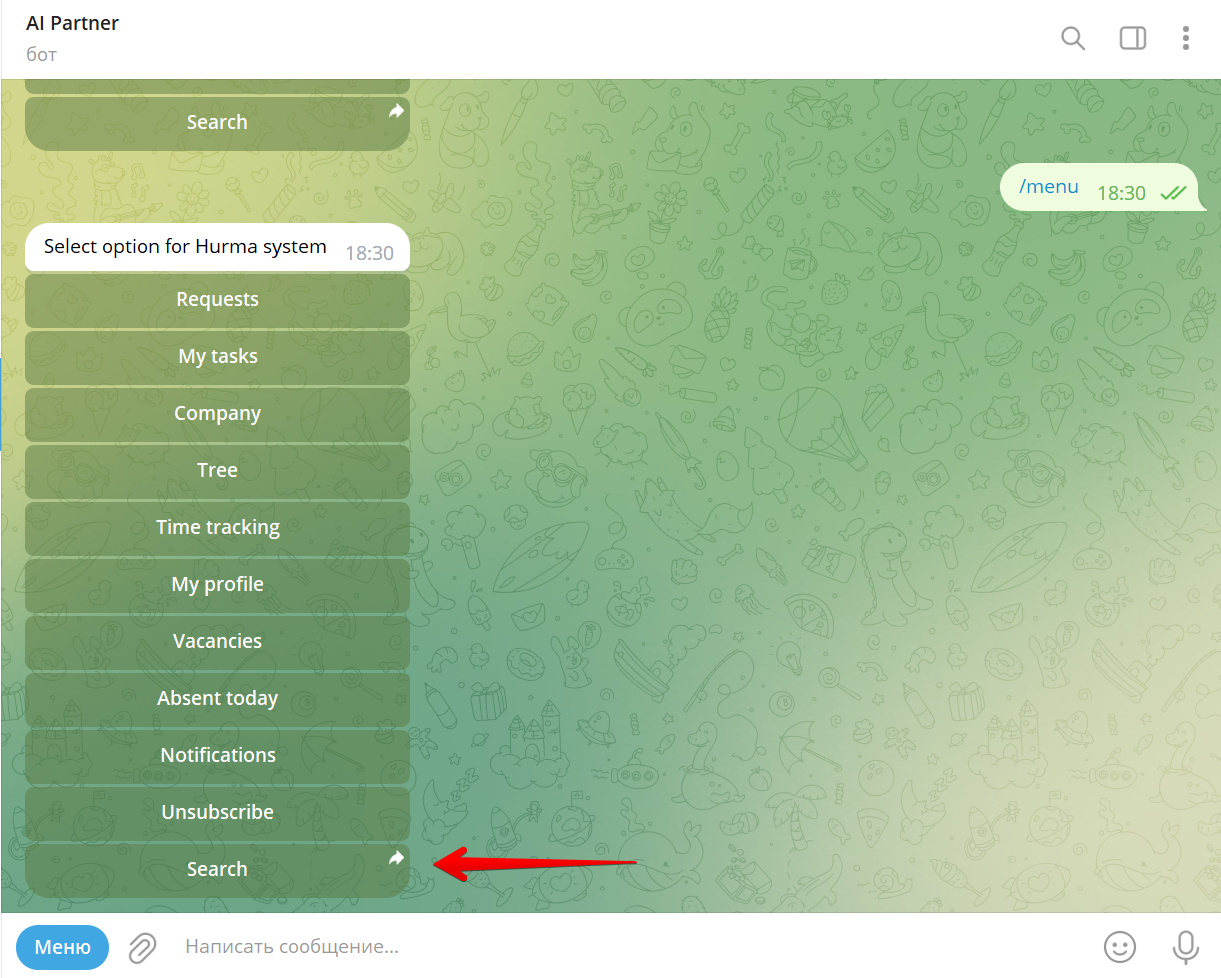%202023-01-24%2018.31.06.png)
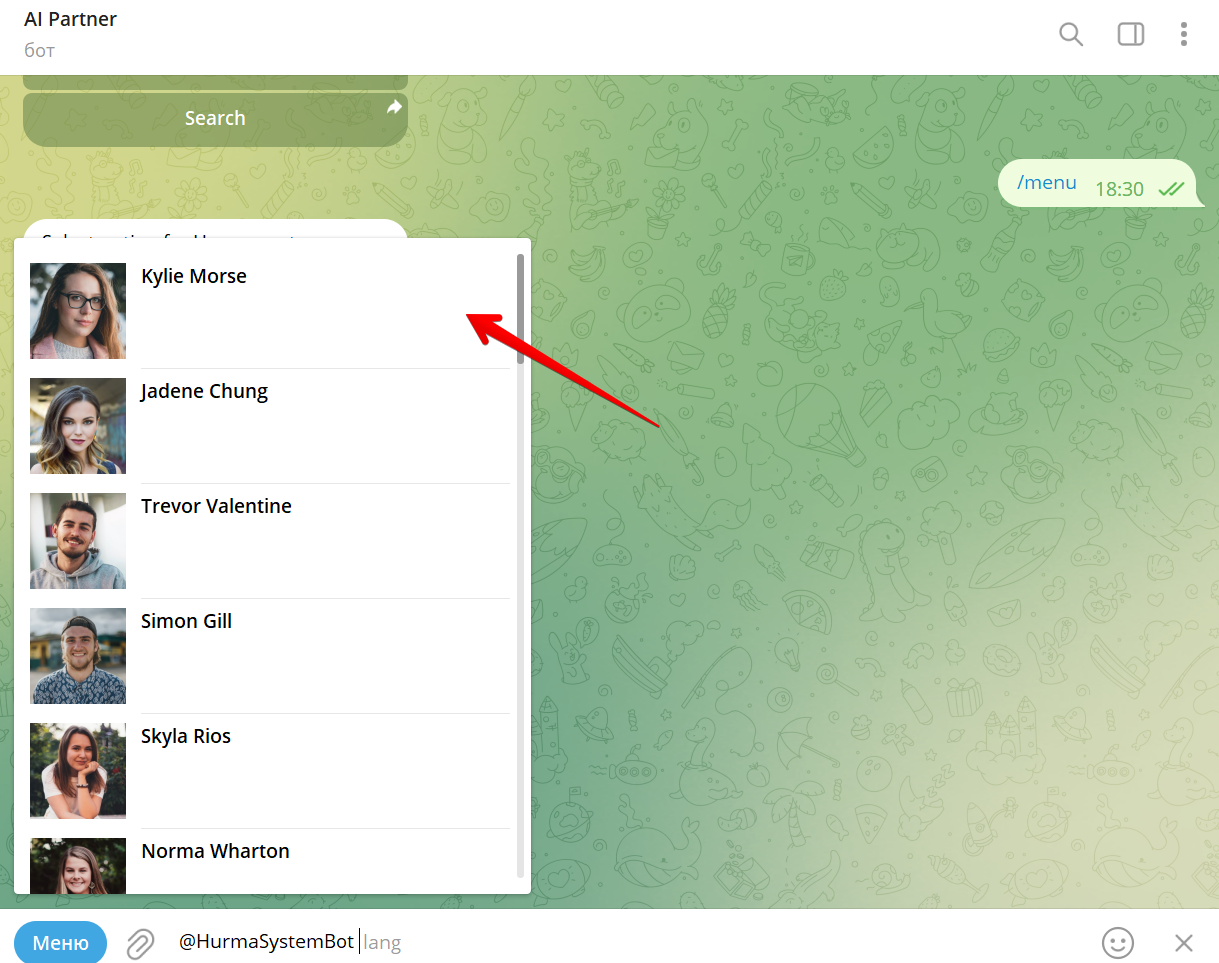%202023-01-24%2018.31.21.png)
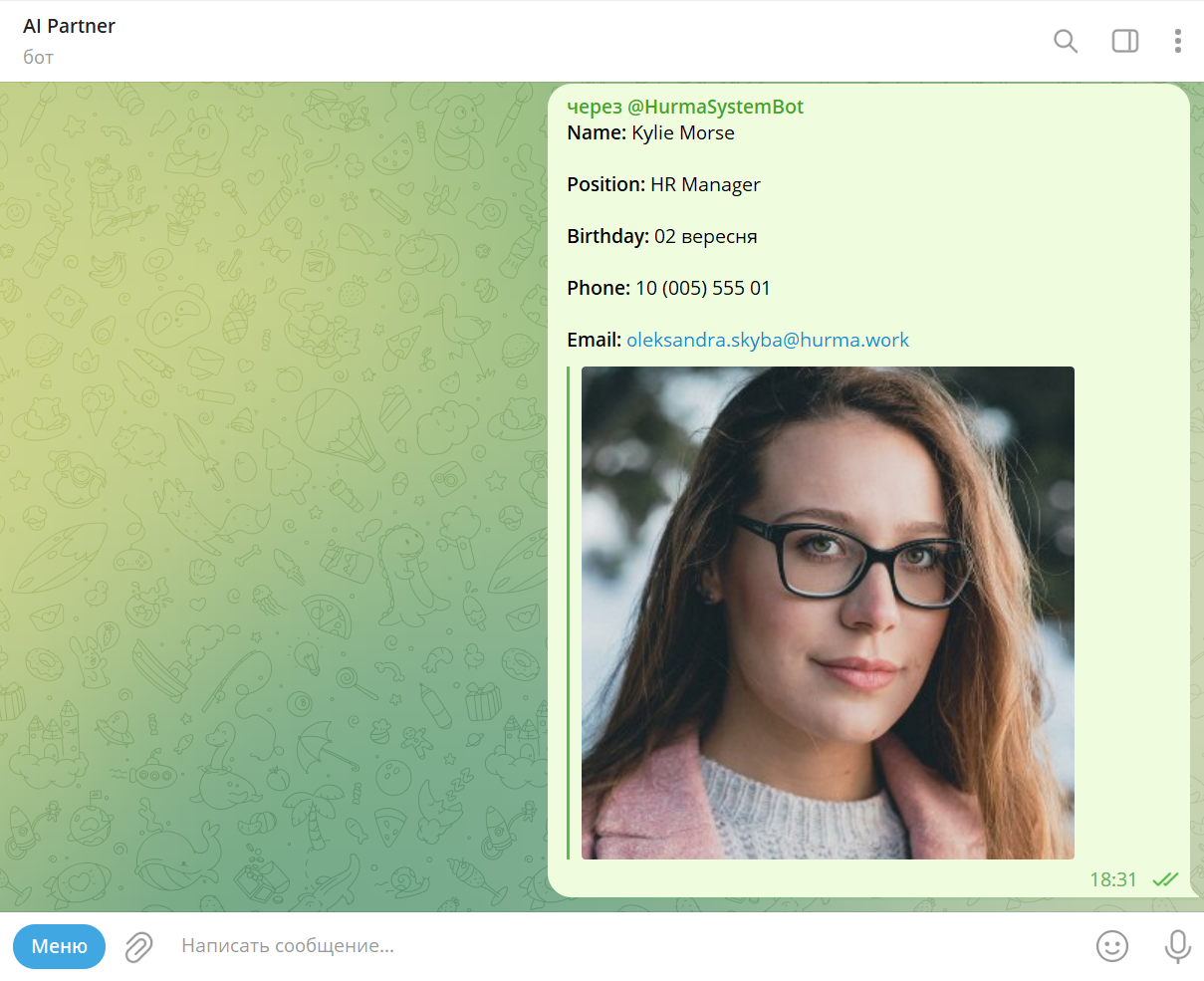%202023-01-24%2018.31.48.png)