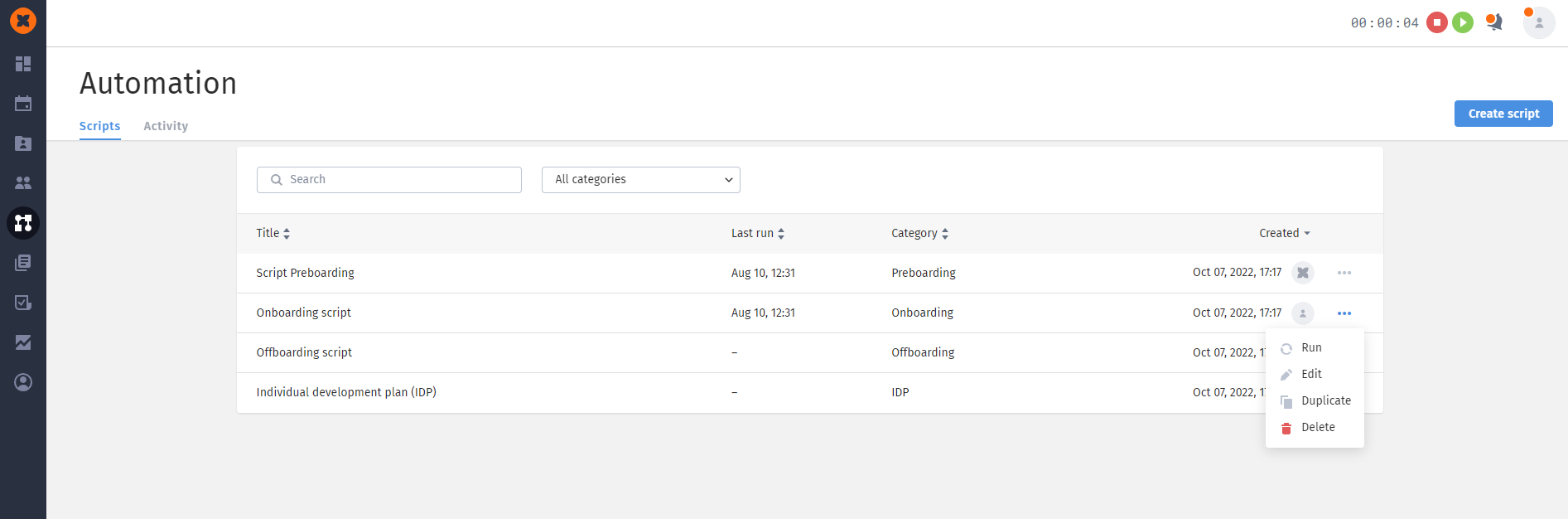The first month of summer brings not only warmth but also long-awaited updates to HURMA. In June, we have prepared a special surprise for recruiters that will significantly accelerate and simplify their work through improvements to existing features and the addition of new ones.
The initial integration with one of the largest IT job search portals, Djinni, took place 4 years ago. But time doesn’t stand still, and in June, we are excited to introduce end-to-end integration between Djinni and HURMA.
HURMA users will now have the ability to receive candidate feedback directly in the system, simplifying the process significantly. The option to add candidates through AI Fox is also active and can be used as an alternative.
How Djinni and HURMA integration works:
Add the necessary vacancy in HURMA.
Set up the integration with the job portal once.
Receive all candidate feedback in the HURMA service.
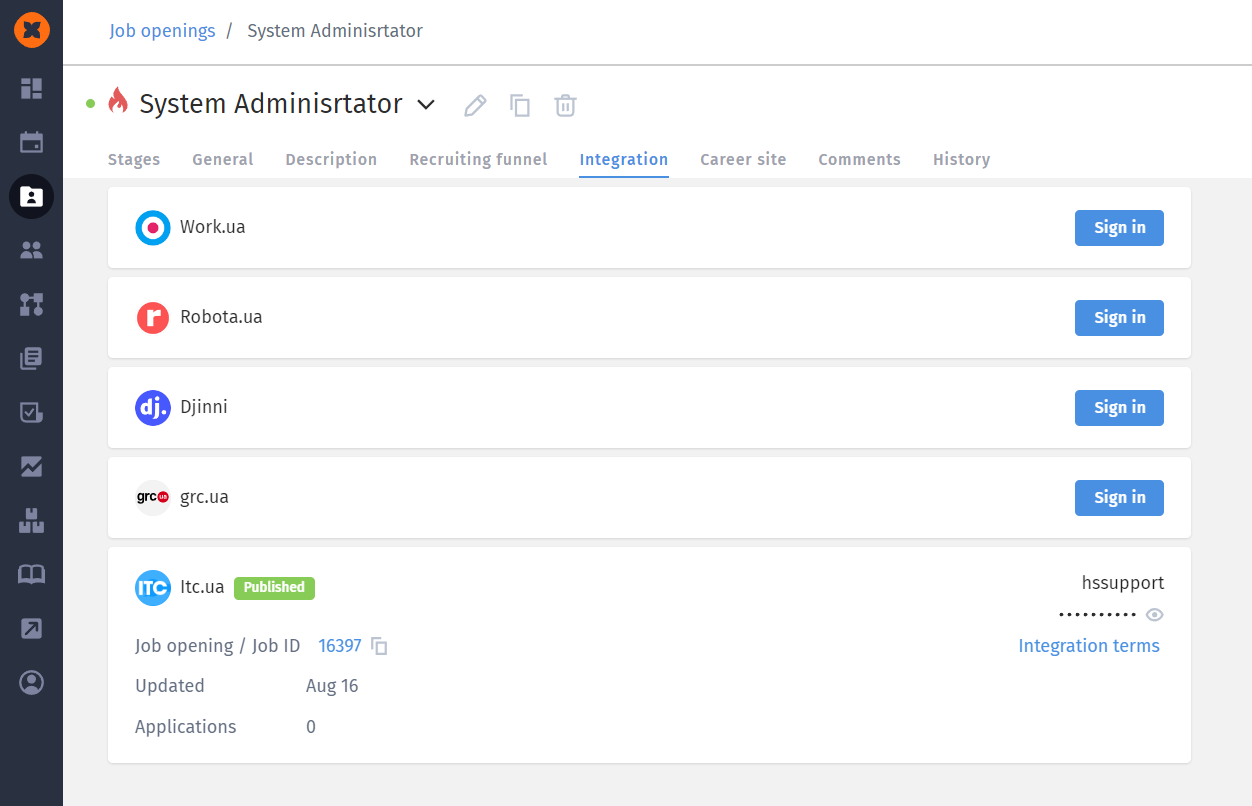
What this provides for recruiters:
more free time: time saved on adding candidates from Djinni to HURMA and collecting feedback can be used, for example, to search for new candidates or to develop strategies.
all necessary data and features in one service: you no longer need to open one tab for the candidate's profile and another for HURMA. Information is collected in a single source, automatic emails are sent directly to the candidate, and the risk of missing valuable specialists and losing them among other feedback is reduced to nearly zero.
In addition to Djinni, HURMA also integrates with various other job search portals, such as work.ua and robota.ua. Our clients use these portals for both technical and non-technical job searches.
In the latest update, we have added a very important improvement that will be particularly useful when working with line staff. Now you can choose which feedback to display first:
by period of work;
only new feedback;
from a specific date.
This is necessary if job openings are frequently updated, the city for candidate search changes, the job specialization changes, or if the job is not closed but republished on the job search portal. You need to see new feedback first, as old feedback may no longer be relevant.
For example, if you have closed a position in the company, but the posting on the job portal is still active, and you want to use it to fill another position without paying for a new posting, the new option allows you to link the same job posting from job search sites to different positions in HURMA. With the ability to choose the date of feedback upload, you will receive only the feedback that came for the updated position.
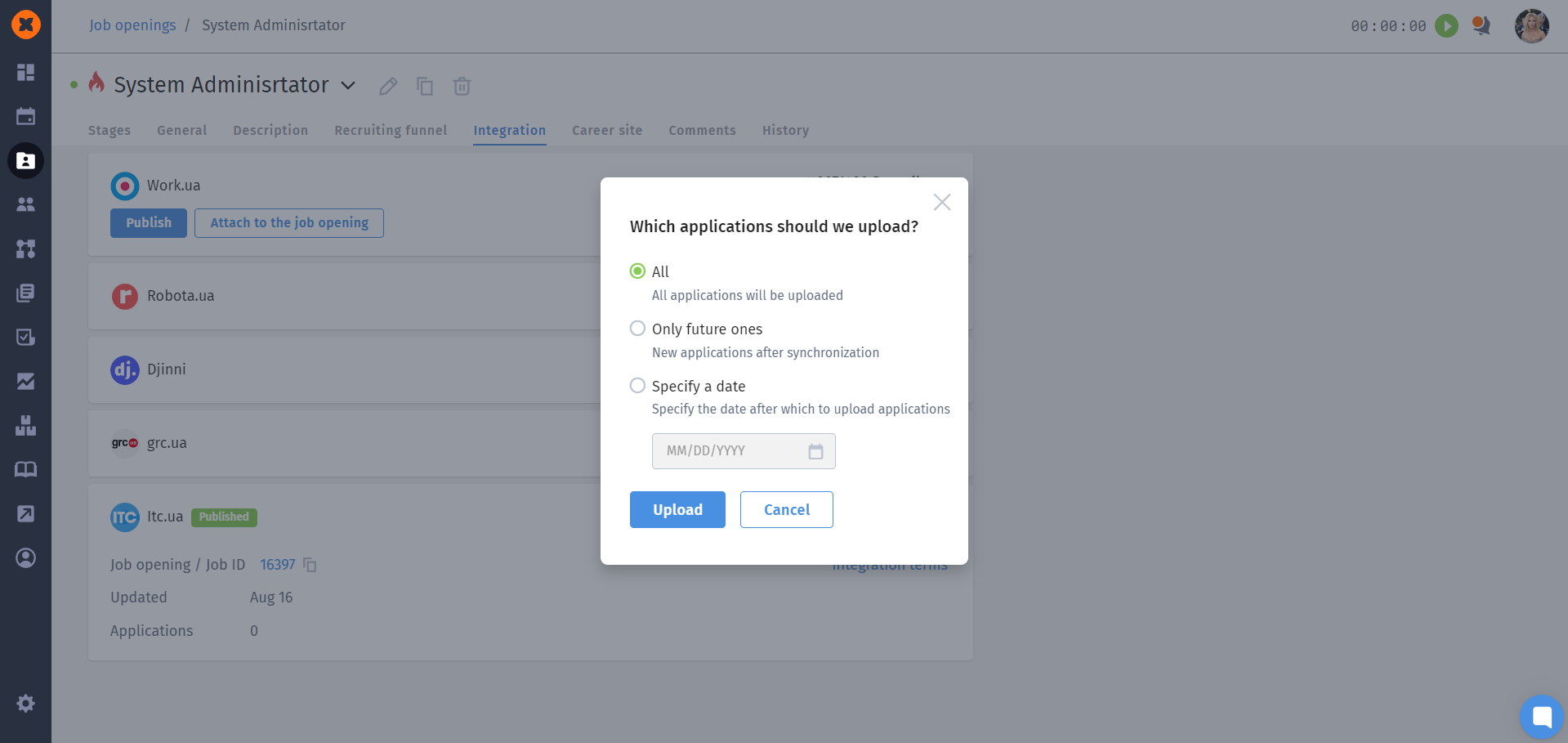
HURMA is constantly evolving to make recruiters' work increasingly comfortable. In the June update, we've made numerous improvements to the job profile. These changes will help you work with closed job postings much faster and more conveniently, whether you need to update data or review history:
editing closed and canceled job openings: you can now edit job openings with the status "Closed" and "Canceled" without needing to change the status to active. This allows you to move candidates to another stage in the pipeline or to rejections without altering the job status. You also don't need to worry about tracking statistics for these positions, as changes to closed vacancies will not affect the closure date, and the displayed data will remain accurate.
viewing job closure and opening history: you can now view the history of job closure and opening dates on the "History" tab. If you find a candidate and close a job opening but need to reopen it for a new search later, you'll need a history of all closure and opening dates. This information is now immediately available, without the need to search through various chats and spend extra time.
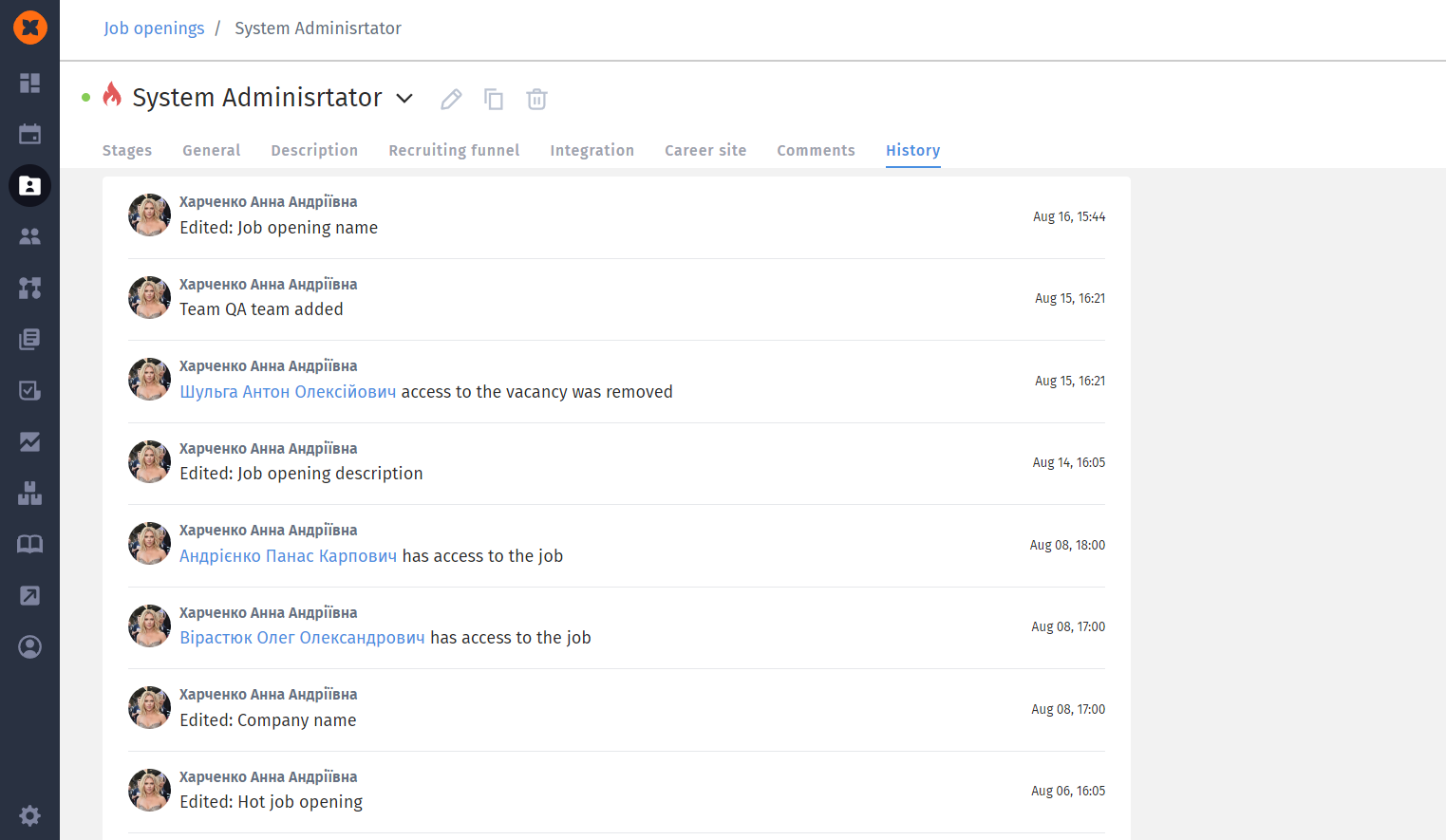
adding opening date, closing date, and deadline to the job table: when working on multiple job openings, it is crucial to see the overall picture and set priorities correctly. One of the factors influencing priority setting can be the urgency of closing the positions; the closer the deadline, the more effort is needed to meet it on time. Therefore, important information such as deadlines, opening dates, and closing dates has been added to the job list table. You can now easily find, compare, and sort these dates.
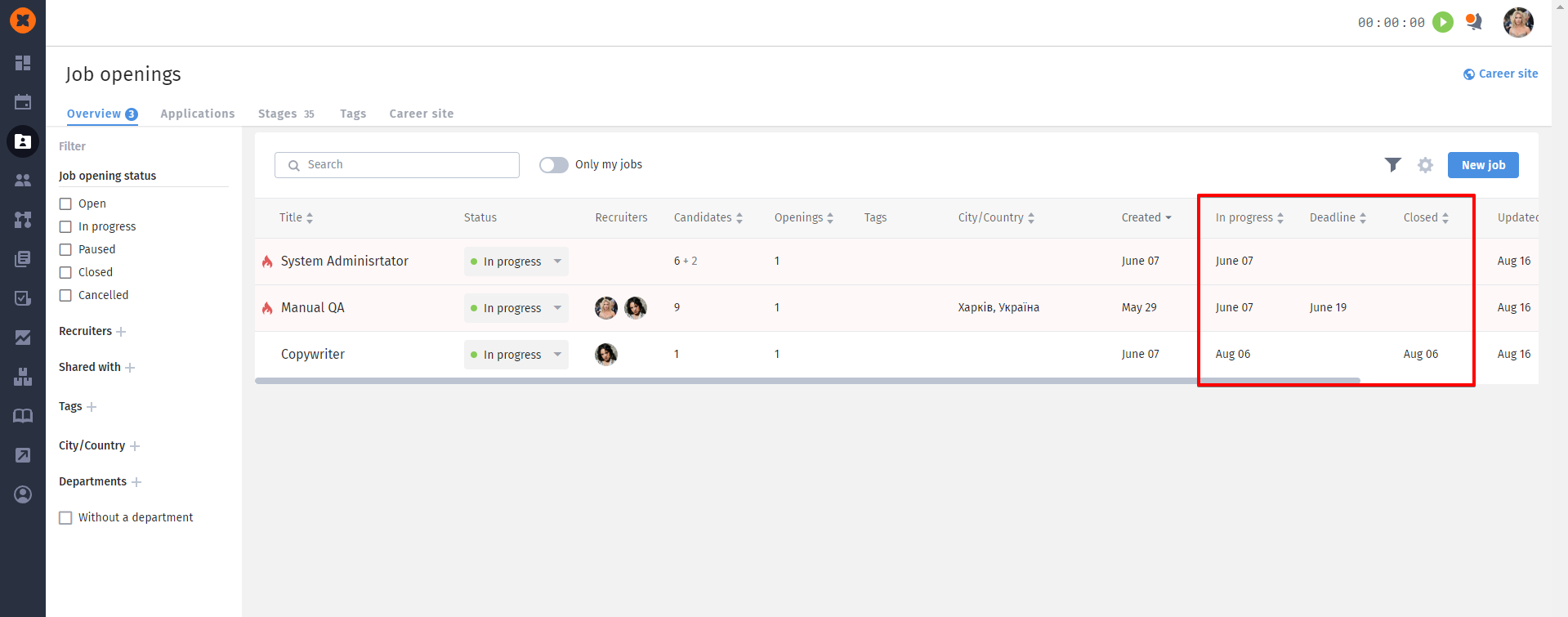
flexible job table sisplay settings: you can now turn columns on and off in the job table, leaving only the necessary ones, and also change their order in the table.
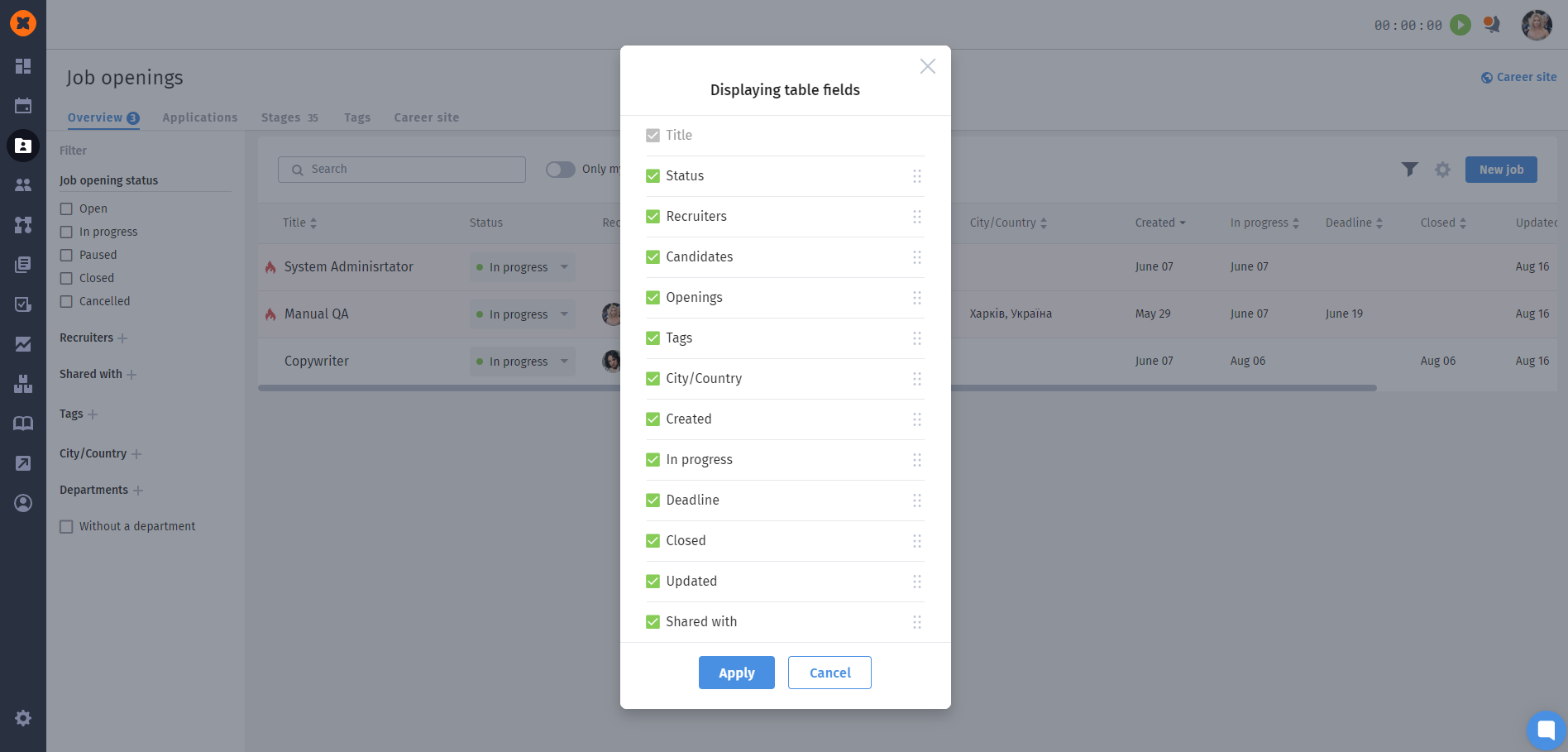
In the modern recruiting world, where efficiency and speed play key roles, continuous improvement of tools and processes is essential. In this context, the addition of the new "Auto-assignment of responsible recruiter" feature is a significant step forward. This functionality not only optimizes the process of distributing responsibilities among recruiters but also enhances the level of personalization in interactions with potential candidates.
A recruiter is automatically assigned to a candidate in the following cases:
when adding a candidate to the system manually or via the AI Fox plugin;
when assigning an existing candidate in the system to a job opening.
Recruiting involves not only finding candidates and conducting interviews but also gathering statistics and performing detailed analysis. This allows you to analyze the efficiency of each recruiter, their workload, and the hiring manager, as well as conduct analysis not only by recruiter but also by job posting or hiring team as a whole.
In the June update, we have redesigned the "Recruiting efficiency" report:
improved visuals: the information in the table is now easier to read;
dependent filters: selecting filter parameters will adjust other filters based on available values. You no longer need to check parameters with no data, as they are now hidden;
filtering by actions and assigned recruiter: you can view overall activity by job posting, recruiters, or recruiters assigned to job postings;
exclusion of fired recruiters from reports: you can choose not to include fired recruiters in the report;
report export: information can be easily exported in *xls format, where all data is exported numerically for easy integration with other reports and for necessary calculations.
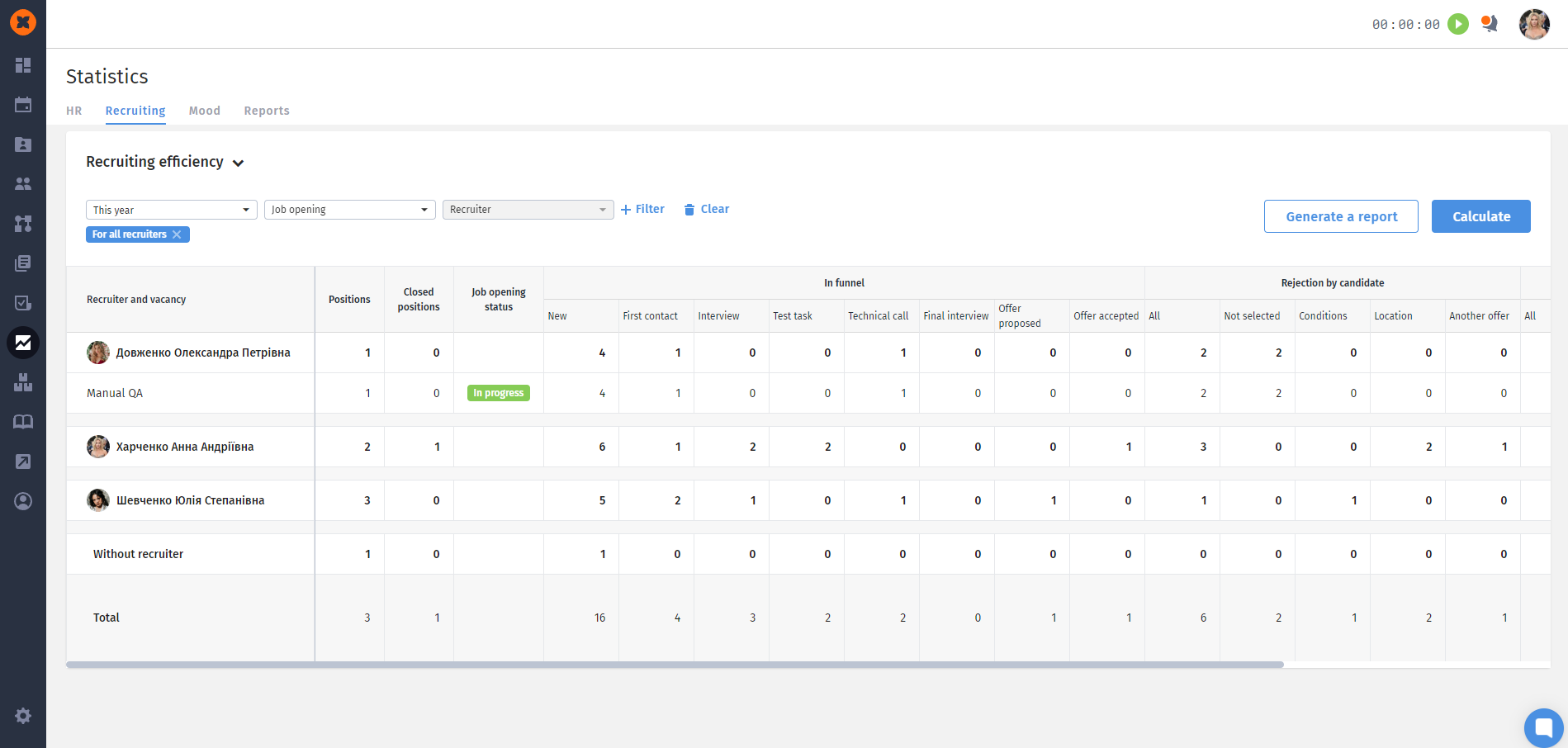
Thanks to these changes, you will be able to significantly impact job posting processes, receive necessary information about all recruiters even faster, and thus speed up the hiring of the required specialist.
Long before the new employee’s first working day and the start of their onboarding, the HR manager prepares various processes. For example, one aspect of onboarding might involve creating an email address.
In the June update, we have added the ability to create an employee profile without an email address and add this information after the employee starts work.
This will not only save you time but also allow you to create profiles for employees who do not require an email address.
For example, if you are hiring staff for a large organization and using HURMA to manage the employee database without requiring them to log in, you can create employee profiles with just minimal data while keeping all records in a single database.
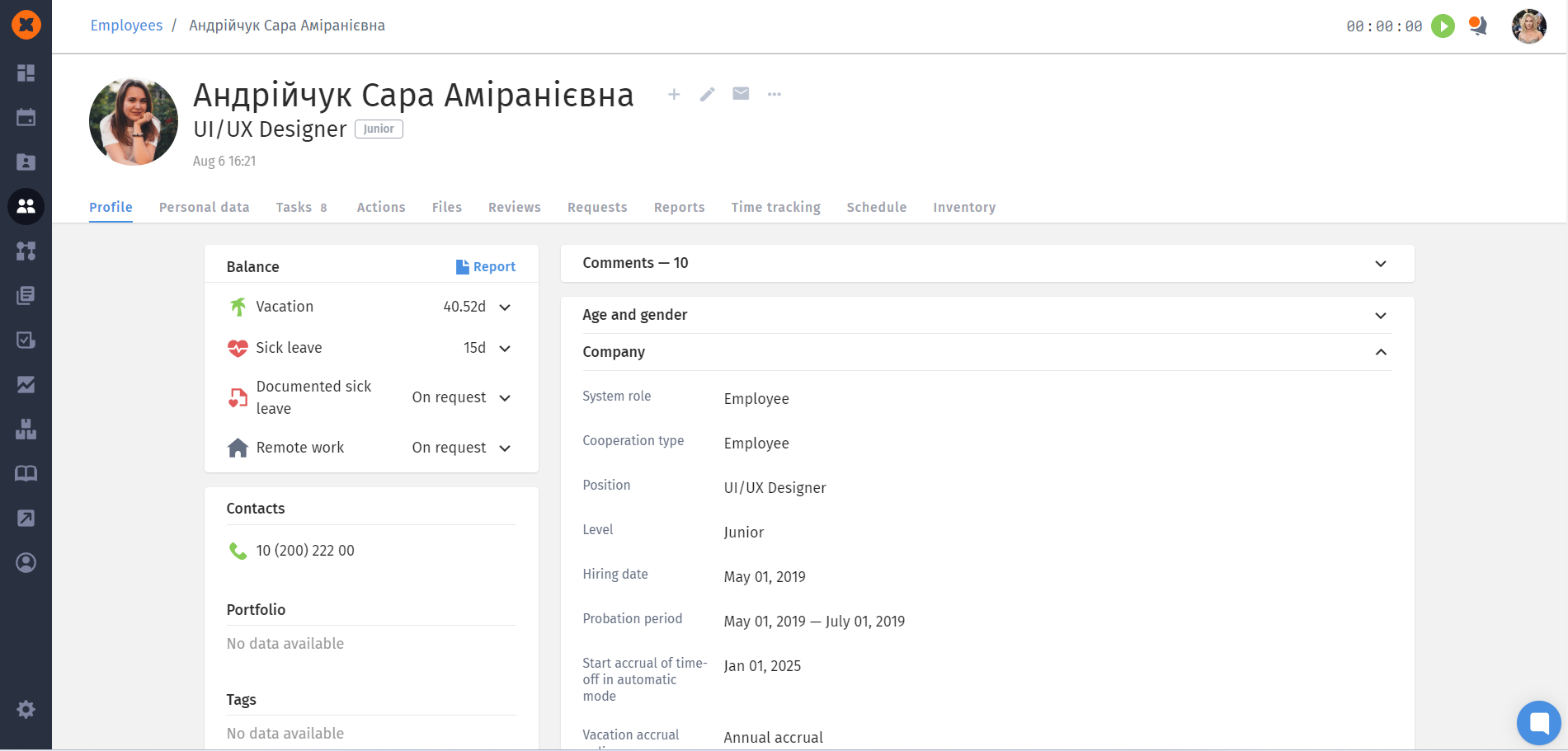
The update to the "Org chart" section is a key step in enhancing internal organization. A clear and visual representation of the company's structure helps employees better understand their roles and interact within the team more effectively.
You may notice the following changes:
more compact display: the cards for teams and employees are now more compact.
manager information: the team card now displays the manager(s) of that team.
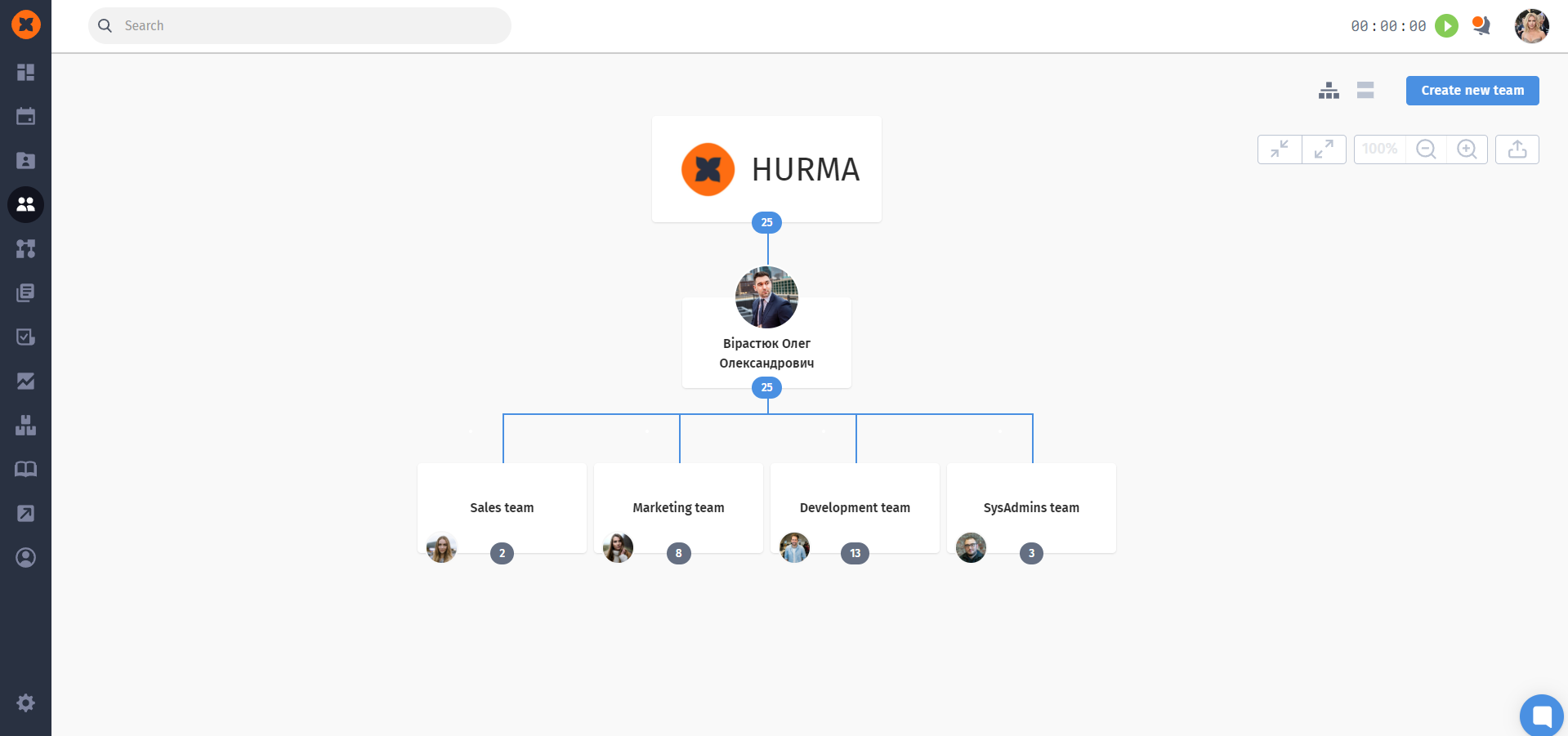
HURMA scripts allow you to create and manage task sequences in a semi-automated manner, such as for employee onboarding and offboarding processes. This helps eliminate the need to manually create tasks each time. You can use ready-made scenario templates or create your own.
In June, we are starting a major update to this feature and releasing the first version of the planned changes. The main goal of all updates is to free HR specialists from routine tasks that the system will handle automatically.
The first version of the update includes the following changes:
template teorganization: all templates are now scenarios that can be launched without creating a new scenario, simply by adding an employee or team. This change will significantly impact HR work and save a lot of time;
script application logic: if you need to apply the same scenario (template) to multiple employees, you no longer need to run the scenario separately and select each team member. You can now apply the scenario to multiple employees or the entire company at once;
action author: we have added an "Action Author" option – this is the employee on whose behalf the actions will be created during the execution of the scenario.