HURMA continues to improve, offering its users the most advanced tools. Yes, we've prepared something special for you...
The new release is packed with revolutionary updates that simplify HR management processes and boost work efficiency.
So, let's explore how our enhanced tools can integrate with your business and take it to the next level!
Many organizations face the challenge of outdated employee data, making it difficult to make informed management decisions.
The "Employees" report provides accurate information on the current number of employees and their distribution across various segments (tenure, gender, level, age, team, language proficiency). This allows you to quickly access the necessary data without lengthy manual information gathering.
Companies often struggle to plan their resources effectively due to the inadequacy of analytical tools.
The "Employees" report helps you understand the current headcount and plan for future needs, taking into account changes in the number and structure of employees. This helps avoid situations of overstaffing or understaffing.
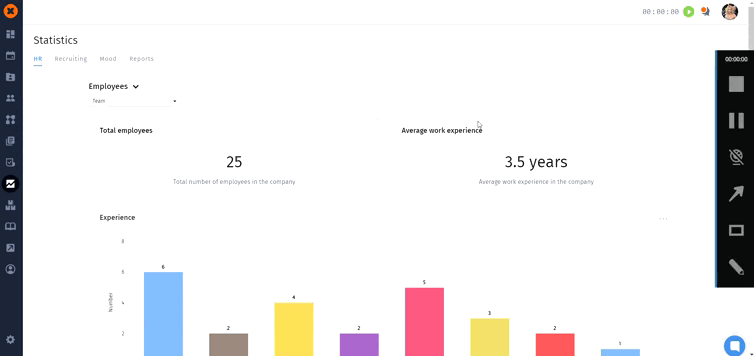
Often, the lack of accurate personnel data becomes a barrier to effective budgeting.
The "Employees" report provides information that helps optimize personnel-related expenses and forecast budgetary needs, considering changes within the company.
By using the "Team" filter, you can obtain more specific information, allowing you to detail your analysis and assess the efficiency of individual departments. This valuable tool is essential for understanding which teams need reinforcement or, conversely, could be optimized.
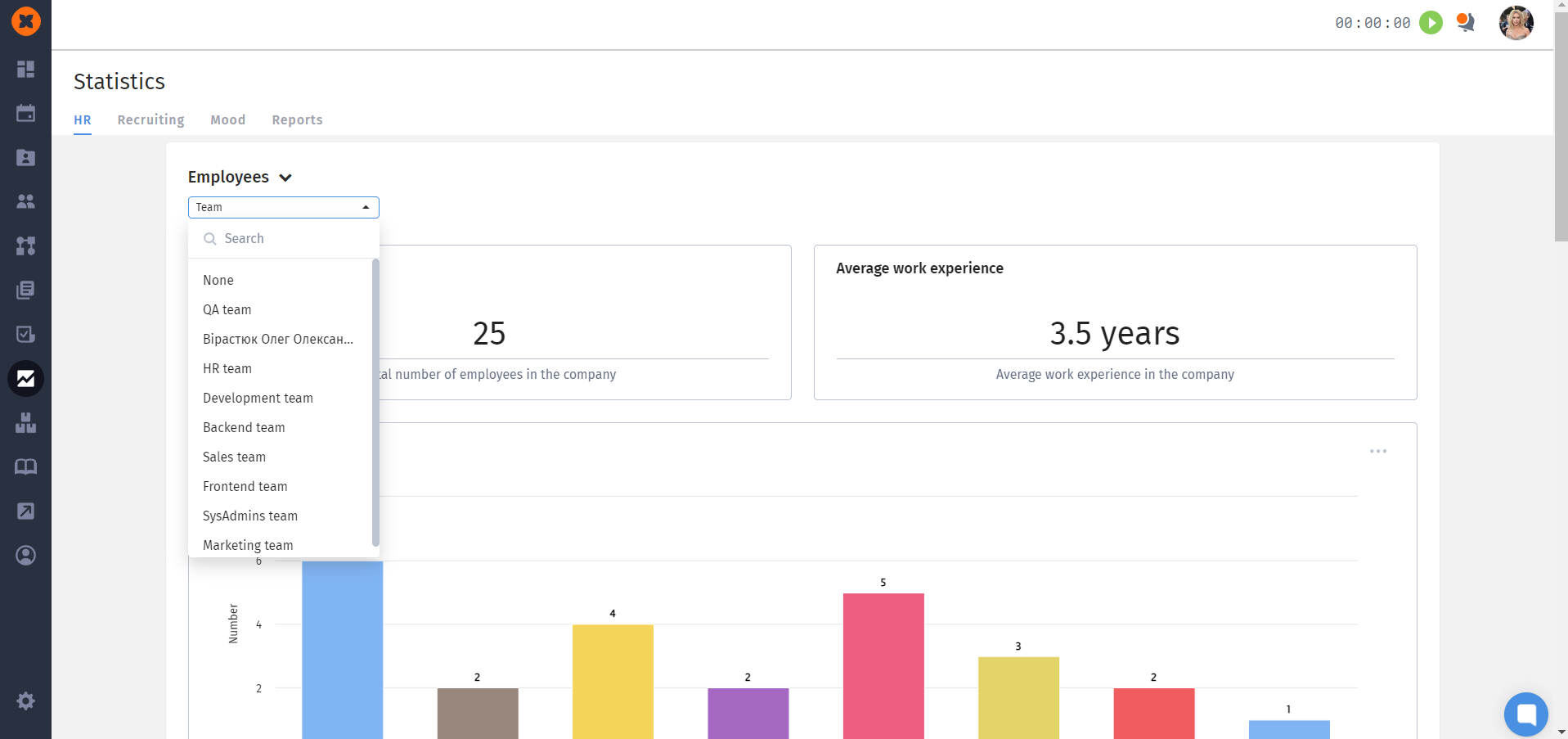
Updated "Employee" Report – simply adjust the filters and get the data you need in seconds.
P.S. You can also export the necessary reports to your device for added convenience.
Here's a reminder of how it works: scripts allow you to set up a sequence of actions, assign responsible individuals, and track task completion status. This significantly simplifies processes like onboarding (adaptation pf employee), employee evaluation, talent management, and more.
Our update has enhanced this feature!
Here's how it works now: in addition to manual triggers, you can now automate scripts when a new employee profile is created, or when comments or documents are added. The criteria for triggering scripts can be organized using OR or AND conditions, allowing you to set up scripts to specific teams or groups of employees. For instance, you can create a script to notify only certain teams about a new employee.
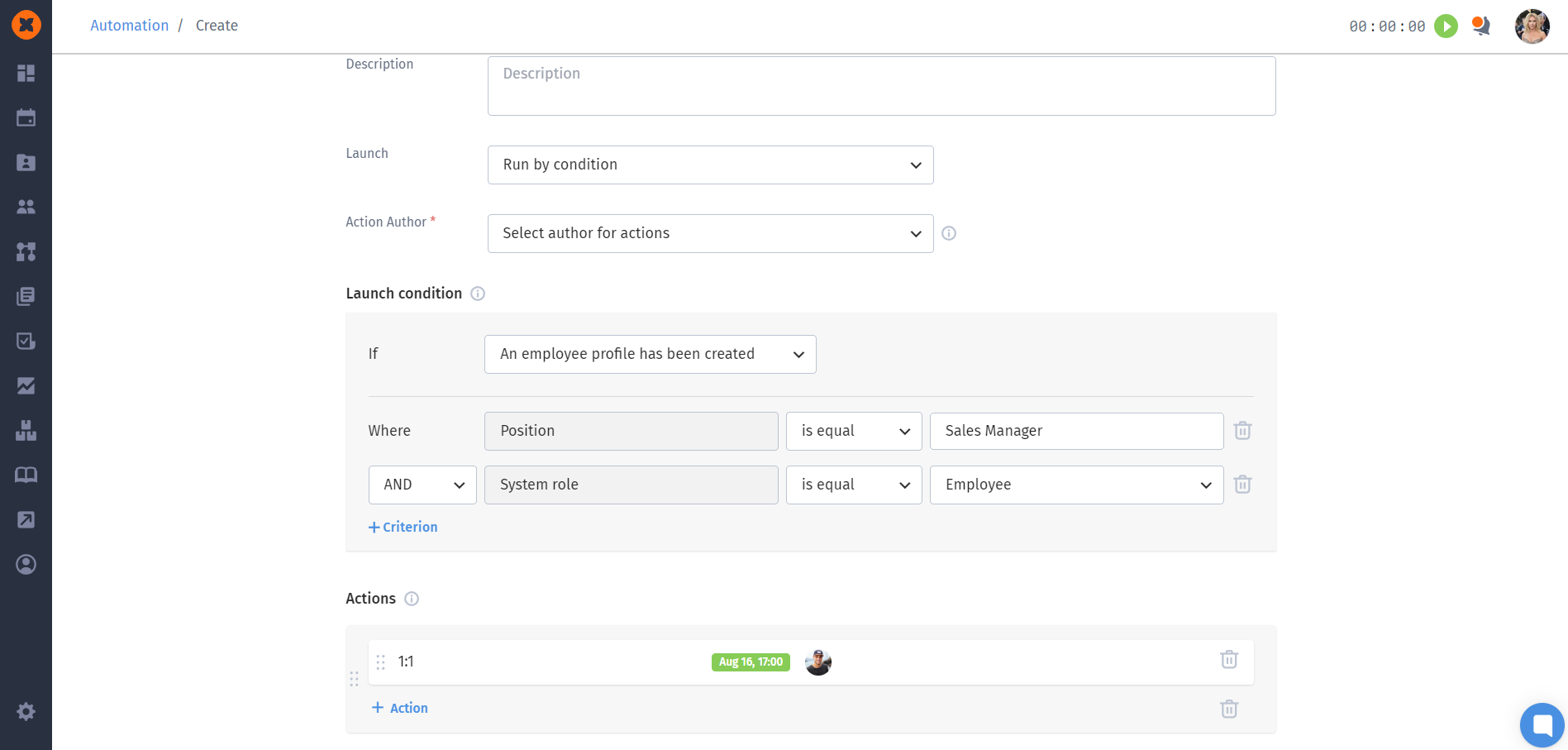
We've also added the option to choose actions when an employee leaves the company — whether to keep active workflows or delete them — enabling you to conduct complete offboarding processes.
Introducing the latest improvements to the email system that will greatly simplify your daily communications.
Imagine this: all your email templates for employees and candidates are now stored in one convenient location — in the "Templates" section under the "Mail" tab.
No more searching for the right template in different places, as each template contains everything you need:
title and subject;
message text;
the ability to attach files;
variables that automatically fill in personal details.
All of this makes each email personalized and professional.
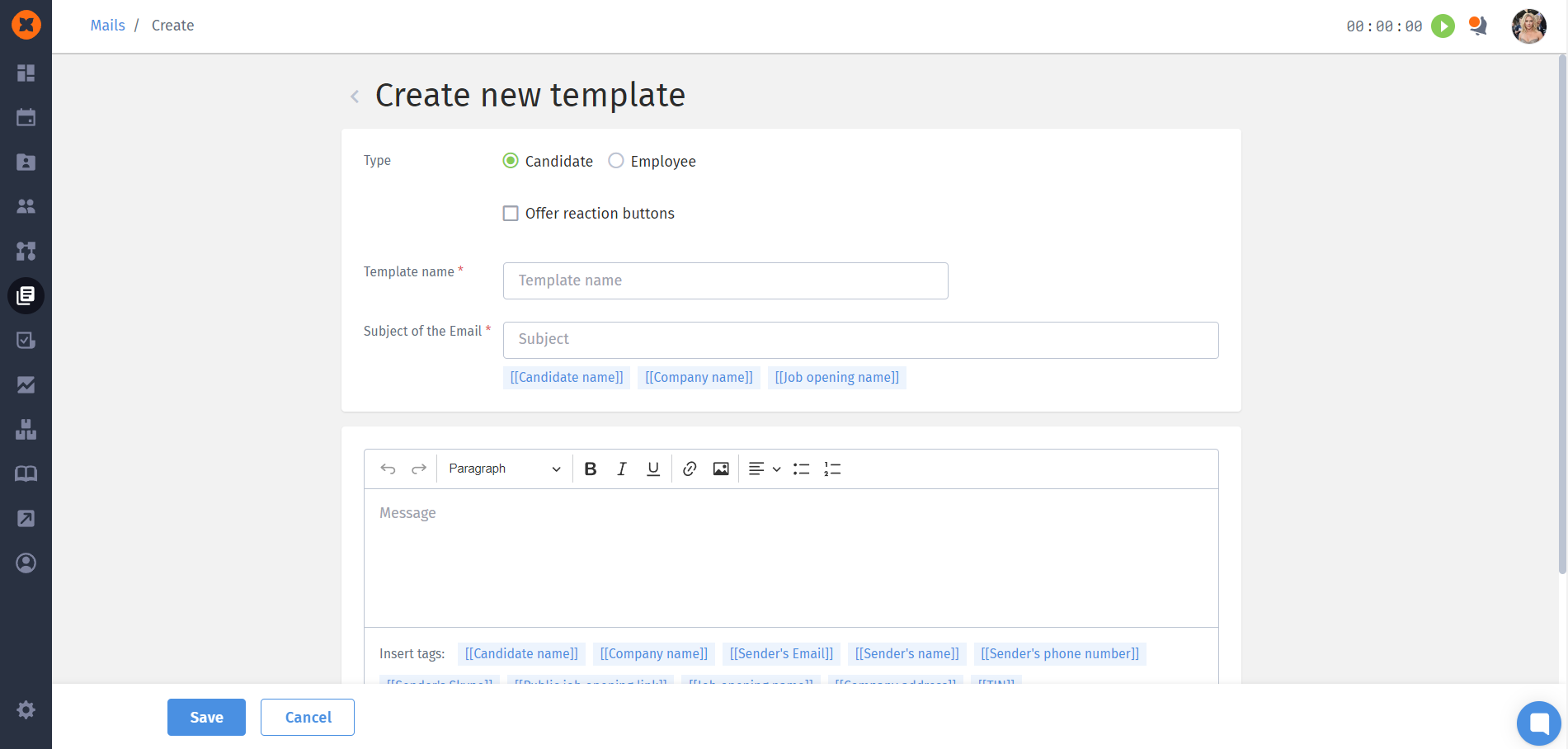
And even more freedom and flexibility come with the option to connect a general email account for sending messages on behalf of the company. All your HR staff can use this account, regardless of whether their personal email is connected or not.
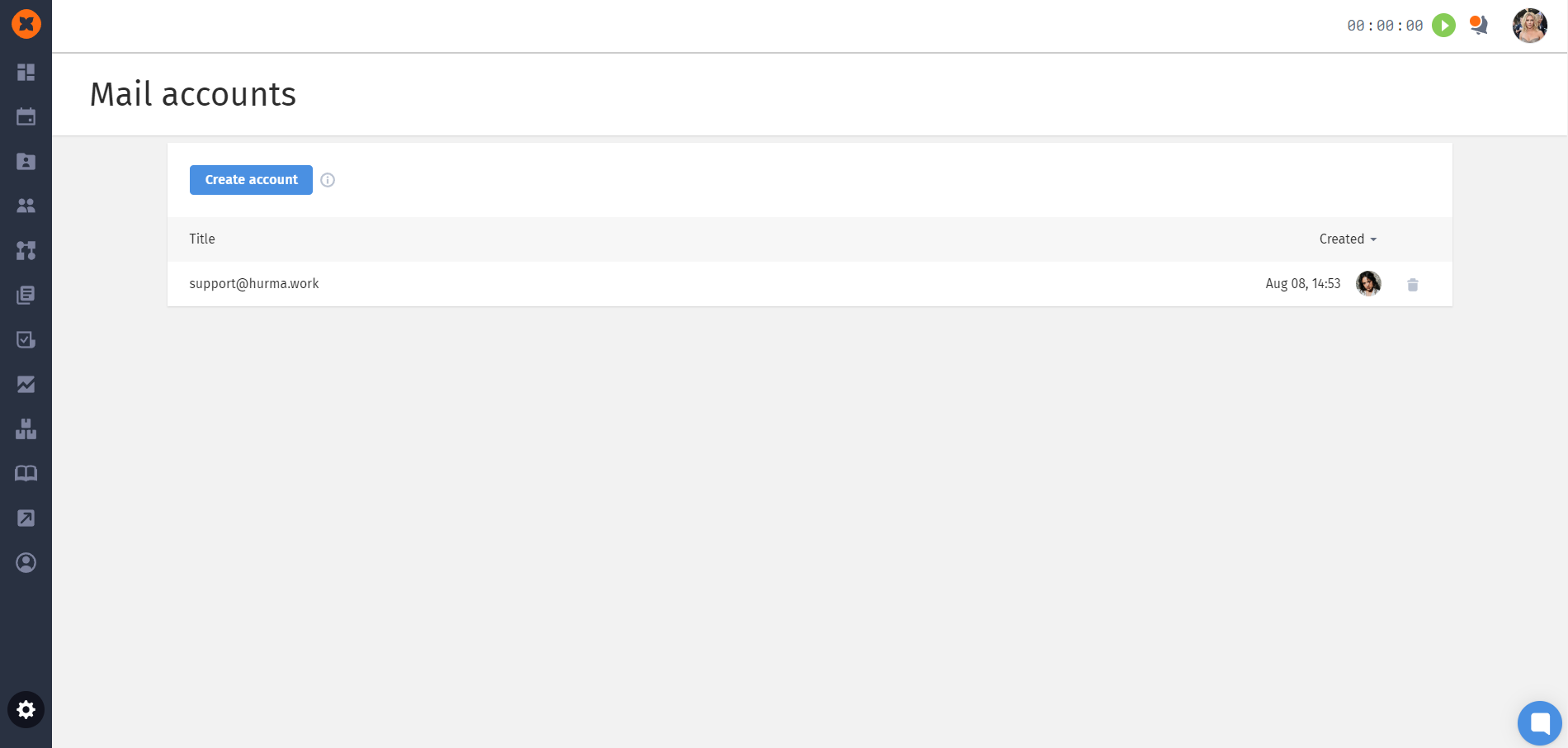
And that's not all! We've updated the design of the message-sending window for employees. It now has a modern and compact look, making the process of creating messages even more convenient. You can choose whether to send the email from yourself or on behalf of the company, and you can also add recipients to the CC or BCC fields. Use variables to effortlessly create more personalized messages.
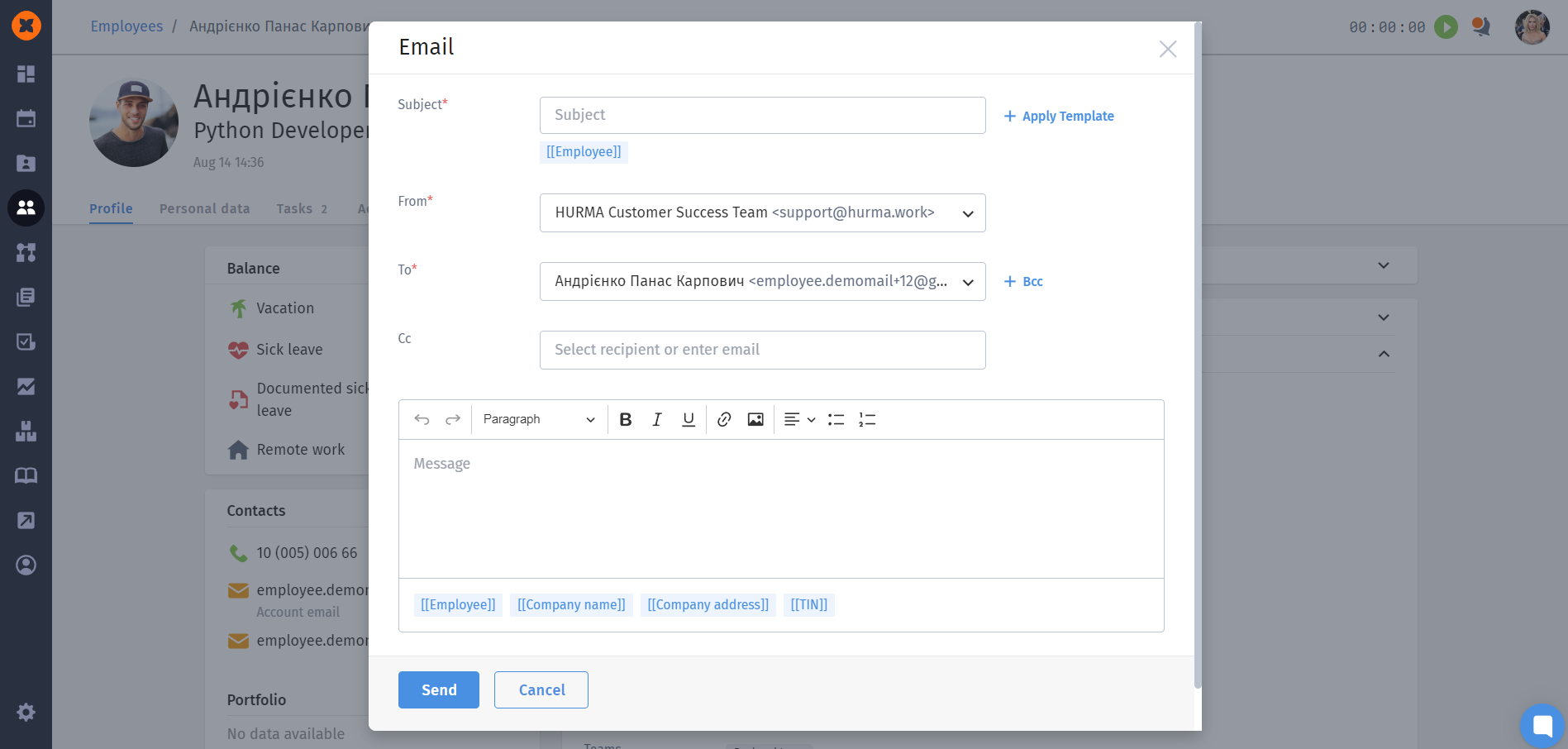
You no longer need to spend time endlessly scrolling through candidate lists to find the right person for your vacancy. With new search capabilities on the kanban board, this process becomes not only faster but also incredibly convenient.
Now, you can easily find candidate profiles directly within the pipelines of specific vacancies. There’s no need to switch between lists and filters — everything you need is right at your fingertips. This is a true revolution in managing the recruitment process!
Our updated search allows you to find candidates by key criteria such as:
Name;
Contacts;
Portfolio;
Specialization;
Current Position;
Education;
Responsibilities;
Description;
CV;
Additionally;
Comments;
Actions.
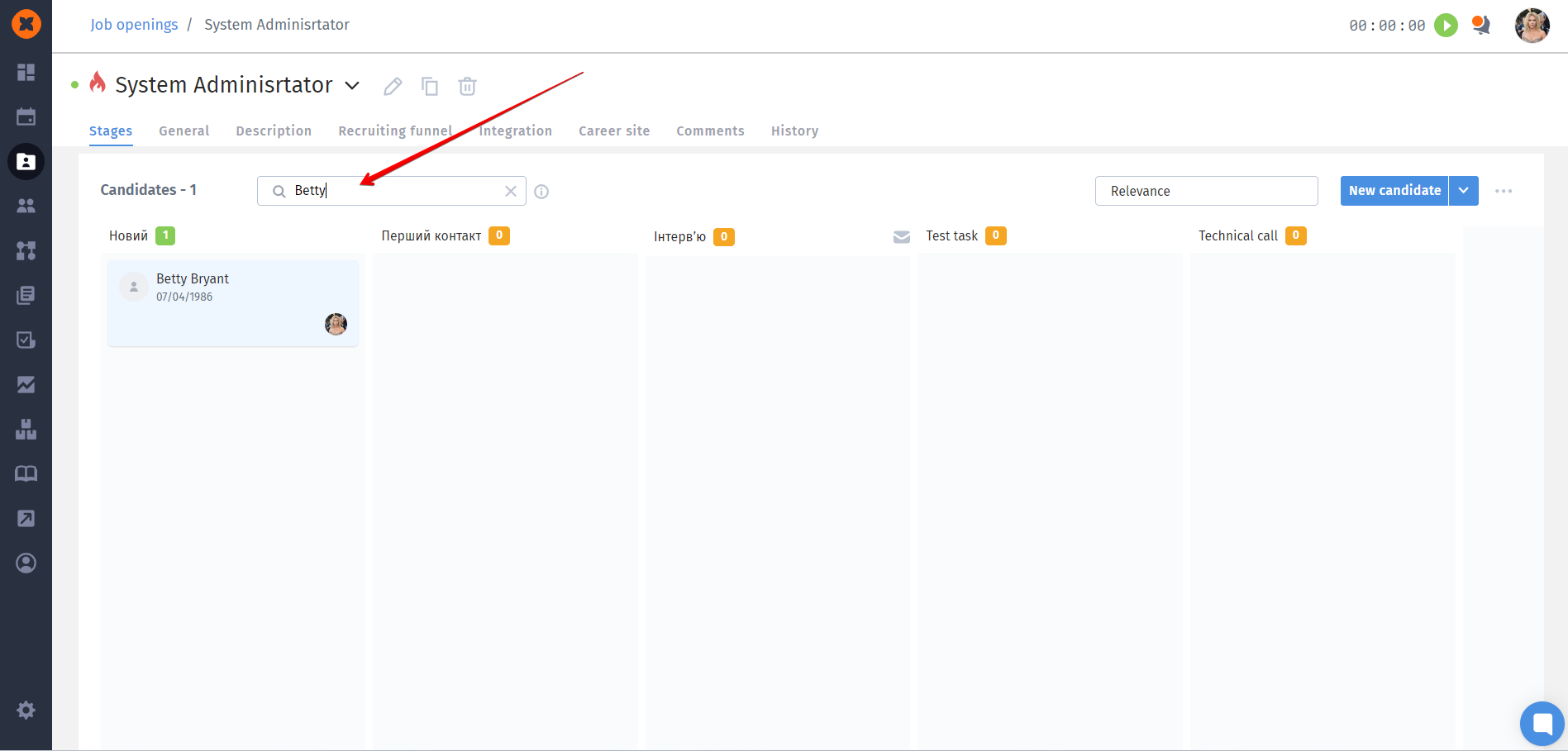
By the way! We've also added the ability to see the assigned recruiter on the candidate's card. In cases where multiple recruiters are working on the same vacancy, you'll be able to instantly identify who is responsible for a specific candidate. This greatly simplifies coordination and helps avoid any confusion.
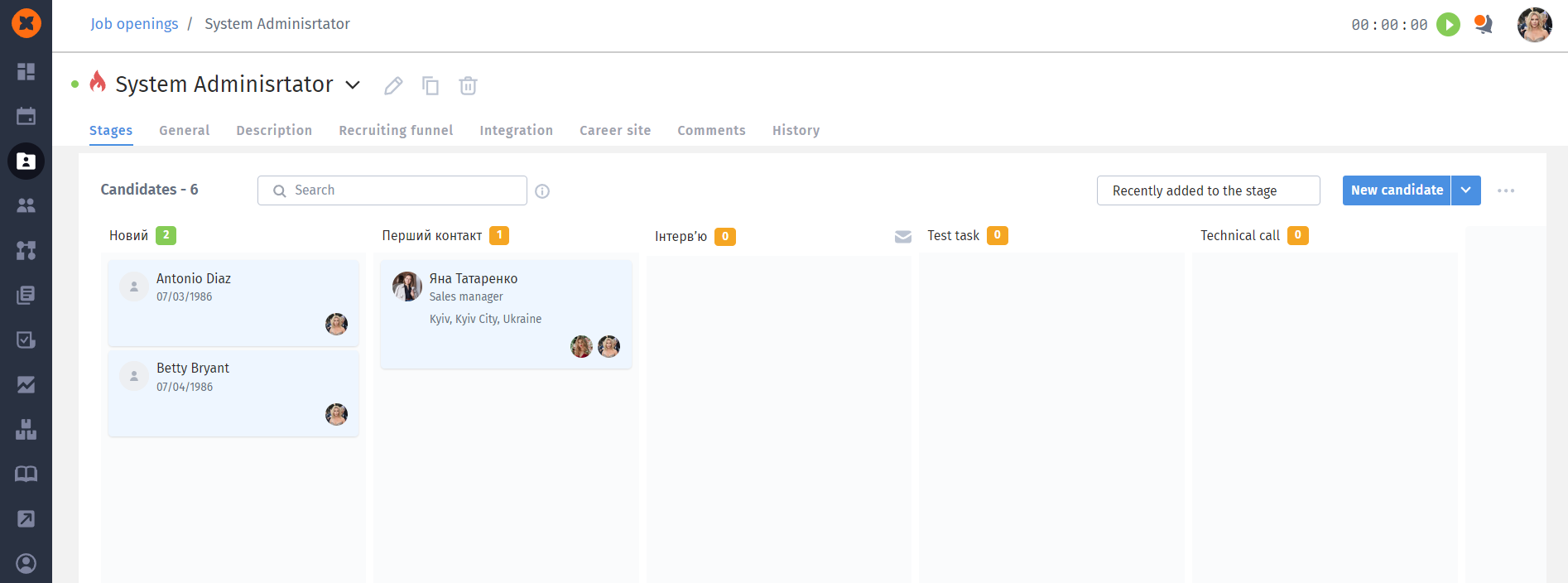
Every detail, every innovation we implement is designed with the aim of making your work more efficient and productive. We strive to provide you with tools that not only save time but also help you reach new heights.
Thank you for your trust and partnership. Together, we are creating a future where your ideas and our technologies work in unison. Enjoy the opportunities that lie ahead, and may each day bring you new victories and inspiration.
HURMA remains by your side at every step of your journey to success. Together, we are capable of making great changes!