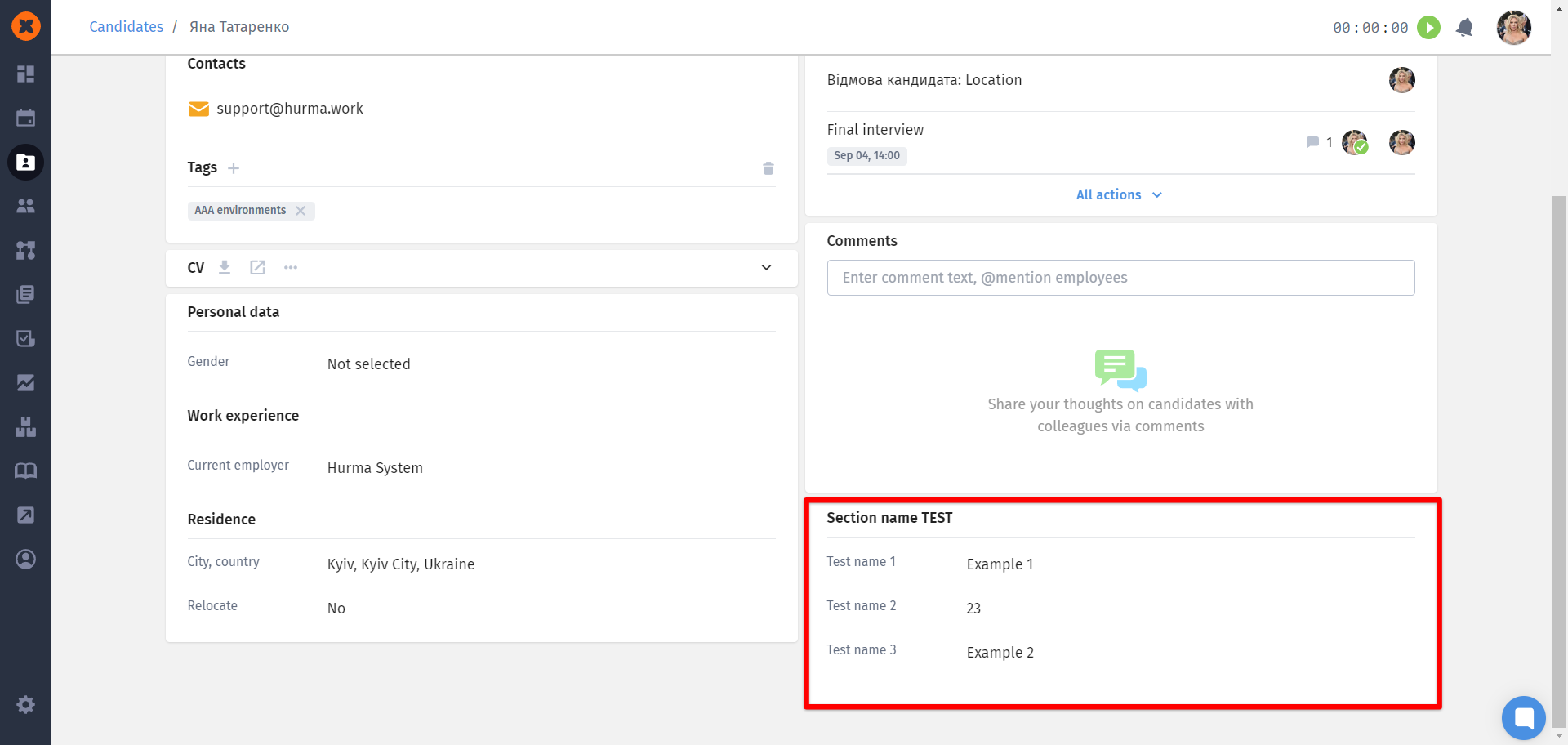The system allows you to add custom fields to a candidate's profile to fill in the necessary information.
You can create custom fields in the "Settings" - "Fields in recruiting" section.
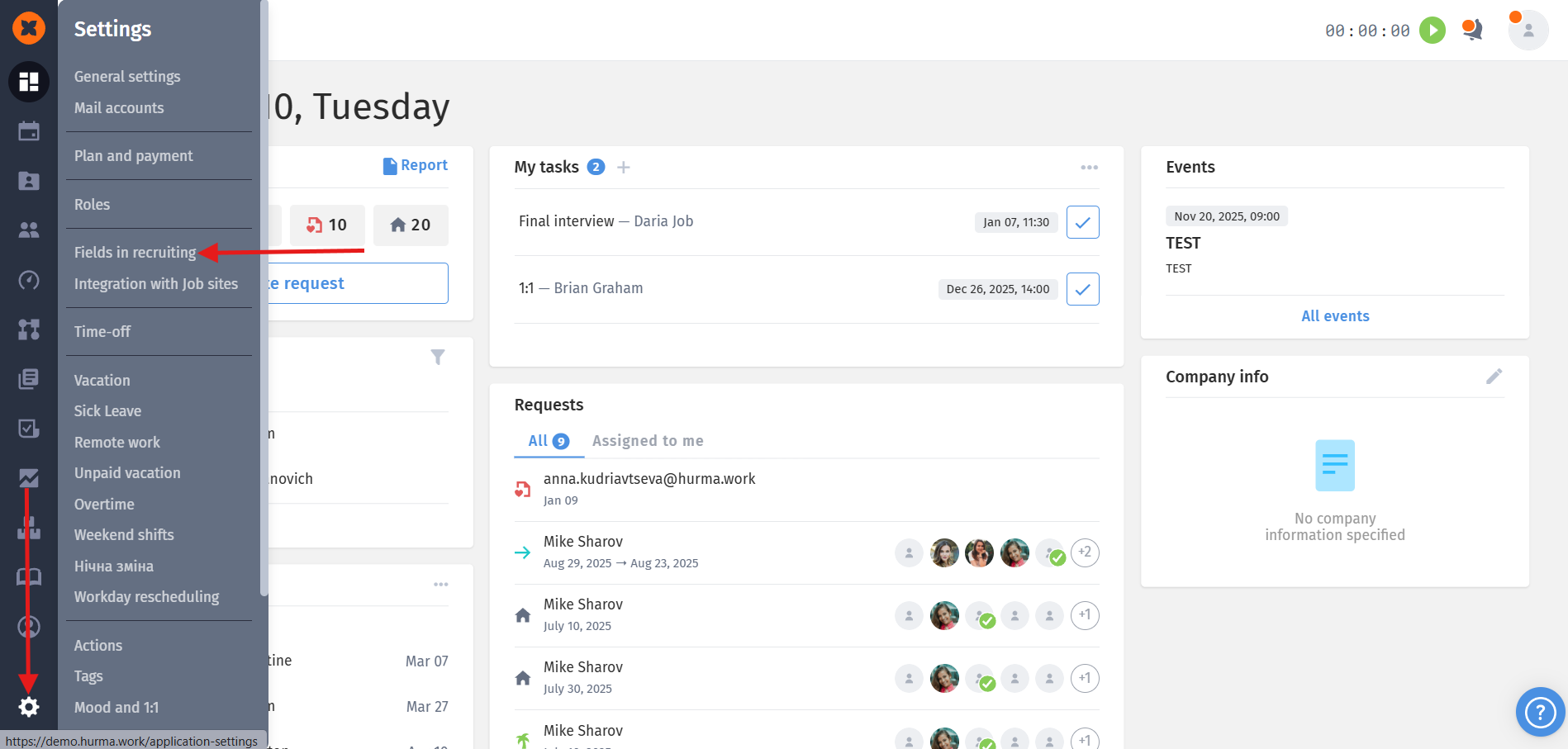
To create custom fields, you need to:
Create an additional section with fields in the candidate's profile;
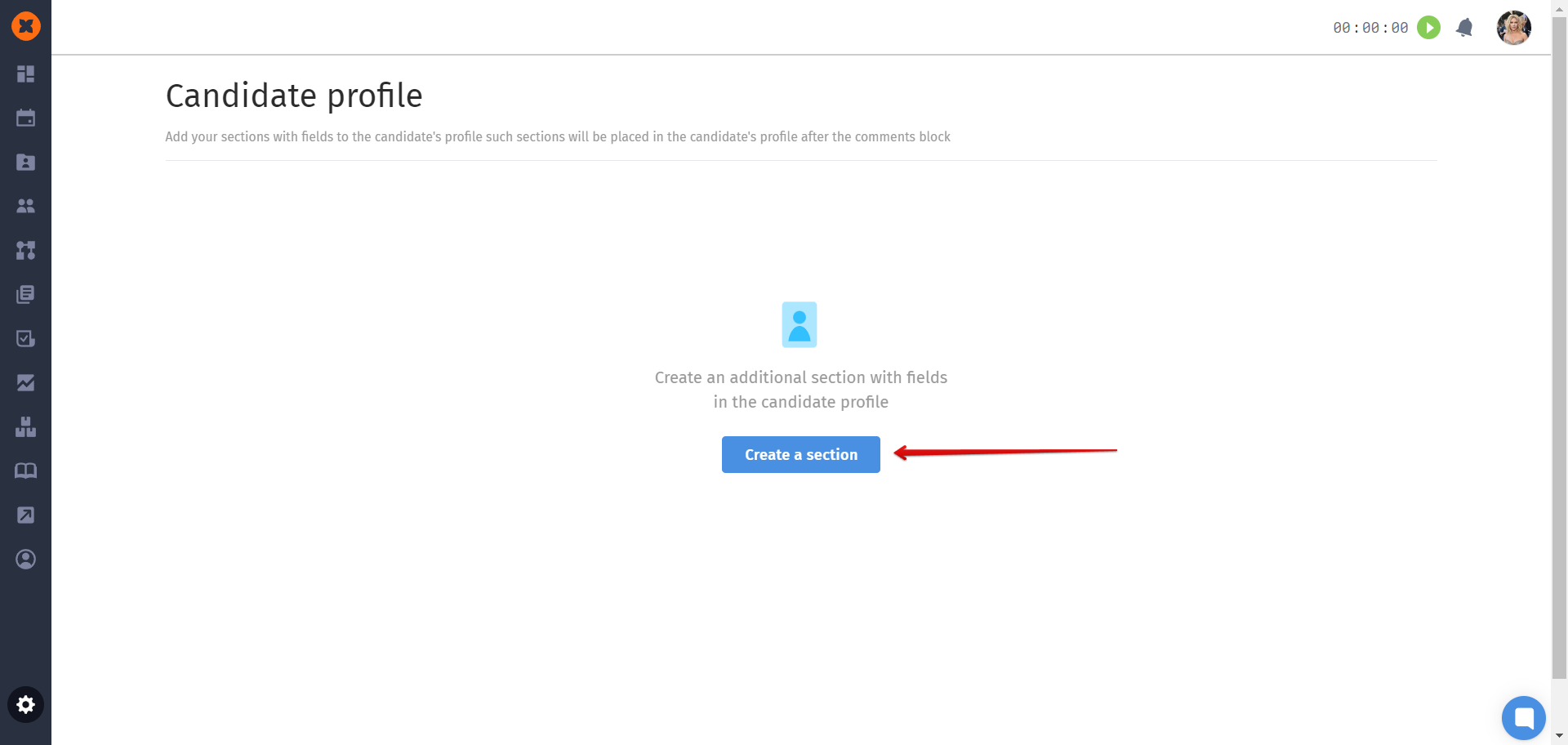
Specify the name of the section;
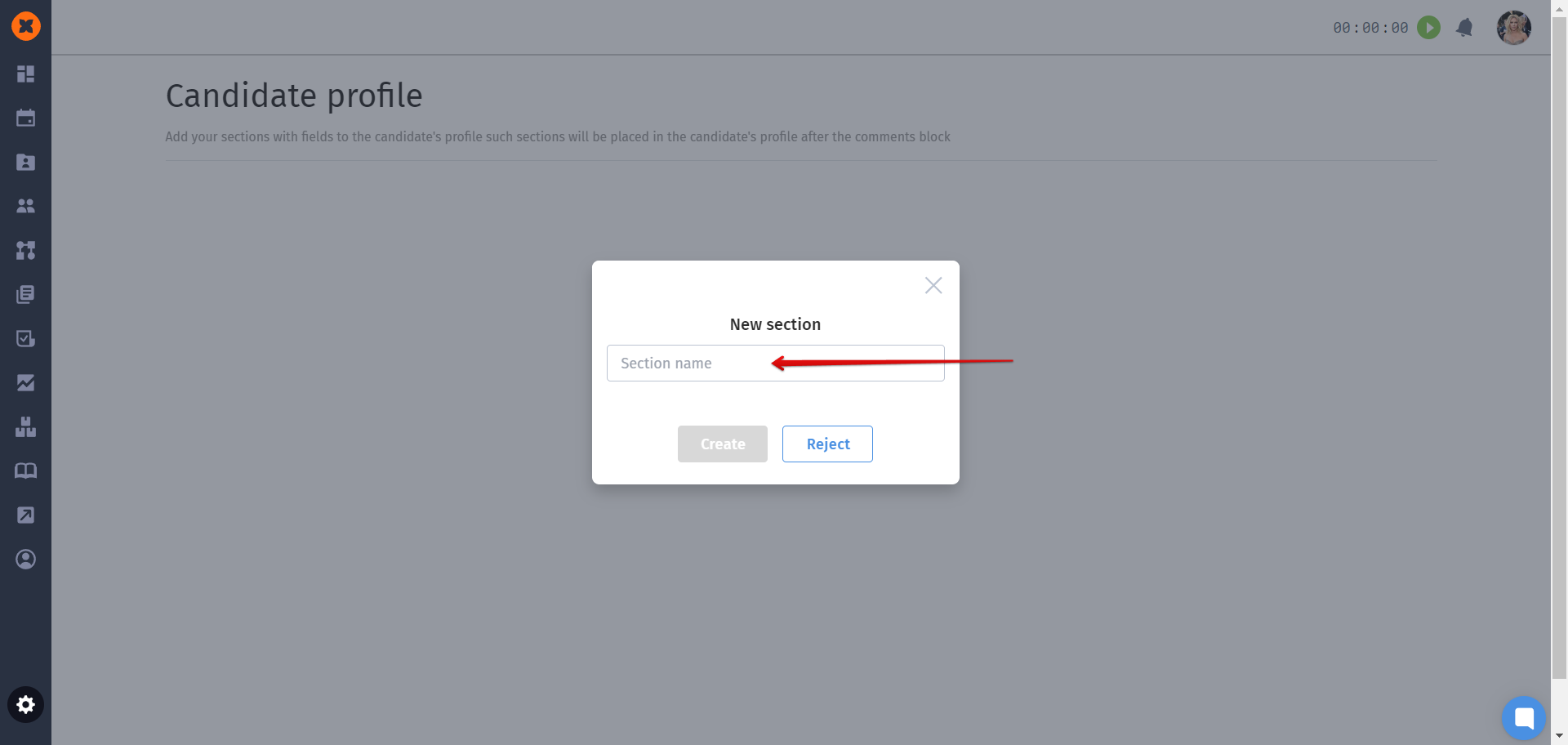
Click the "+Field" button, enter the field name, and select the field type.
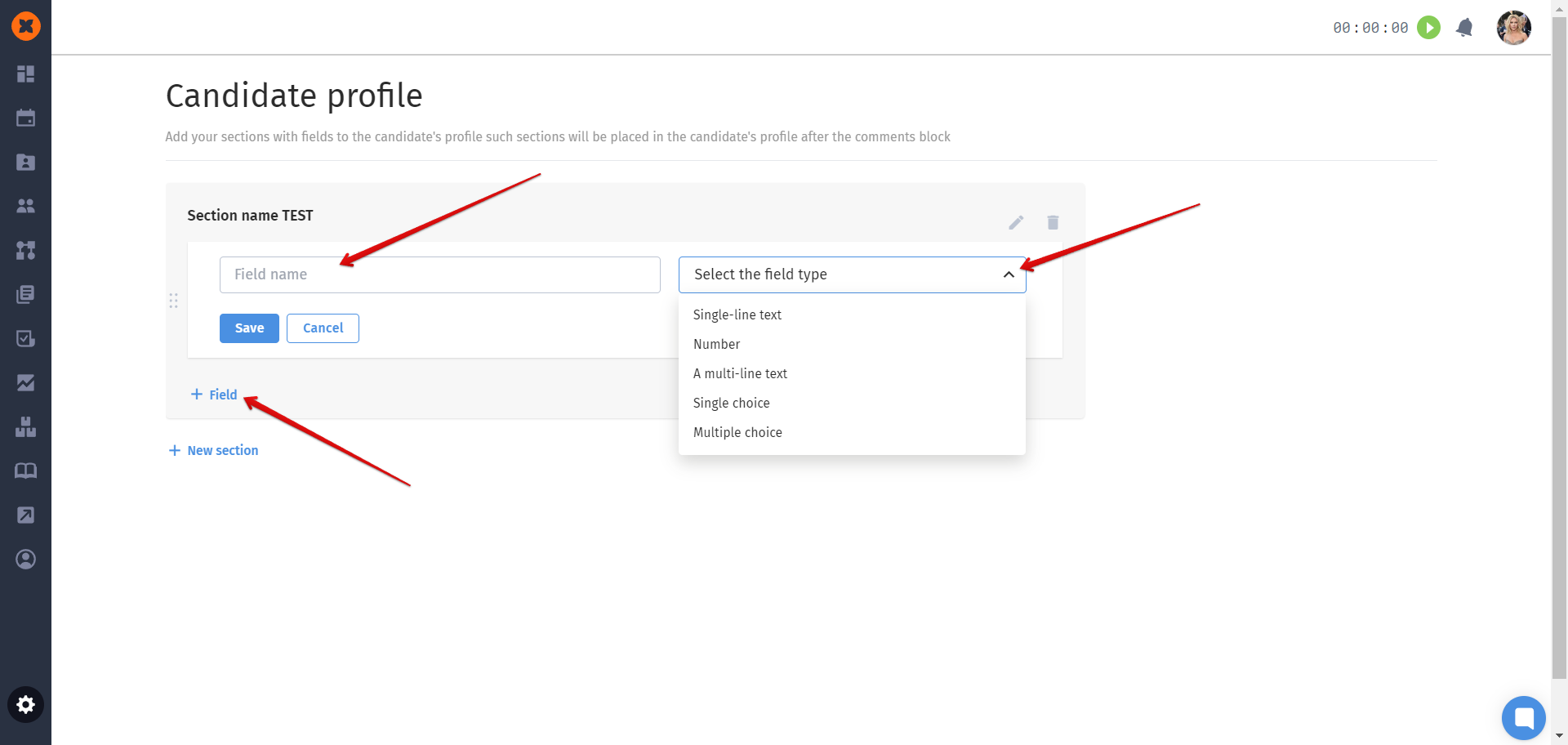
The following field types are available for selection:
single-line text (limited to 250 characters);
number (contains only numeric values);
a multi-line text (limited to 1000 characters);
single choice;
multiple choice.
Additionally, when creating a custom field with the "Single-line text" or "Number" type, you can activate the "Unique" checkbox. This option will prevent the field from being filled with a value that already exists in another candidate's profile.
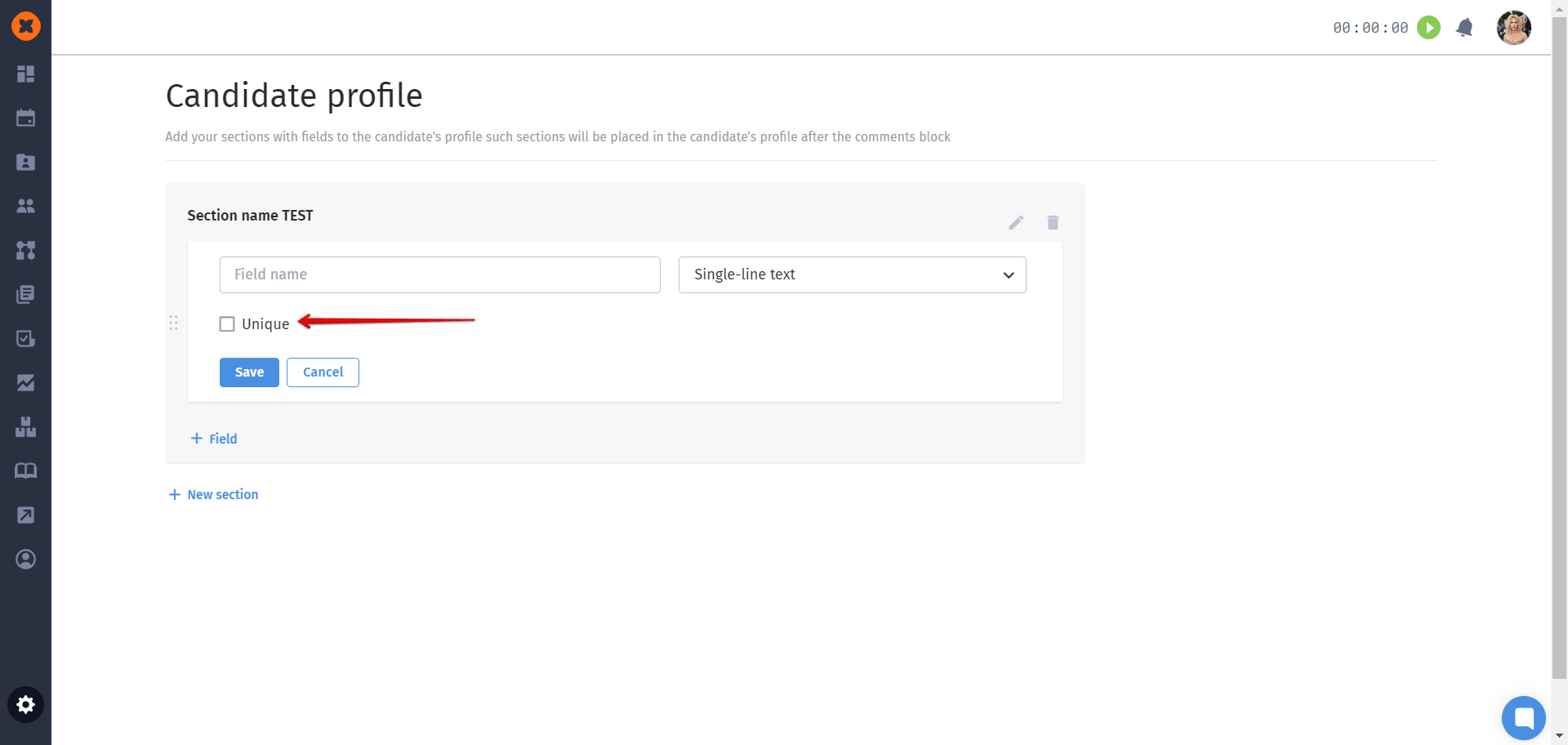
In the candidate's profile, sections with custom fields will be displayed below the "Comments" block.