Connecting takes just a few minutes. Here’s a step-by-step guide:
Go to HURMA → “Settings” → “Integration with Ringostat.”
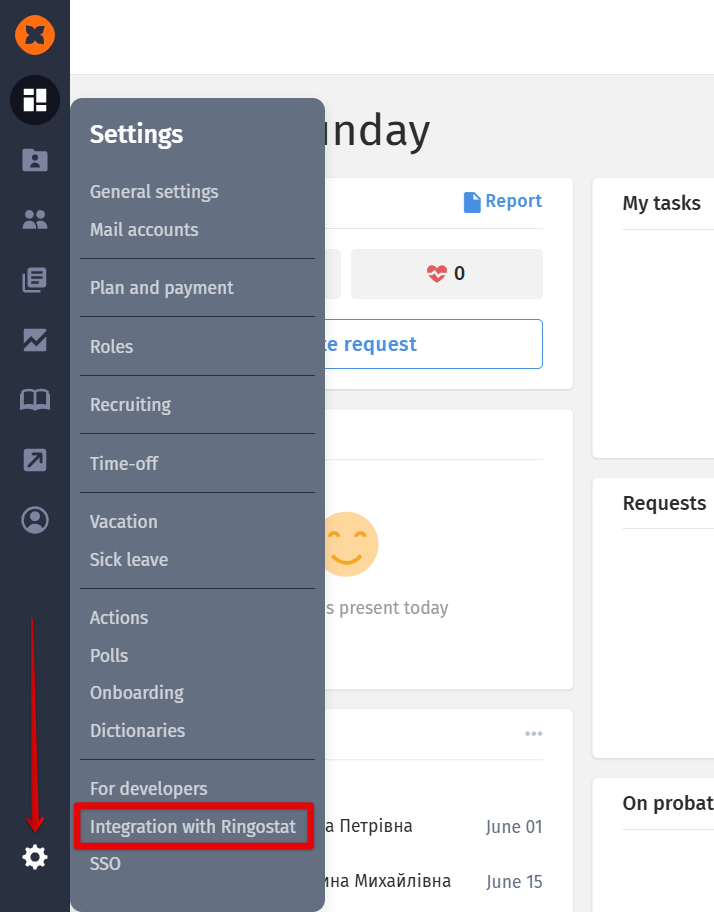
Enter your Auth-key and Project ID. You can find them in your Ringostat project under the “Integrations” → “Ringostat API” section.
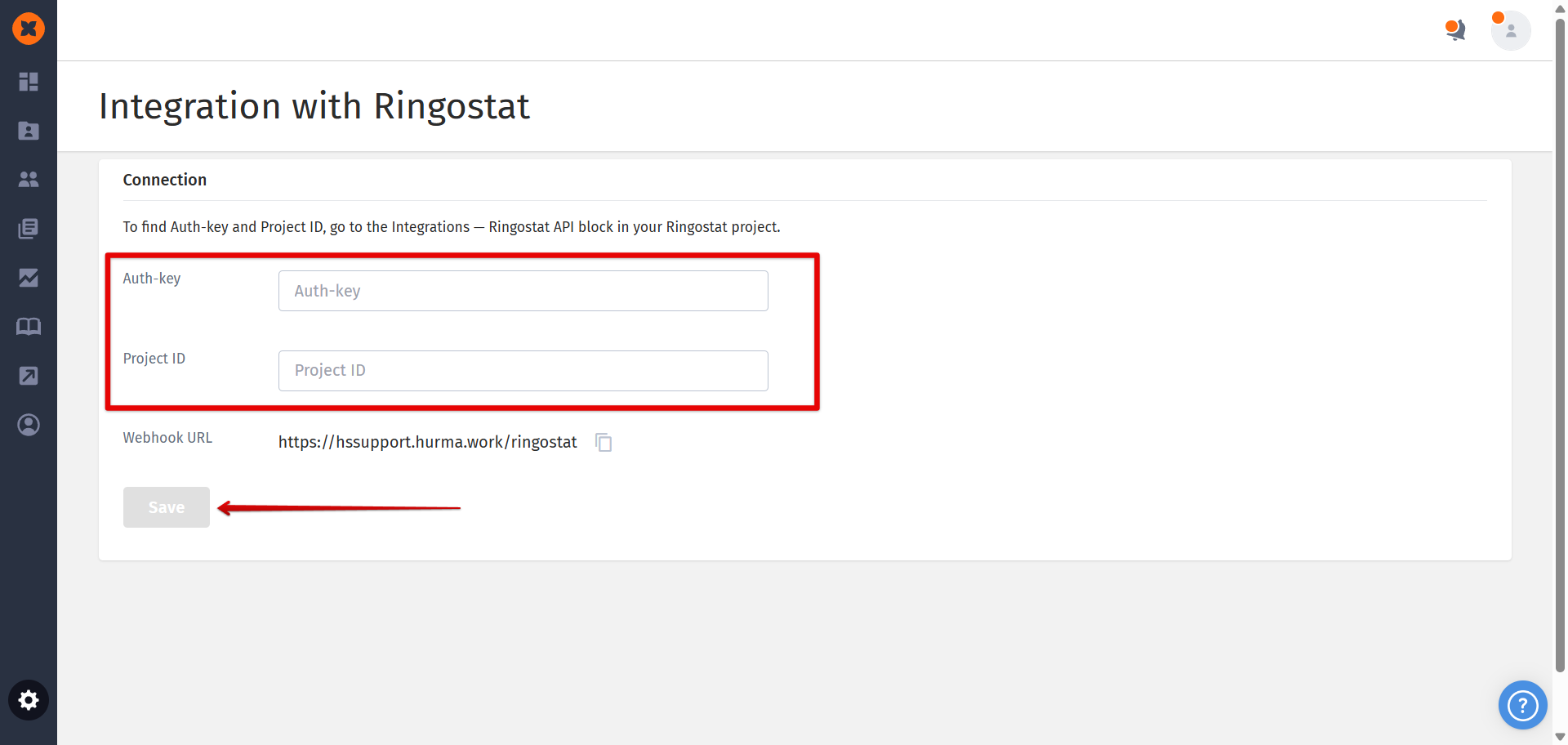
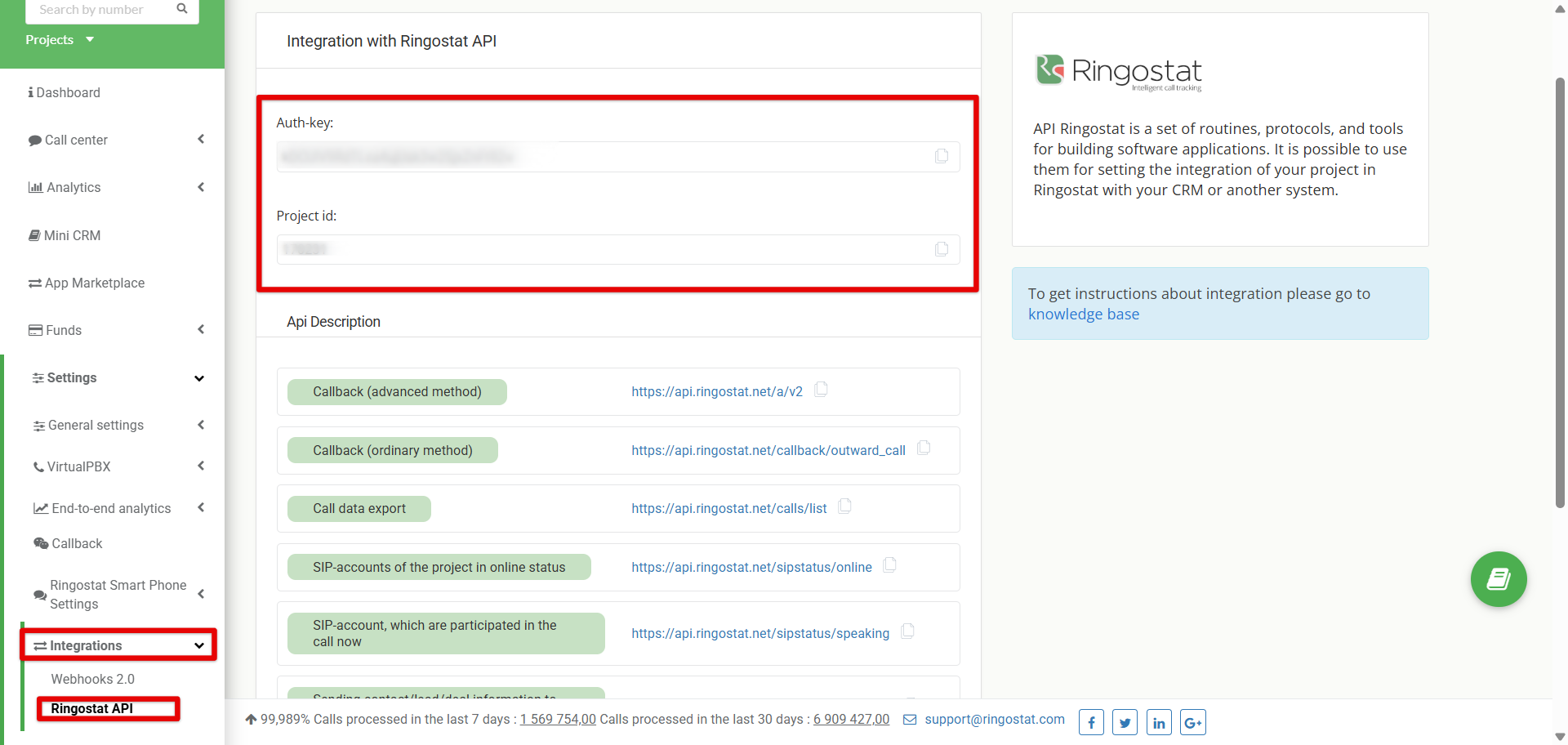
Click “Save” — the system will automatically import employee accounts from Ringostat and match them with HURMA user profiles. If someone isn’t synced, you can add them manually.
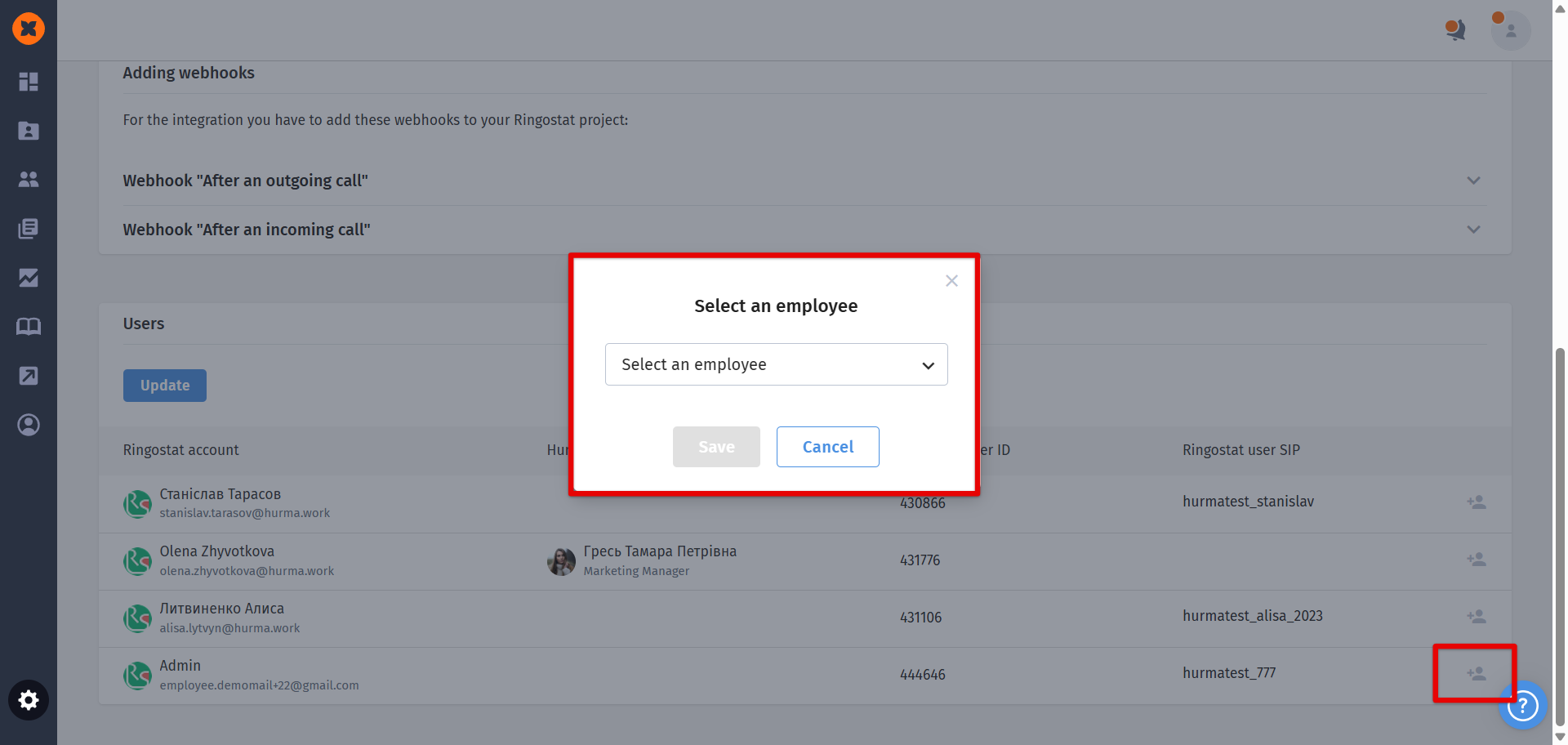
Final setup takes place in the Ringostat system. Add two webhooks (automatic signals between systems) — one for incoming and one for outgoing calls. These allow HURMA to receive real-time data about every call made via Ringostat.
You’ll find detailed instructions for setting them up on the same integration page in HURMA.
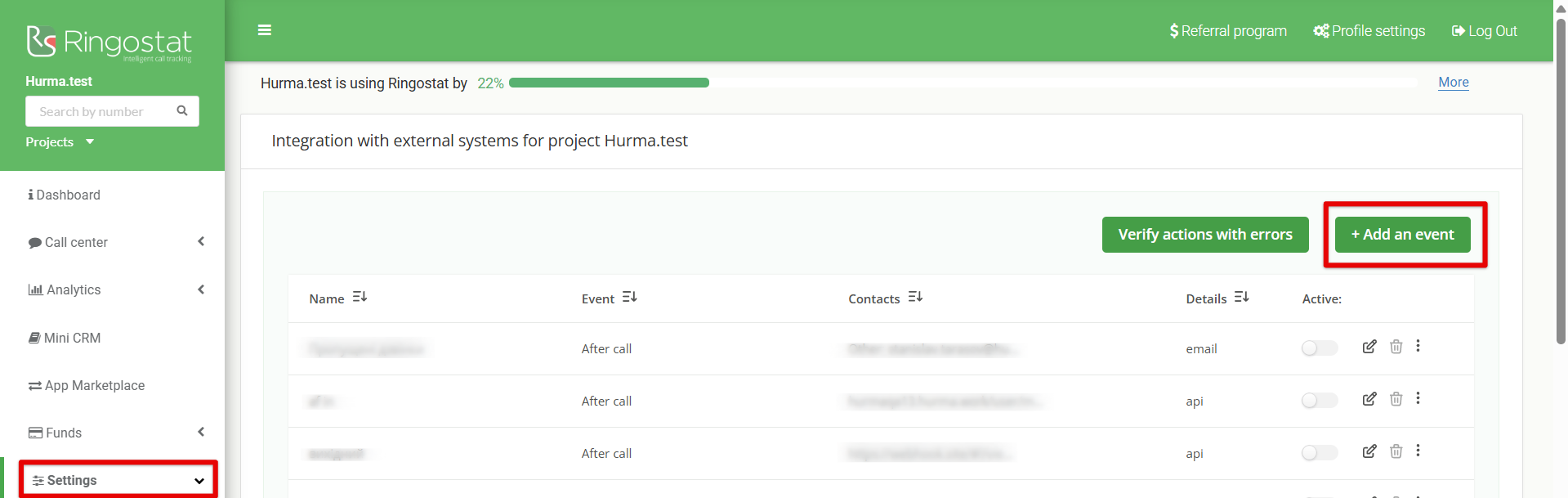
After that, the integration is up and running. Simple and convenient!
Recruiters often spend time manually dialing numbers — and sometimes forget to log the outcome of calls. Occasionally, communication history gets lost, and a candidate may be contacted twice. We’re all human, after all :)
That’s why HURMA and Ringostat combined their strengths and superpowers — to help you streamline communication with candidates:
all calls are made directly from the candidate’s profile — no need to switch tabs or copy-paste numbers;
the system automatically records the date, time, status, and audio of each call;
the manager can always see who contacted the candidate and when, and even listen to the recording;
there’s no need to manually dial or try to remember who last spoke with the candidate;
you can analyze every stage of the recruitment funnel, track conversion rates after calls, and quickly respond to weak spots.
With Ringostat, every call becomes a controlled, productive work tool.