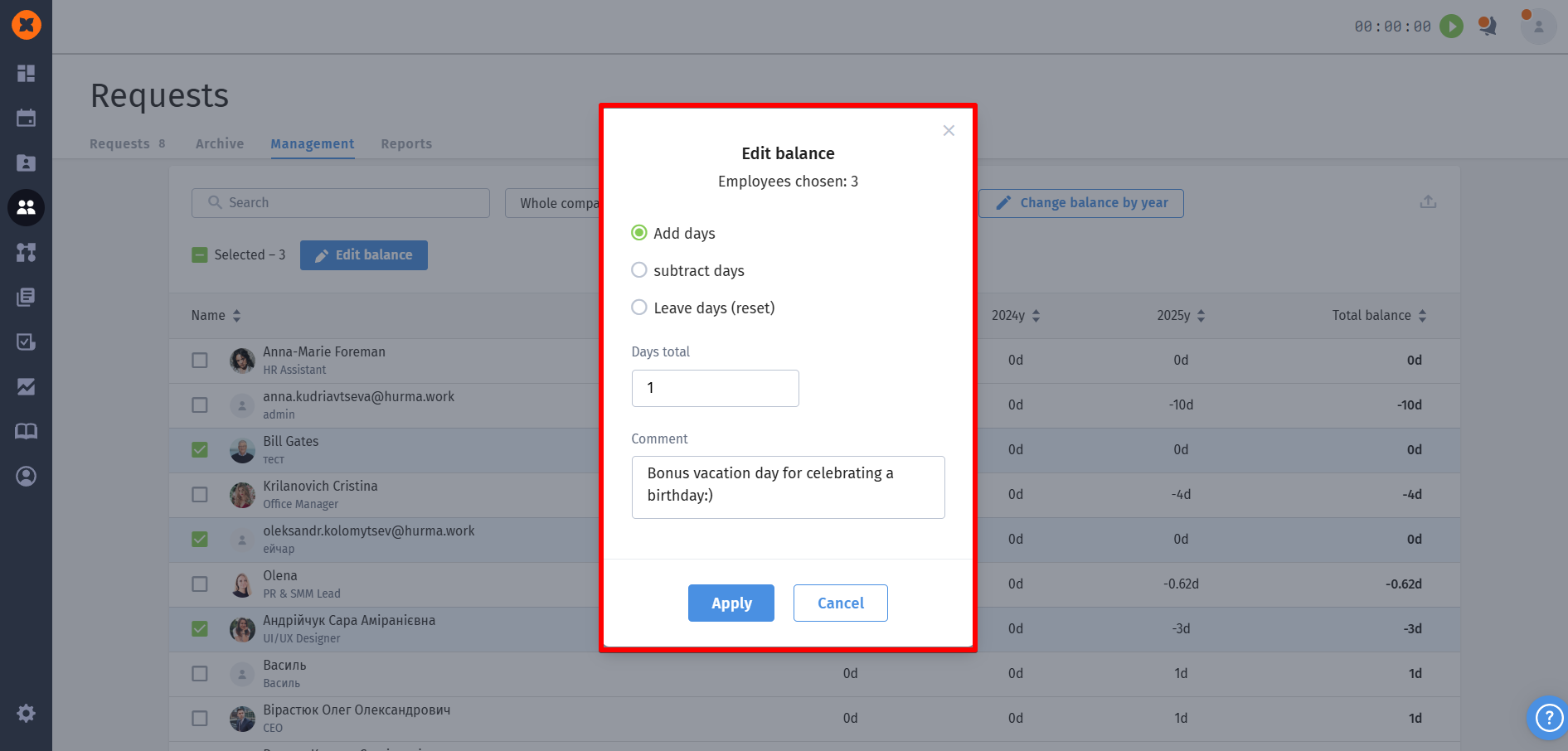The system has a function for manually editing employees' balances if needed. You can use this option to make adjustments in cases of fixing mistakes, updating data after special approvals, or showing changes that aren’t tracked automatically.
This gives you flexibility and accuracy in keeping employee information up to date.
You can edit balance leftovers:
Go to the “Company” → “Requests” → “Management” section.
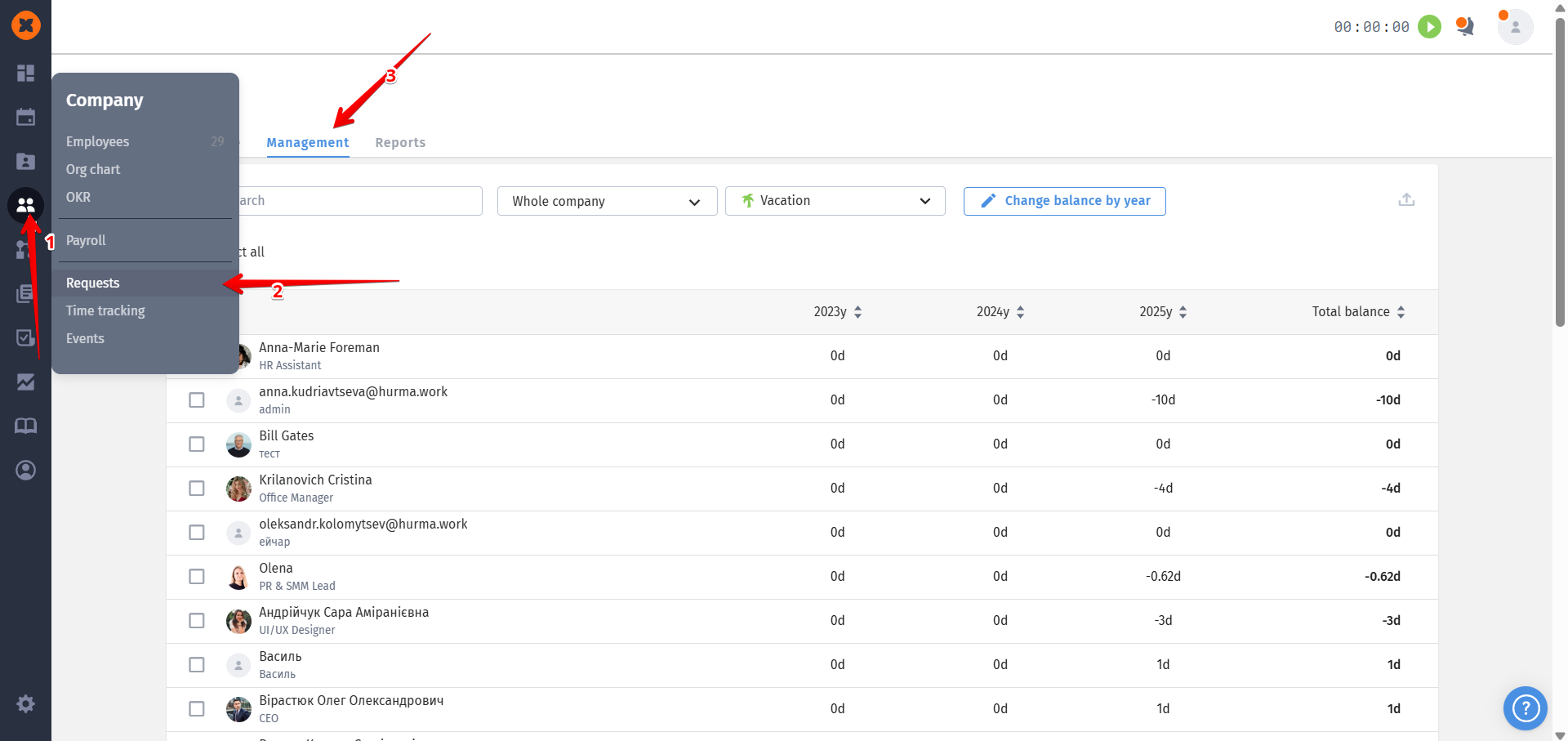
You need to pick the type of absence you want to update.
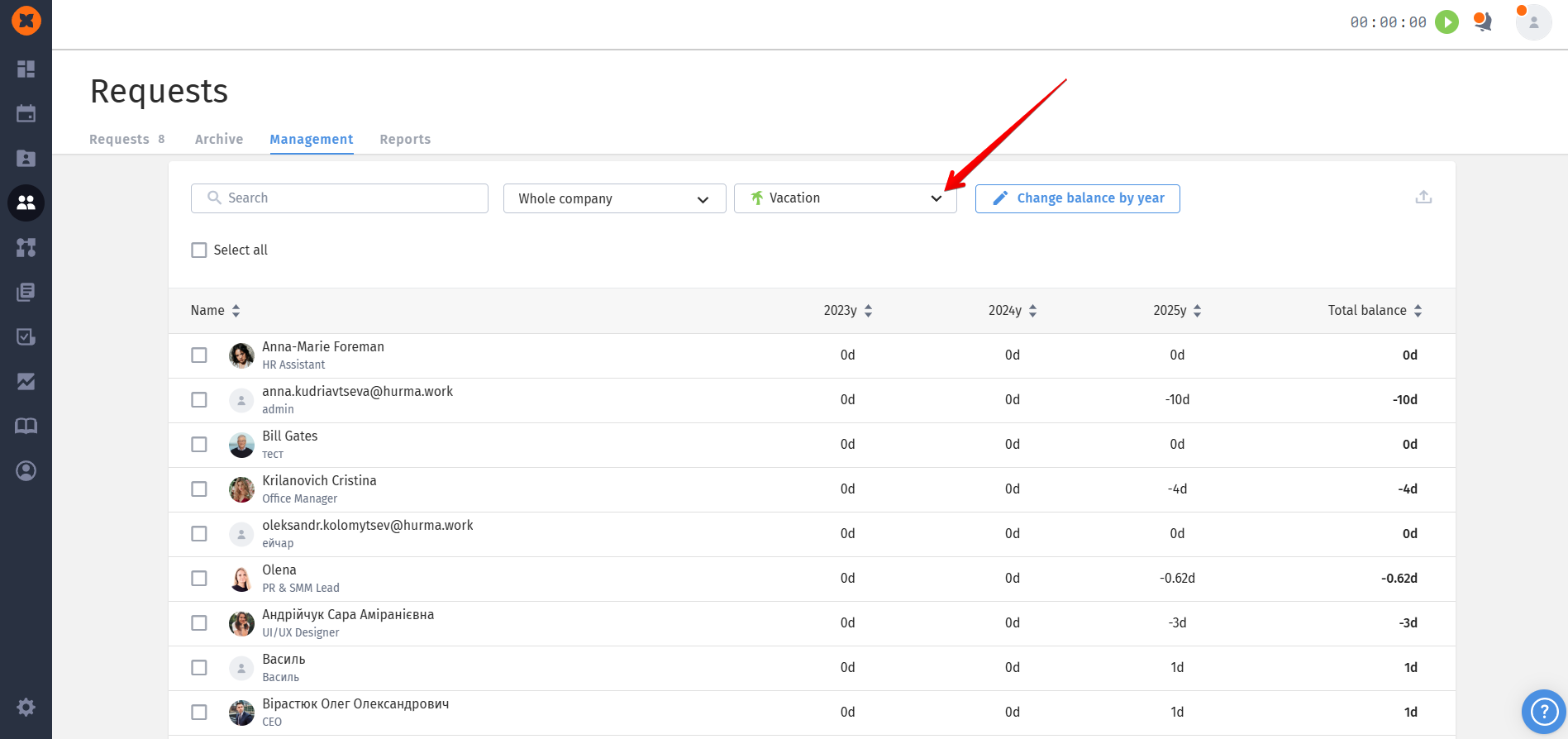
You can select one or more employees whose balance you want to edit, then hit the “Edit balance” button.
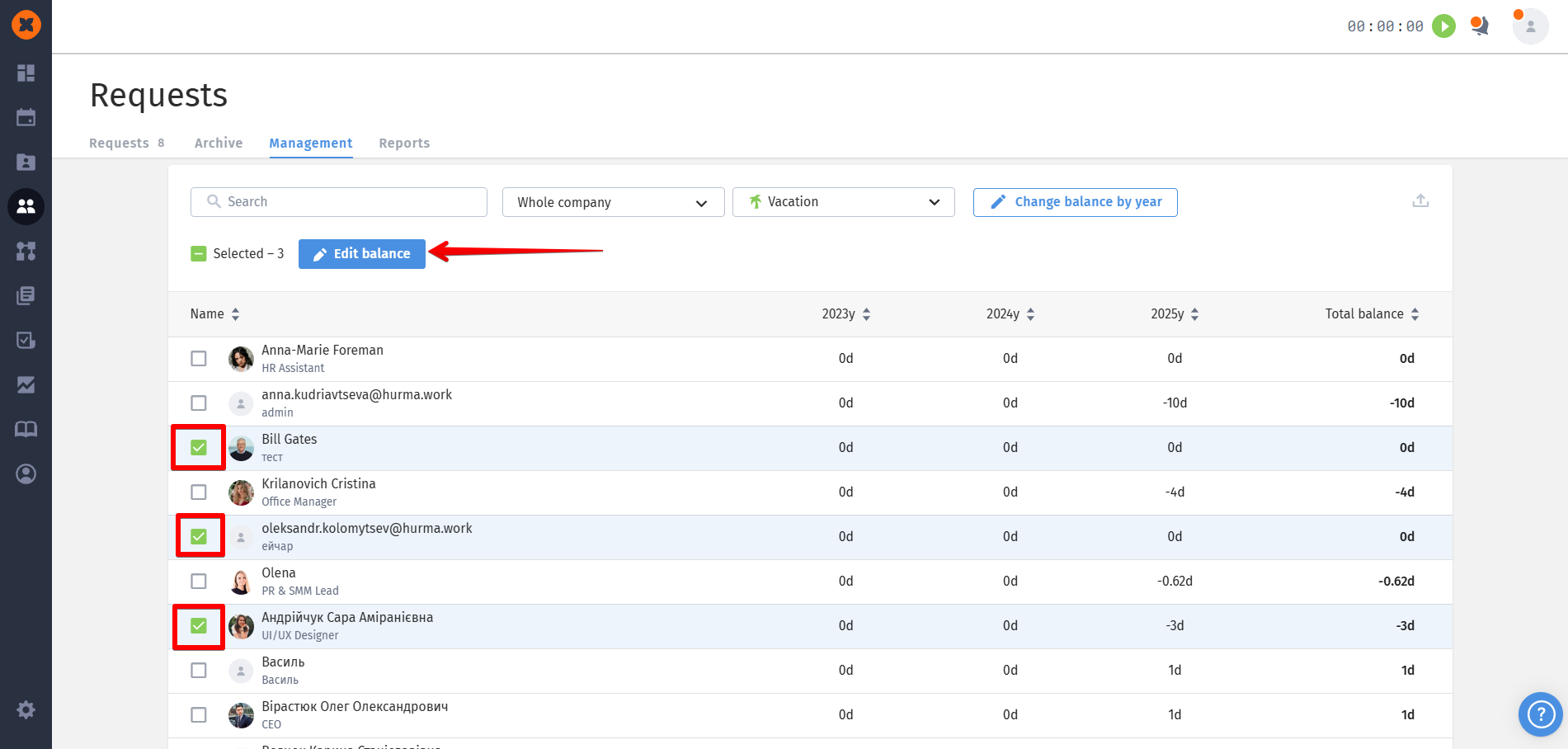
Pick the needed action (adding, subtracting or resetting days to a certain balance), enter the required number of days, leave a comment and hit the “Apply“ button—then the employee's balance will be changed.