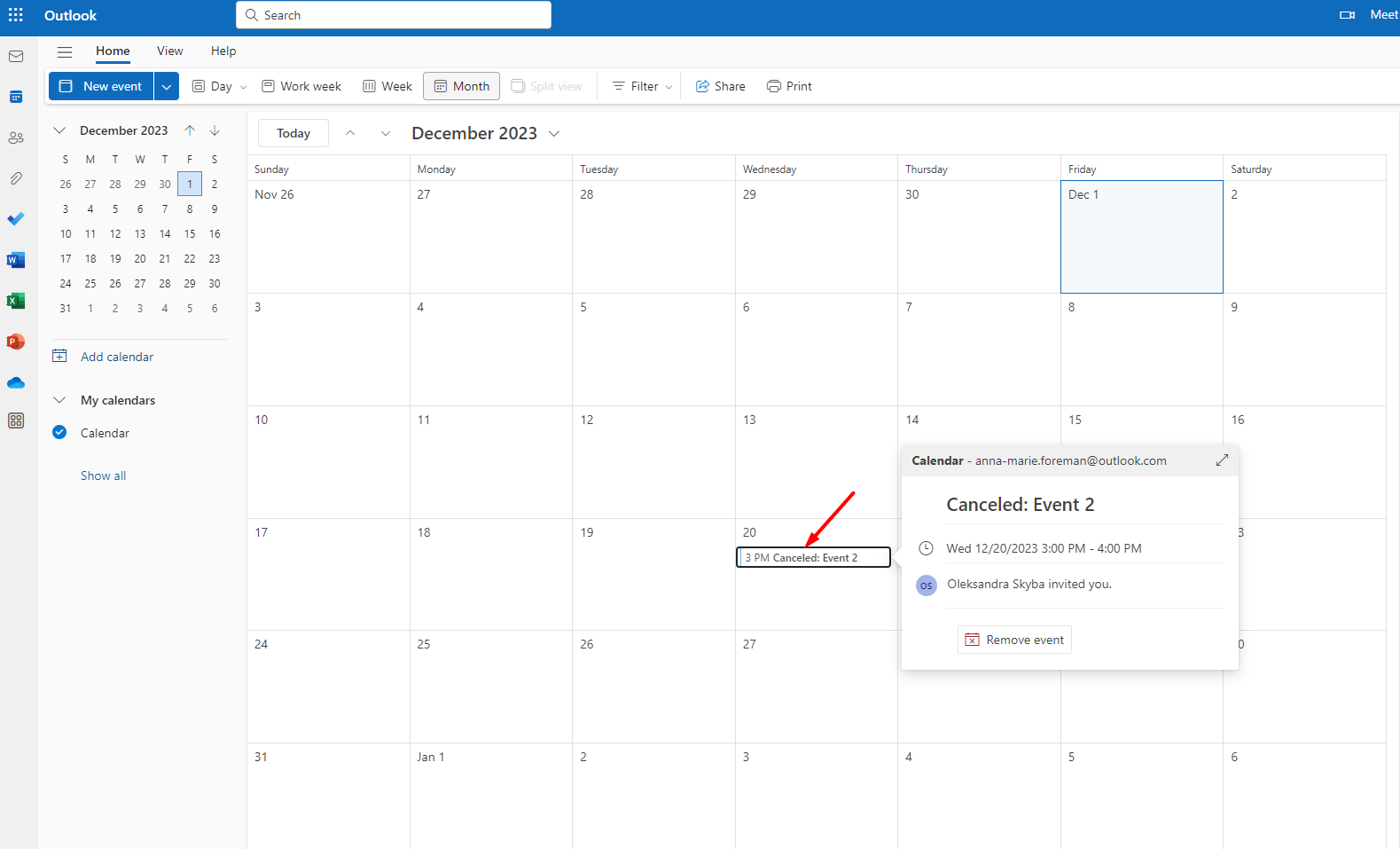In the system, you can synchronize with Microsoft Calendar, after which it will display events from your personal calendar in HURMA (employee birthdays, company events, your approved absences, as well as tasks assigned to you or where you are listed as responsible) and events where you are listed as the author.
To connect to Microsoft Calendar, open the additional menu in the top right corner, go to "Account Settings," and open the "Calendars" tab.
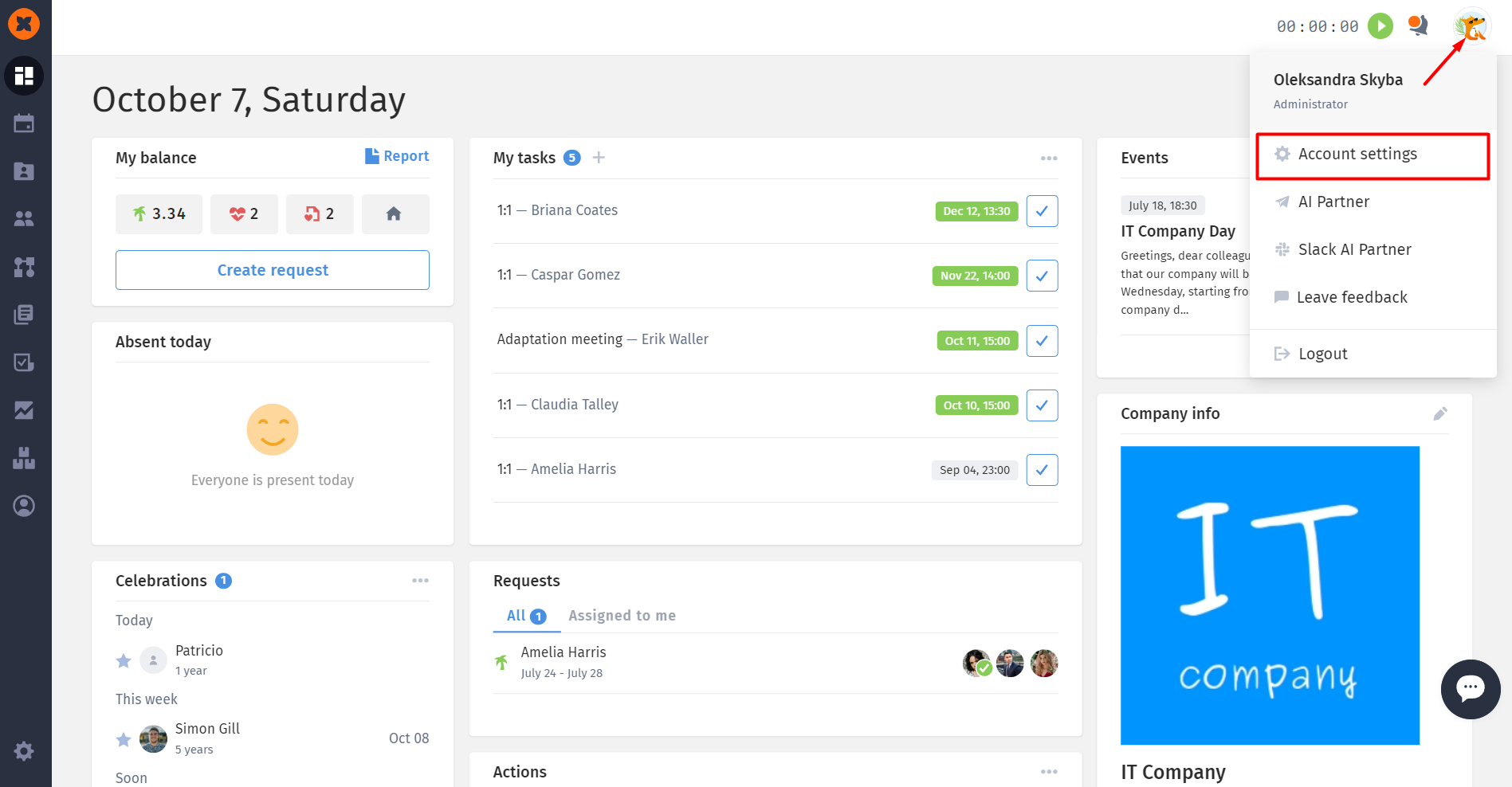
Afterward, click on the "Connect" button next to the Microsoft icon, select the desired account (or log in to your account), and grant access to your calendar.
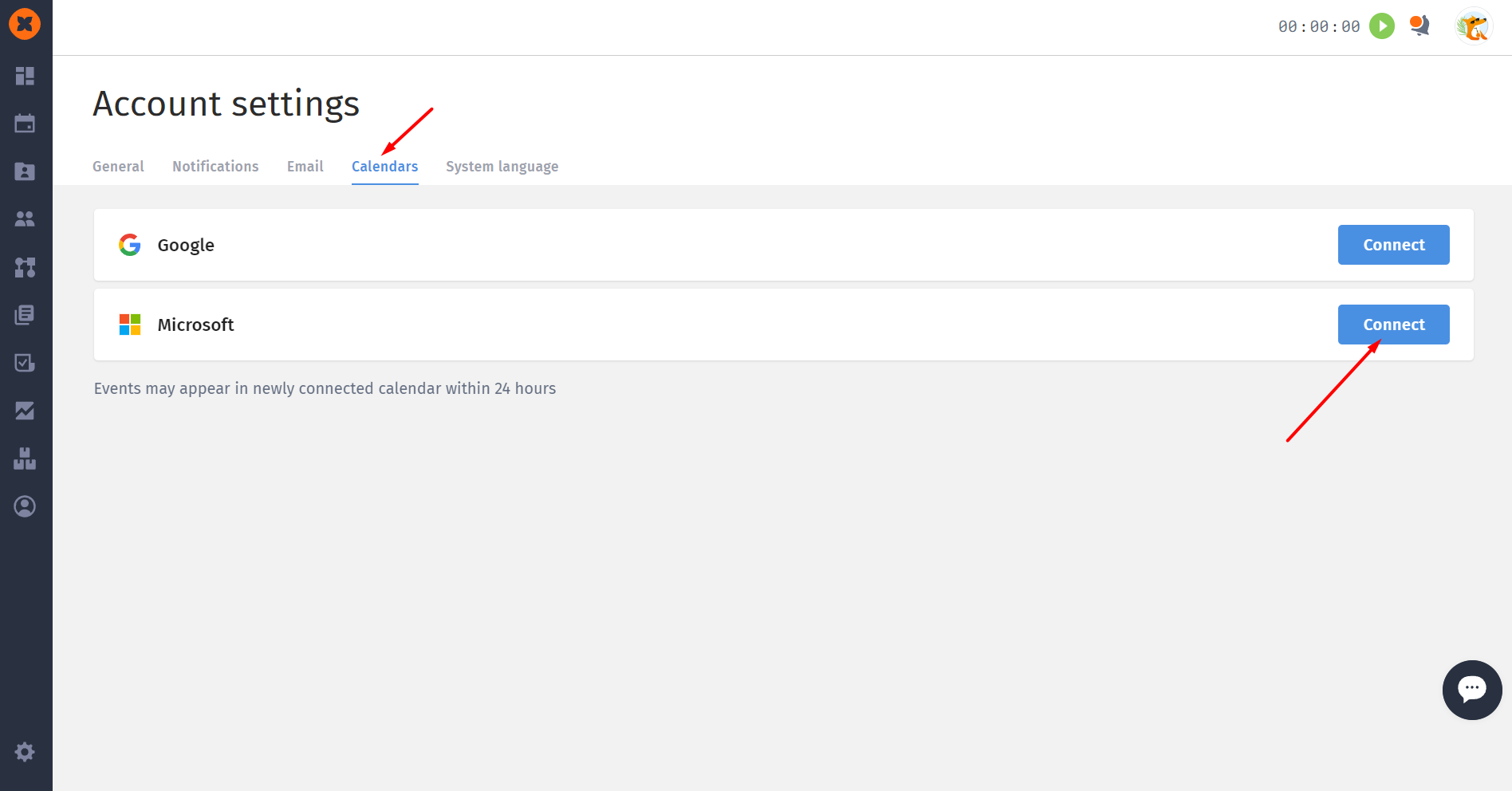
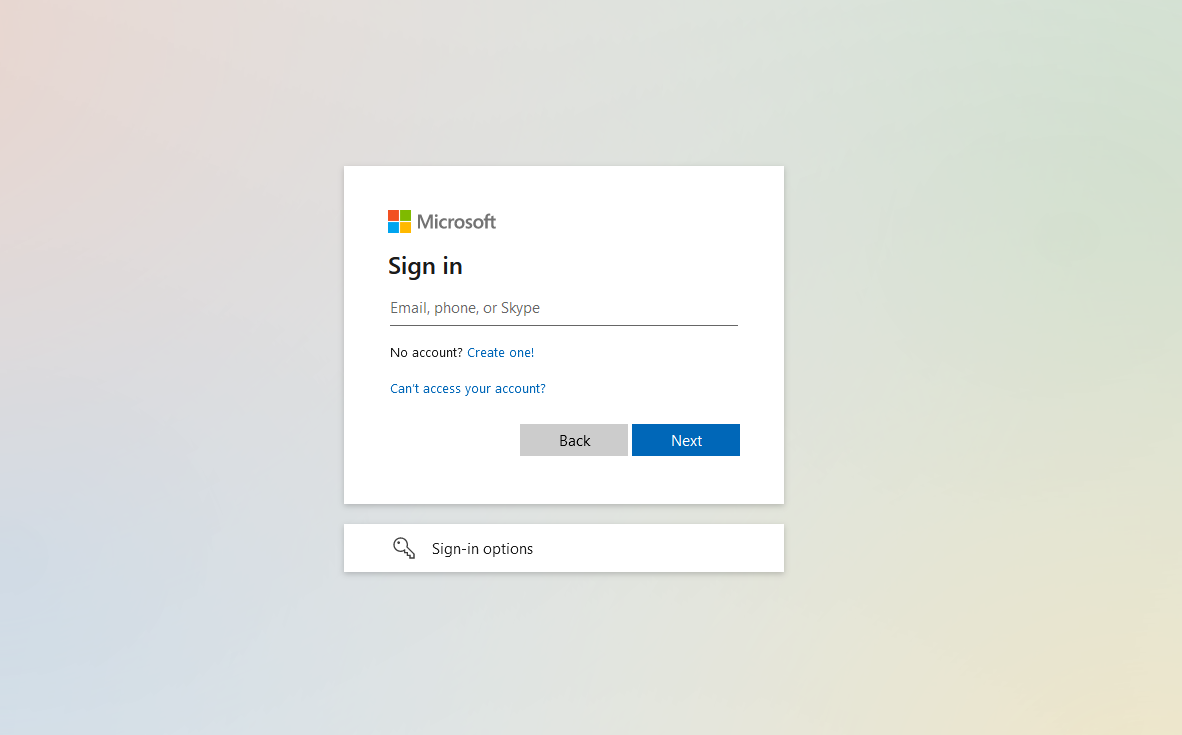
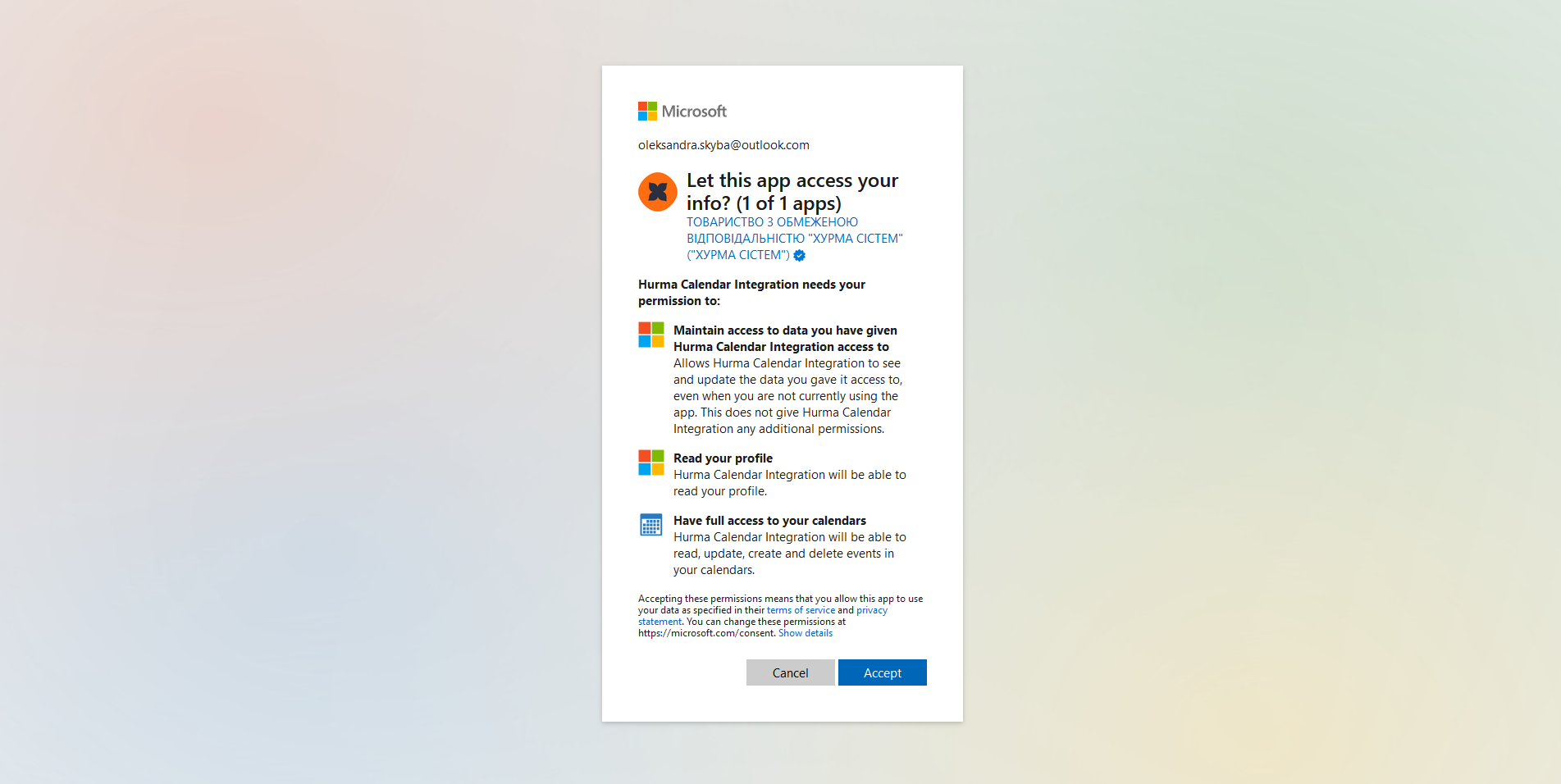
After this, future events will appear in your Microsoft Calendar as follows:
Birthdays within the company - will be added two months before the employee's birthday.
Events - these are published company events, accessible in the "Control Panel" section.
My events - these are personal tasks and actions assigned to you or where you are designated as responsible.
Personal events will only be visible to their author, and in the Microsoft calendar, their titles and descriptions will not be available, only indicating whether the person is "busy."
My Absences - will show your approved leave requests.
The event's status in the calendar will differ based on the type of absence; for example, during a vacation, it will be marked as "busy," and for additional working hours, it will be marked as "available".
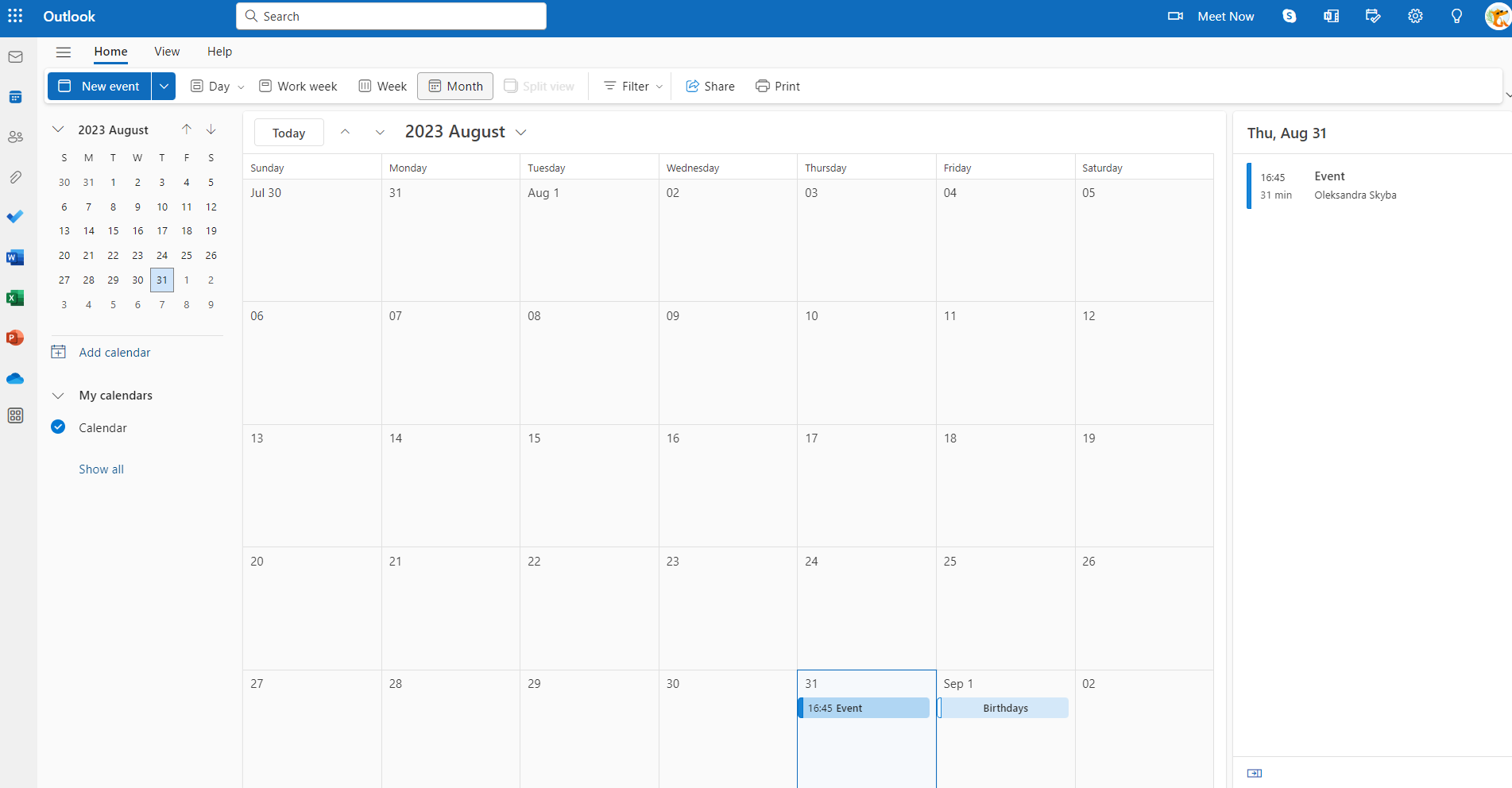
In the HURMA system, you can configure events that will be displayed in Microsoft Calendar. To do this, you need to go to "Account Settings" and open the "Calendars" tab, then disable the items for events that should not be added to the calendar.
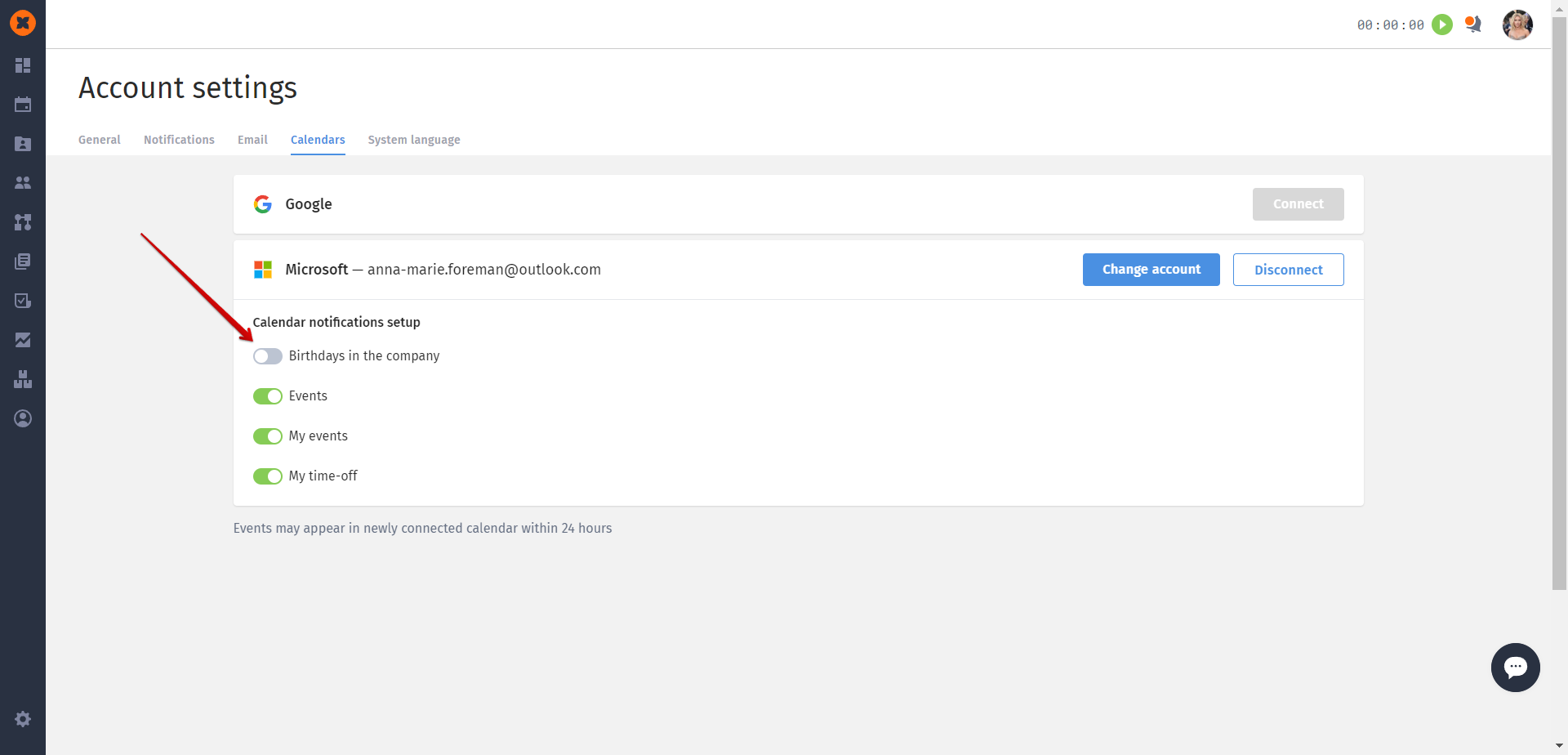
The list of birthdays is updated once a day (while all other events are updated within a few minutes).
In HURMA, you can connect both a corporate Microsoft account and a personal one. However, the type of account you use will affect the type of meetings you create - either Microsoft Teams or Skype.
If a user connects their corporate Microsoft account to HURMA and organizes a meeting, a link to Microsoft Teams will be attached to that meeting.
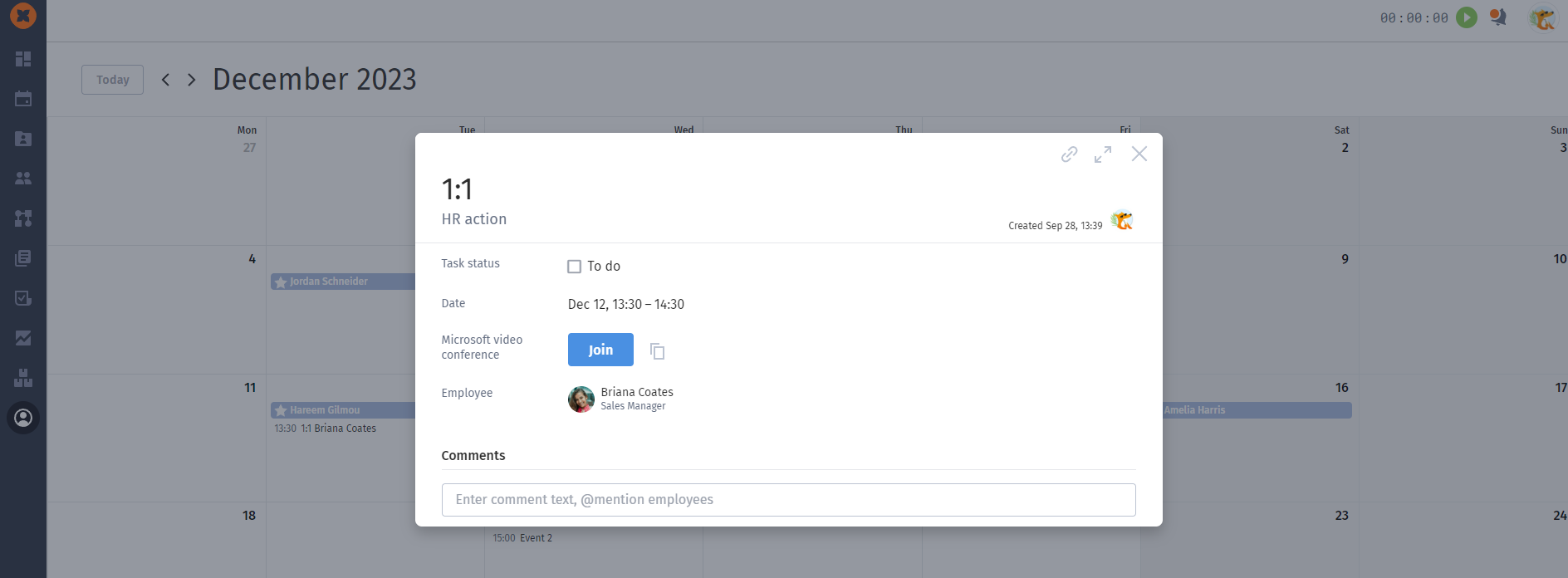
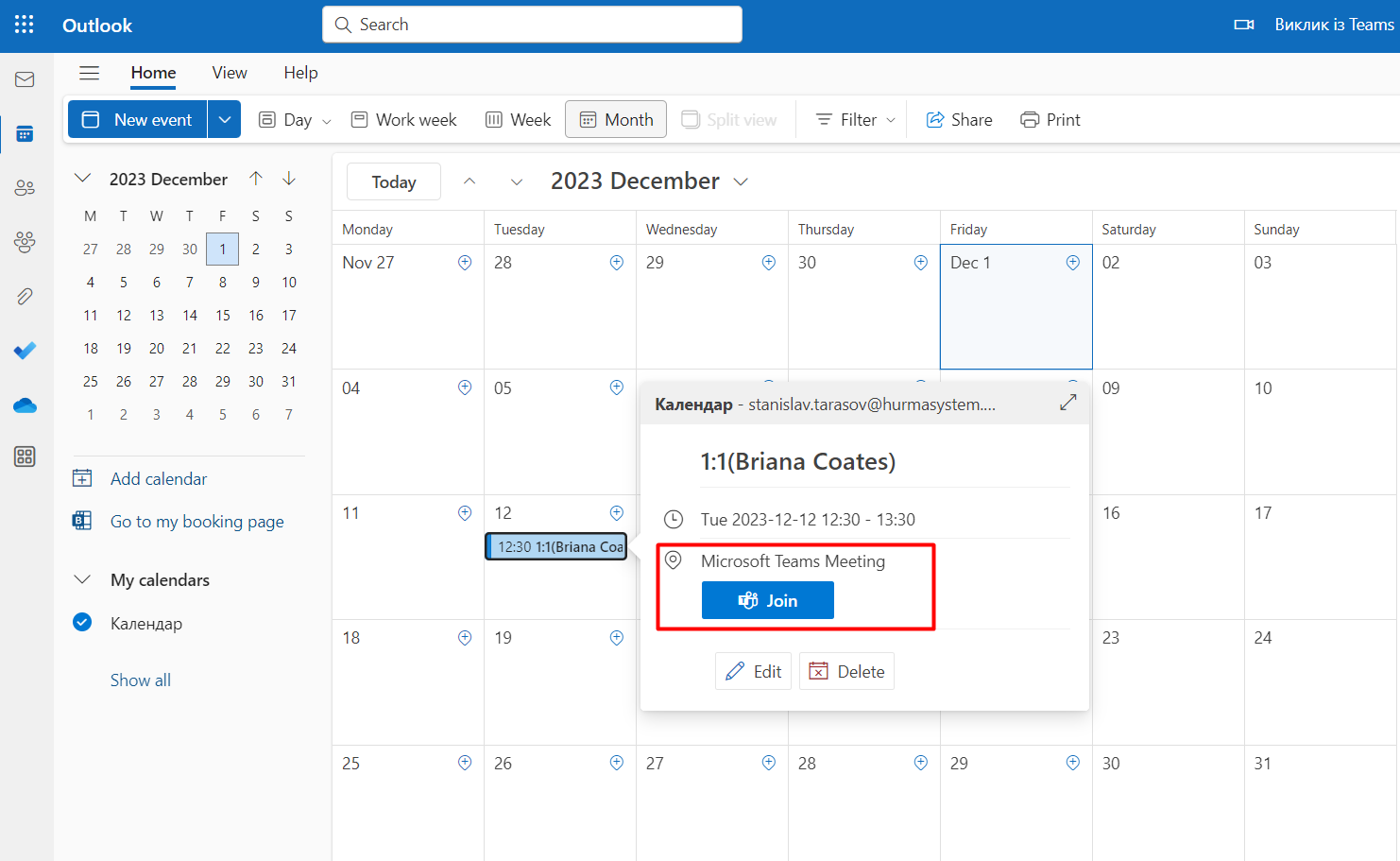
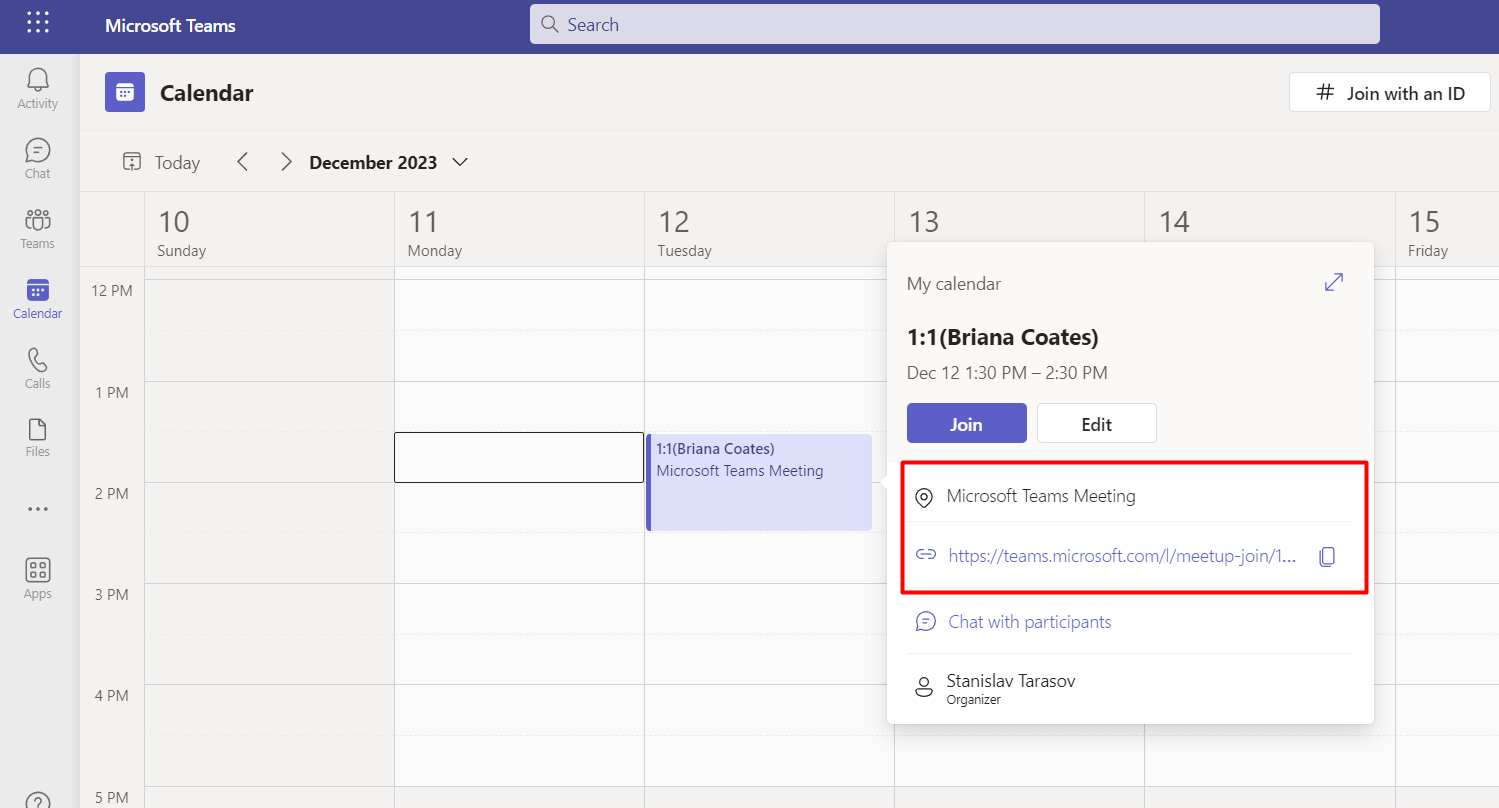
If a user connects their personal Microsoft account to HURMA and organizes a meeting, a link to Skype will be attached to that meeting.
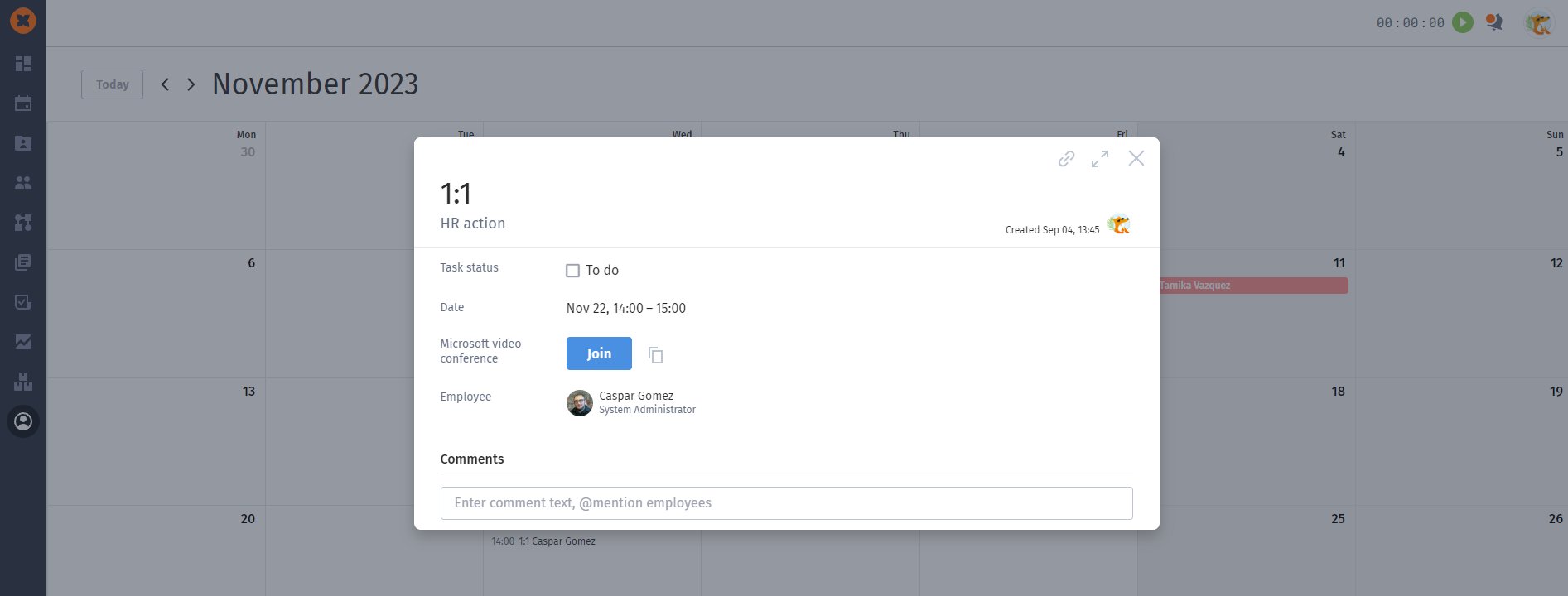
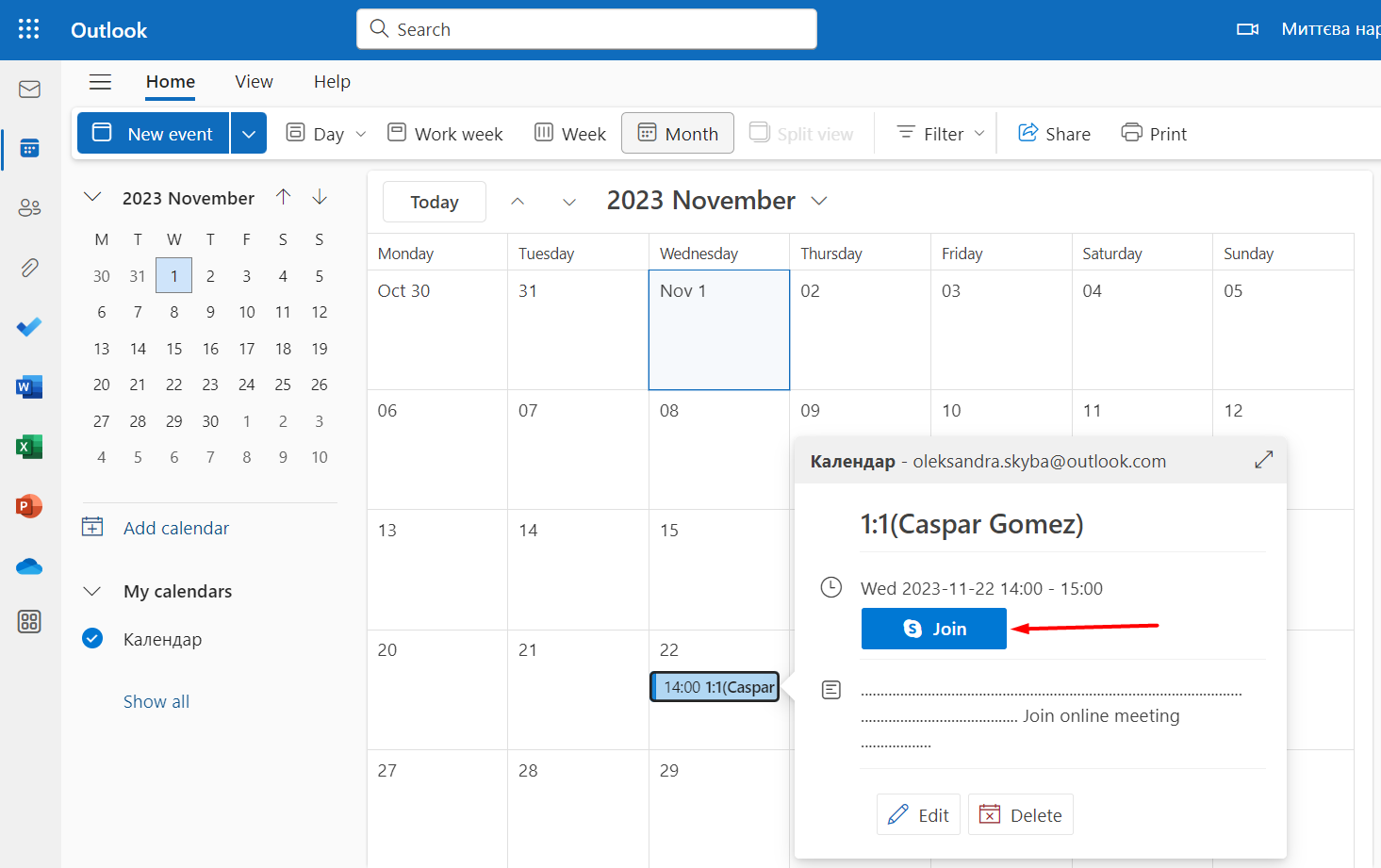
In the HURMA system, you can edit events, such as changing the date, the list of responsible parties, and more. These changes will also be reflected in the calendars of participants.
If an event is deleted in HURMA, it will also be deleted in the Microsoft Calendar of the organizer. However, for other participants, it will appear as canceled.
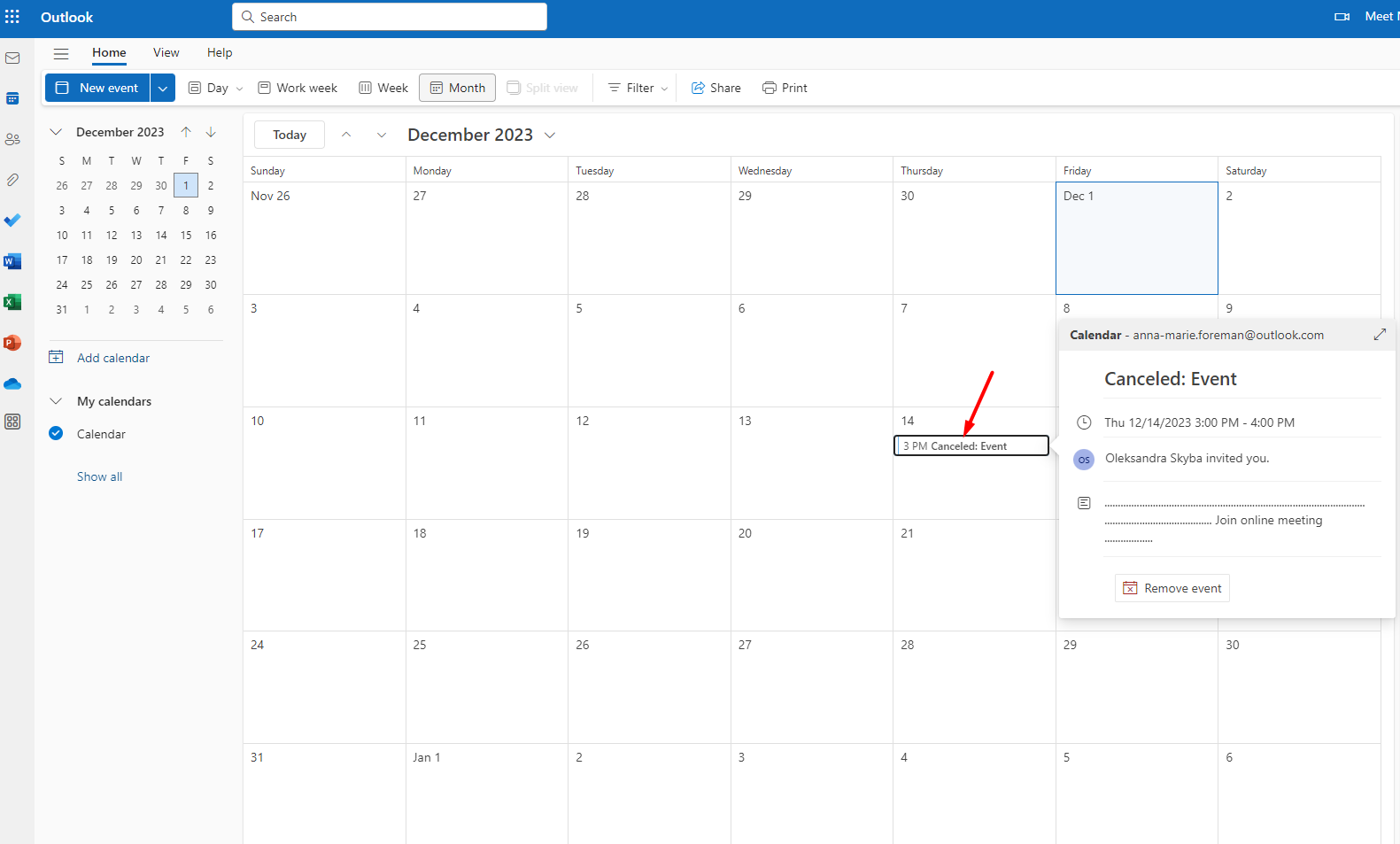
To change the email associated with your calendar in HURMA, you need to go to the Microsoft Calendar settings in the HURMA system, click the "Change Account" button, and select a different Microsoft account.
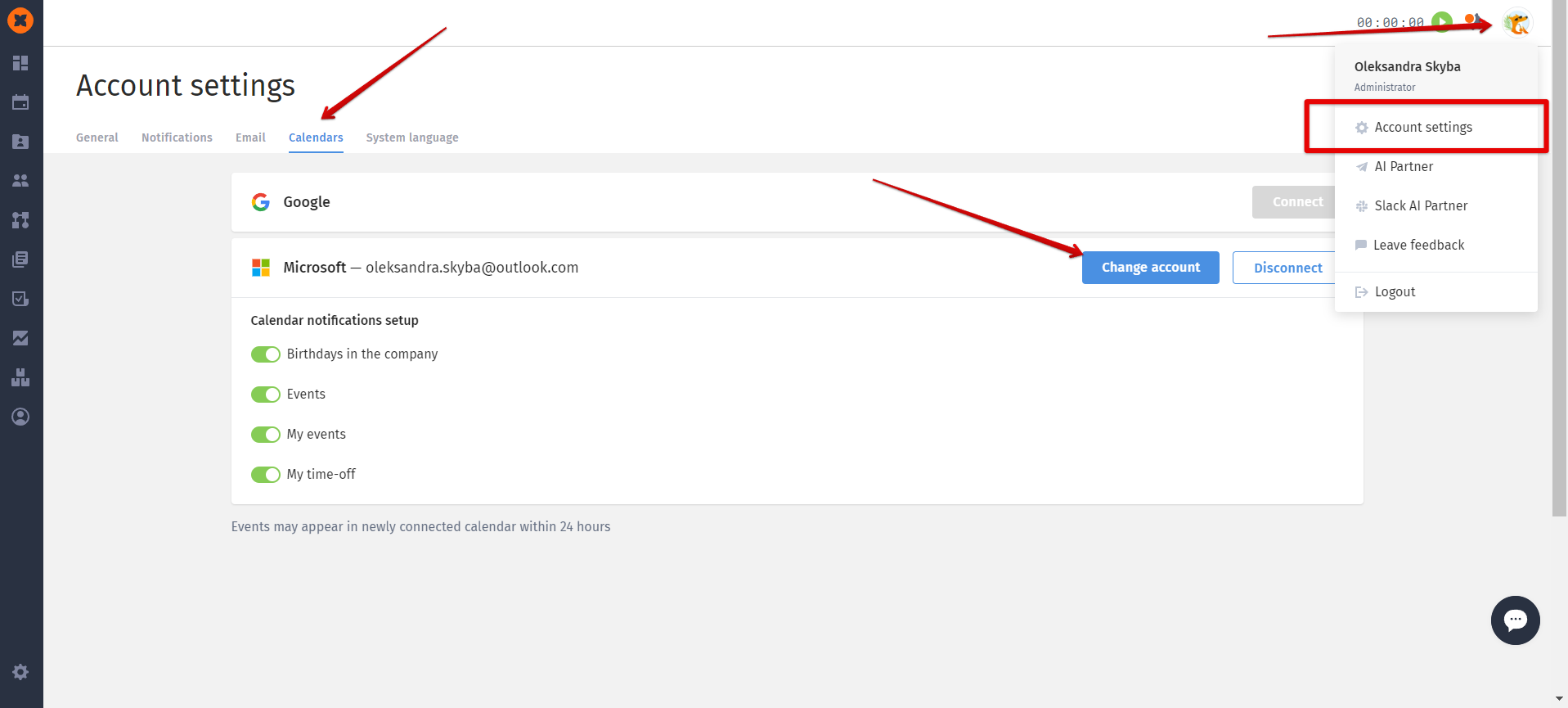
If you want to disable synchronization, you need to go to the Microsoft Calendar settings in the HURMA system and click the "Disconnect" button.
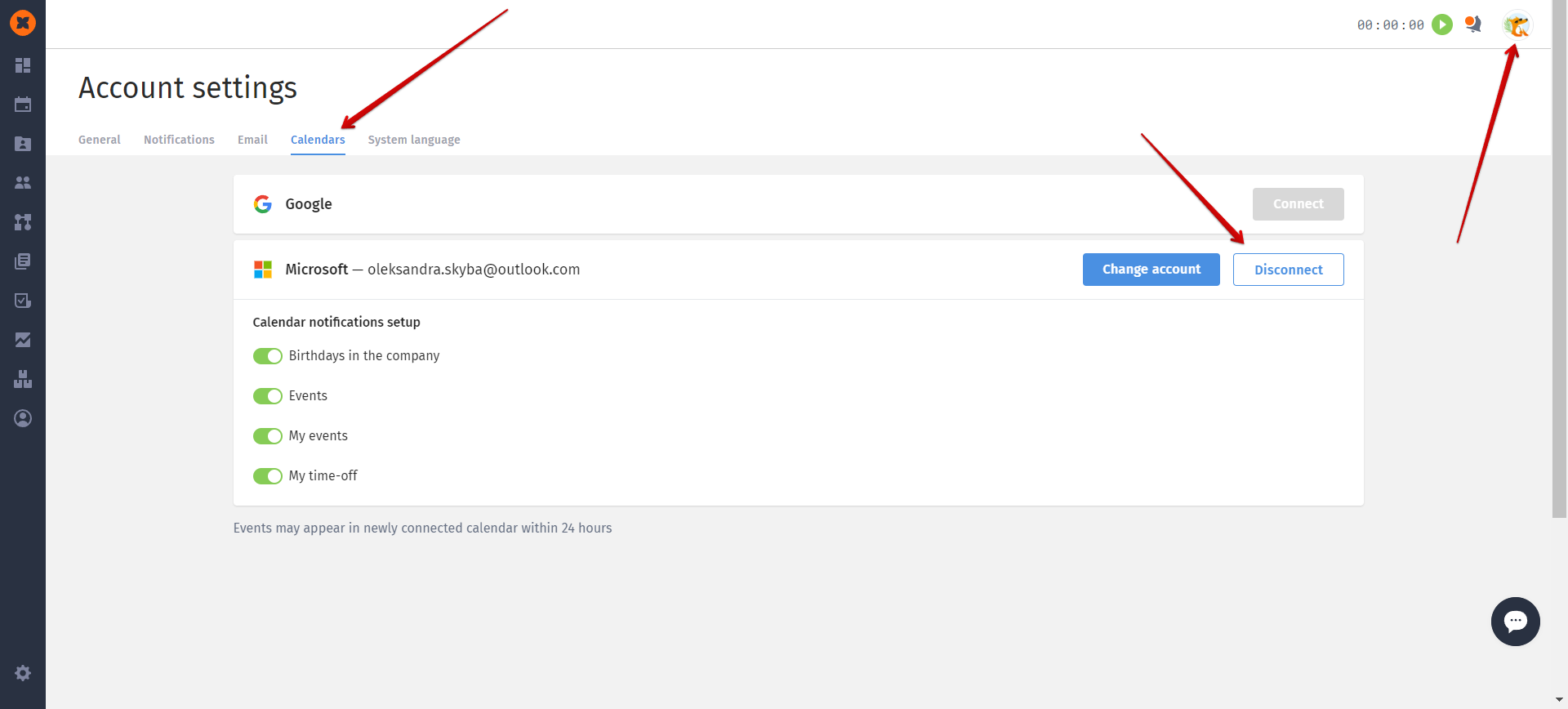
After that, new events will not be added to Microsoft Calendar, and some future events that were previously added will be deleted, except for:
colleagues' birthdays
events created by another user in the system (they will be displayed as canceled).