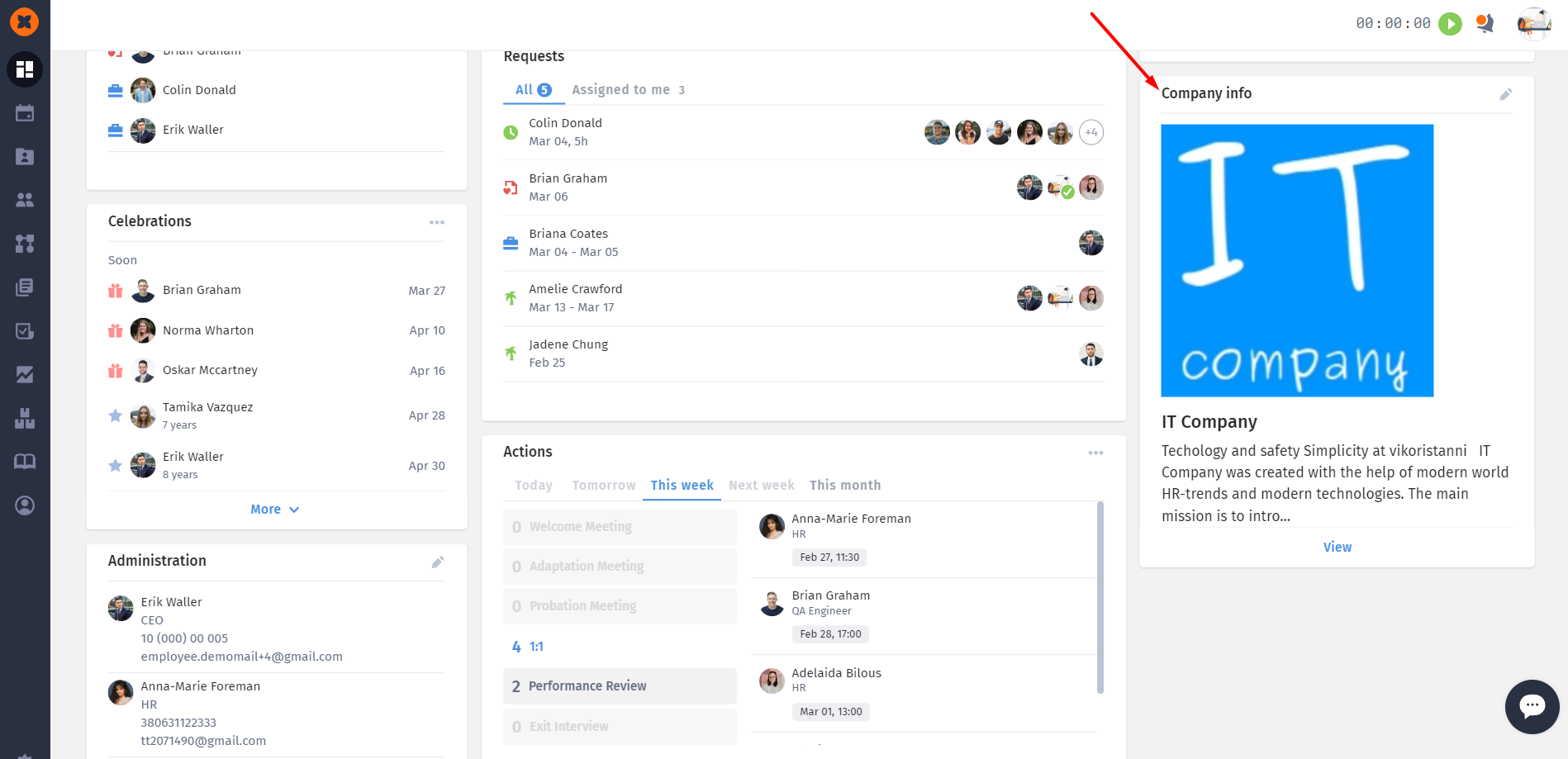Sharing general information about the company with employees is easy with HURMA. Each employee has access to the "About the Company" block on the dashboard.
Here you can provide important information about the company, including:
Company mission and values
Company history and development
Excerpts from personnel policies
Links to general documents and rules
Welcome book for newcomers, and more
New employees can quickly learn about the company's core principles, while existing employees will always have essential regulations and rules at their fingertips.
To add company information, go to the "Dashboard" section and click on the pencil icon in the "About the Company" block.
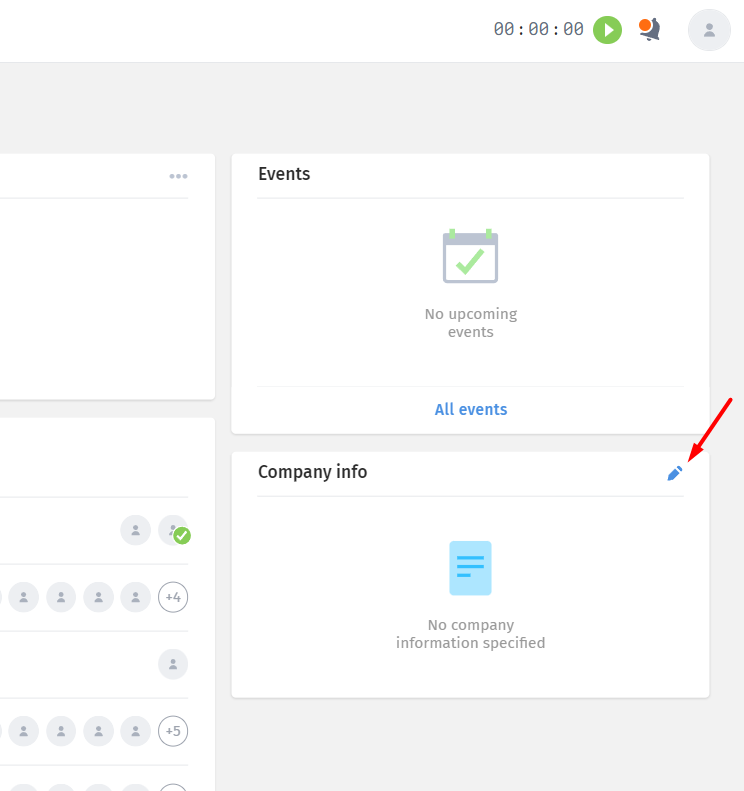
By clicking on the "Image" field, you can add the company logo.
In the "Description" field, you can add any necessary information. There are various formatting options available, such as text, images, links, tables, numbered or bulleted lists, and more.
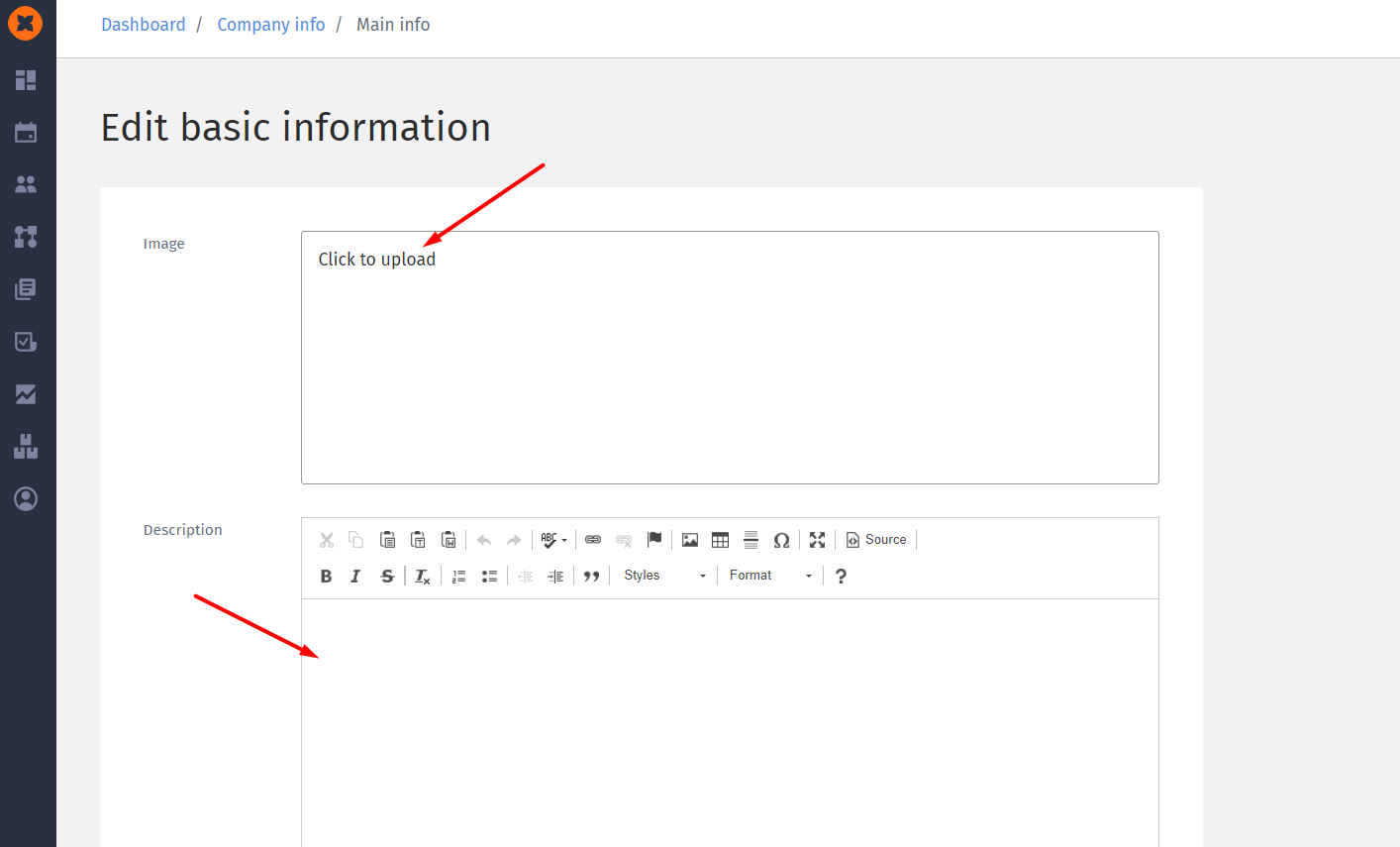
For user convenience, you can set up quick navigation to specific sections using anchors.
After filling in these fields, all the changes should be saved, and then the entered information will be published in the "Dashboard" section.