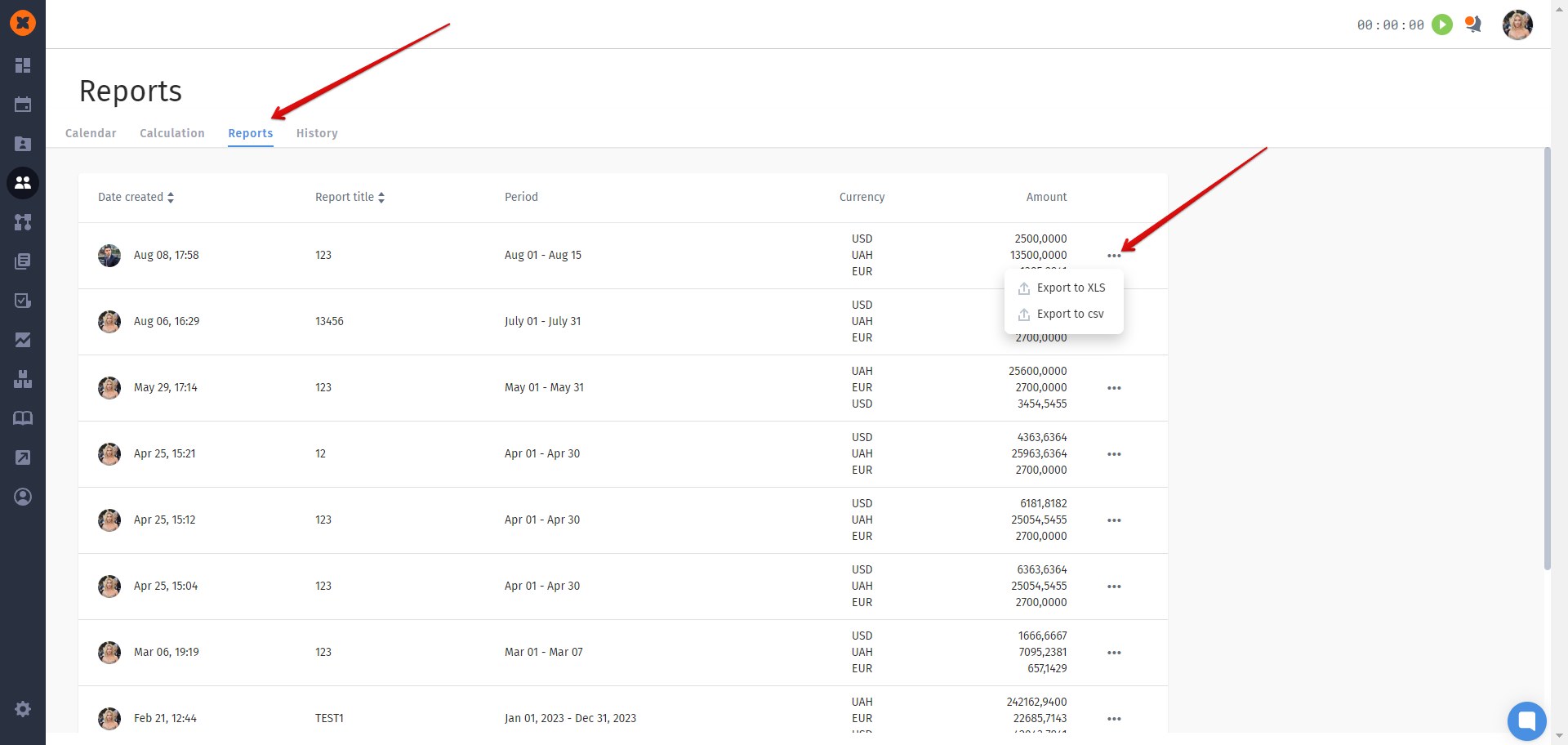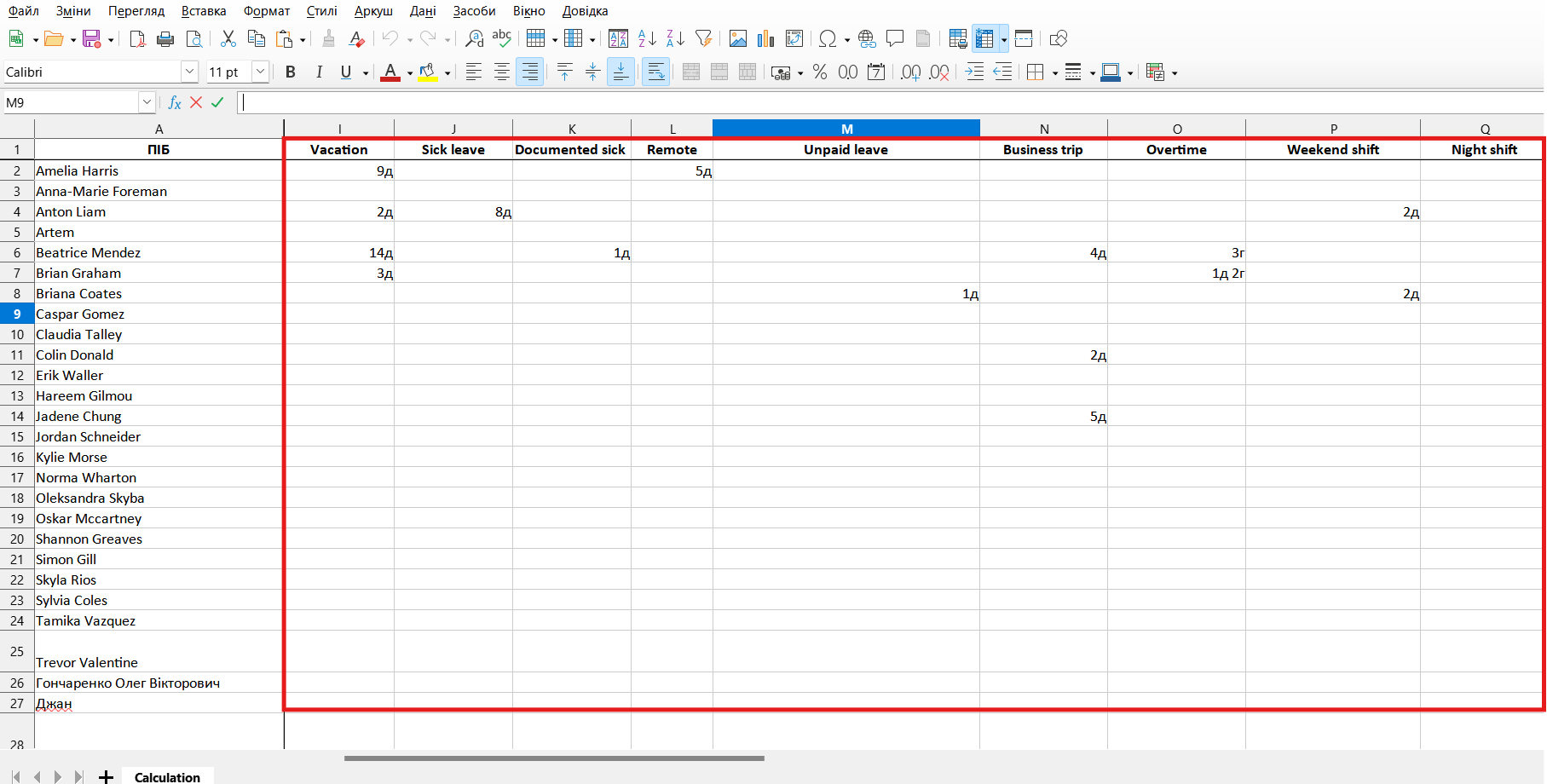This report helps HR and managers track how many days employees have been absent during a specific period, ensuring compliance with absence policies. It can also help identify patterns in employee absences, such as frequent short-term absences, which may require attention to maintain productivity.
You can generate this report in the "Company" - "Payroll" section.
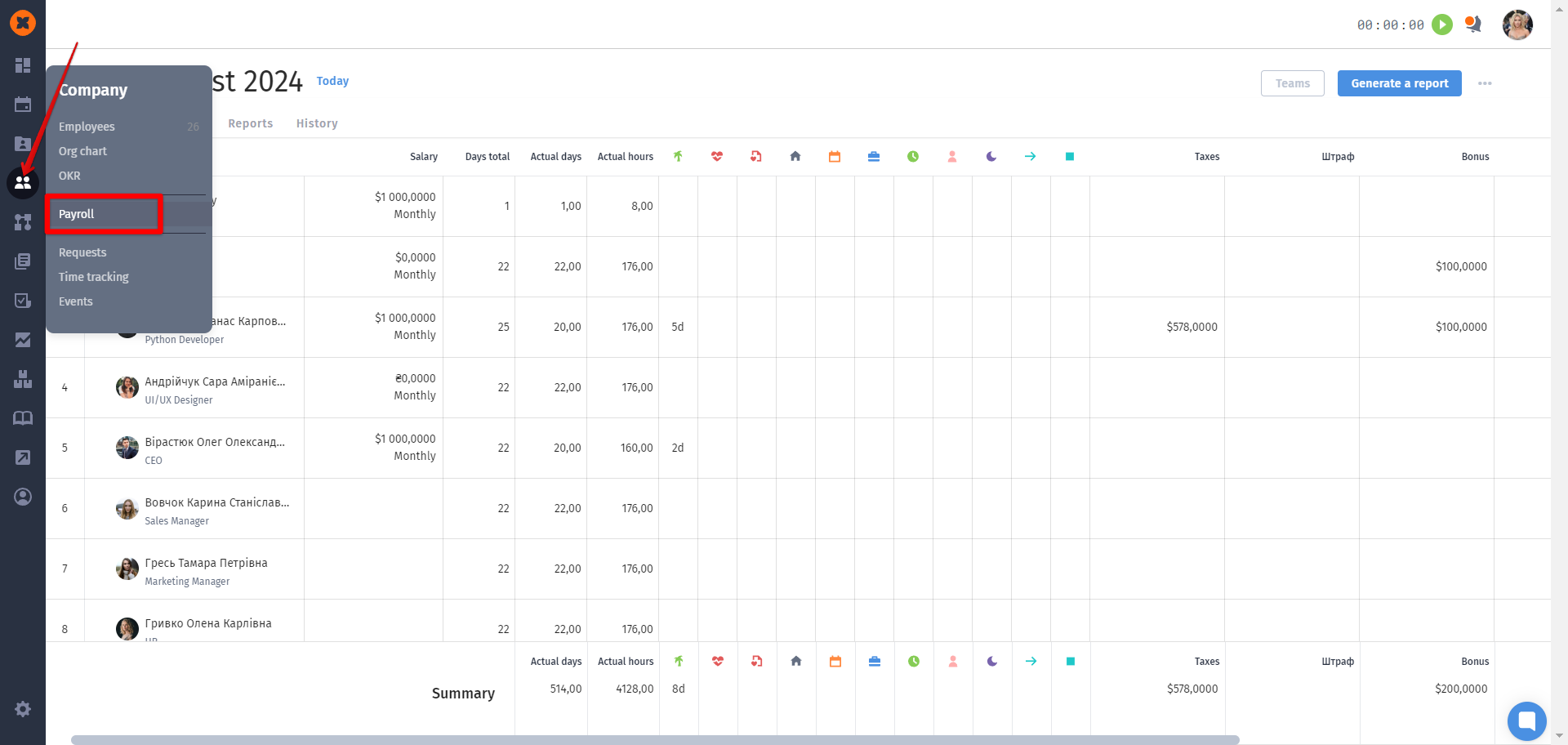
By clicking the "Generate a report" button, you’ll need to enter the report name and select the period you’re interested in.
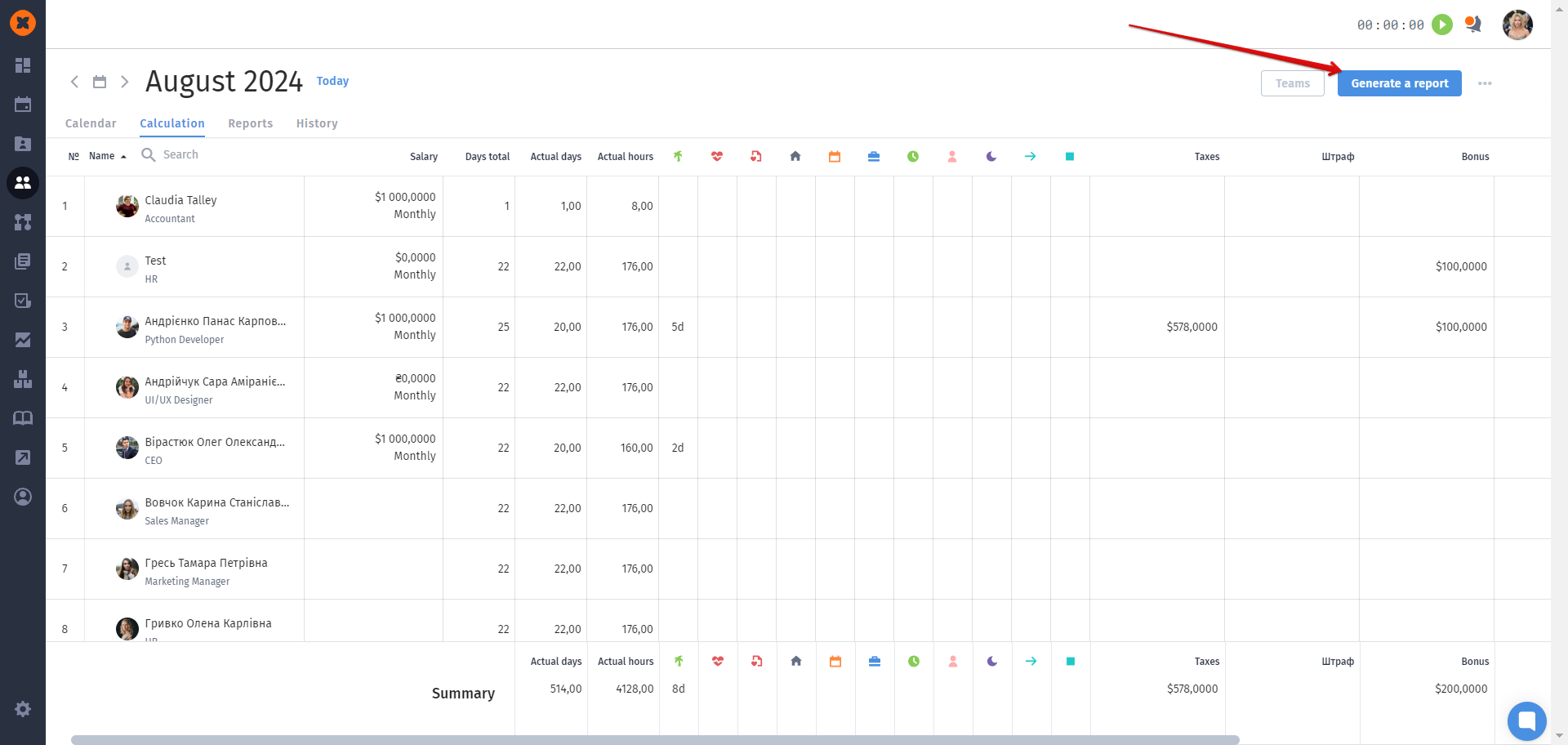
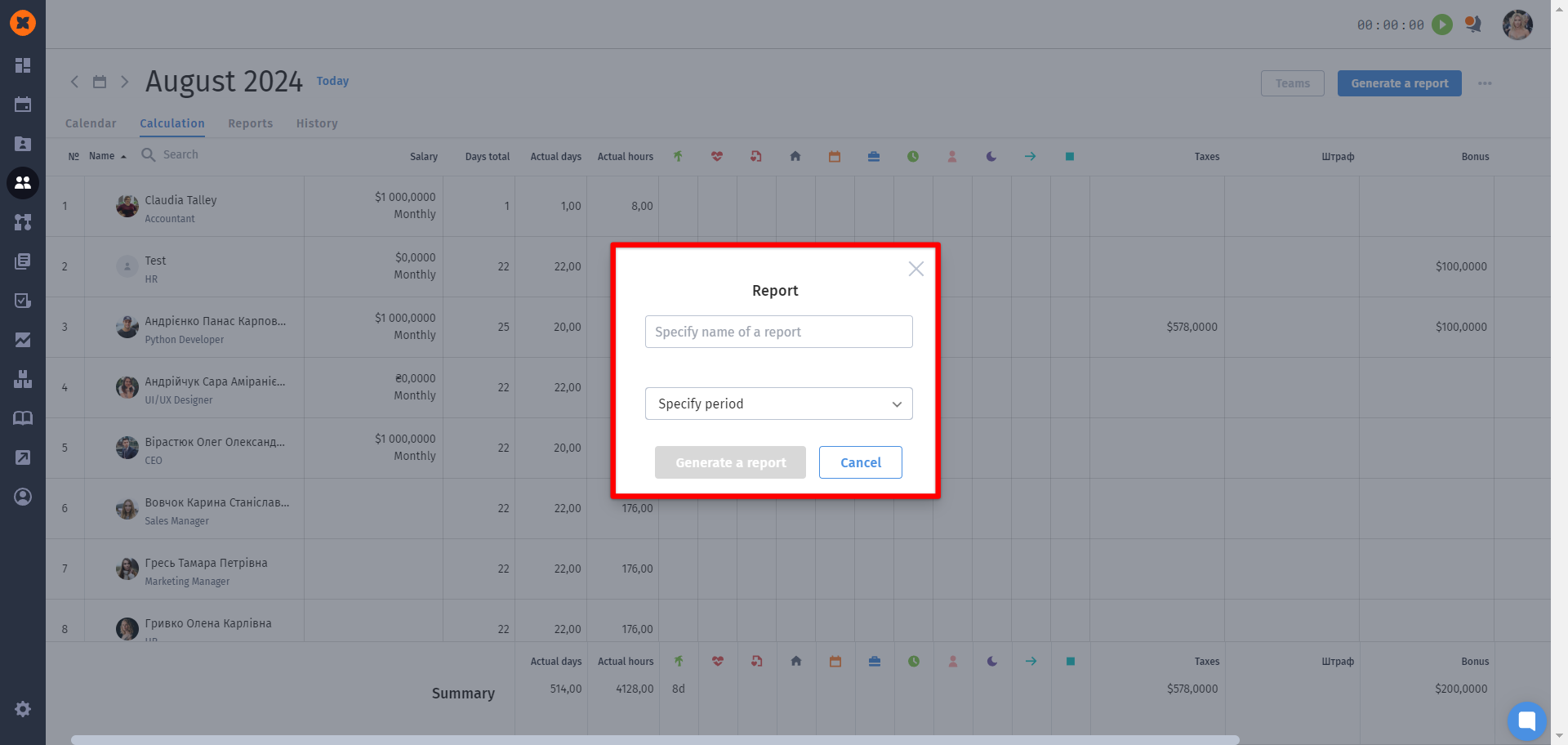
After that, the report will be moved to the "Reports" tab, where you can download it in xls or csv format.