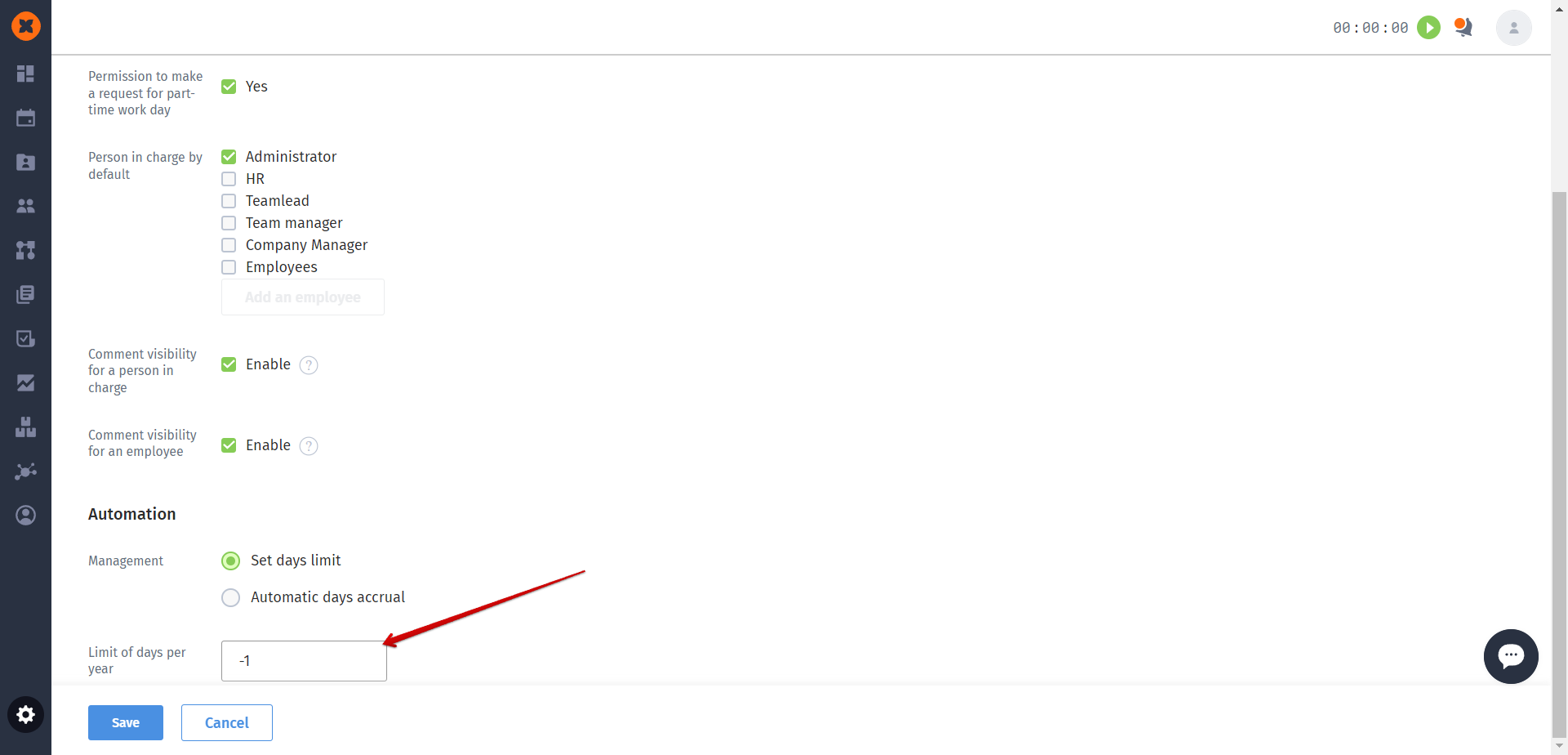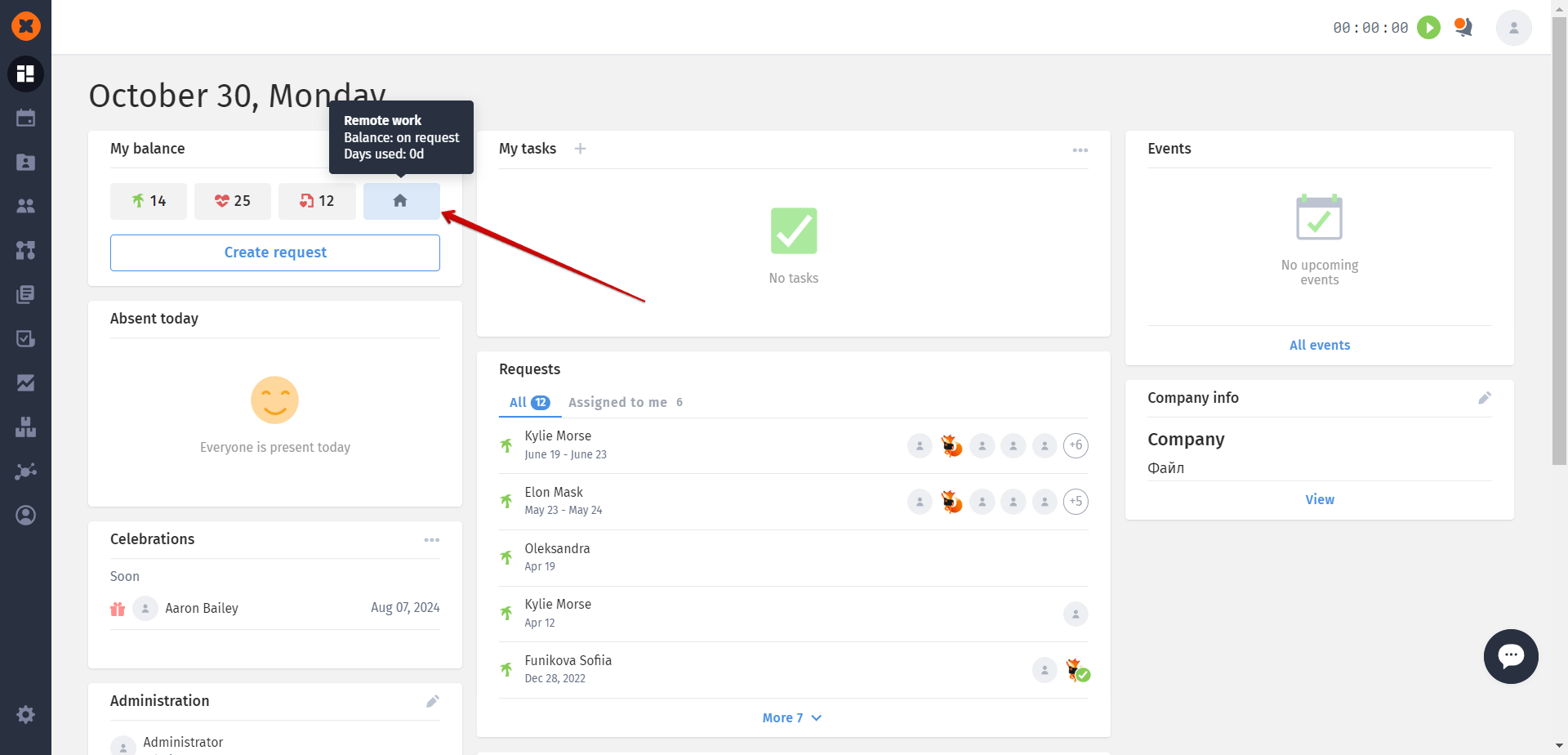You can configure these settings on the "Settings" page, under "Remote work".
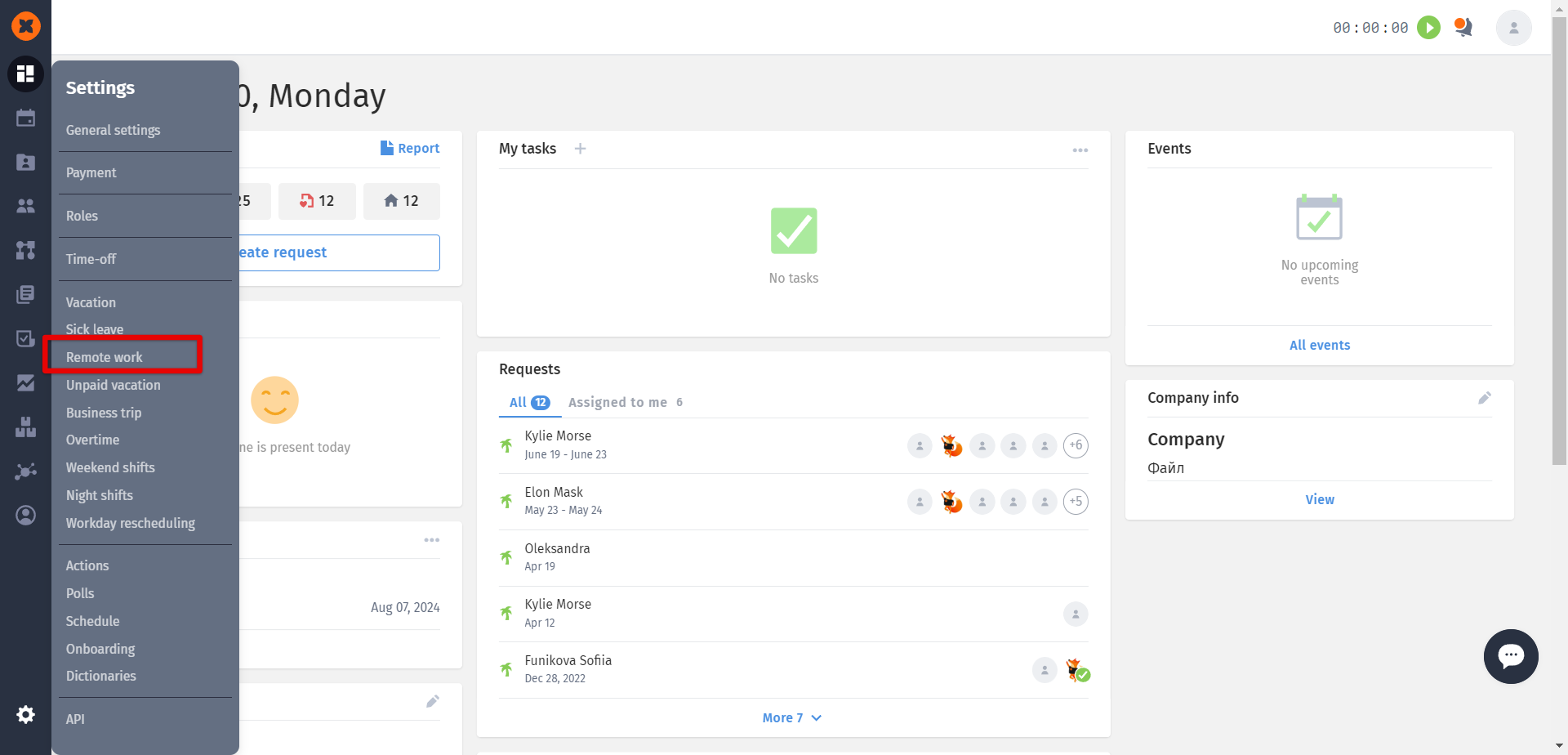
For configuration, the following options are available:
Maximum days for request - this is the maximum number of vacation days an employee can request in a single request.
Negative balance - this option allows an employee to create a request for more days than they have on their balance. After the request is approved, the balance will become negative.
Permission to make a request for part-time work day - this option allows employees to create requests for partial days (in hours) rather than full days.
Mandatory comment on request – an option that prevents an employee from submitting a request without adding a comment.
Select a substitute for the period of absence - is a feature that allows assigning another employee to take over the responsibilities of a worker in those requests where they were responsible, for the duration of their absence.
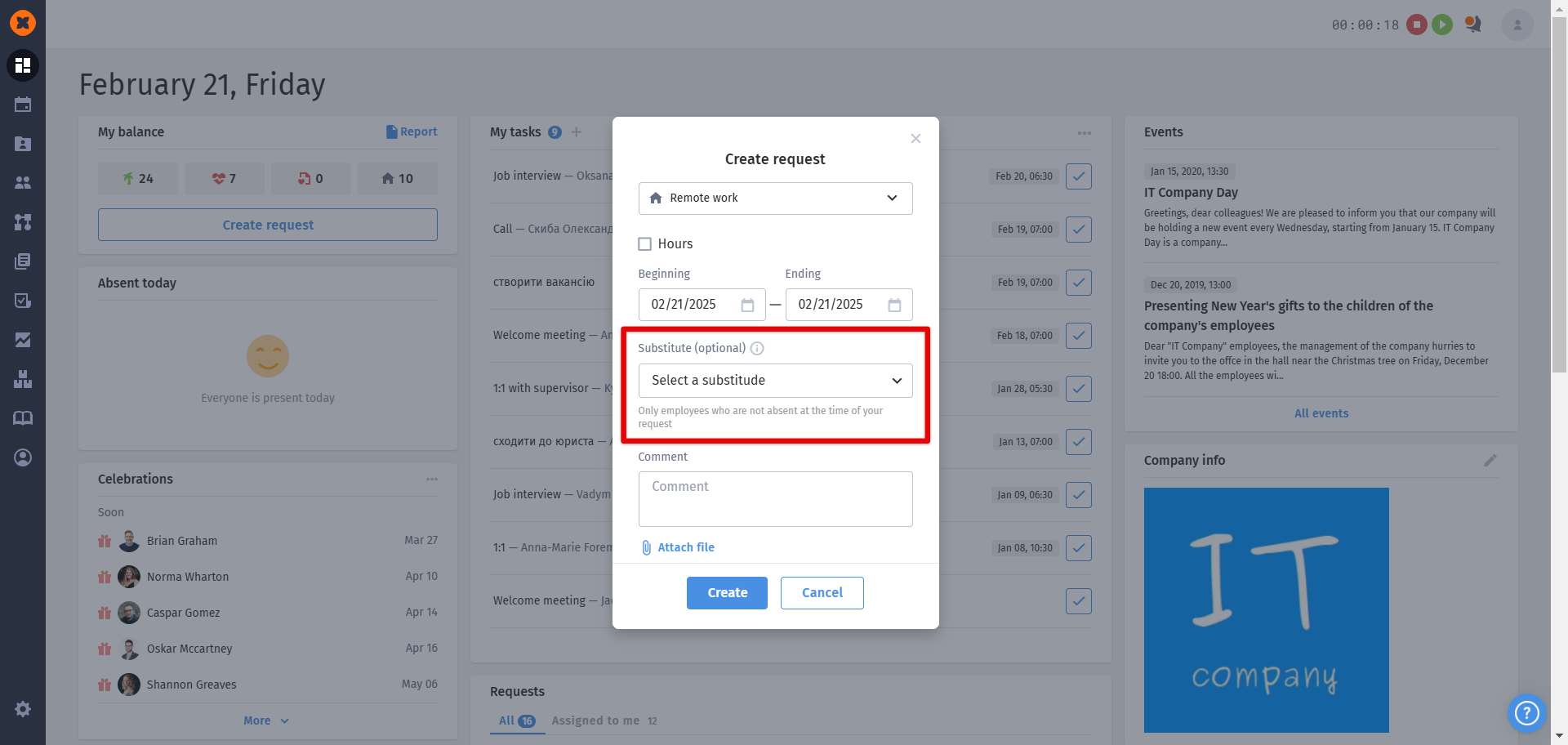
The request, where a substitute has been selected, looks as follows:
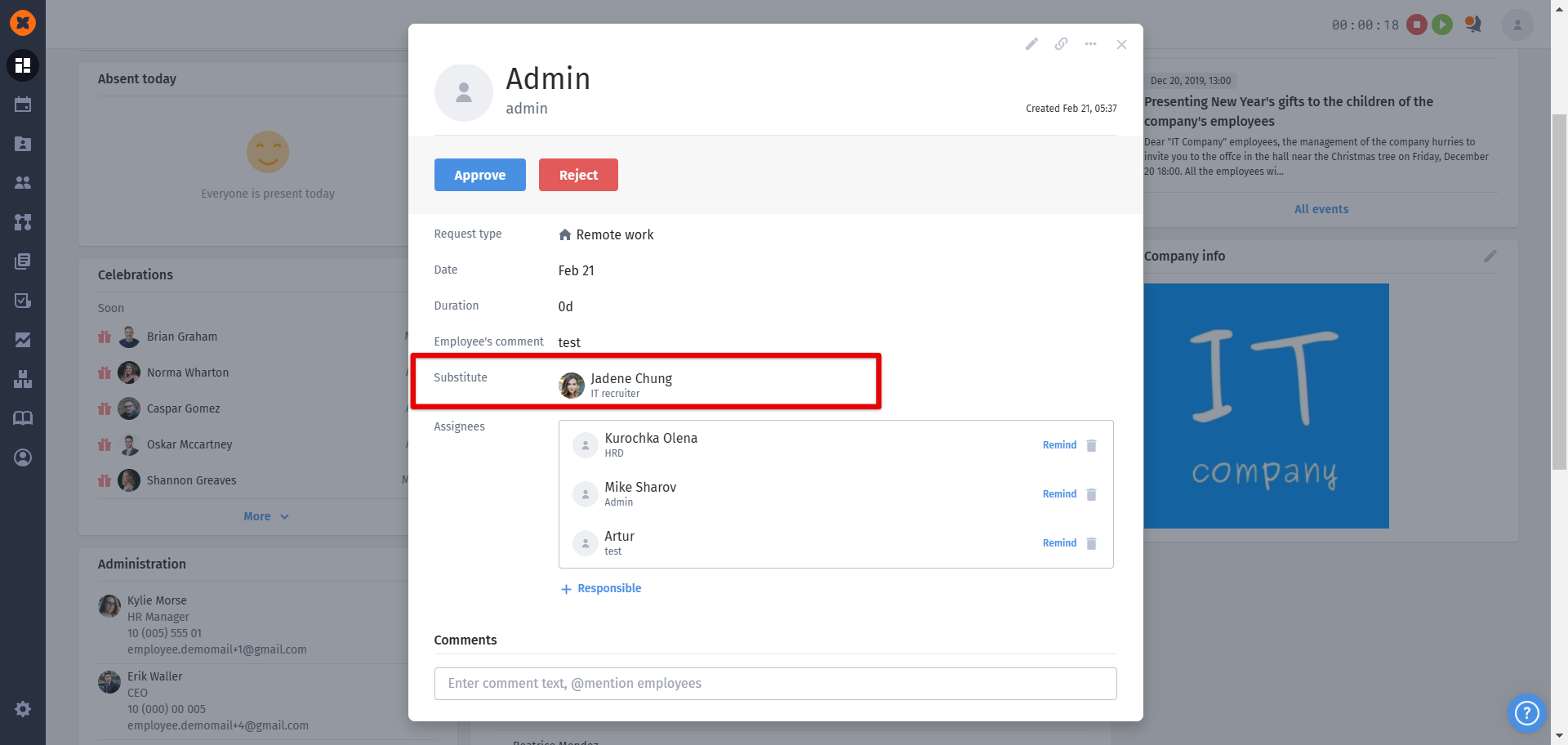
After the approval of this request, information about the substitution will be displayed in the profiles of both employees:
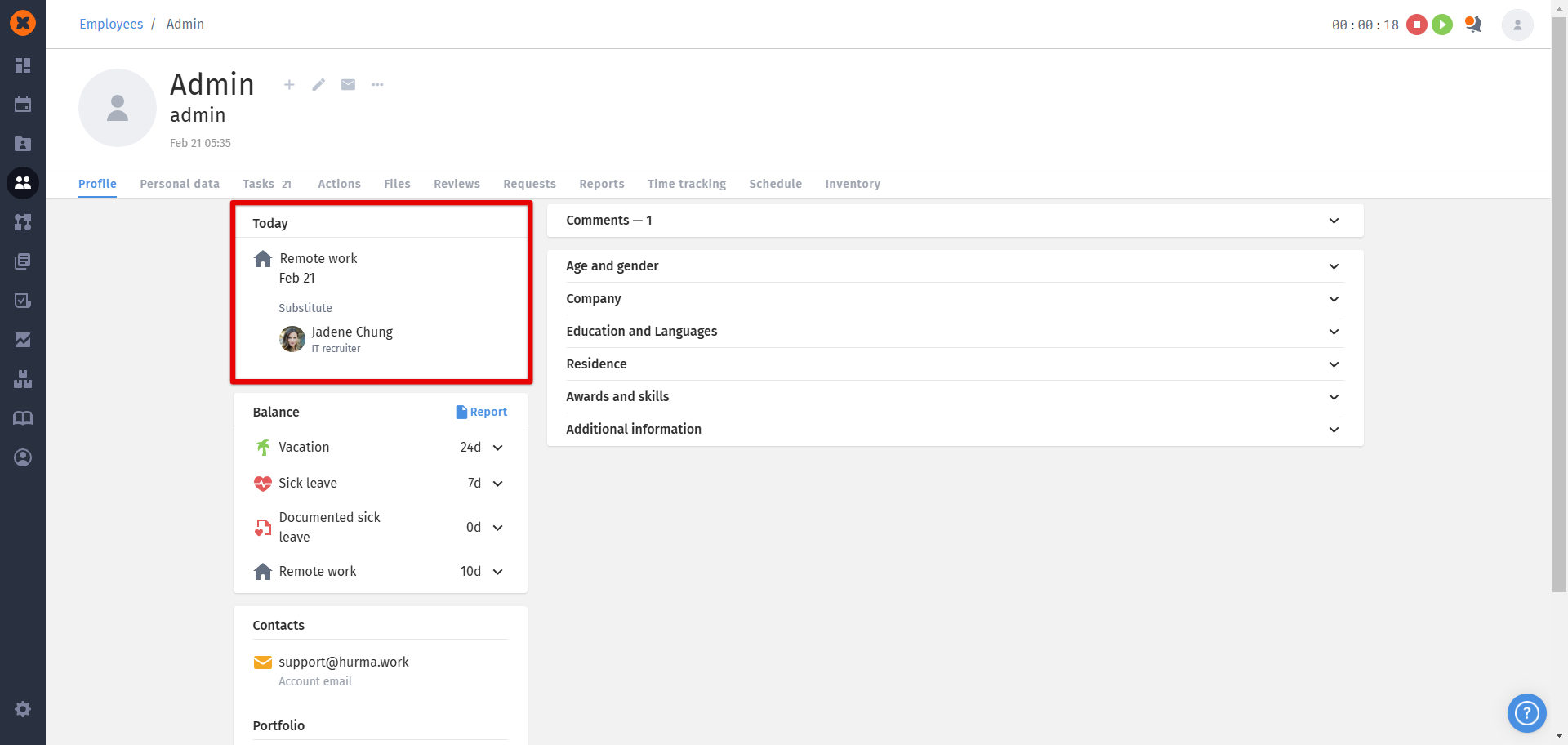
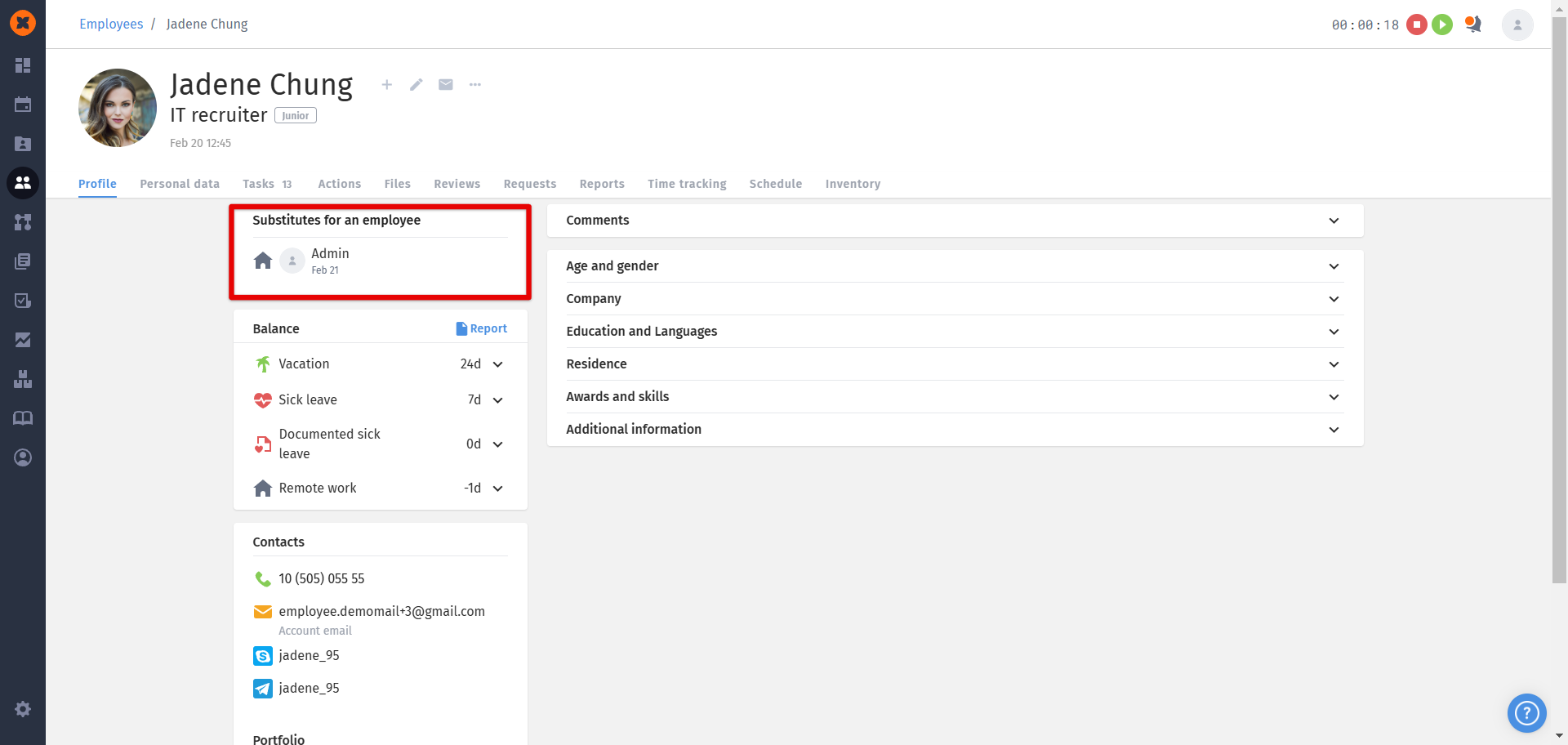
In requests where an acting employee is assigned, the absent employee is also added, but they do not receive a notification about the creation of the request.
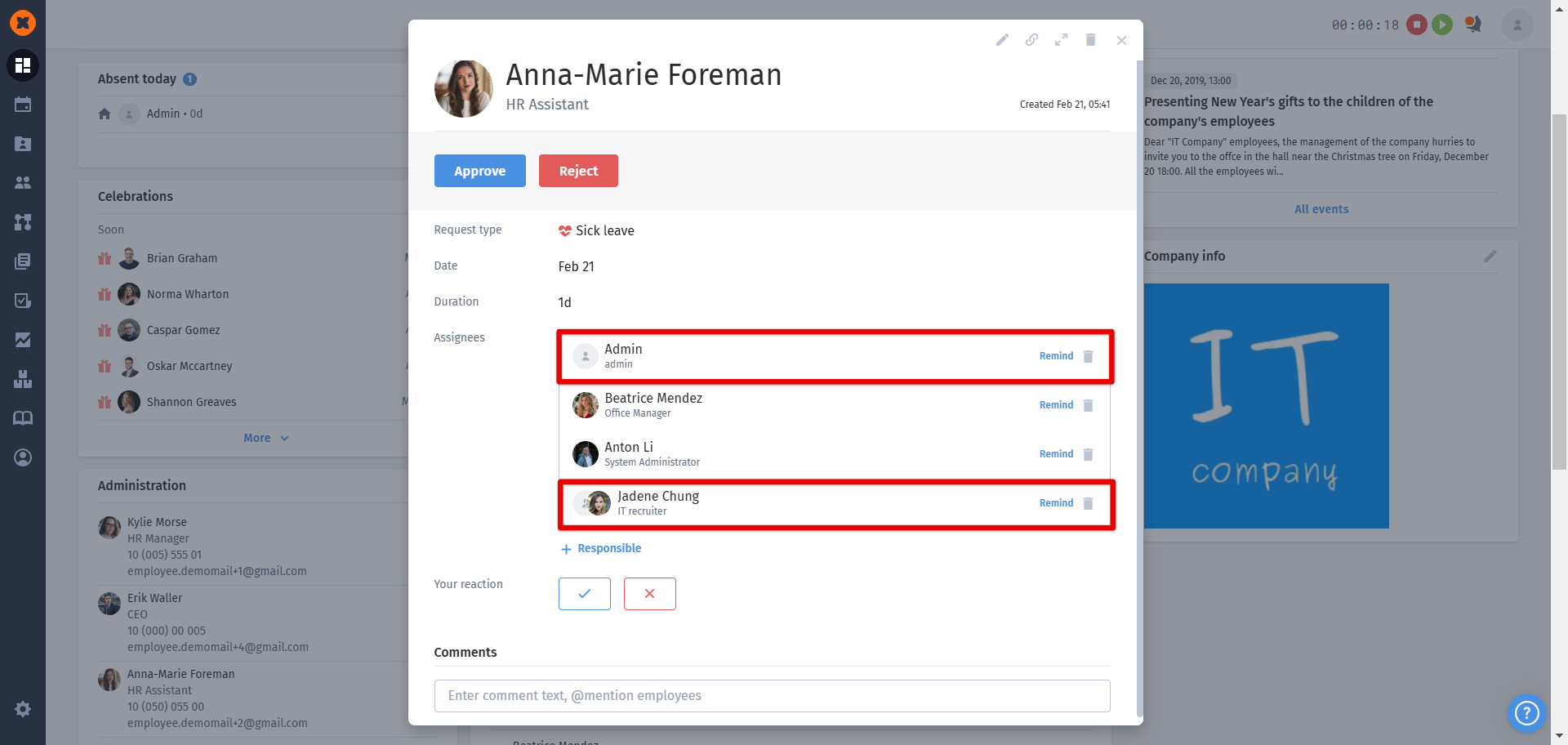
The substitute cannot create requests for replacement dates - the setting, when activated, prevents the creation or approval of requests that were created earlier for the dates of the substitution.
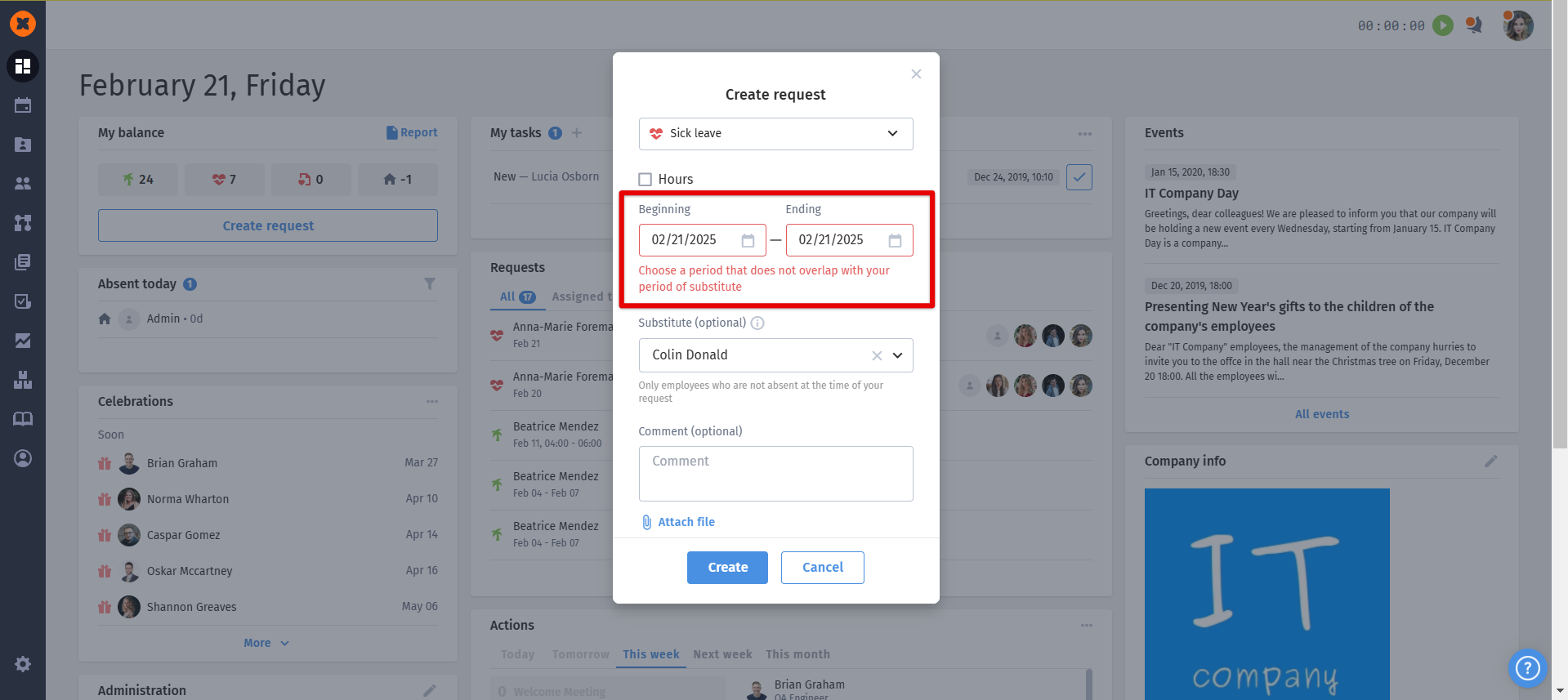
Person in charge by default - you can set the default list of responsible persons for the request who can leave comments and reactions.
For more details on assigning responsible persons, please refer to the article "Configuring the List of Responsible Persons."
Comment visibility for a person in charge - the assigned responsible person will be able to see all comments within the scope of their assignment.
Comment visibility for an employee - the employee who made the request will be able to see comments from all users in their request.
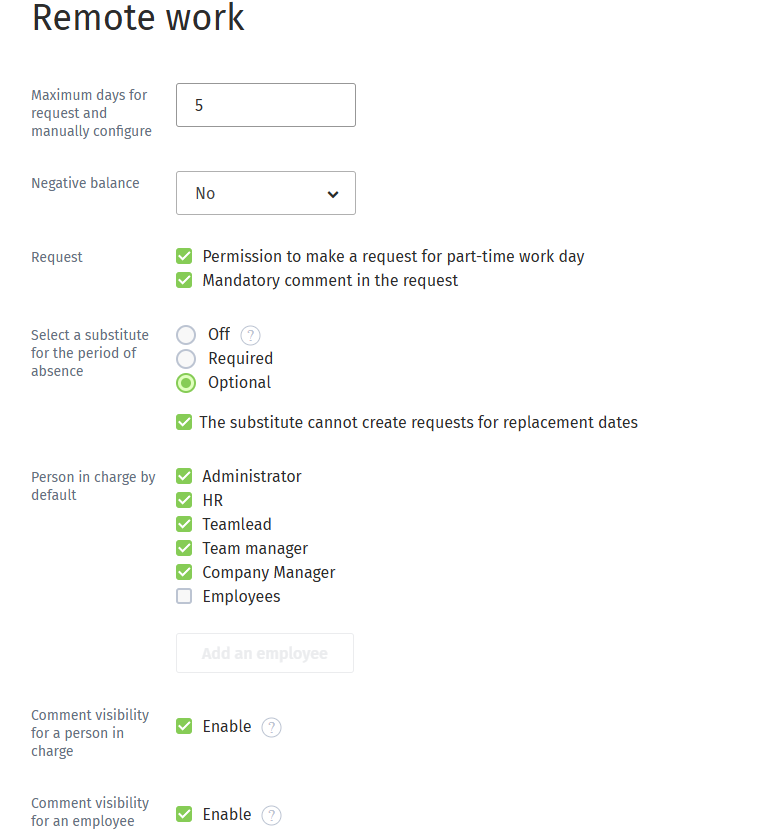
"Automatic days accrual" is the most popular configuration mode where the system automatically accrues available days to employees based on the specified number of days, accrual frequency, and the employee's personal accrual start date.
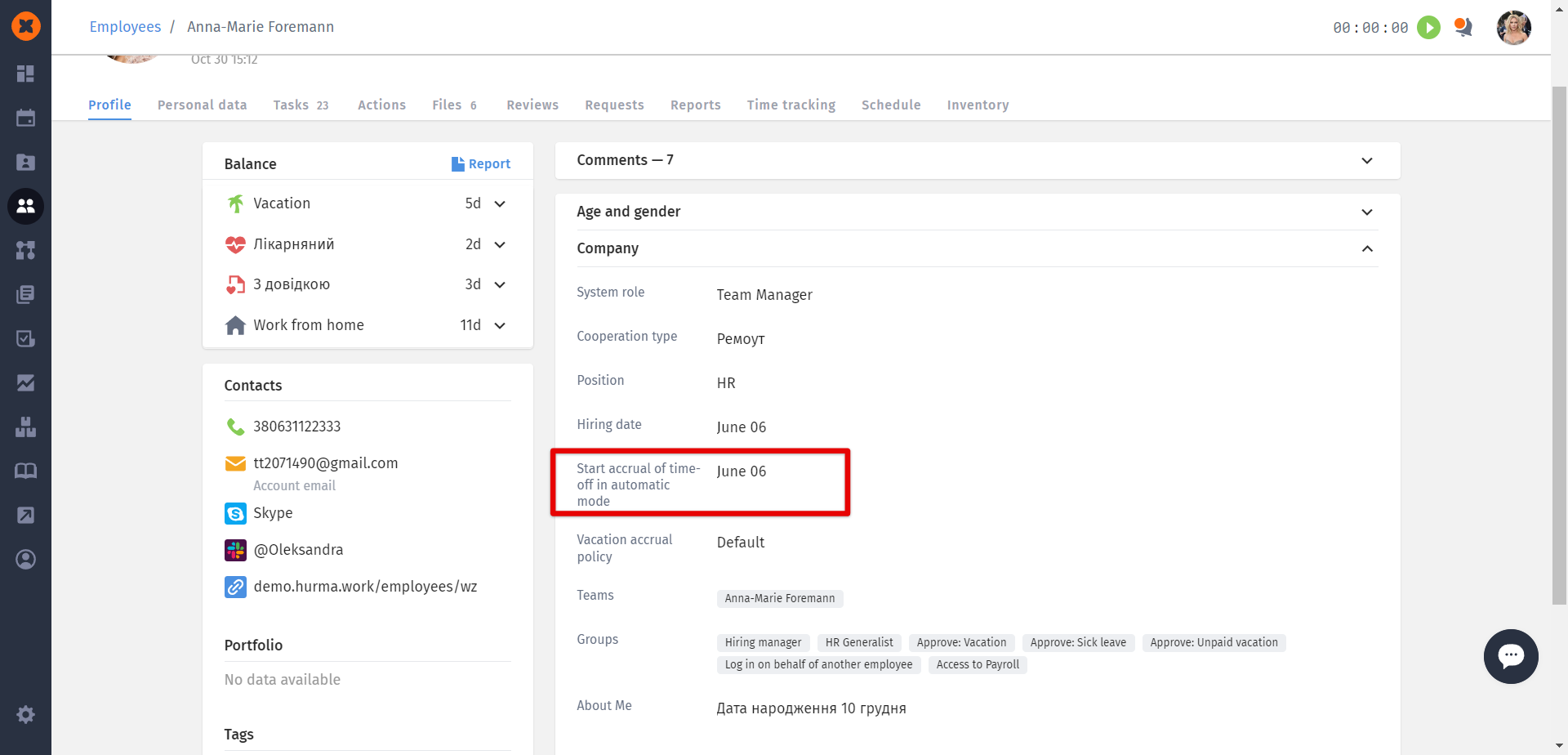
When choosing this mode, the following options are available:
Accrual of days for the period - this value determines how many days will be accrued to the employee for the specified period: 1, 6, or 12 months, depending on their personal accrual start date.
One-time days accrual for a new employee - this value is immediately assigned to a new employee when their profile is created in the system.
Reset available days - this option allows you to set a date for the automatic reset of the vacation days balance on the specified date. The available reset options are every 6 or 12 months from the employee's personal accrual start date.
Reset available days - choose the reset mode. If you select "Personal," the reset will also occur on the employee's personal date. If you choose "Yes," you can select a common reset date for all users.
Reset date - the date on which accumulated days are reset for all employees (available when you choose "Yes" in the previous option).
Days transferred to the next year - this value determines the threshold at which the employee's balance will be reset. The balance will only be adjusted if the employee's balance is greater than the specified reset value.
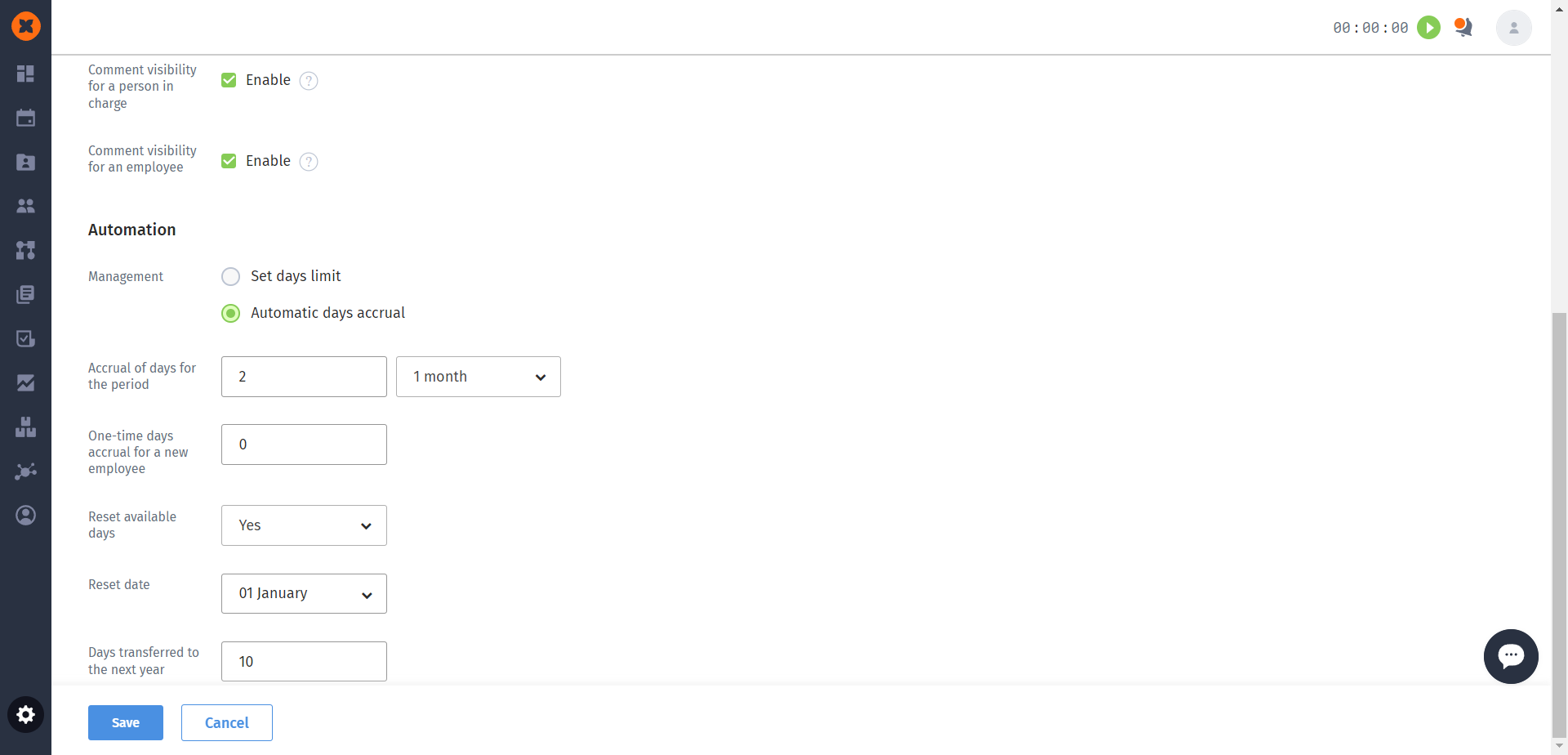
In "Set days limit" mode, all employees will have a unified number of days assigned, and this limit will be available for the entire calendar year.
Additionally, it is possible to set the value of "-1" as the days limit, which means that employees will have the option to request days off "on demand."