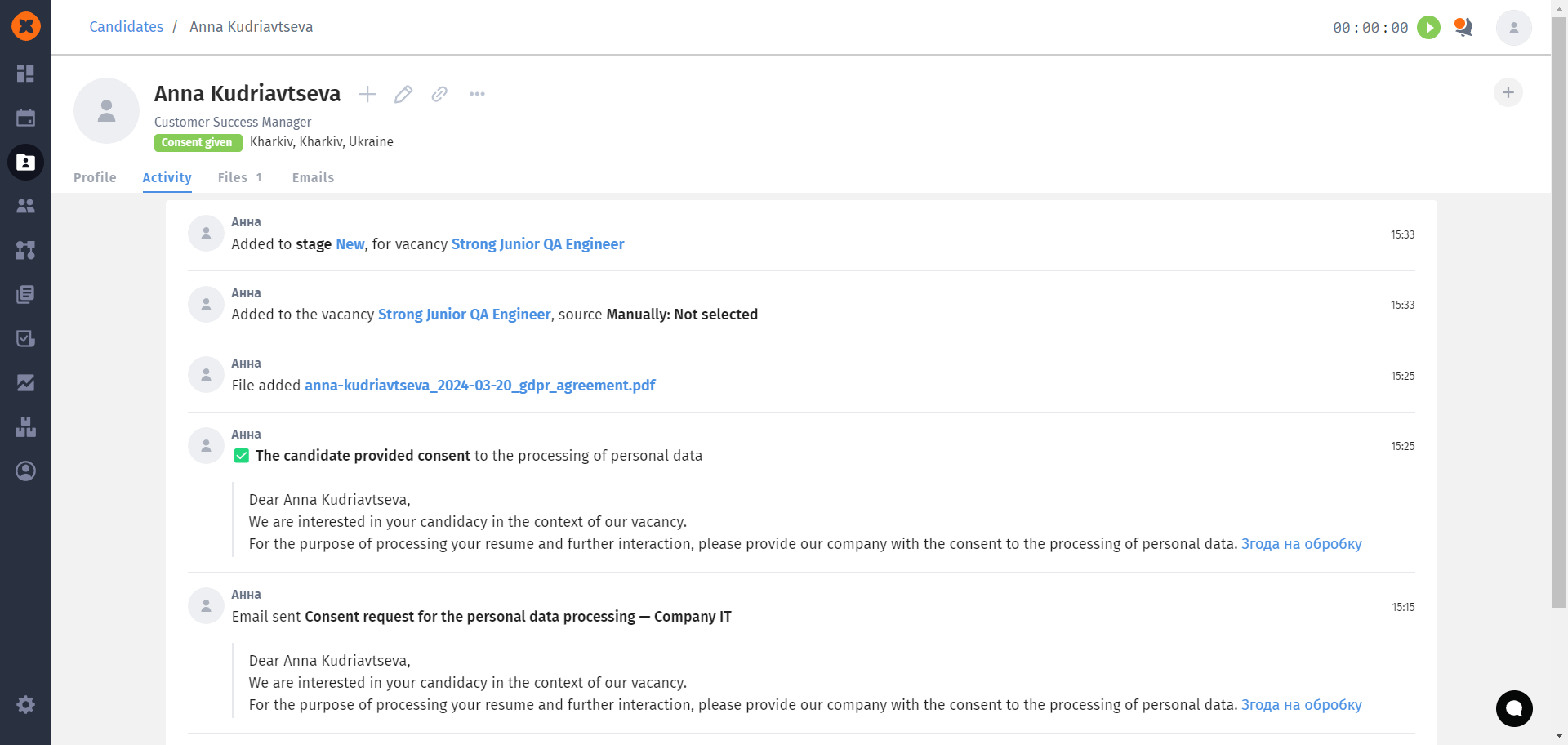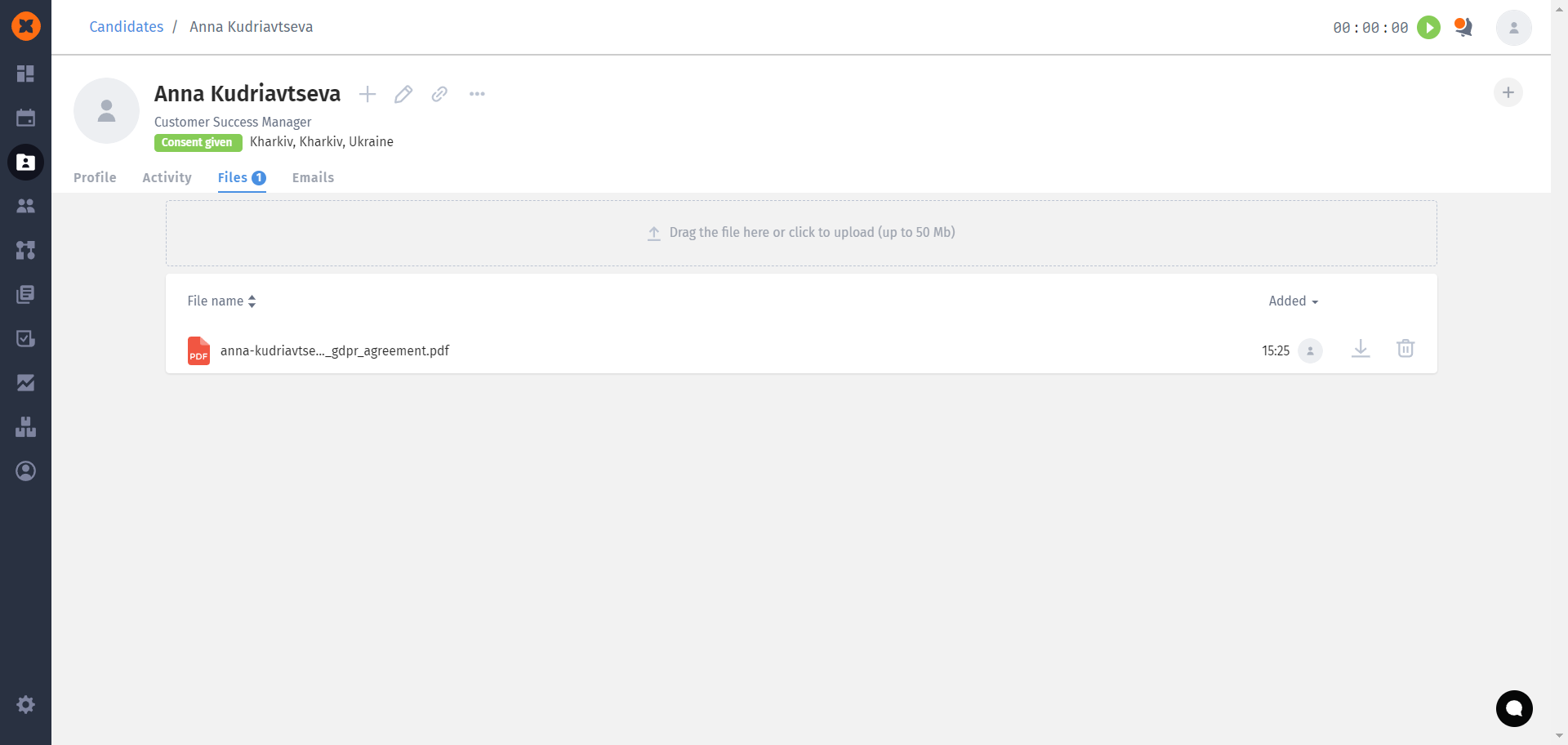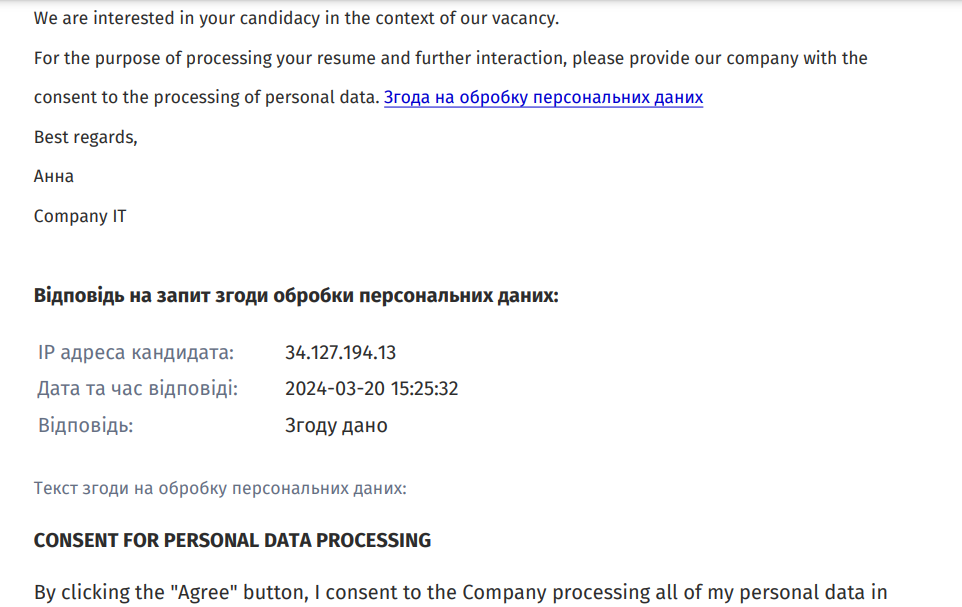You can enable the function in the "Settings" - "General Settings" section.
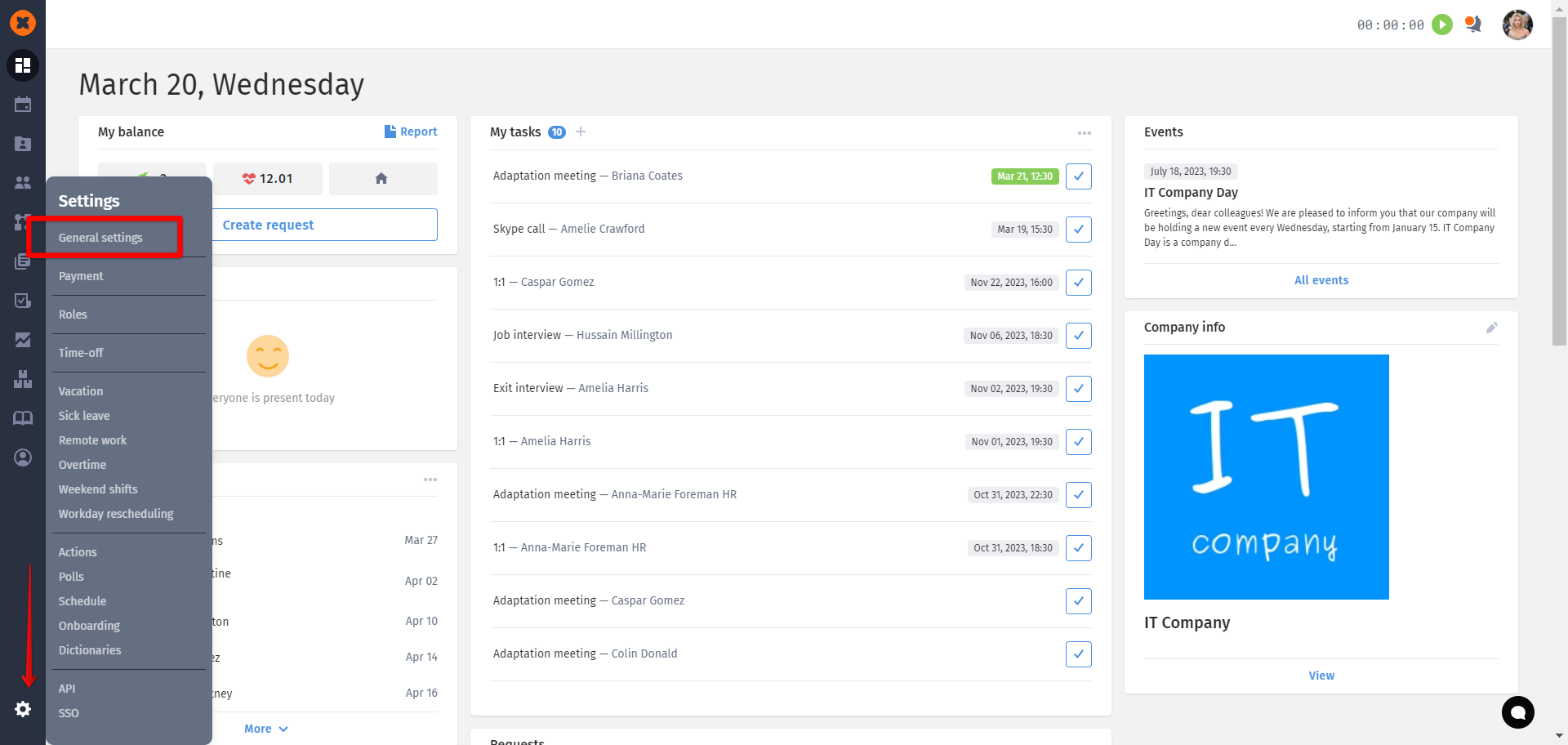
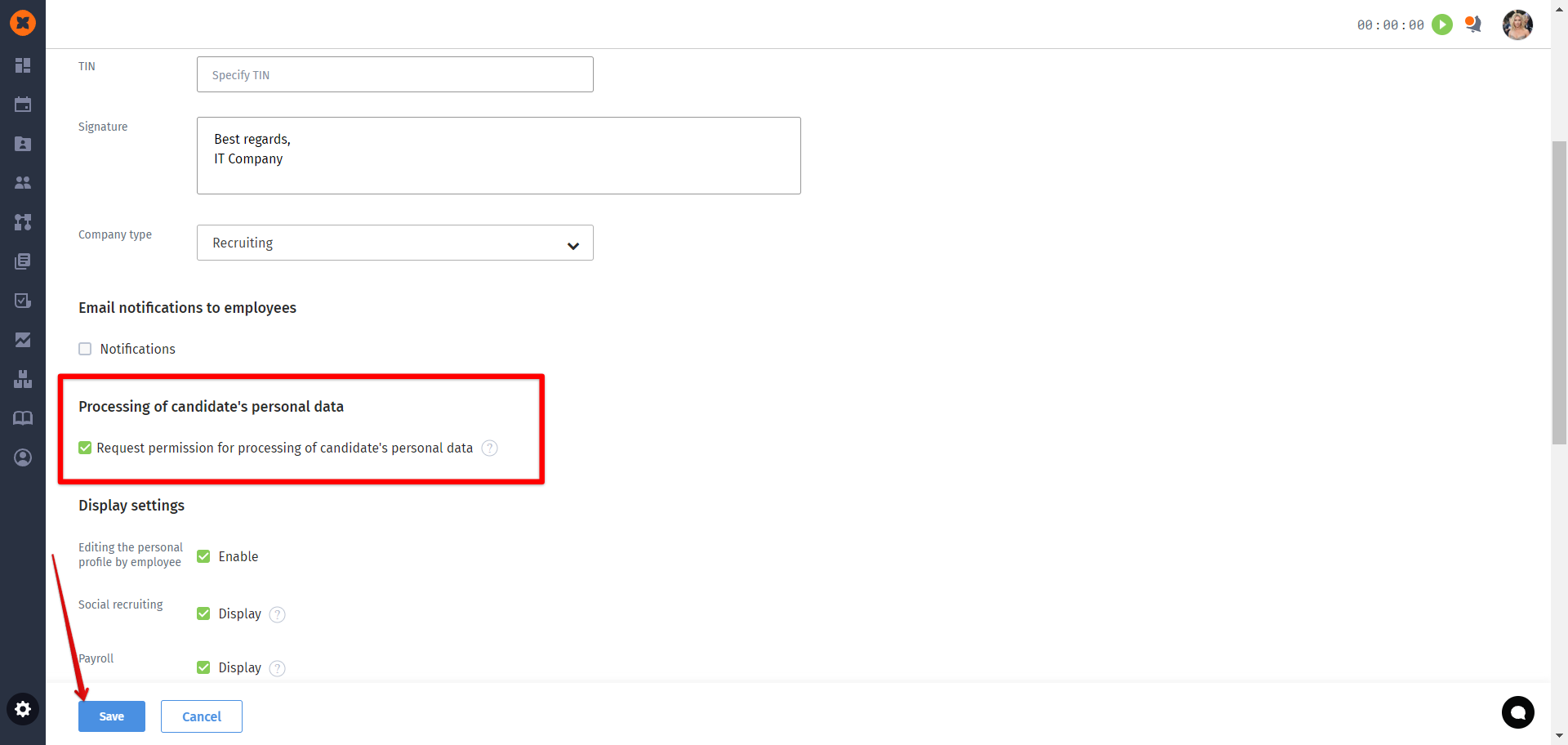
After enabling the option, a consent page template will appear in the "Templates" section, and on the career site (on the apply form page), the corresponding option will be available.
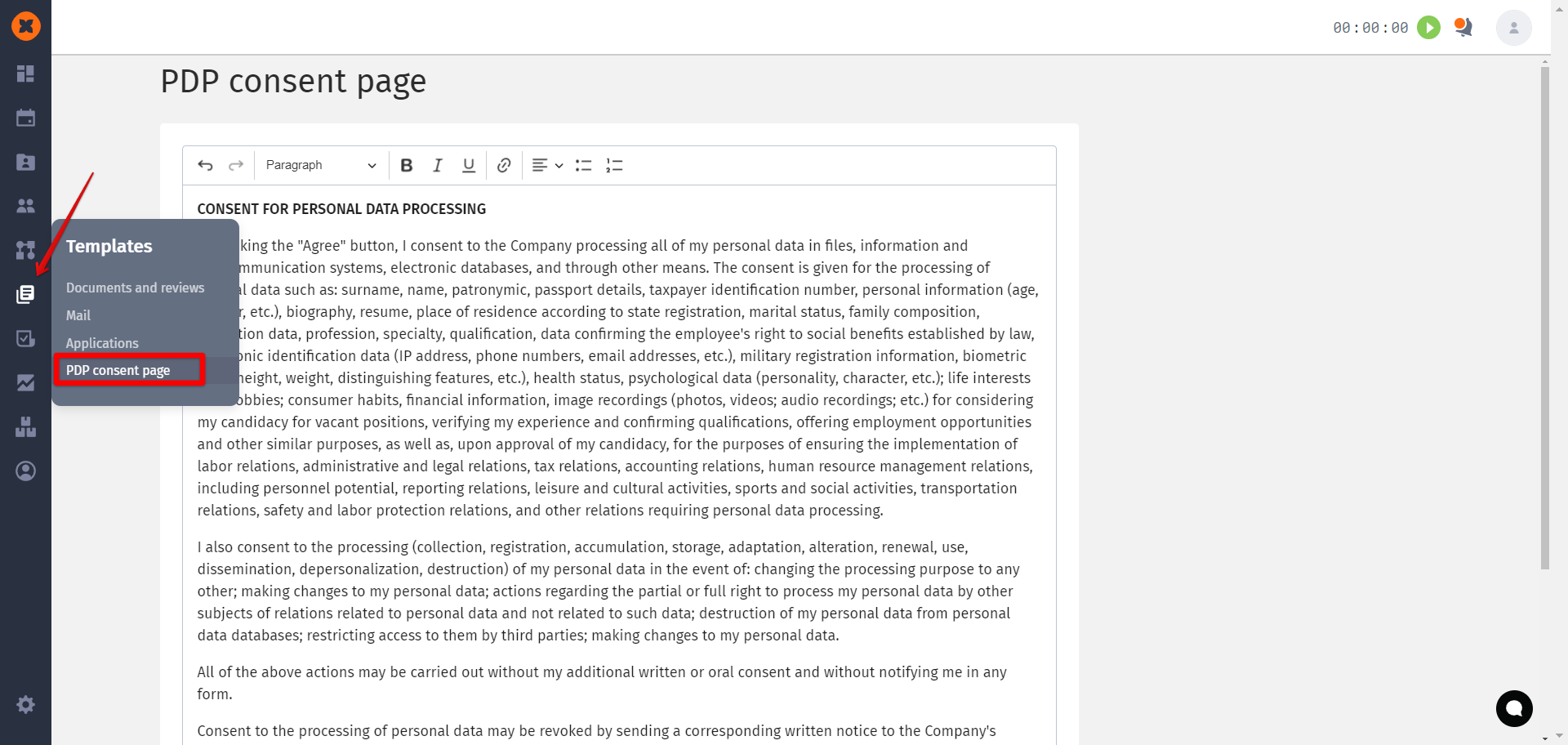
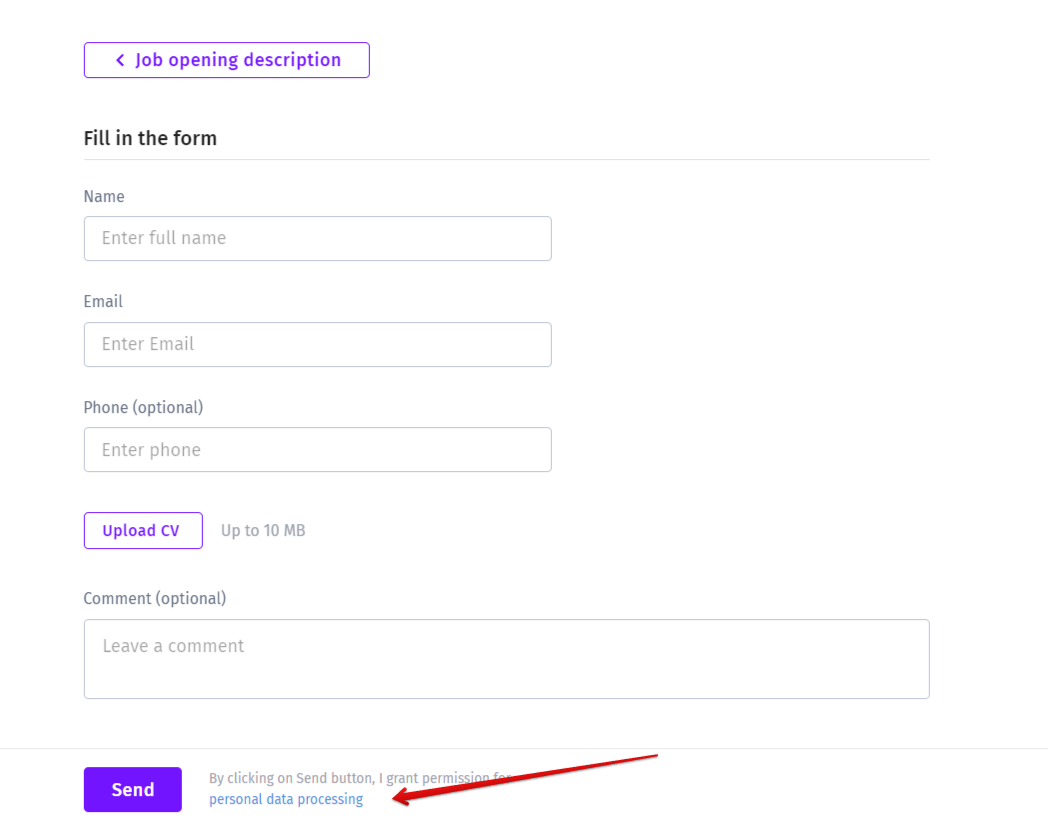
You can configure the text of the personal data consent page in the "Templates" section - "Personal Data Consent Page".
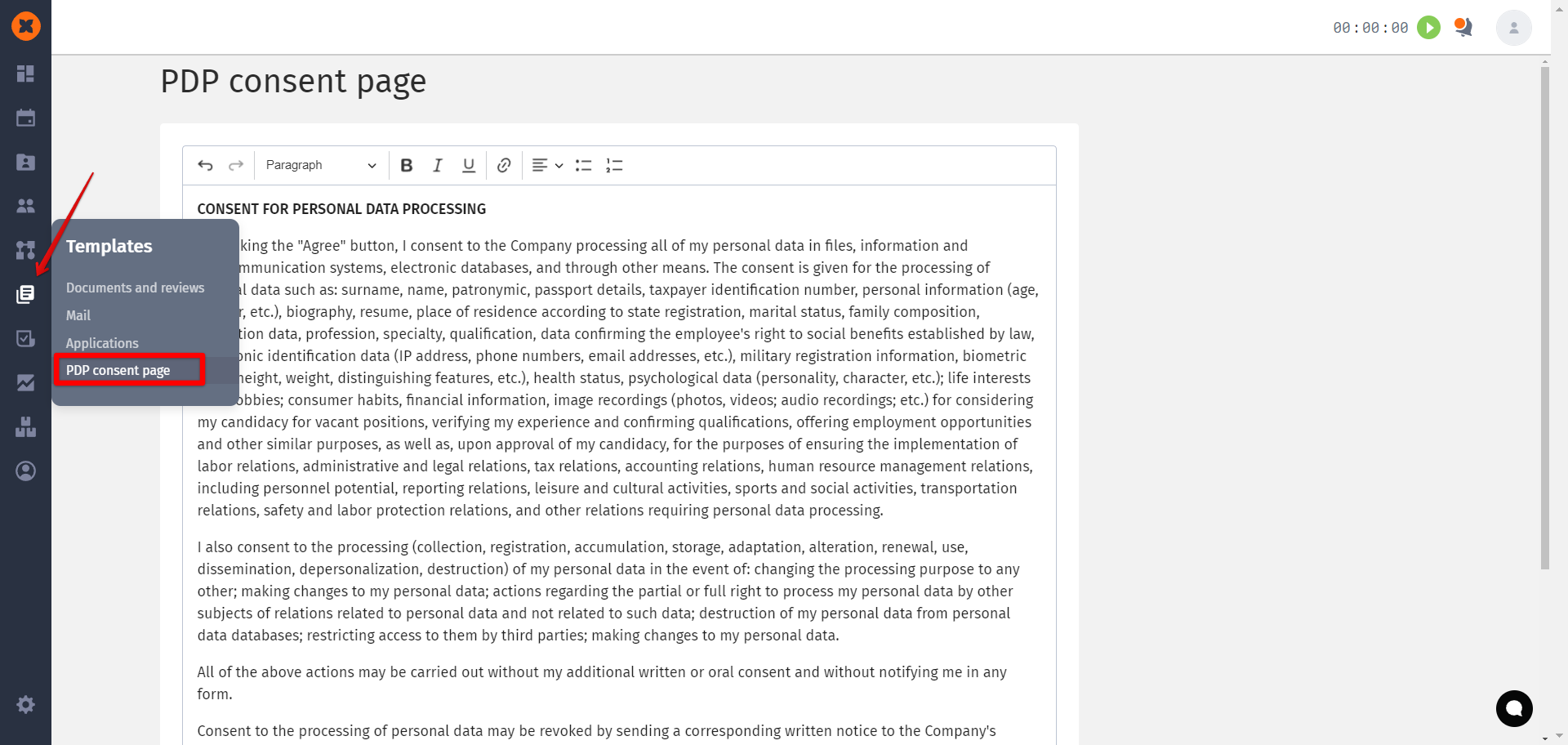
When configuring the template, you can add tags to the text such as [[Company Name]], [[Company Address]], [[TIN]], and [[Link to personal data processing public agreement page]].
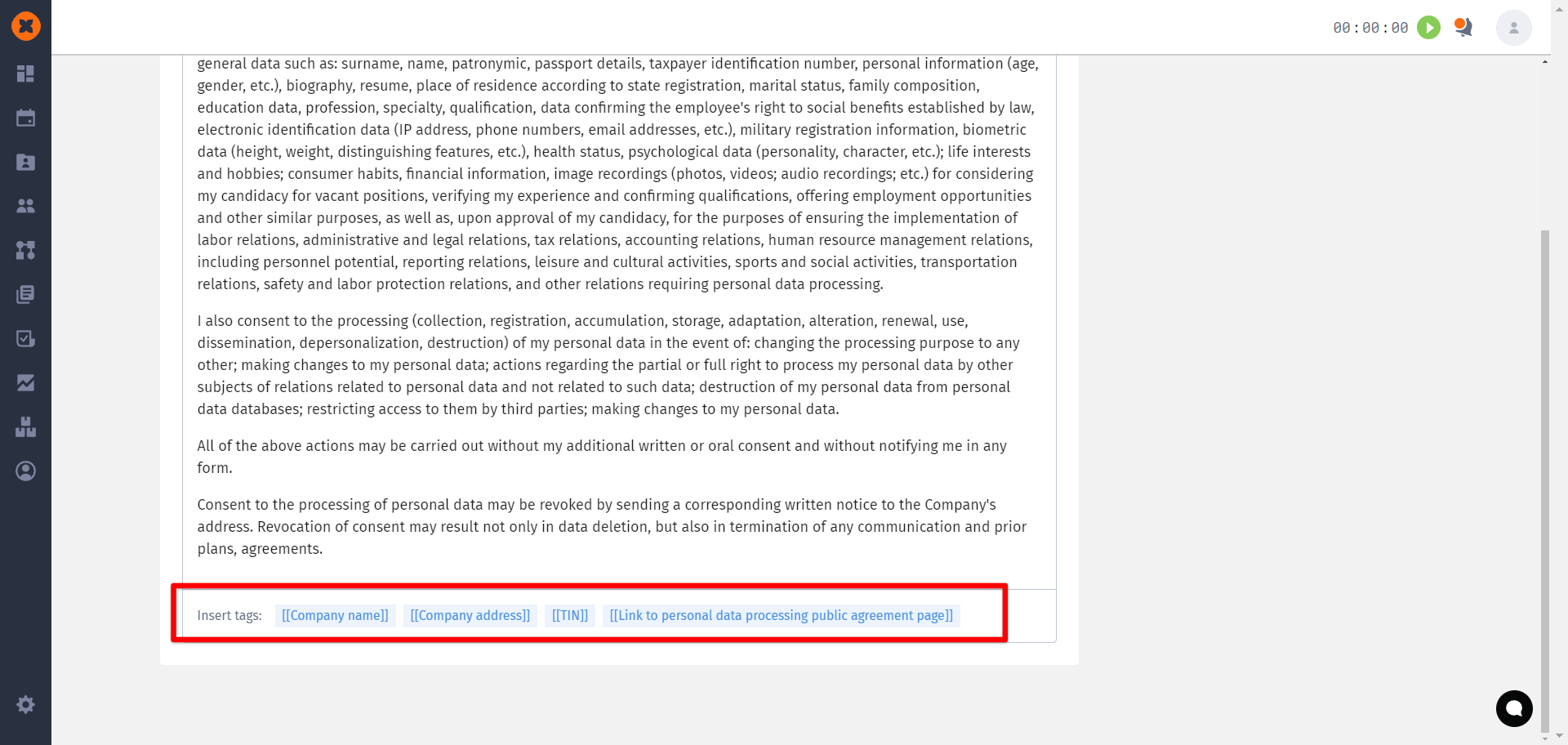
The information for the tags [[Company Name]], [[Company Address]], and [[TIN]] can be specified on the "Settings" page - "General Settings".
The tag [[Link to personal data processing public agreement page]] refers to the public consent page in the format https://your hurma.hurma.work/consent-page/public, which does not have consent and decline buttons for personal data processing requests and to which the candidate is directed from the career page.
The consent page for personal data processing has two views:
public page, the link to which is accessible to candidates on the career page;
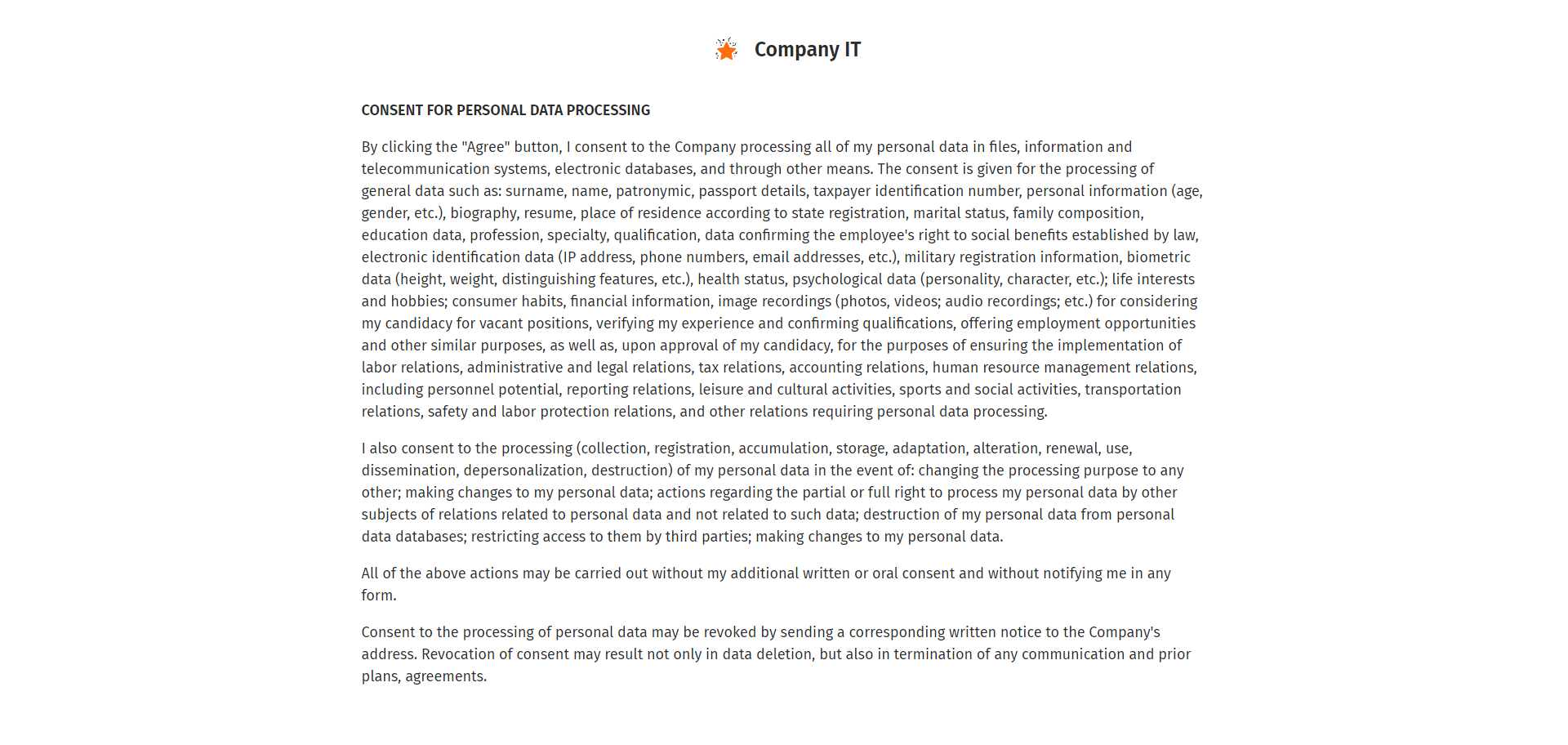
personalized page for the candidate (with selection buttons), the link to which is generated when sending a request letter.
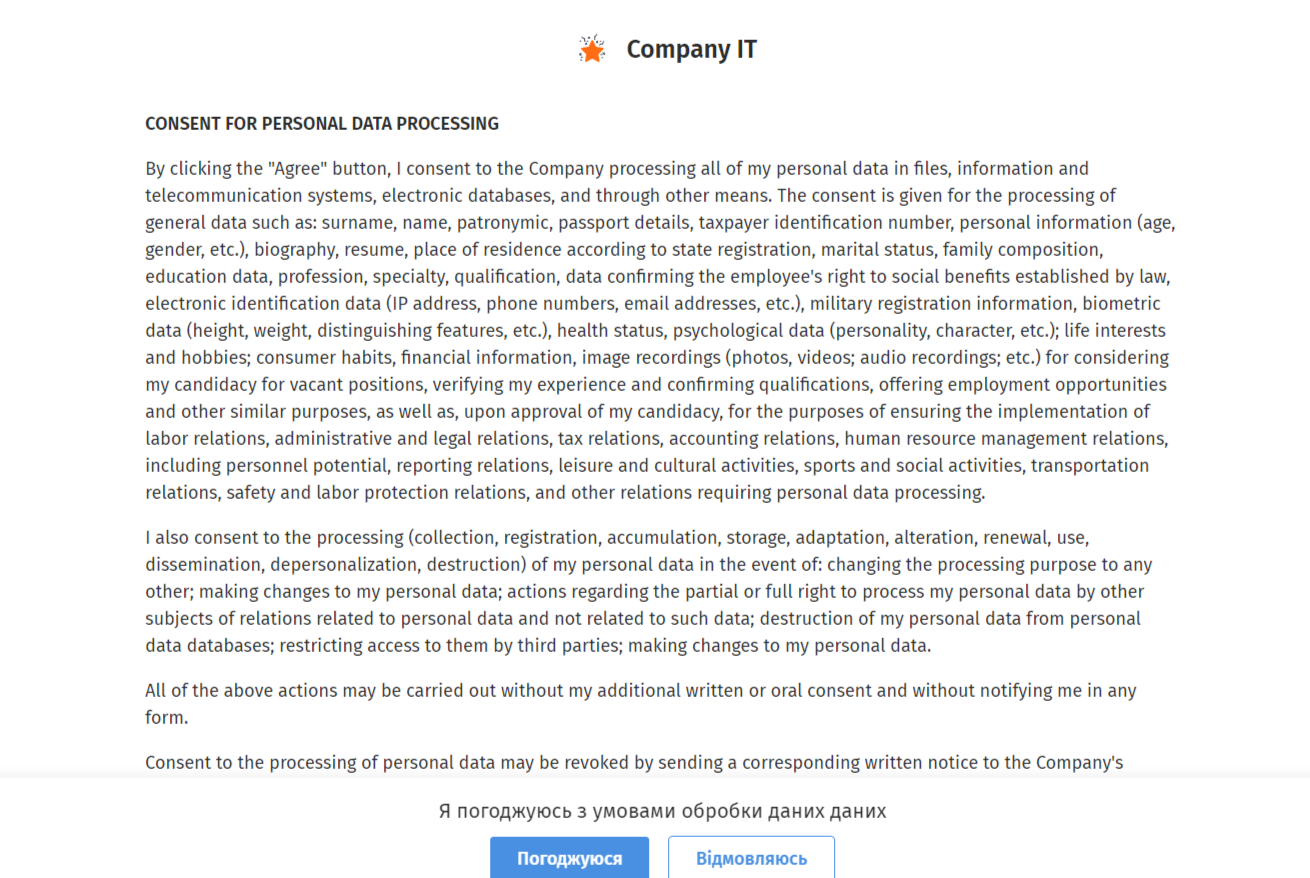
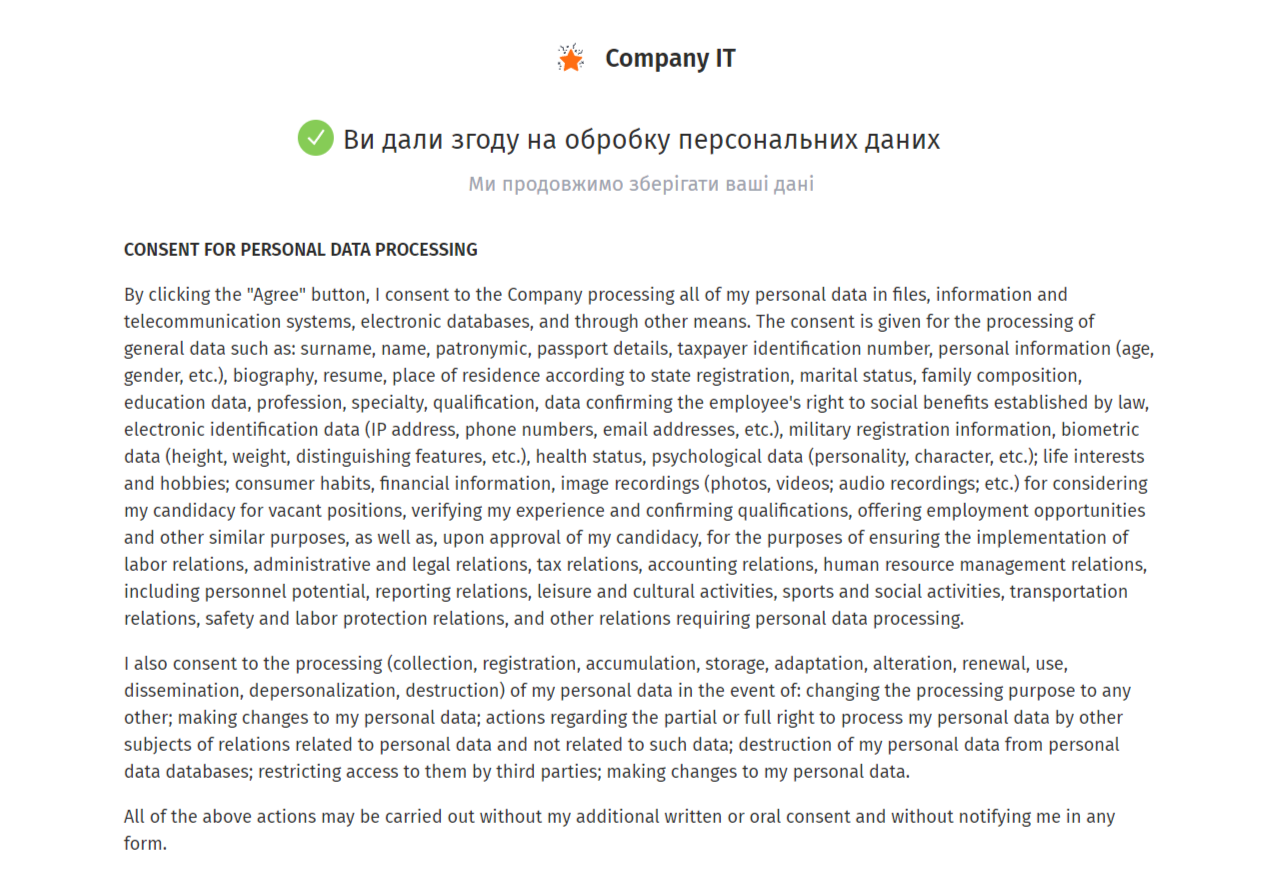
Sending a letter to a candidate with a request for consent to process personal data can be done just like a regular email:
mass sending of letters on the "Candidates" page, adding the tag [[Link to personal data processing public agreement page]] to the email;
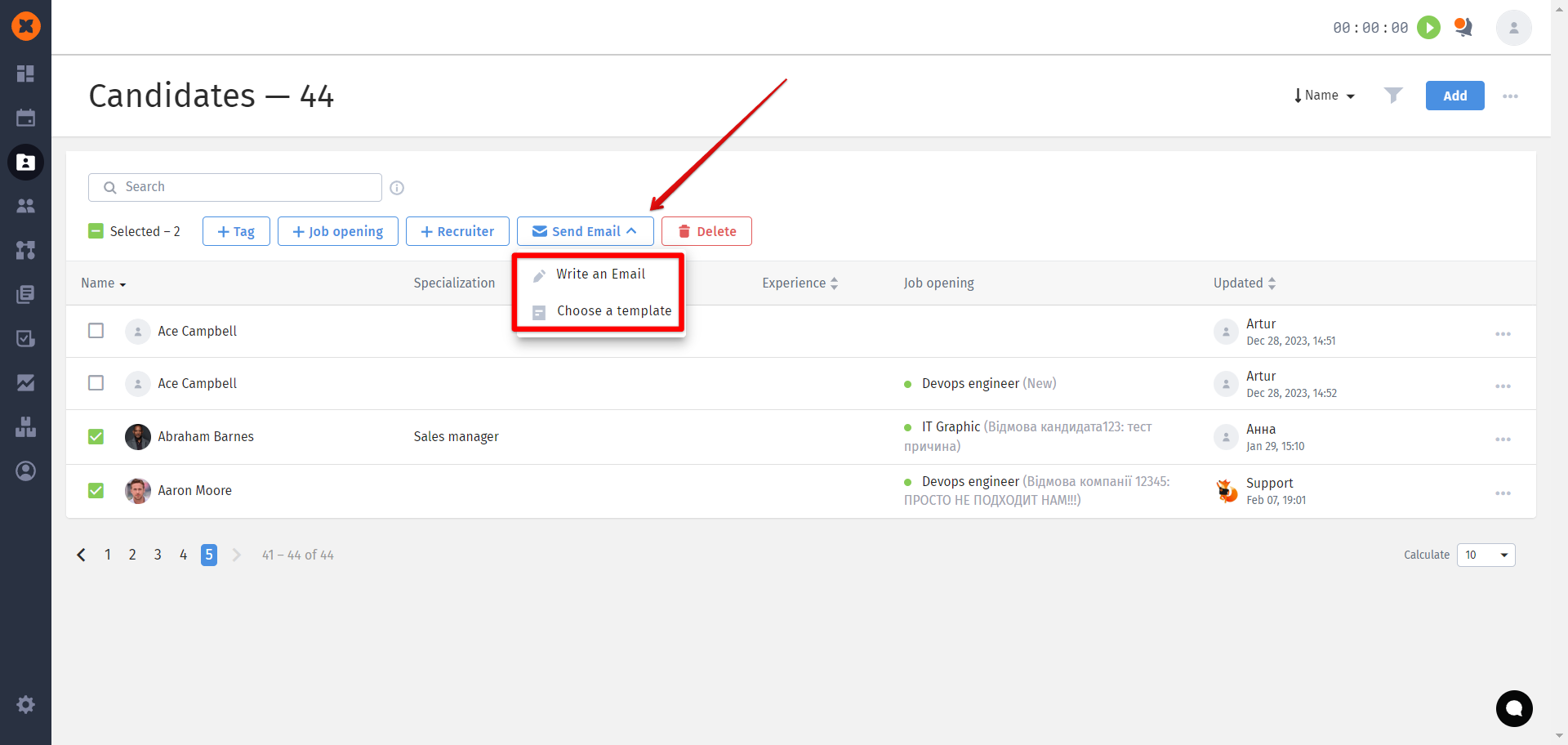
sending a personal email to the candidate in their profile;
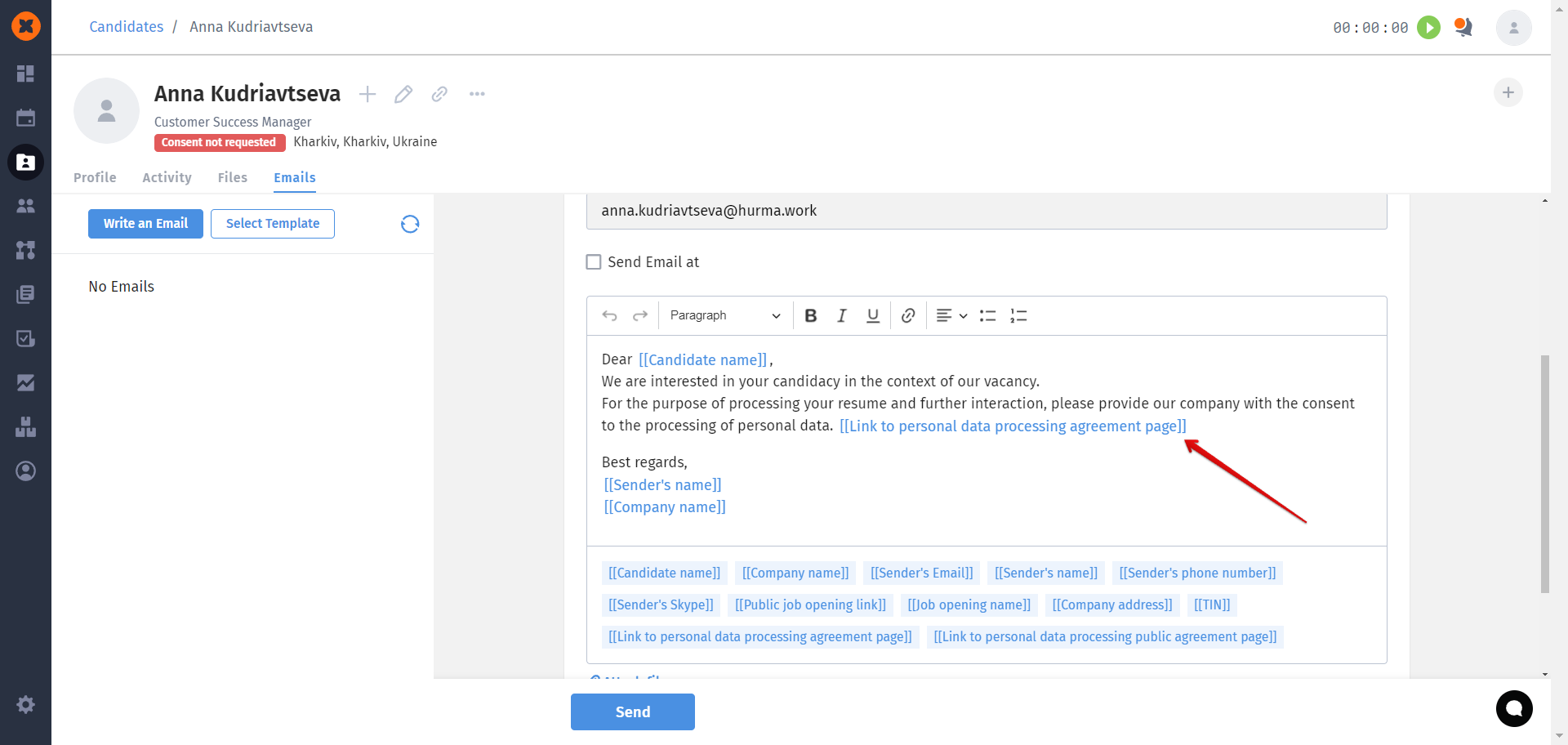
sending emails to candidates when the stage of the vacancy changes.
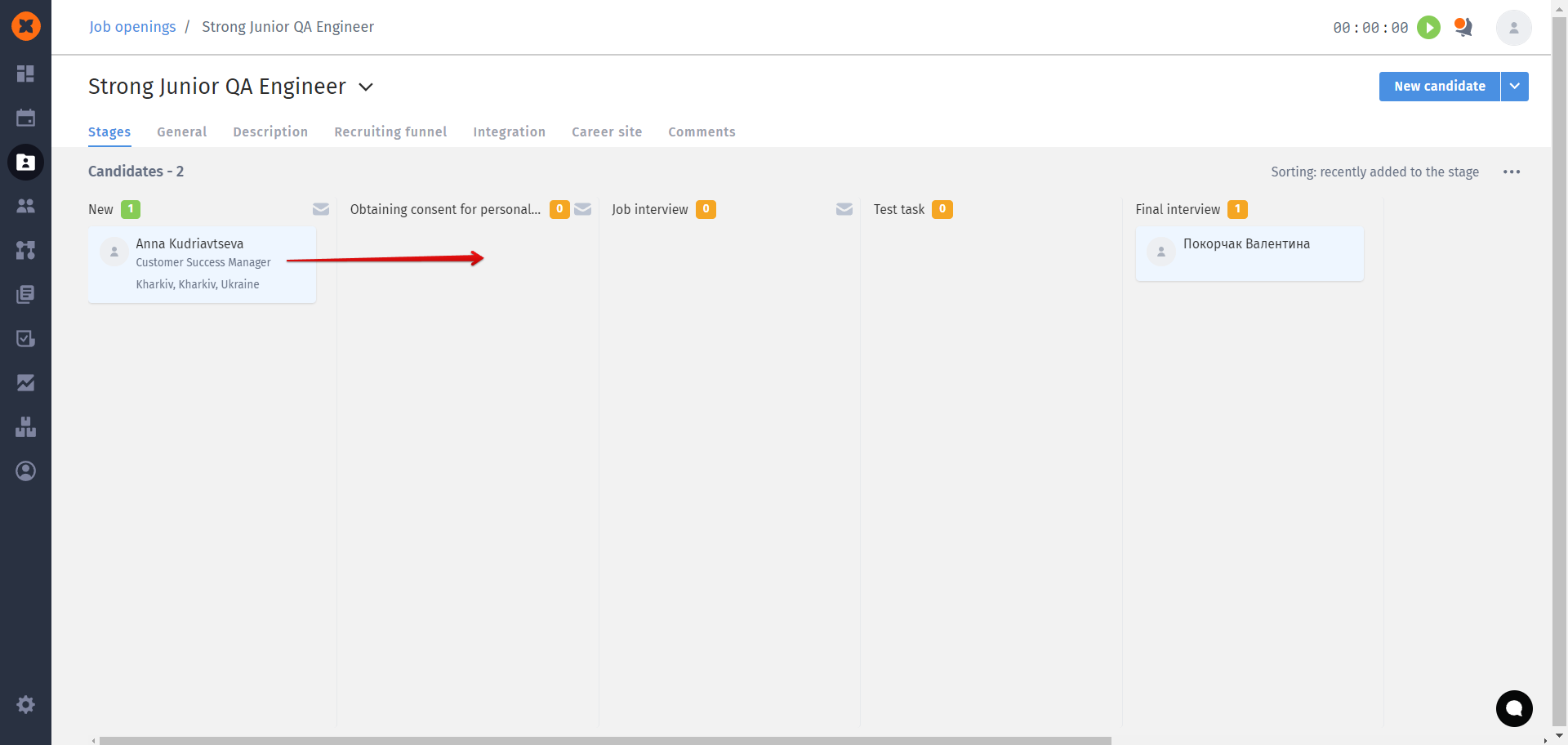
The status of each candidate's consent to personal data processing is displayed in their profile.
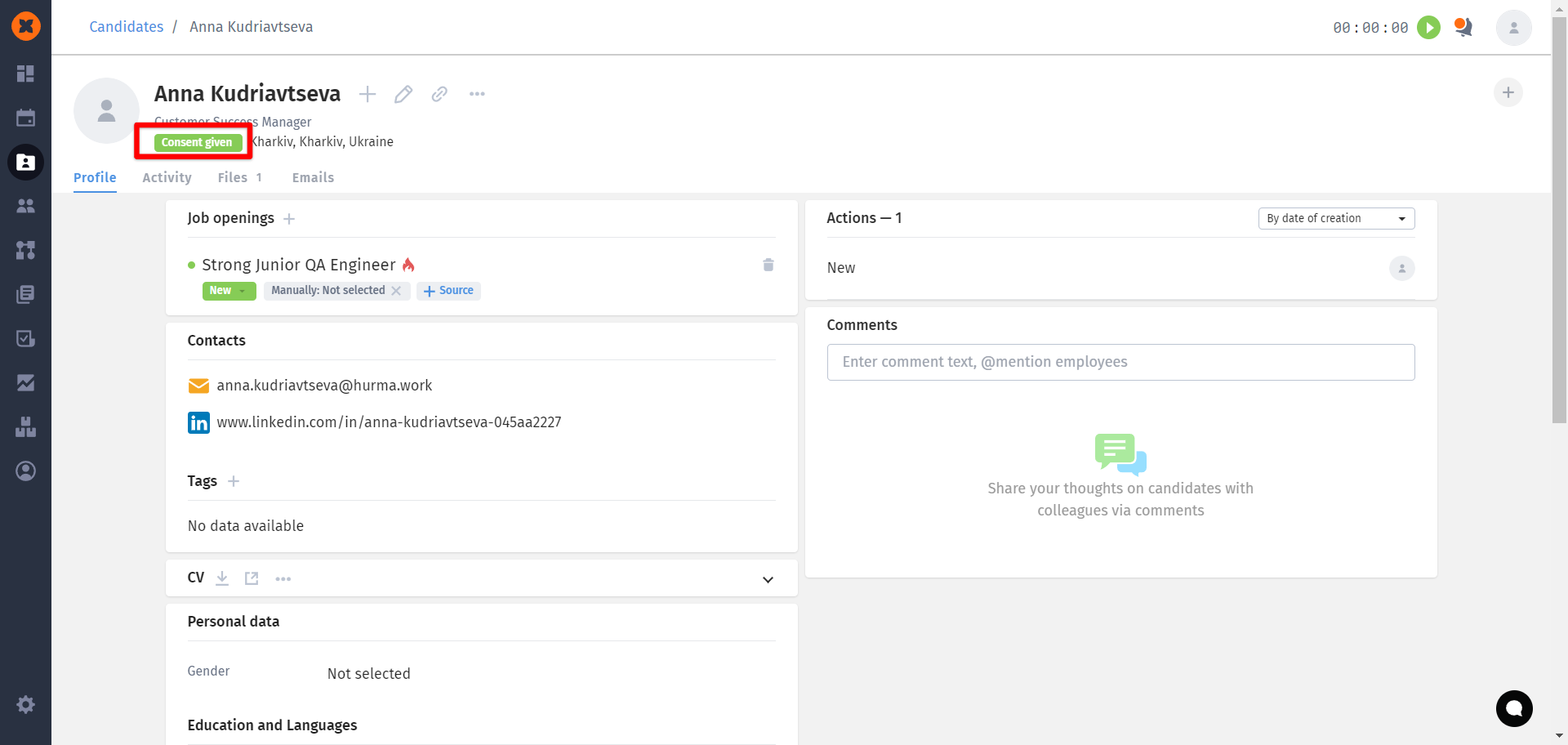
The candidate's consent status can have five forms:
consent not requested - by default, displayed for all candidates.
consent requested - consent has been sent to the candidate, but no response has been received.
consent requested (link expired) - 30 days have passed since the consent request was sent to the candidate, and the link is now invalid.
declined processing - the candidate declined to have their data processed.
consent given - the candidate agreed to have their data processed.
If the link expires or the candidate accesses an old link after receiving new requests, they will see an error indicating that the link is no longer available.
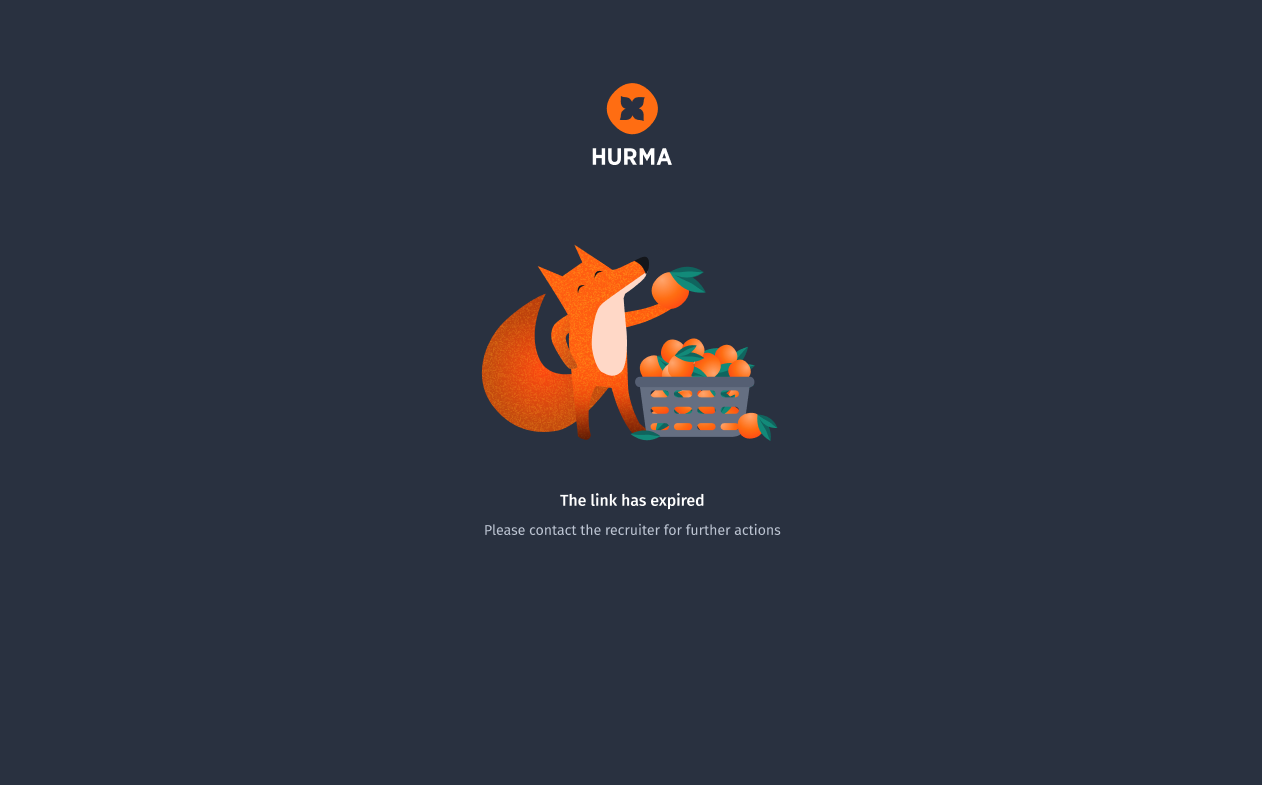
When sending a request for personal data processing consent and receiving responses from candidates, a record of changes will be logged in the candidate's profile under the "Activity" tab. Additionally, a file will be created in the "Files" tab based on the candidate's response.