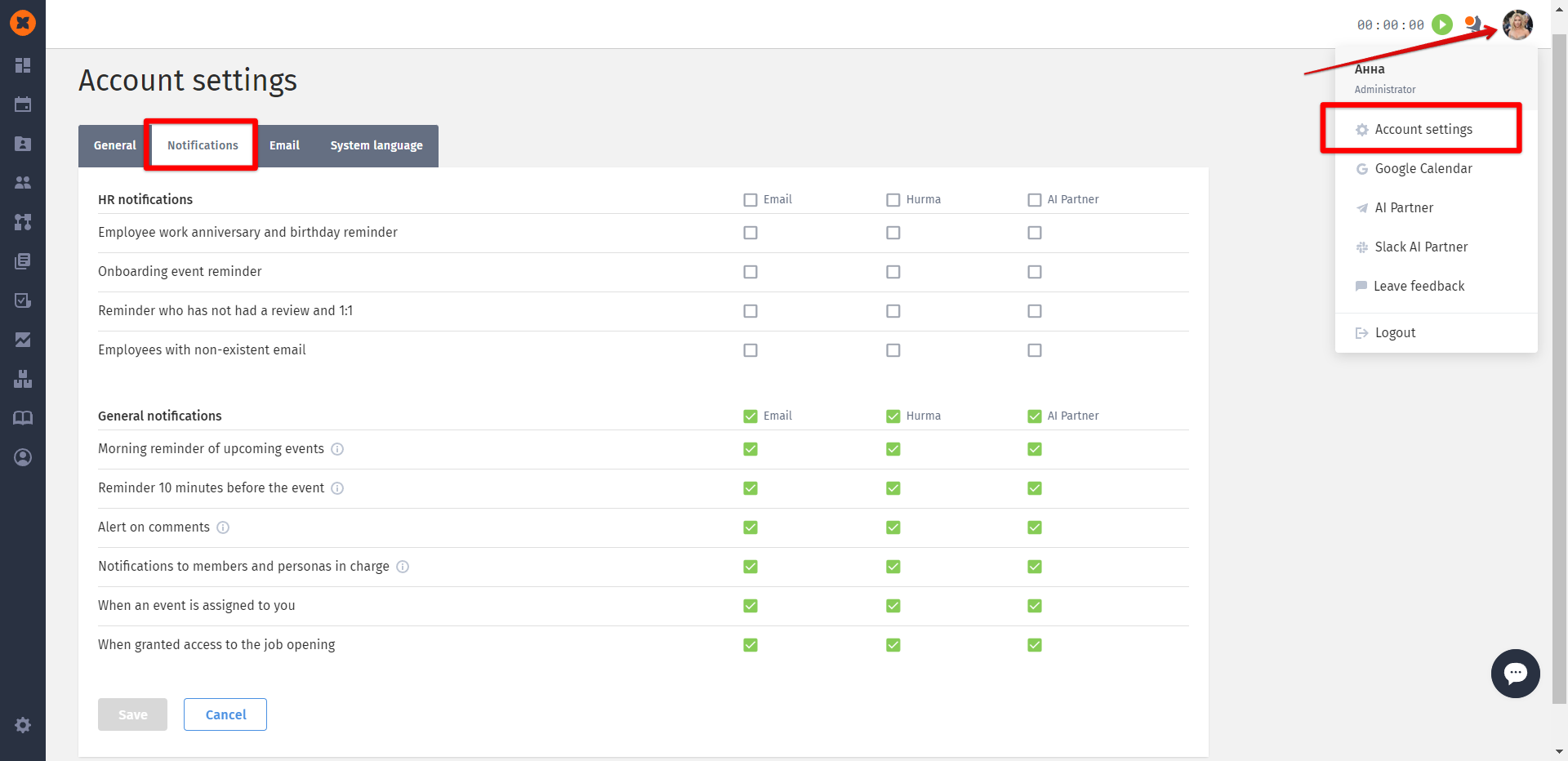In the "Calendar" section, you can create events for the entire company or specific groups of people, specifying the duration of the event and description. These events will be displayed to participants in the "Calendar" section and in their Google/Outlook calendars if they are connected.
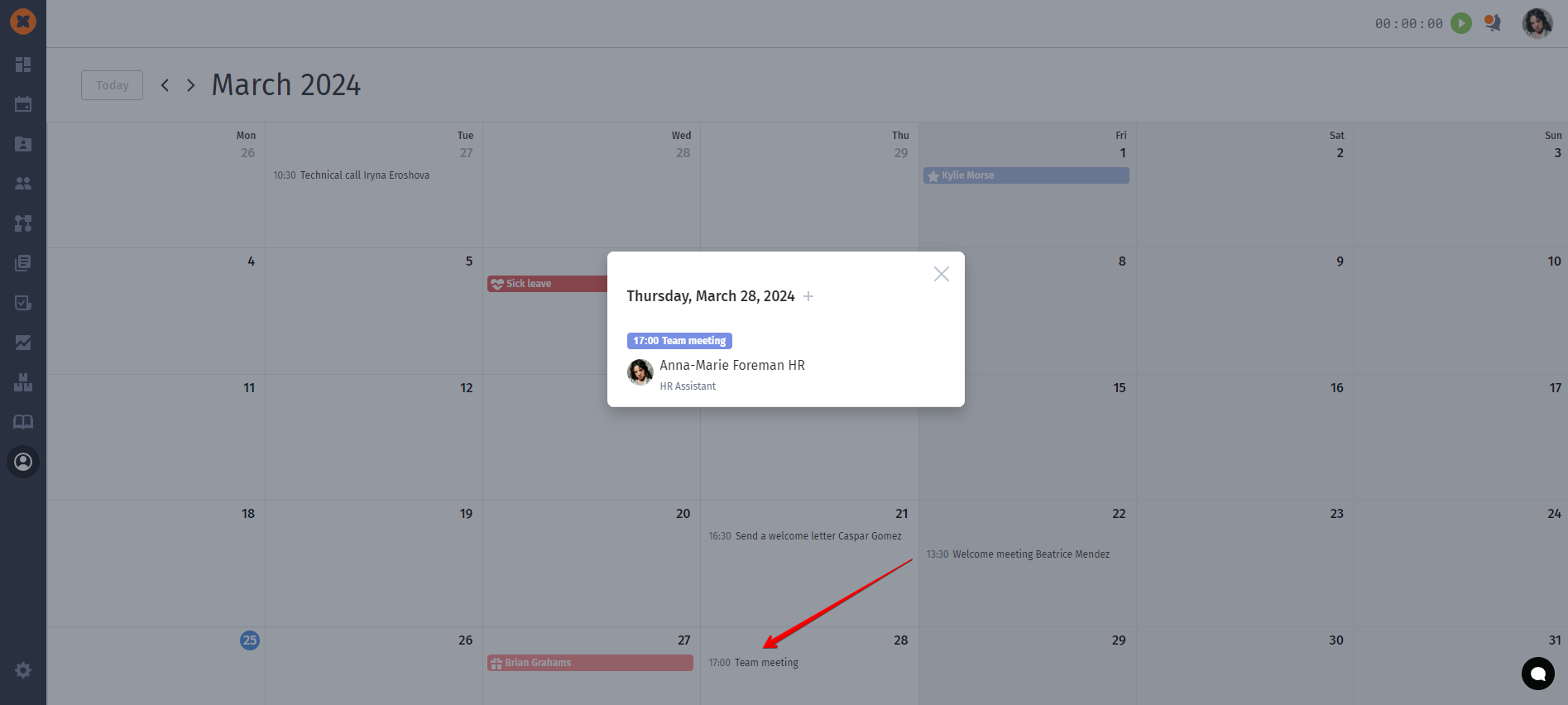
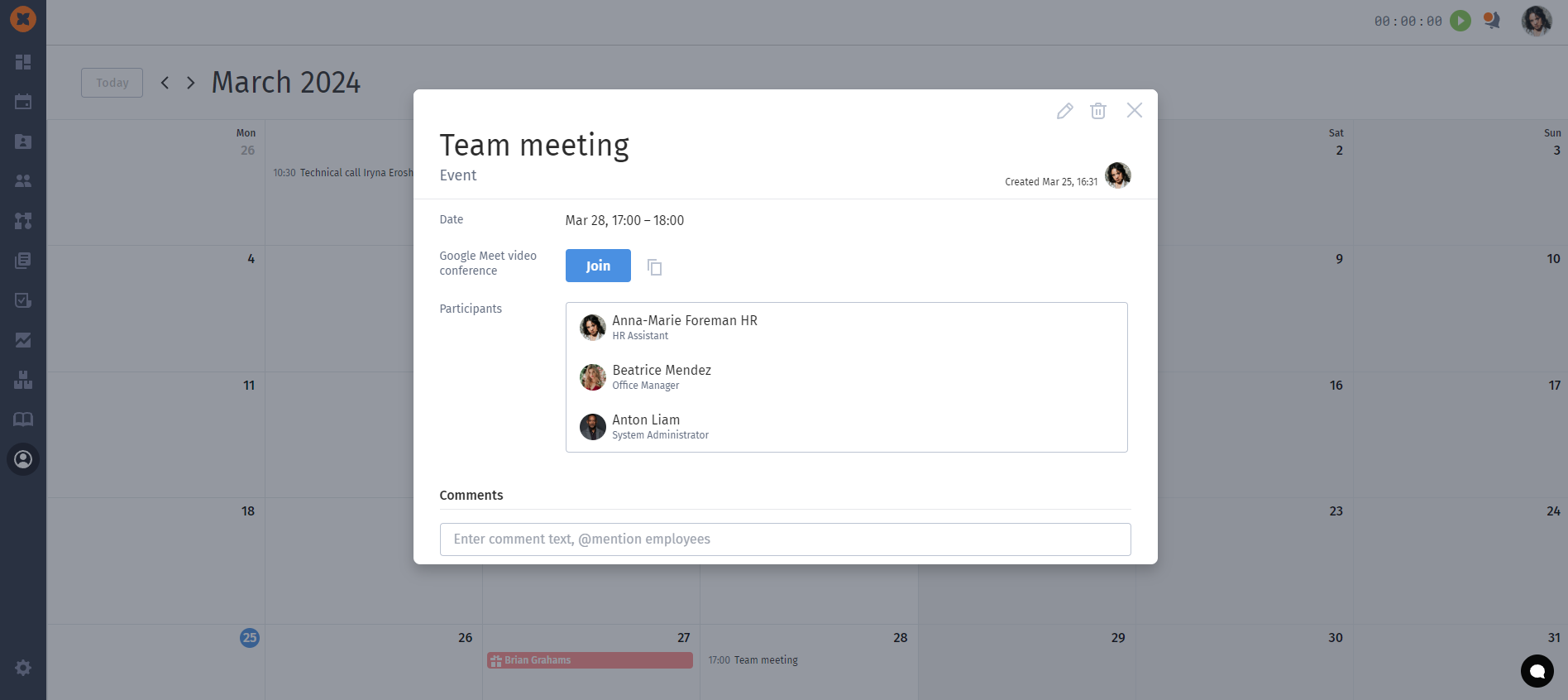
To create an event, navigate to the "Calendar" section and click the "+" button in the cell for the desired day. Then, select "Event."
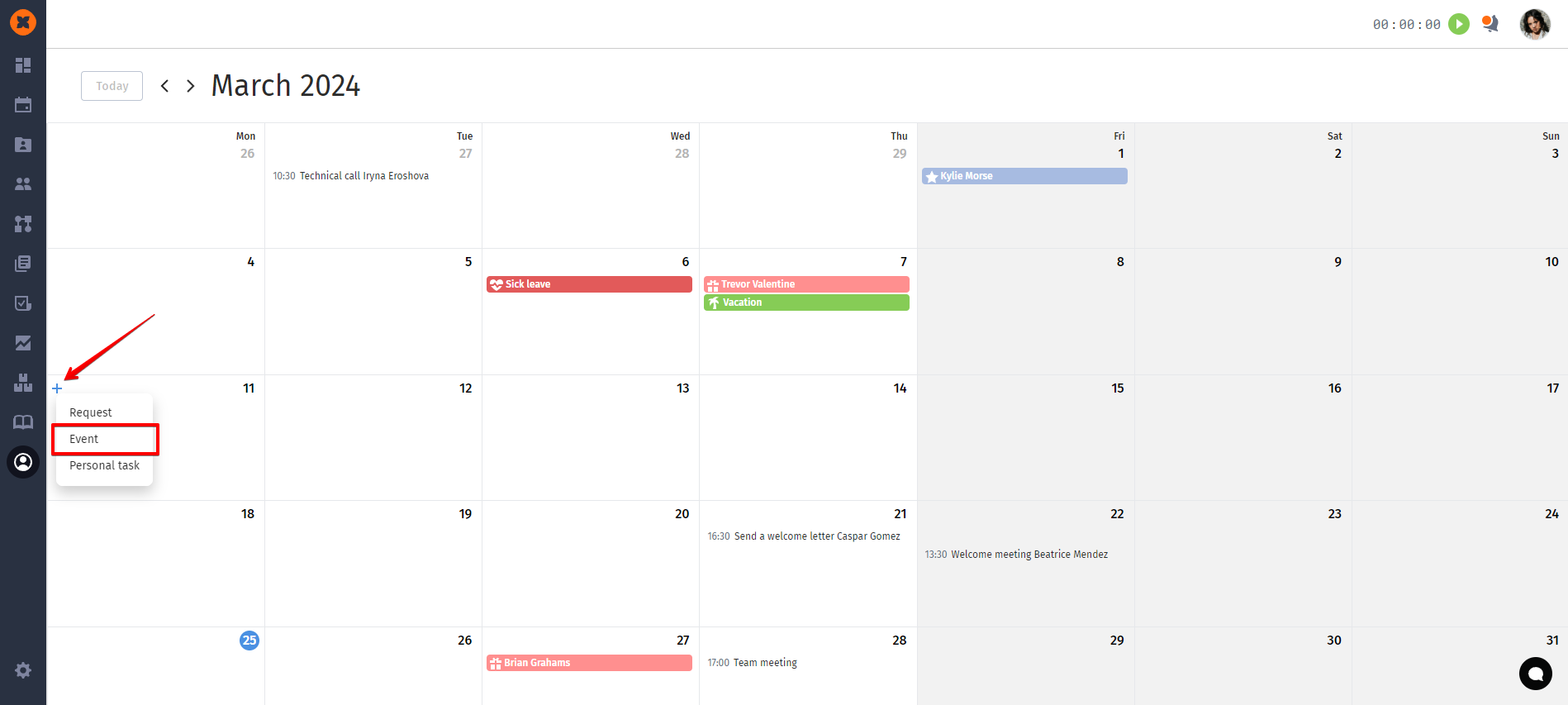
Next, you need to fill in the required fields: date and time, event title and description, as well as participants and whether a conference link needs to be generated.
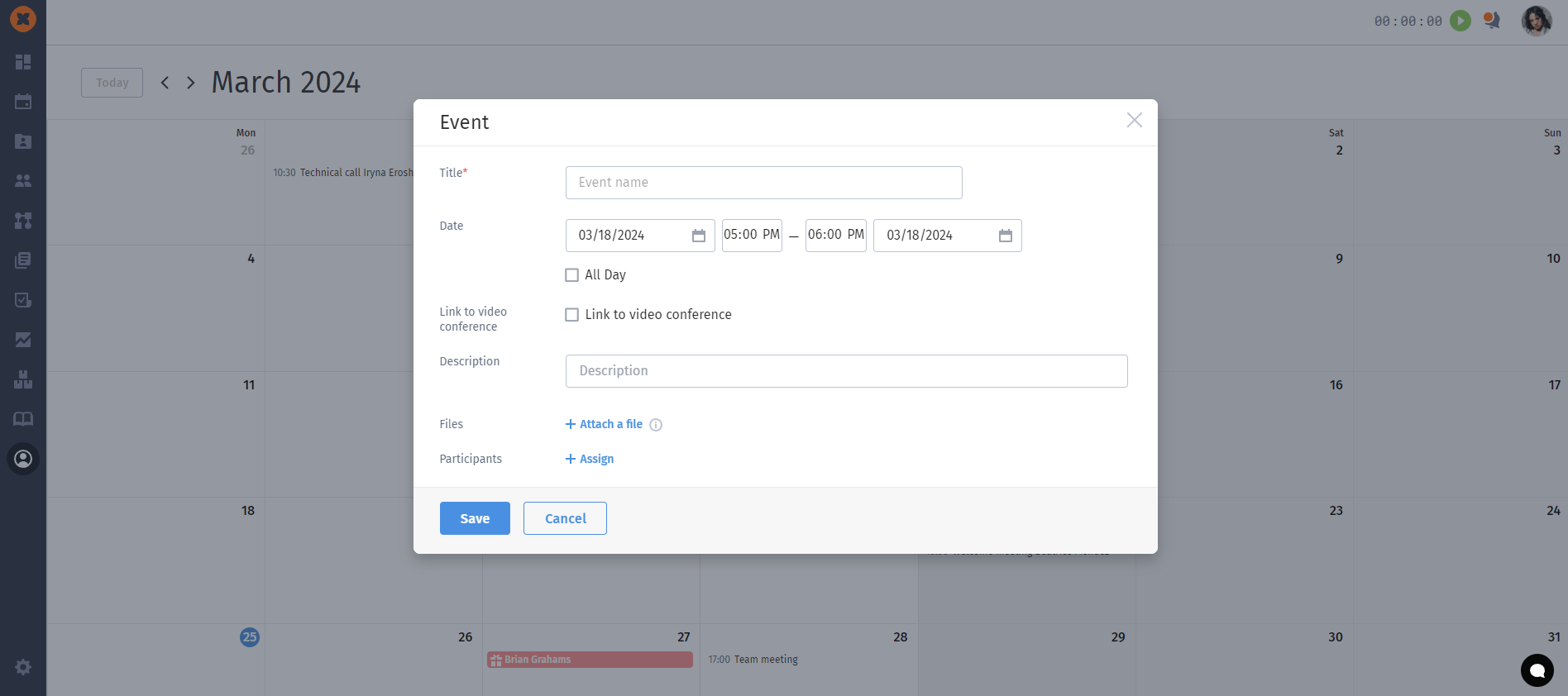
Events can be edited in the "Calendar" section by clicking on them and then on the "pencil" icon, and deleted by clicking on the "trash can" icon.
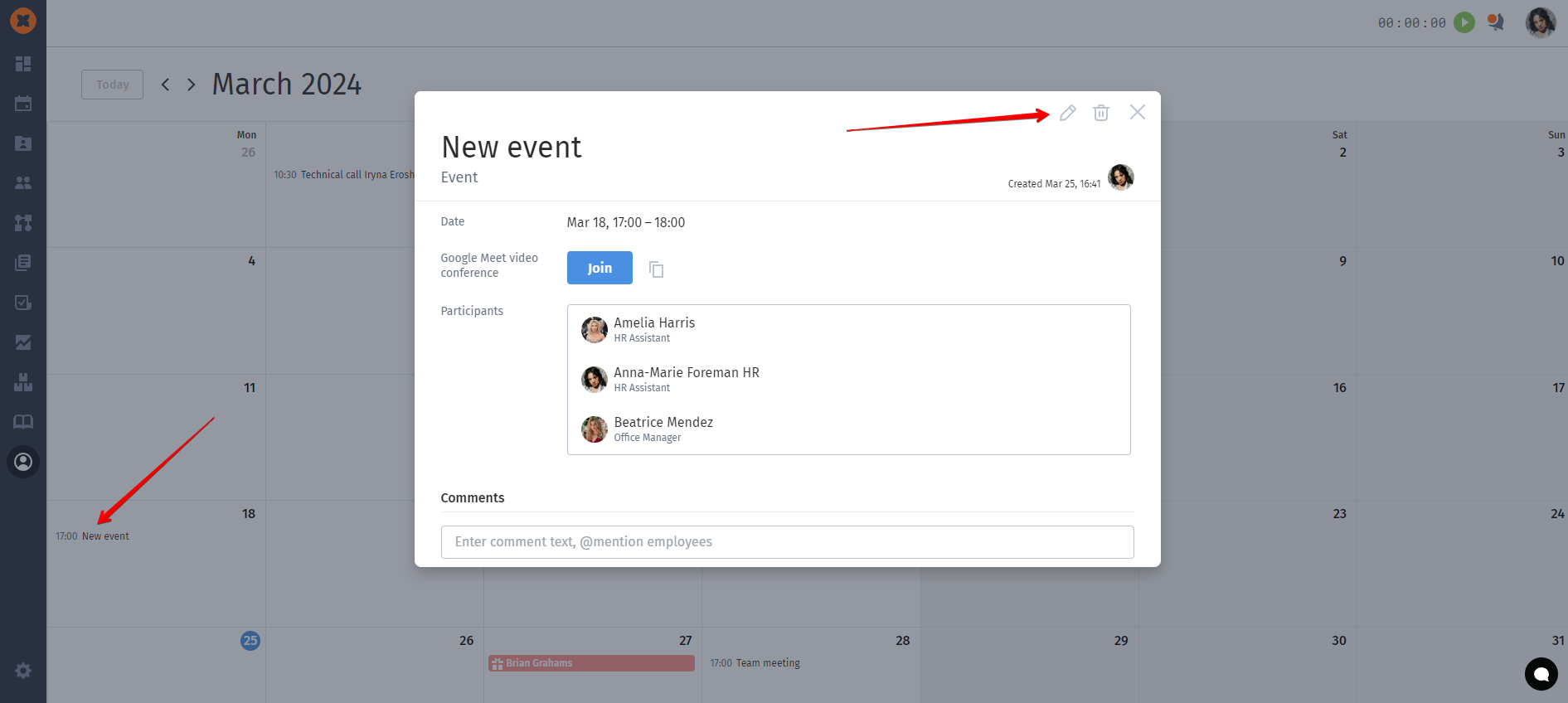
Published events are displayed in the personal calendars of event participants, as well as in Google/Outlook calendars if they have been connected.
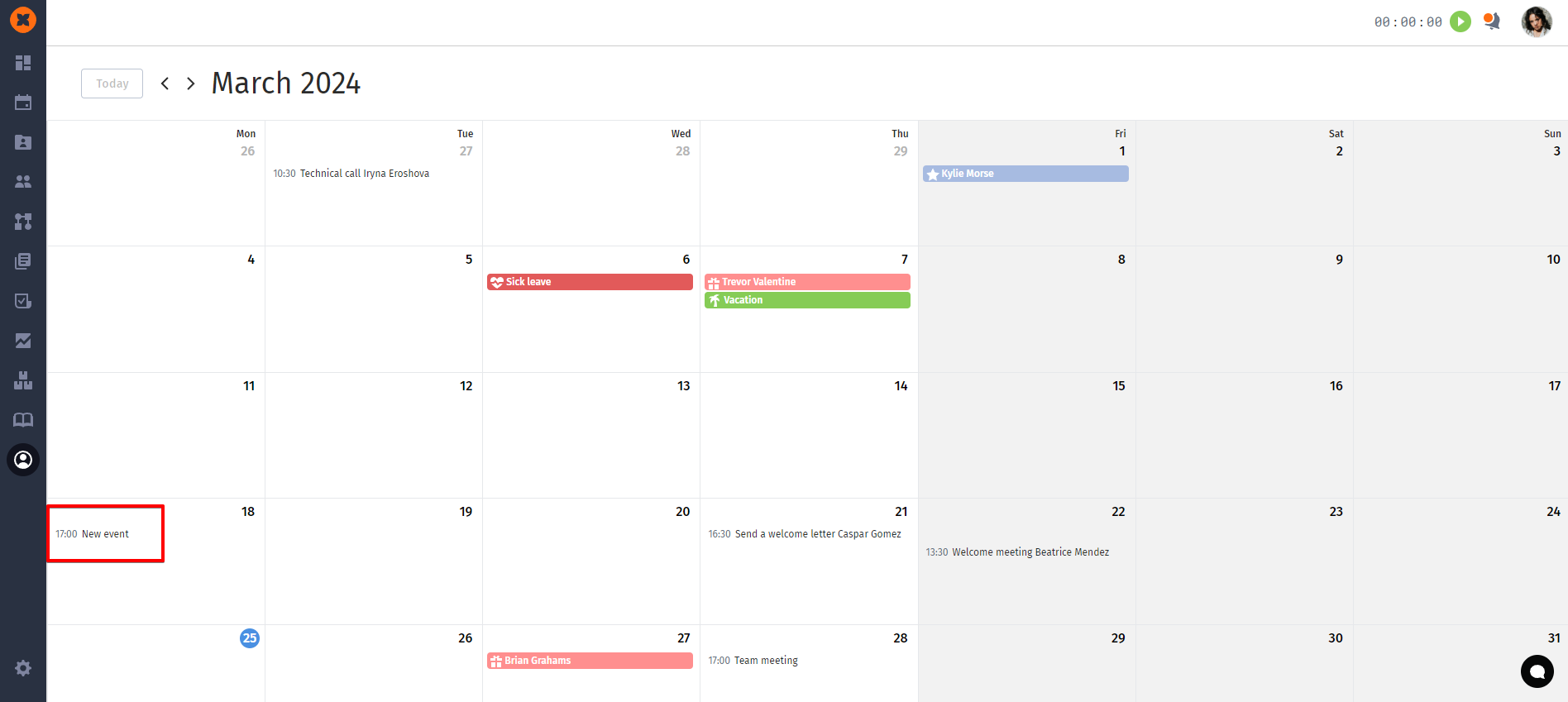
Depending on the user's notification settings, they will receive reminders about the event, namely:
in the morning reminder about upcoming events;
10 minutes before the event starts;
in the message when an event is scheduled for participants;
when commenting on the event.
Notifications can be configured on the "Account Settings" page - "Notifications" tab.