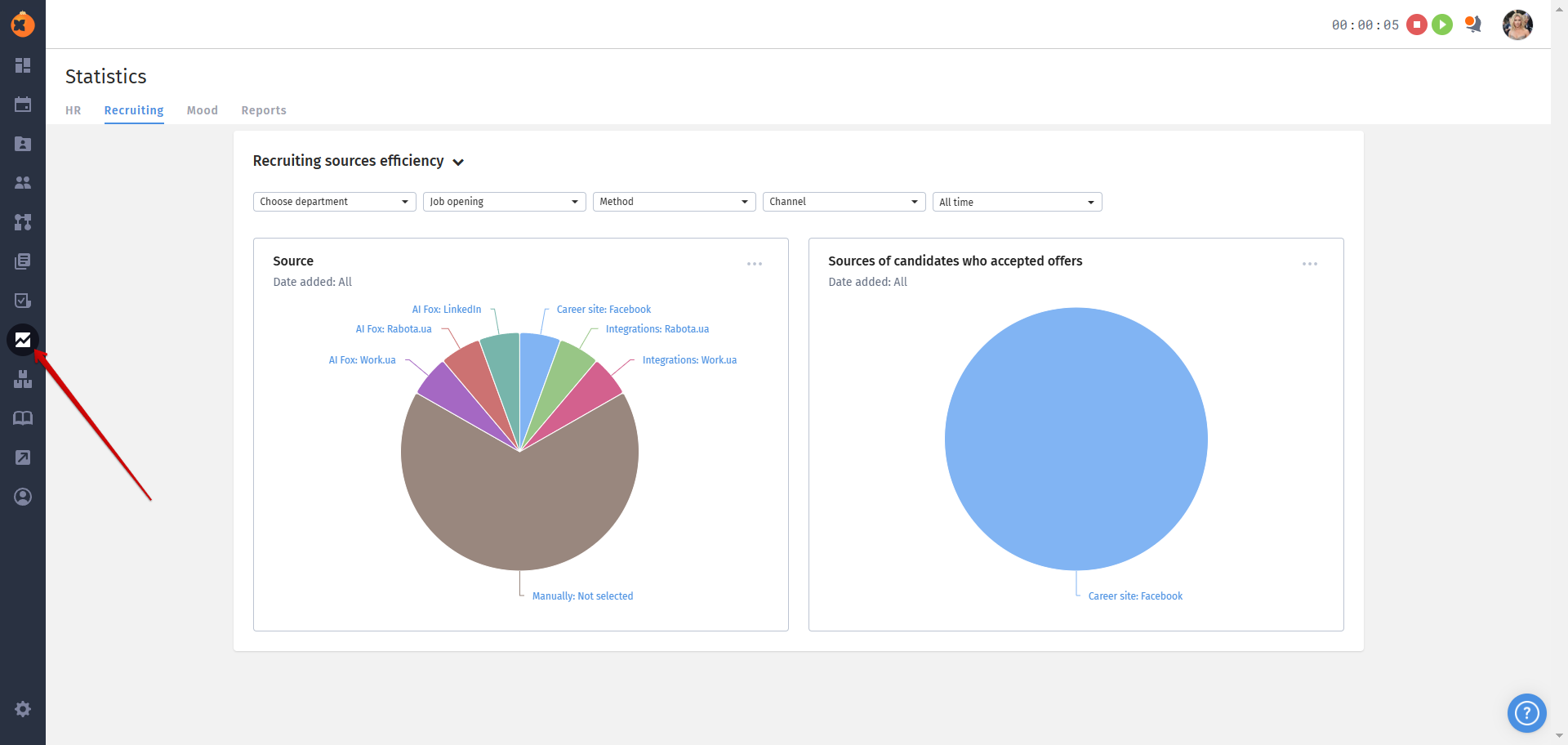The "Career site" tab greatly enhances the recruiter’s opportunities. It allows them to expand candidate sourcing channels, track the number of candidates coming from specific sources, and collect feedback in one system.
To make a job opening available on the career site, it needs to be made public in the "Career site" tab.
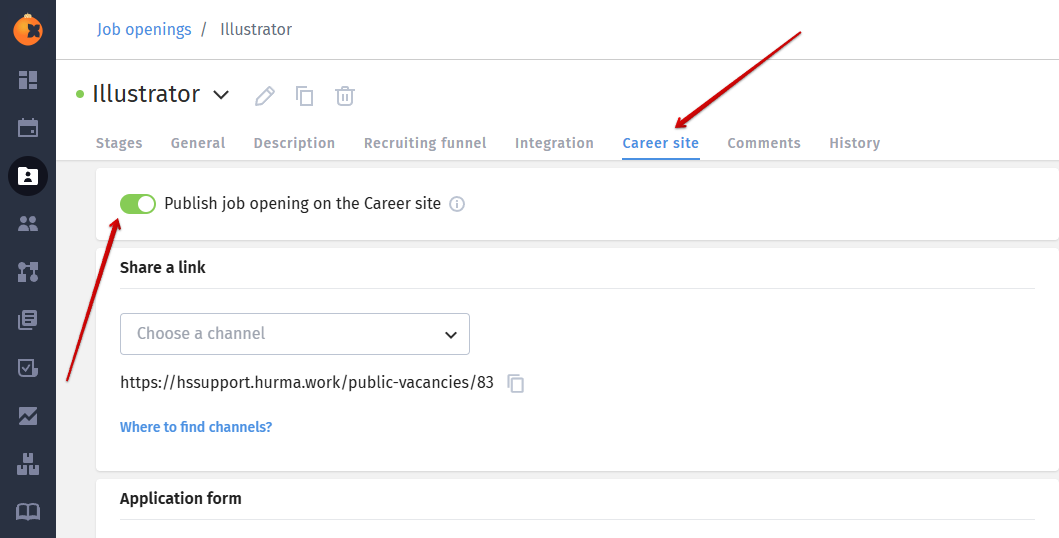
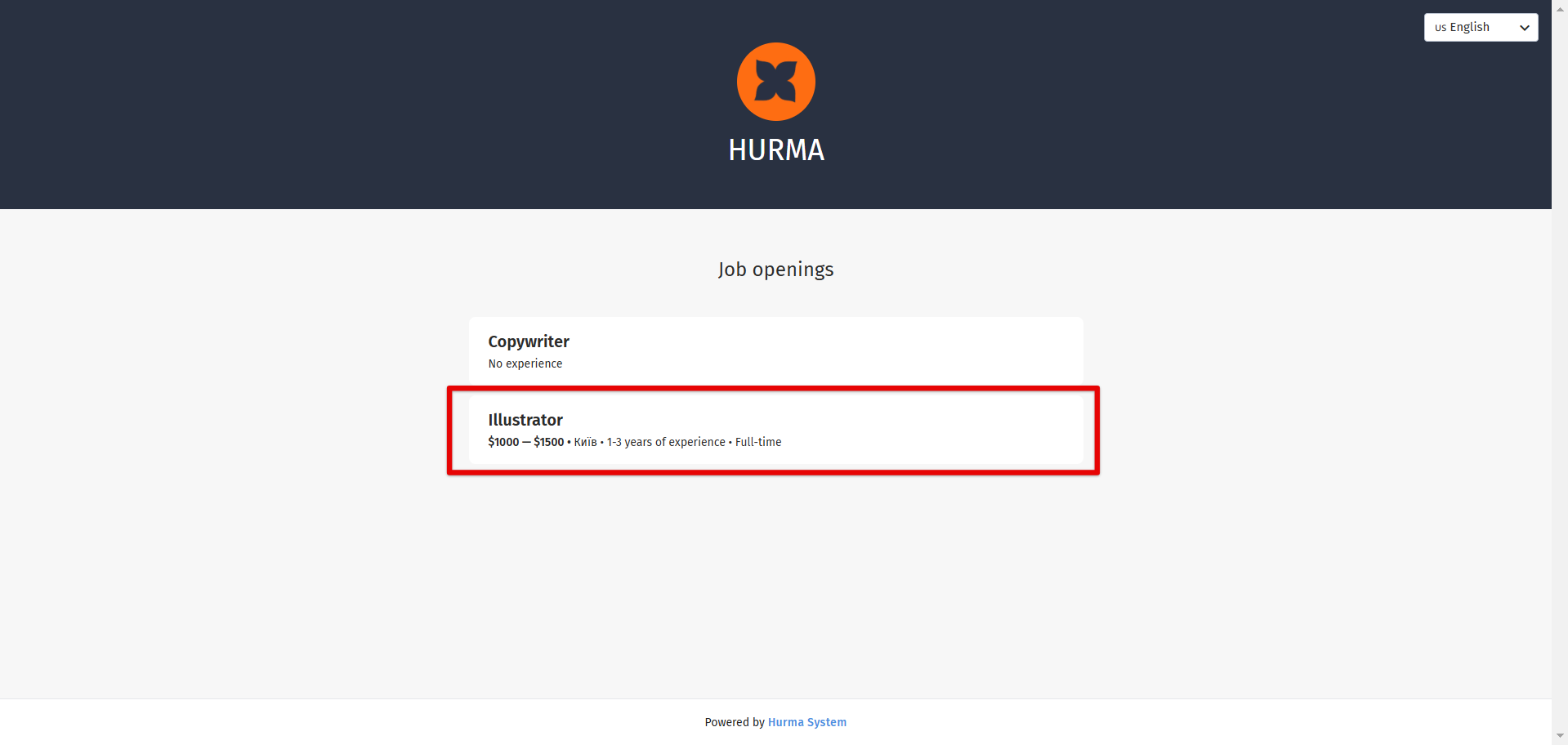
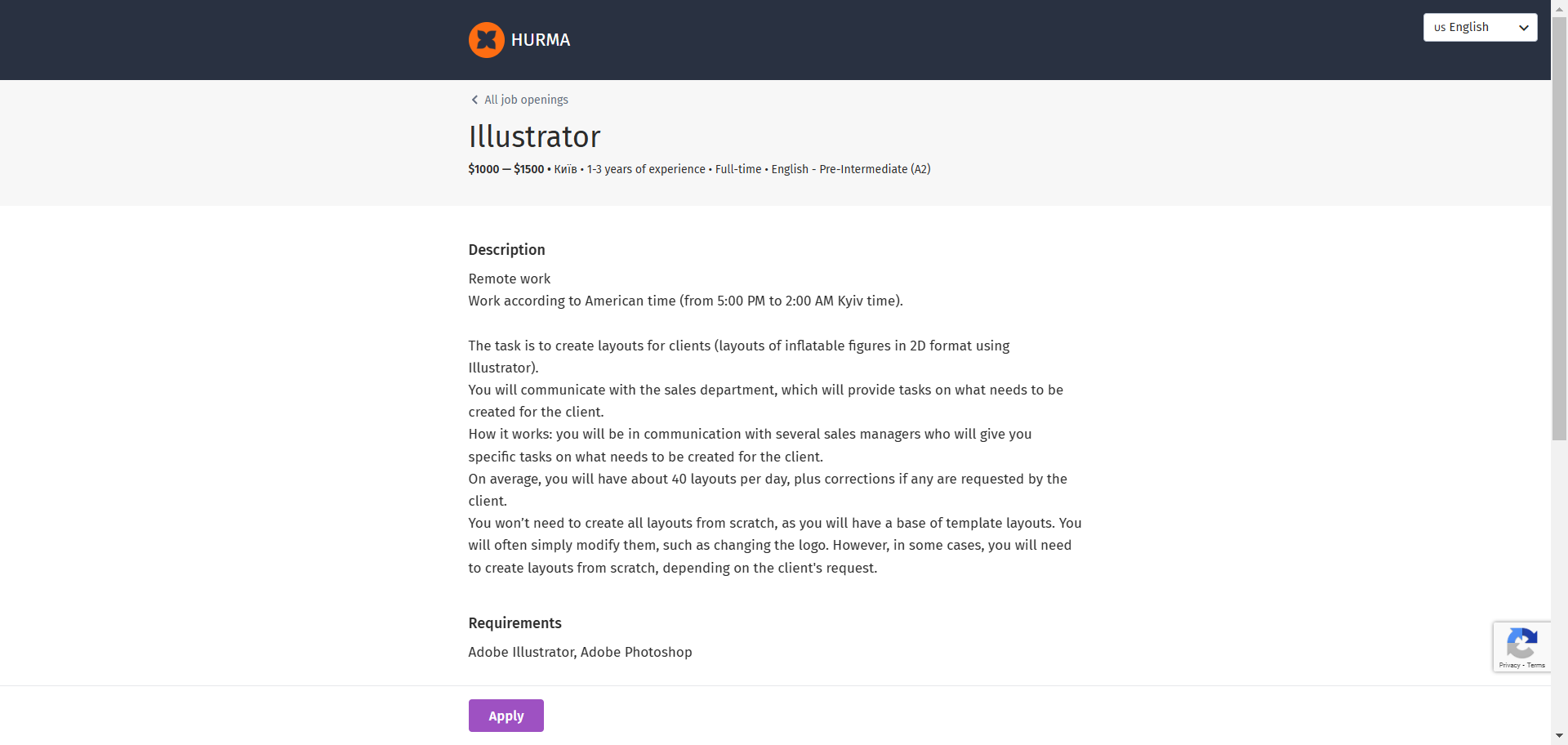
In this section, you can customize the text of the button that candidates use to apply for a vacancy.
The system supports multiple languages, so the button text can be set in different languages:
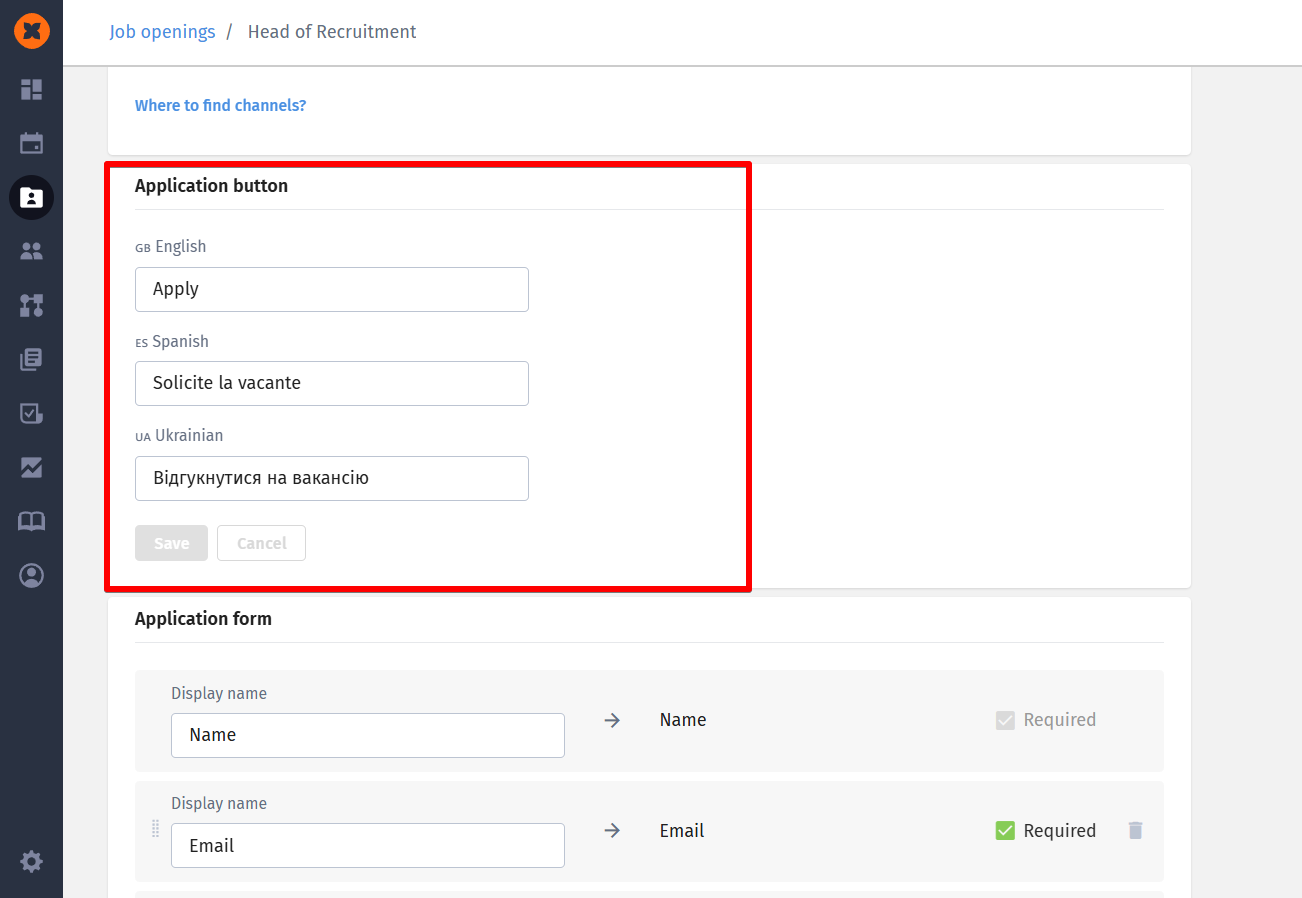
This allows you to adapt the vacancy for candidates with different language preferences, ensuring a user-friendly and clear interface.
You have the ability to add custom fields to the feedback form for candidates, and you can also make them mandatory if needed.
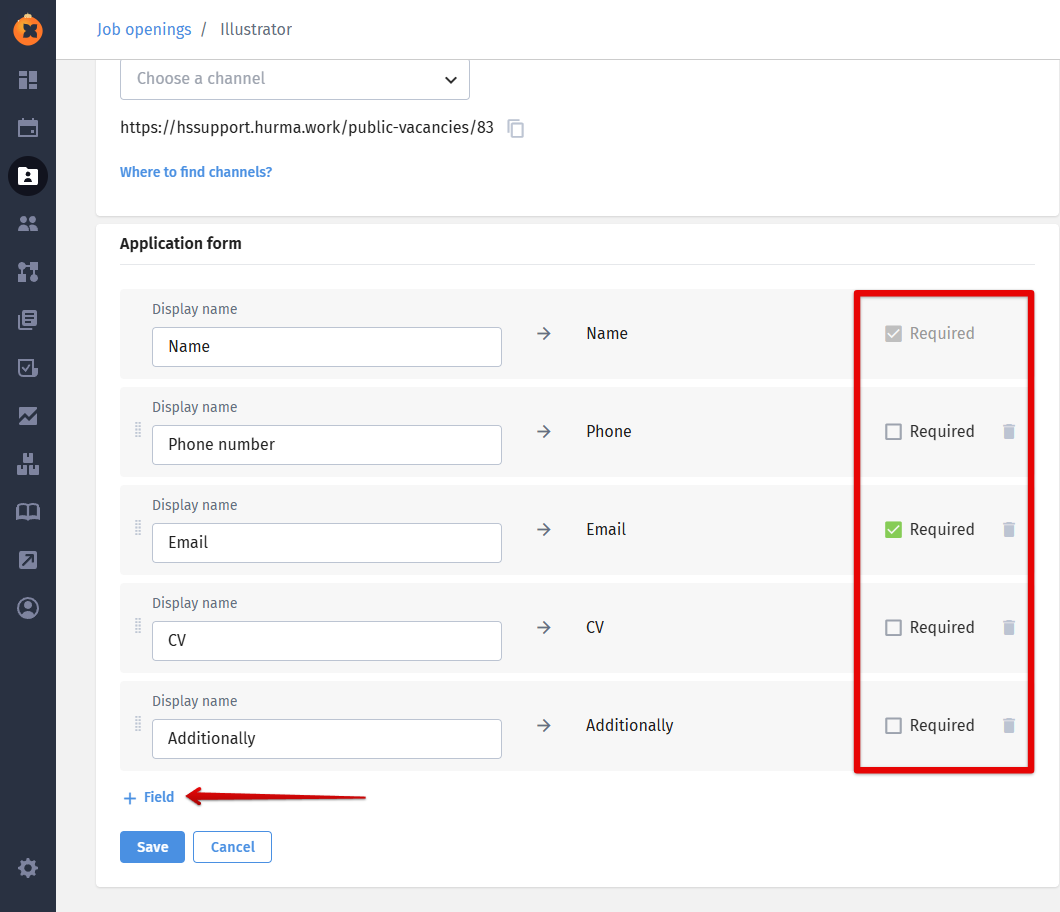
After adding and saving the custom fields in the application form, they will be available for the candidate to fill out.
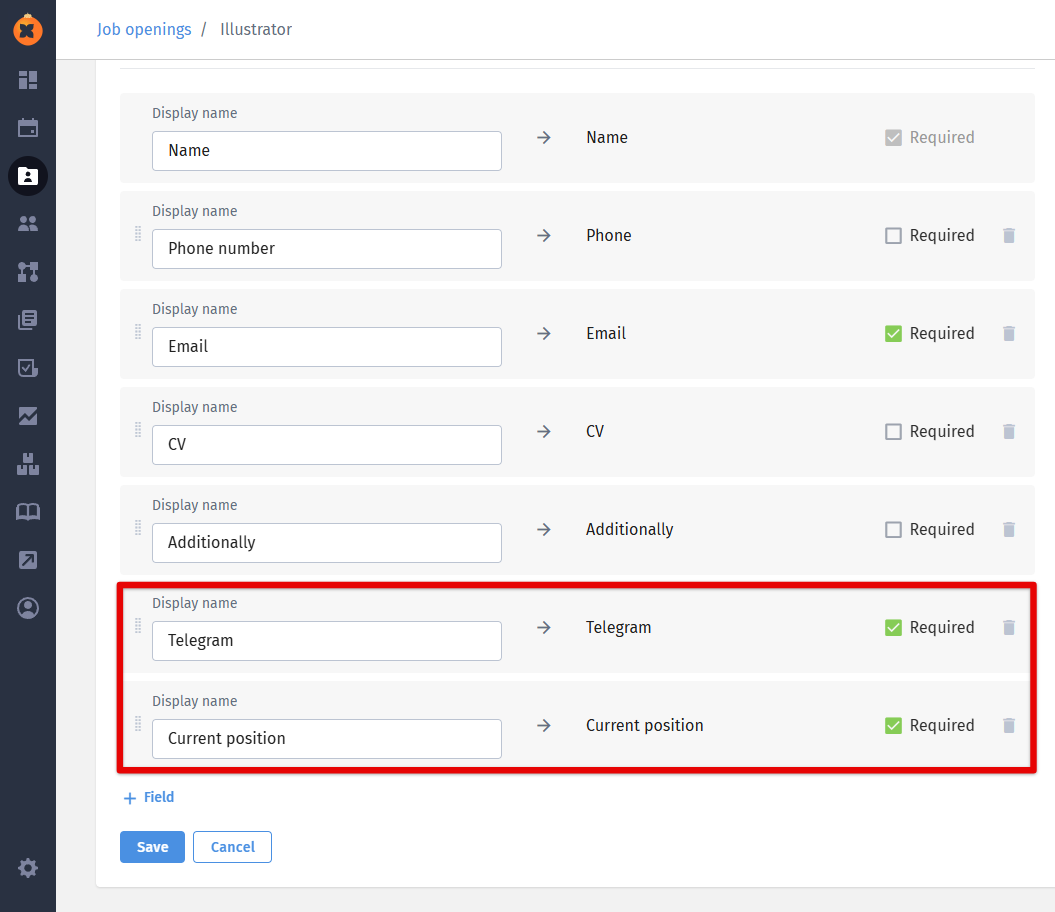
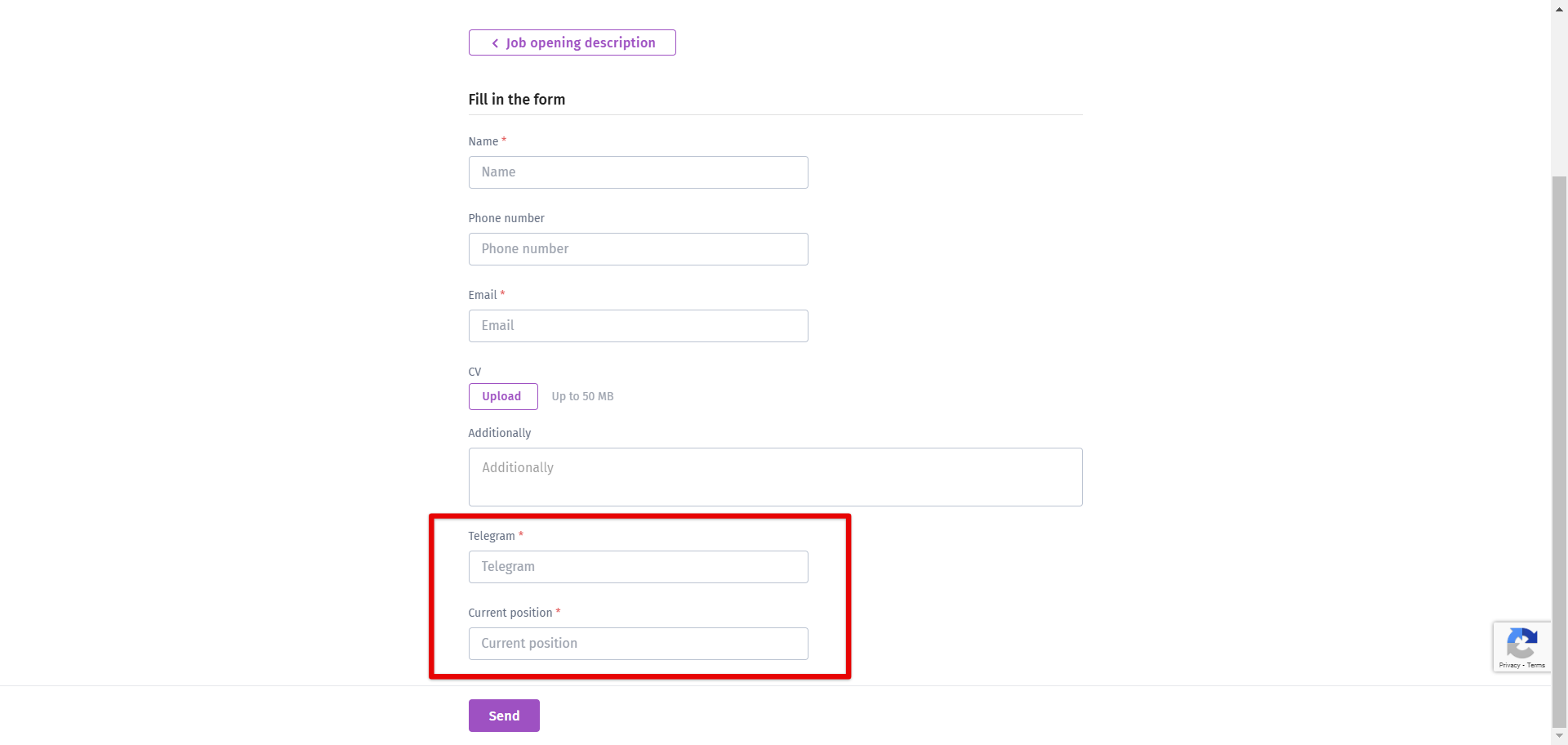
After publishing the job posting on the career site, you can share the job link on the relevant platforms (e.g., DOU, LinkedIn, etc.). To do this, you need to select the source of future applications from the list and copy the link with a tag that will indicate to the system where the candidate applied from.
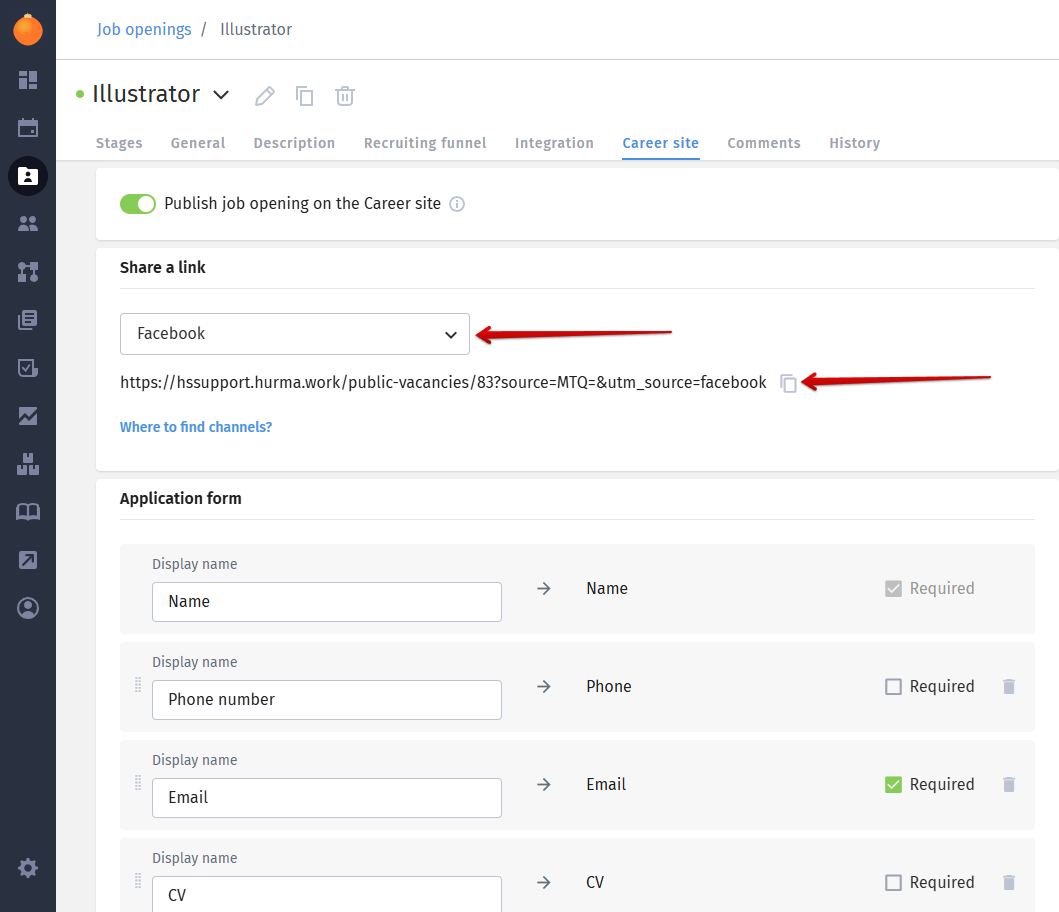
When receiving a candidate's application, the system checks it for duplicates, and then adds a new card to the job posting or updates the existing candidate's card.
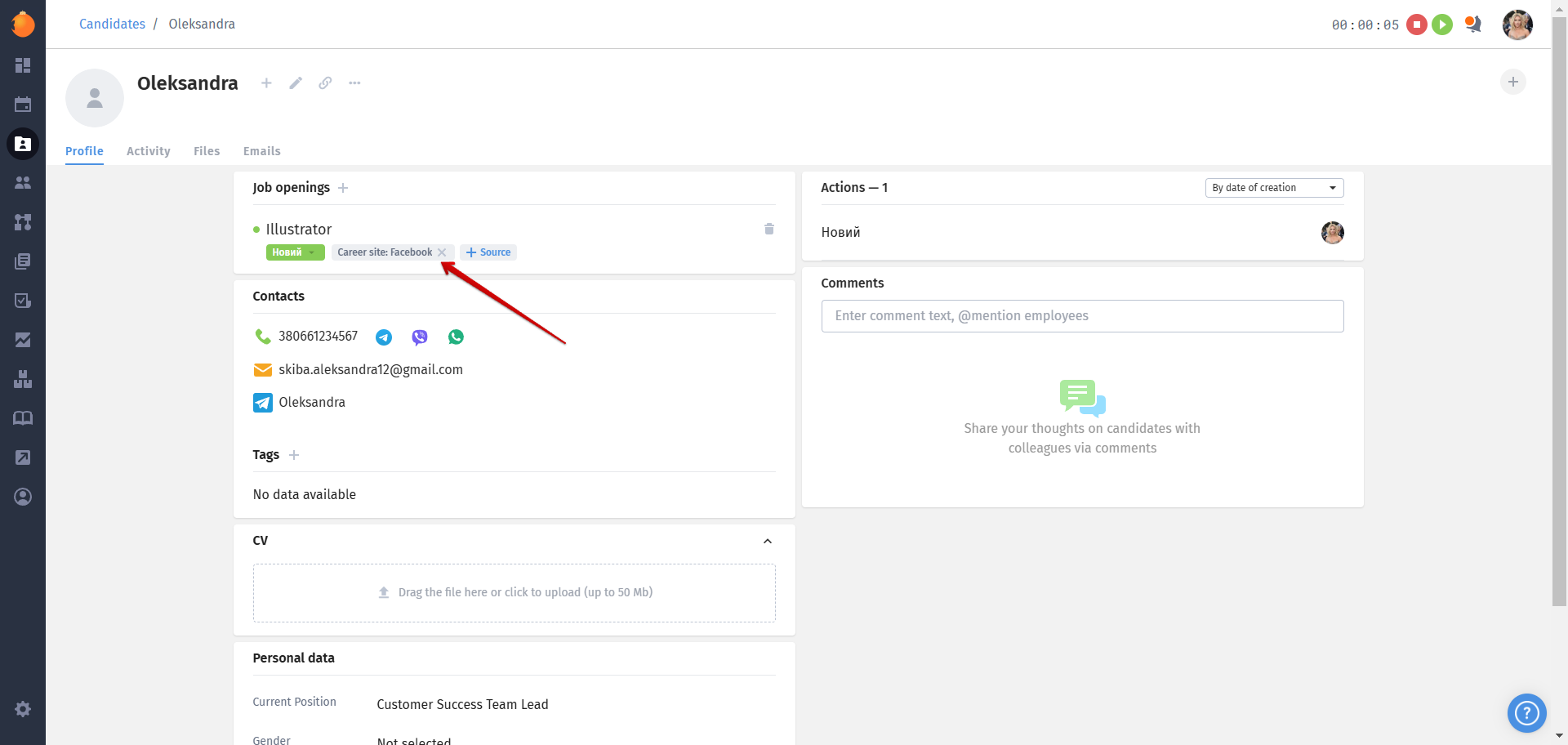
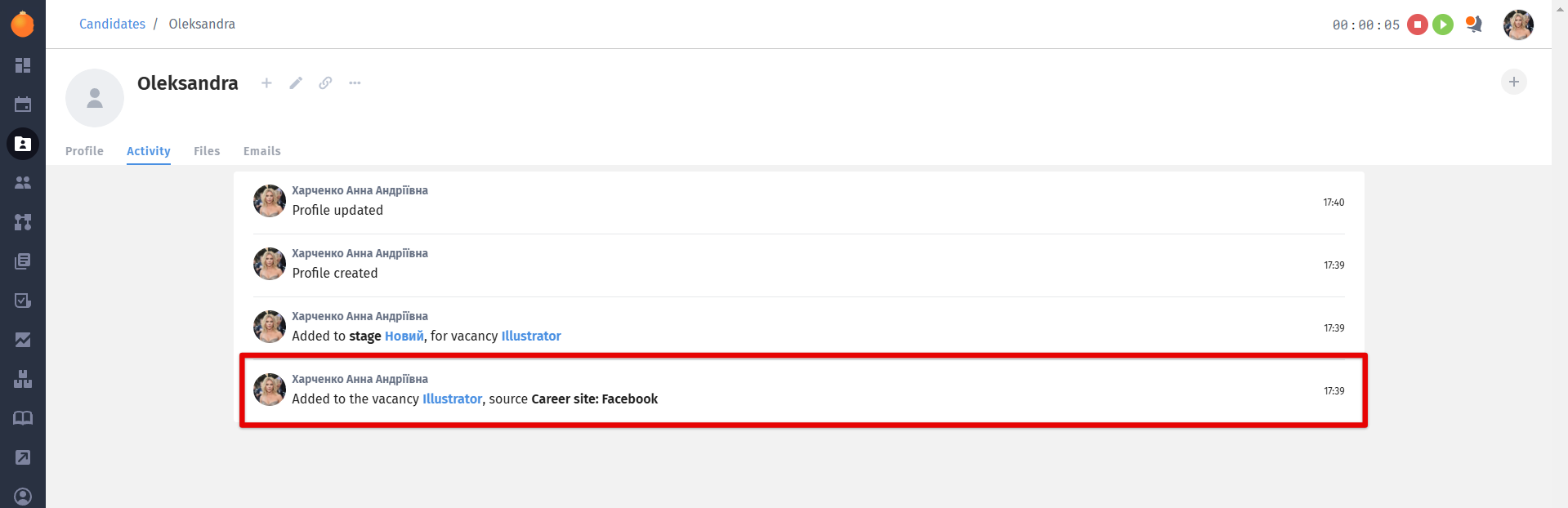
If the candidate has not applied before and has attached a resume file on the career site, HURMA will parse the CV separately and fill in the candidate's card with this data.
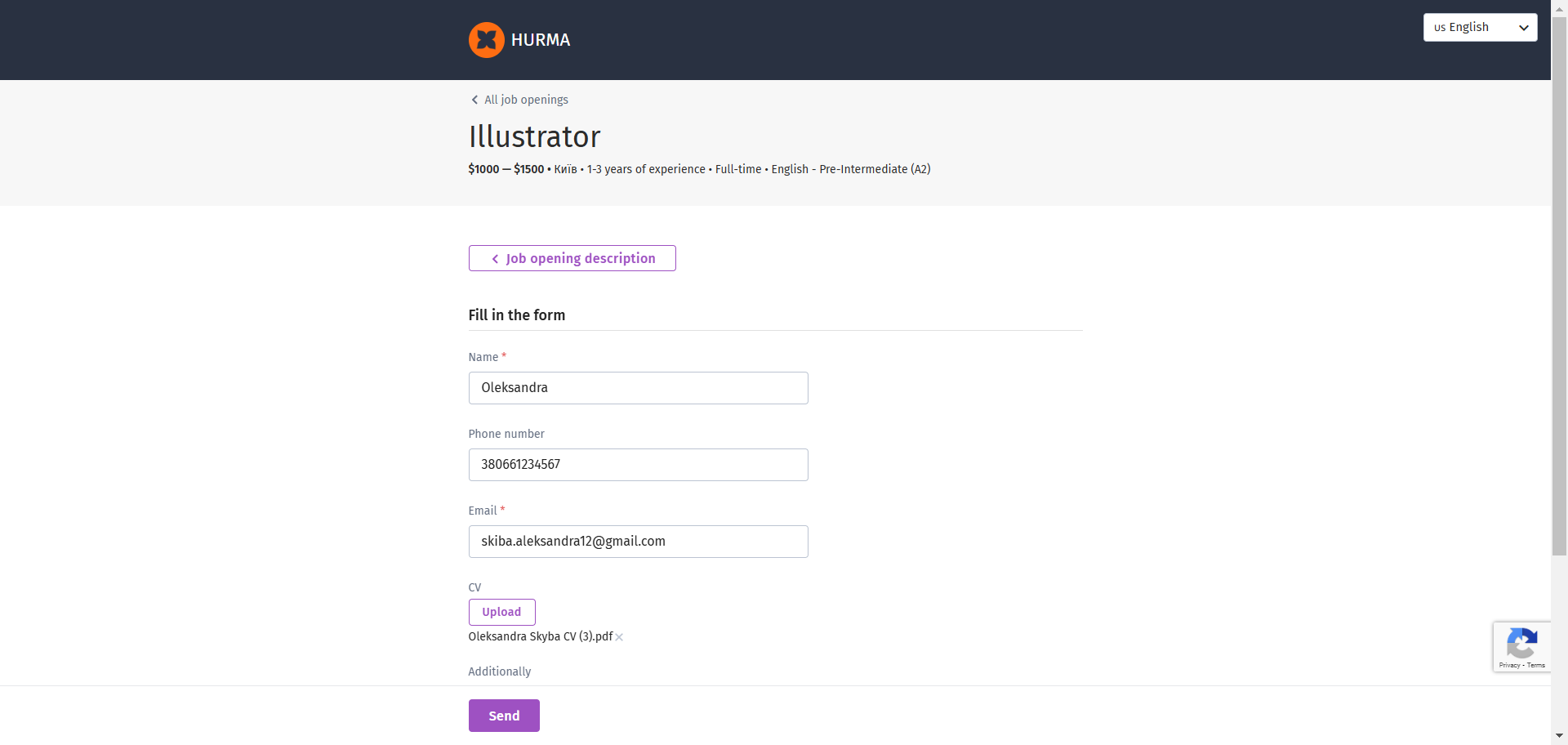
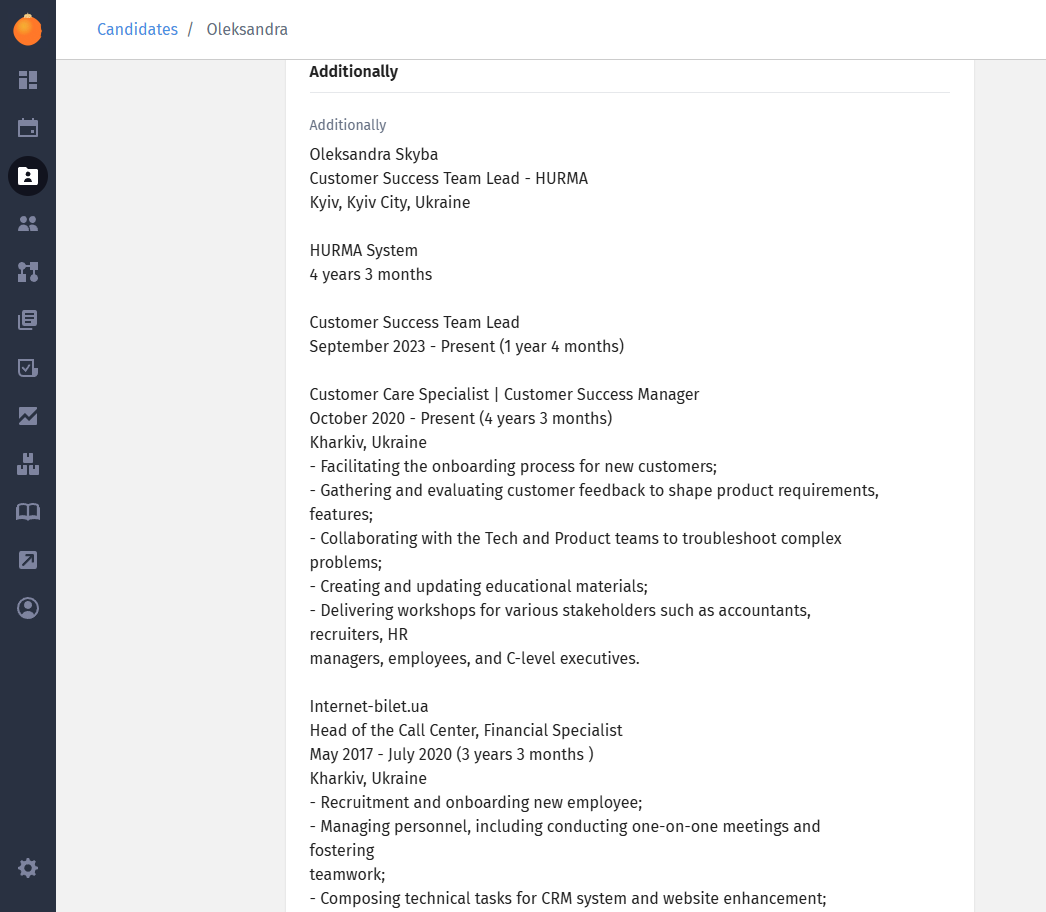
If the required sources are not available in the list, you can add them using the "Add" button in the "Job openings" – "Career site" section.
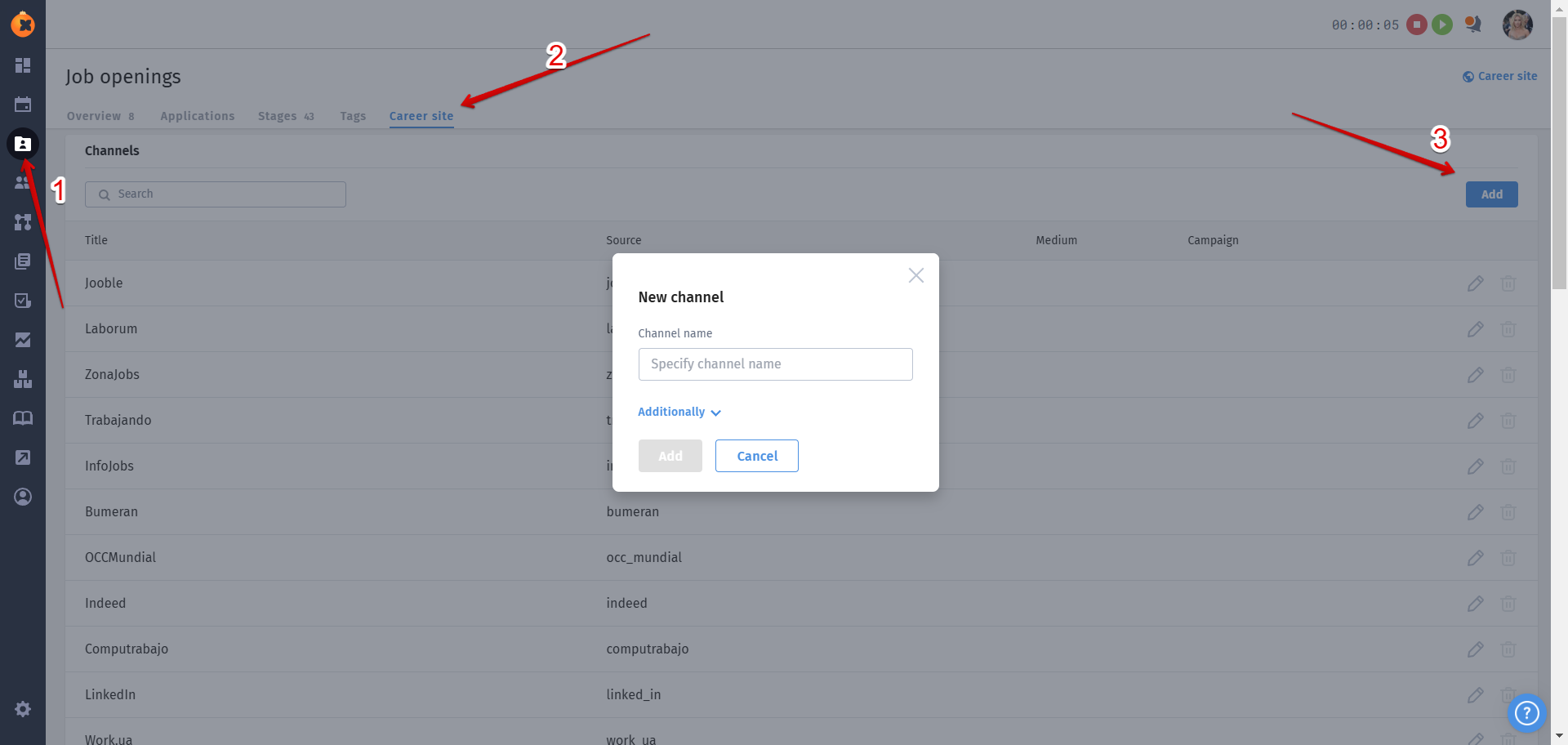
If you use additional systems for analytics, when creating a channel, you can also specify parameters such as "Source", "Medium", and "Campaign".
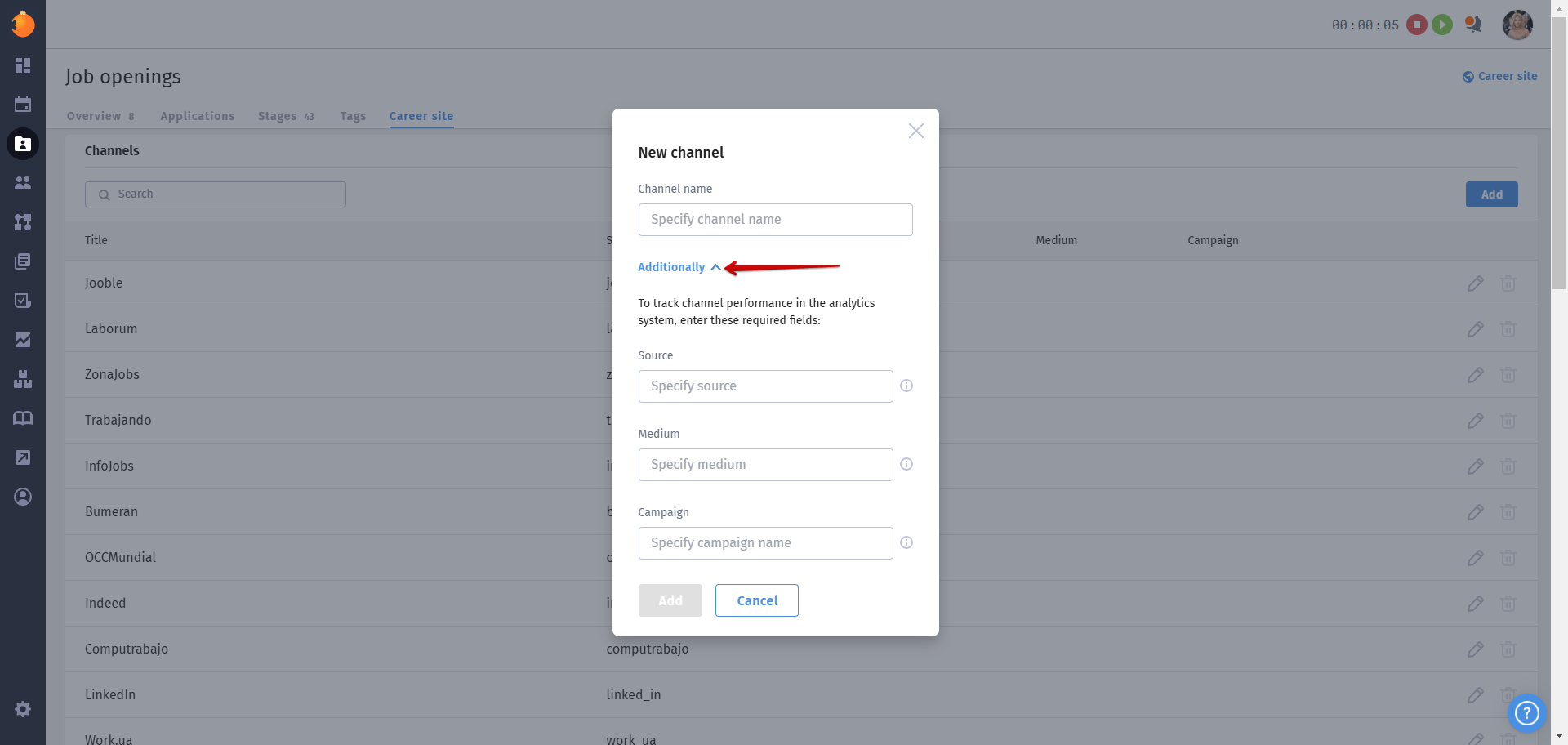
On the "Candidates" page, you can filter candidates by sources using the following parameters:
method of addition – the way the candidate was added to the vacancy (manually, integration, career site, AI Fox, and API);
source of addition – the portal or social network from which the application came (LinkedIn, Instagram, etc.).
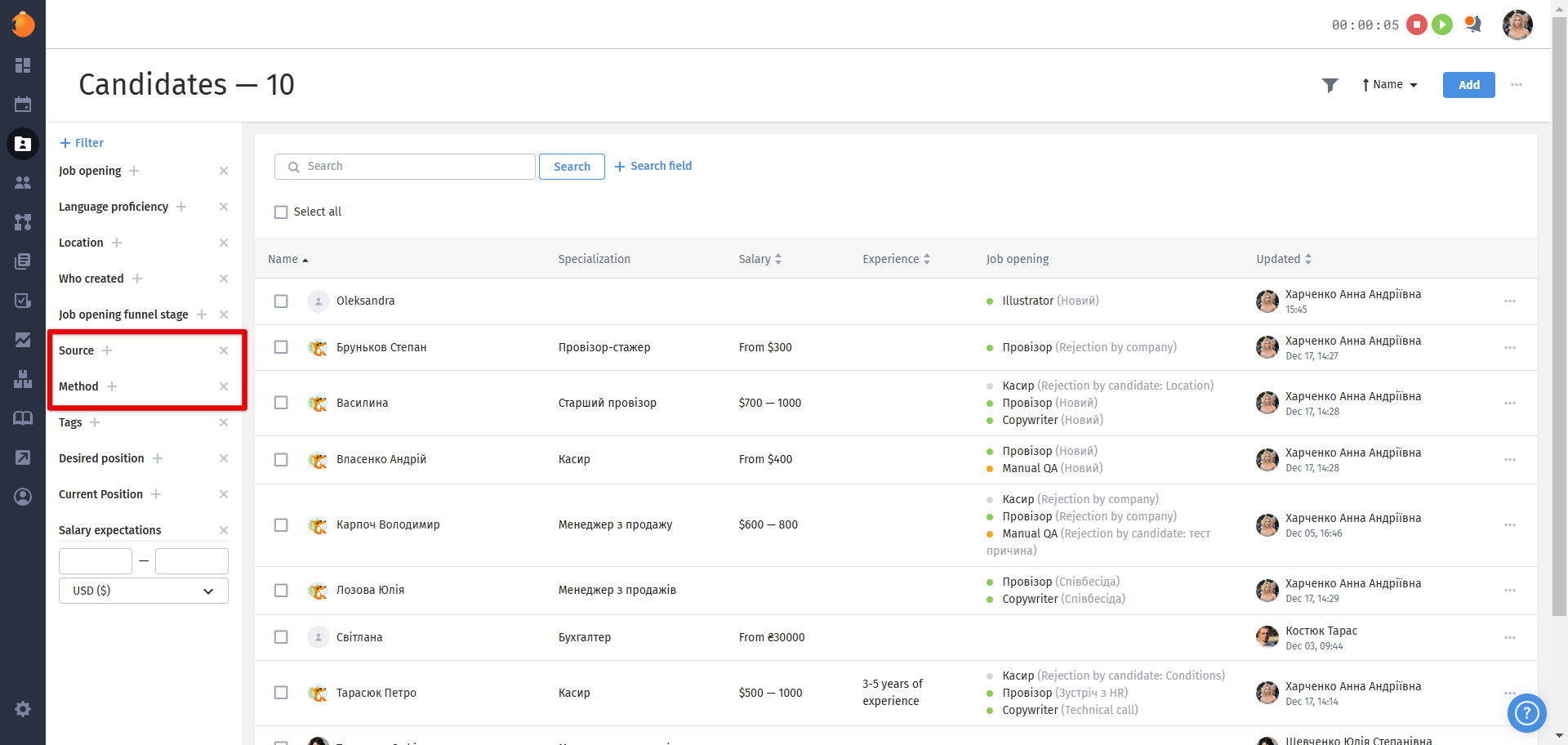
You can also view the list of candidates from a specific source by navigating from the vacancy or the recruiting sources efficiency report, by clicking on the desired source.
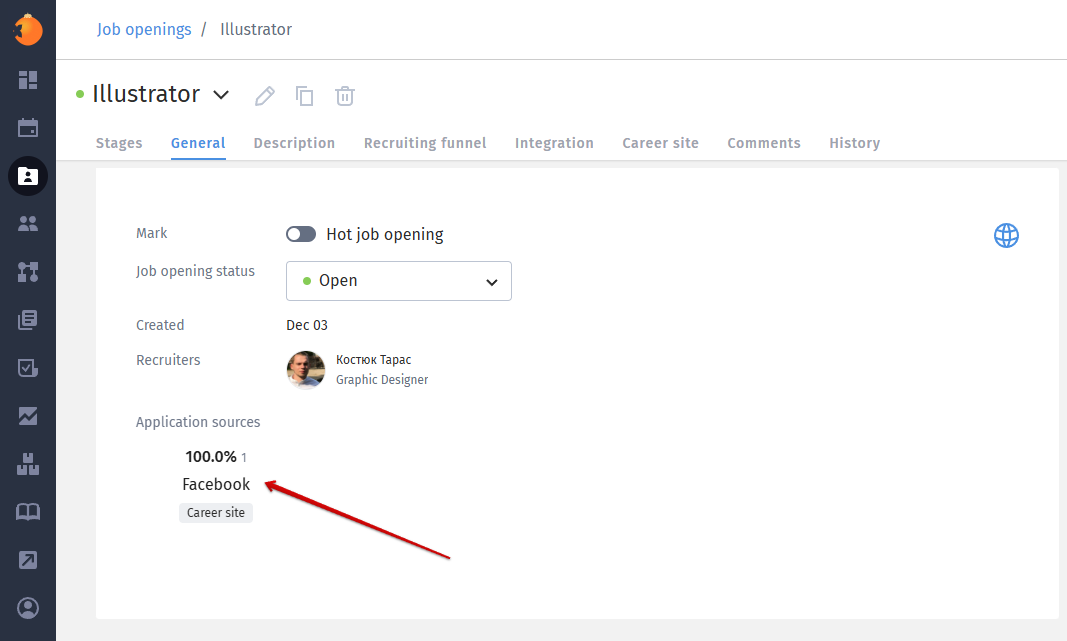
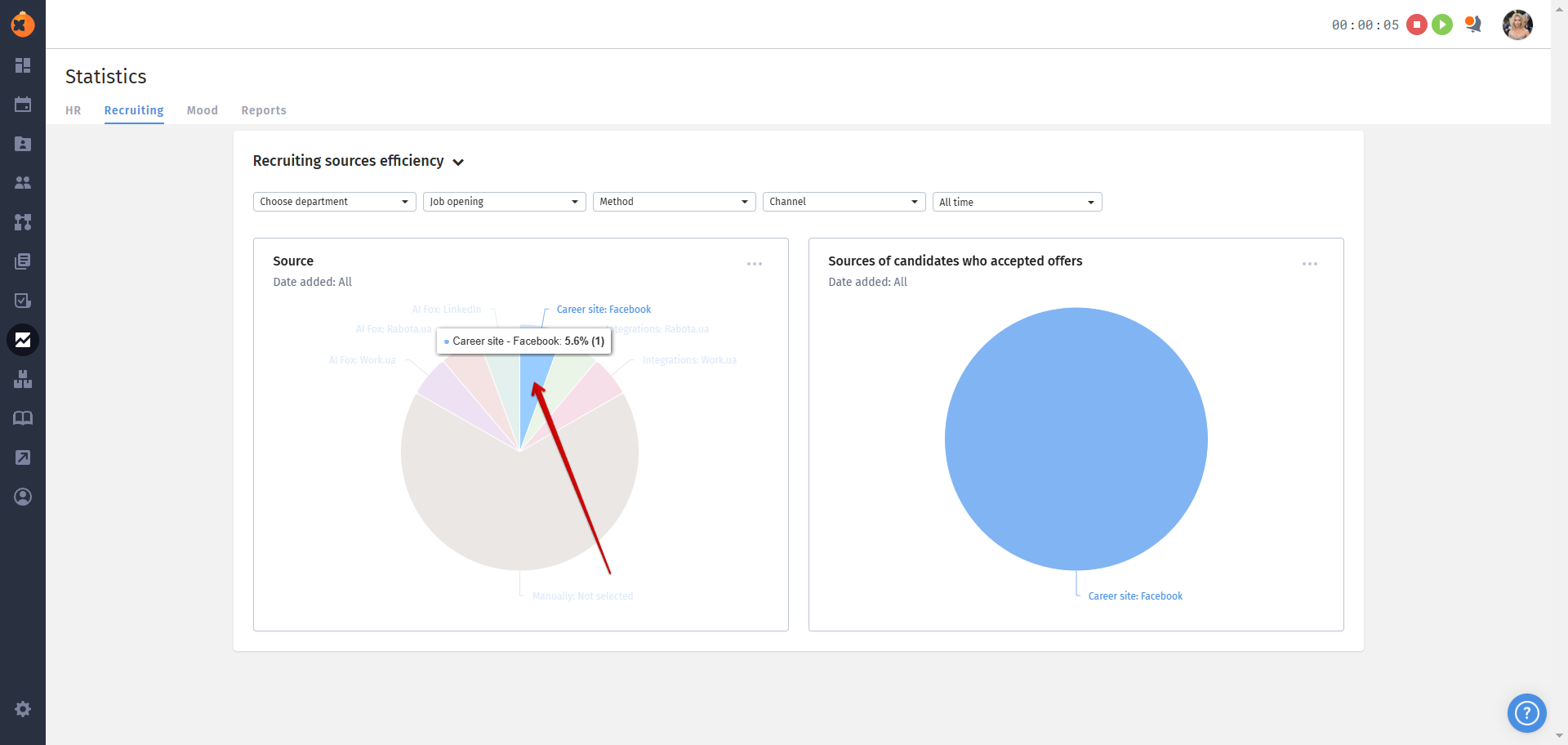
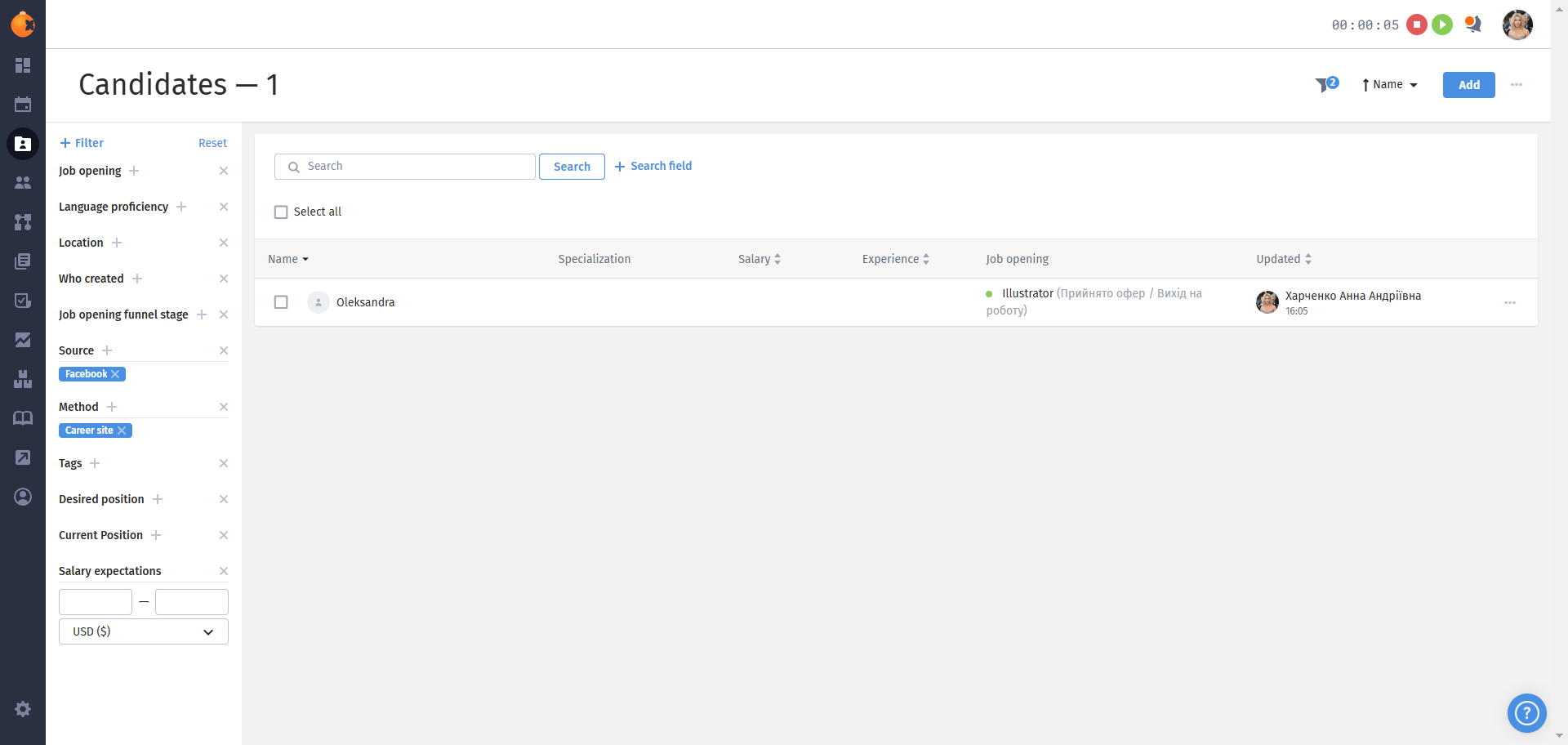
To gather accurate analytics, it is crucial to specify tags, as this will show the detailed results of your candidate sourcing efforts.
You can view a summary report on sources on the job opening page under the "General" tab.
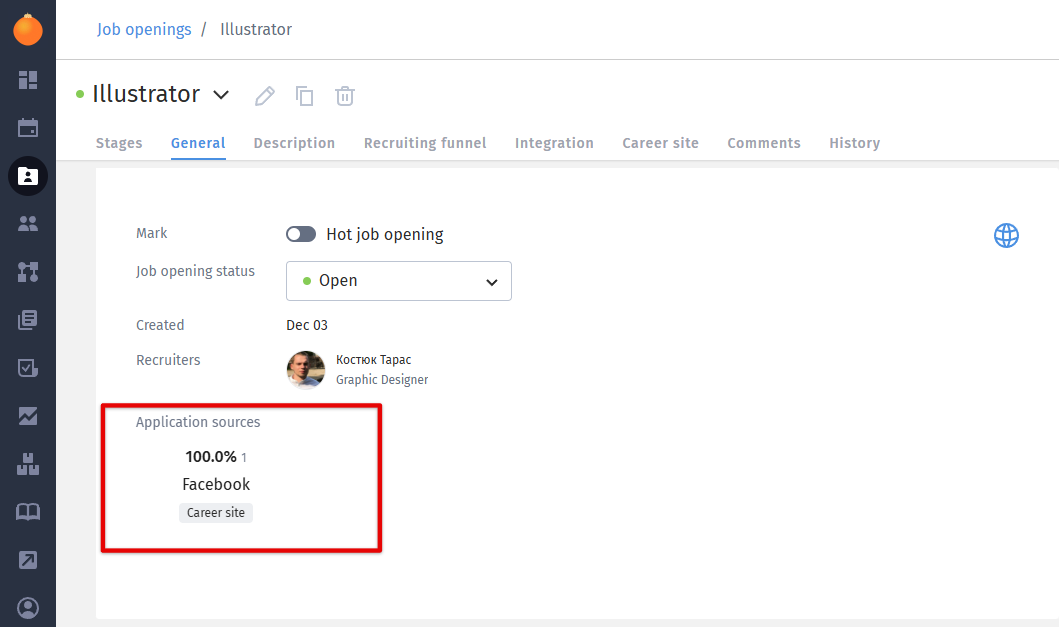
A detailed report with the ability to filter by departments, job openings, method/source of addition, and application date is available in the "Statistics" section, under the "Recruiting sources efficiency" report. In this report, you can also view the number of candidates who were moved to the "Offer accepted" stage.