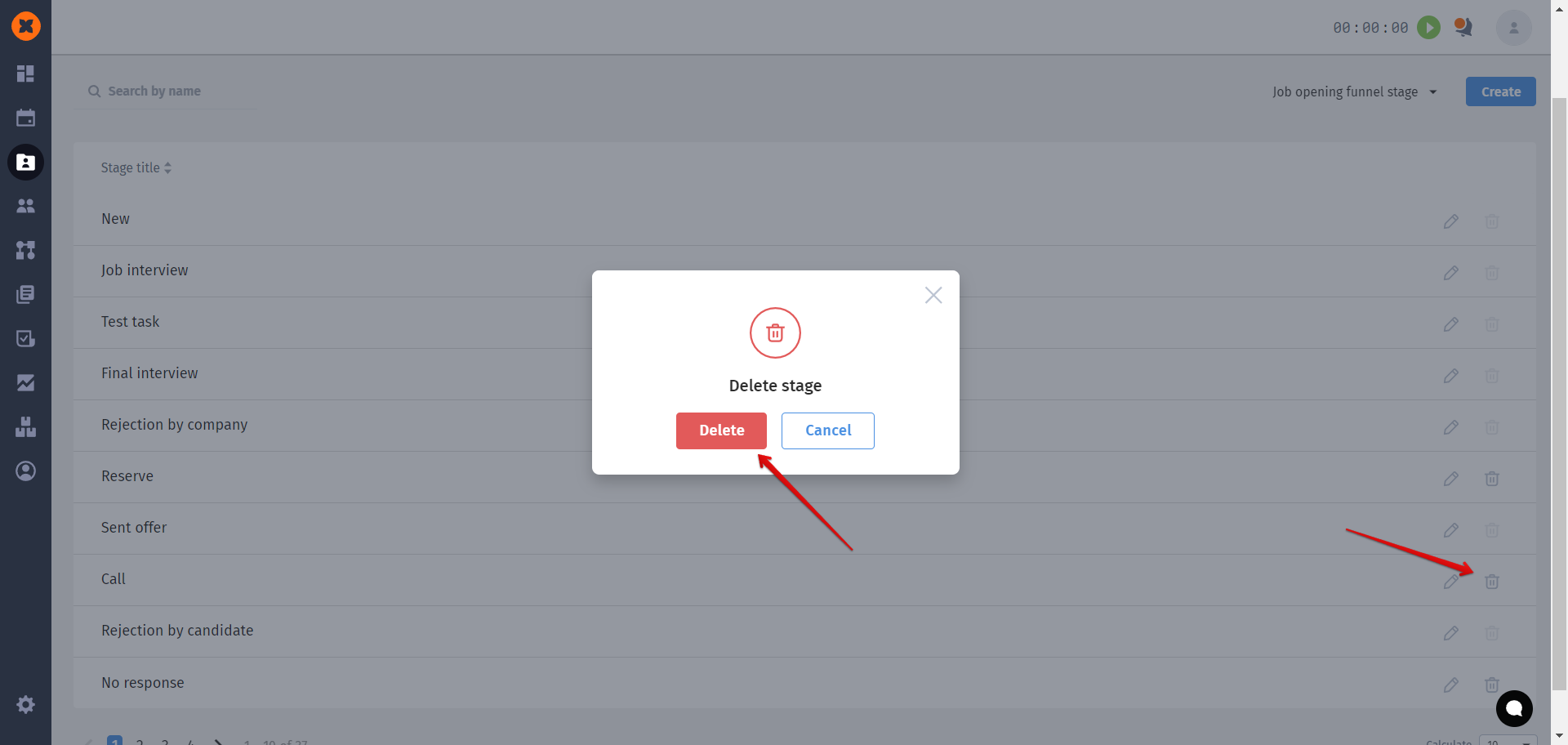Since the same stage can be used across different vacancies, changing it doesn't occur only for a specific job but for all where it has been added.
To change the stage name, you need to go to the "Job openings" page - "Stages" tab, find the desired stage or rejection reason, and click on the "pencil" icon.
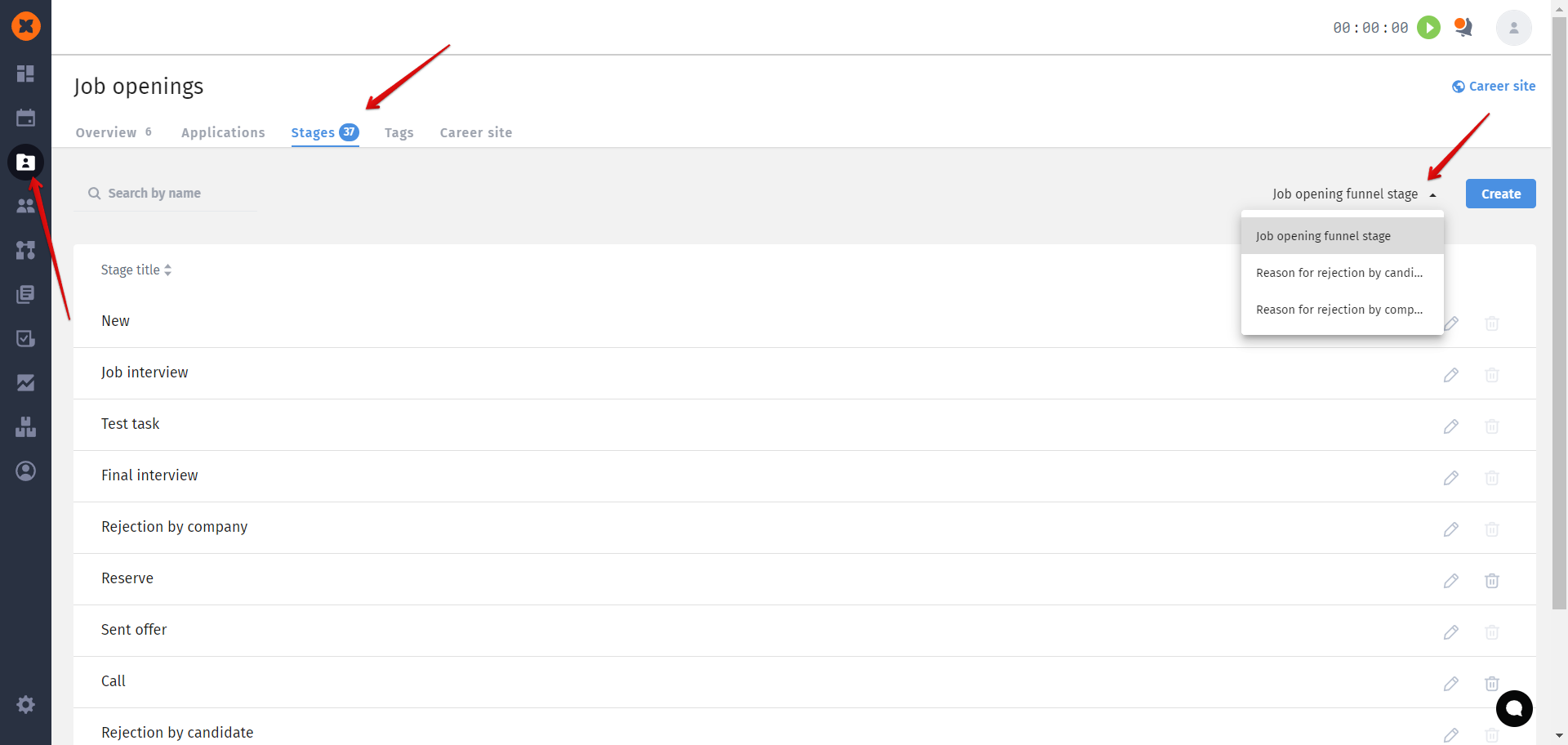
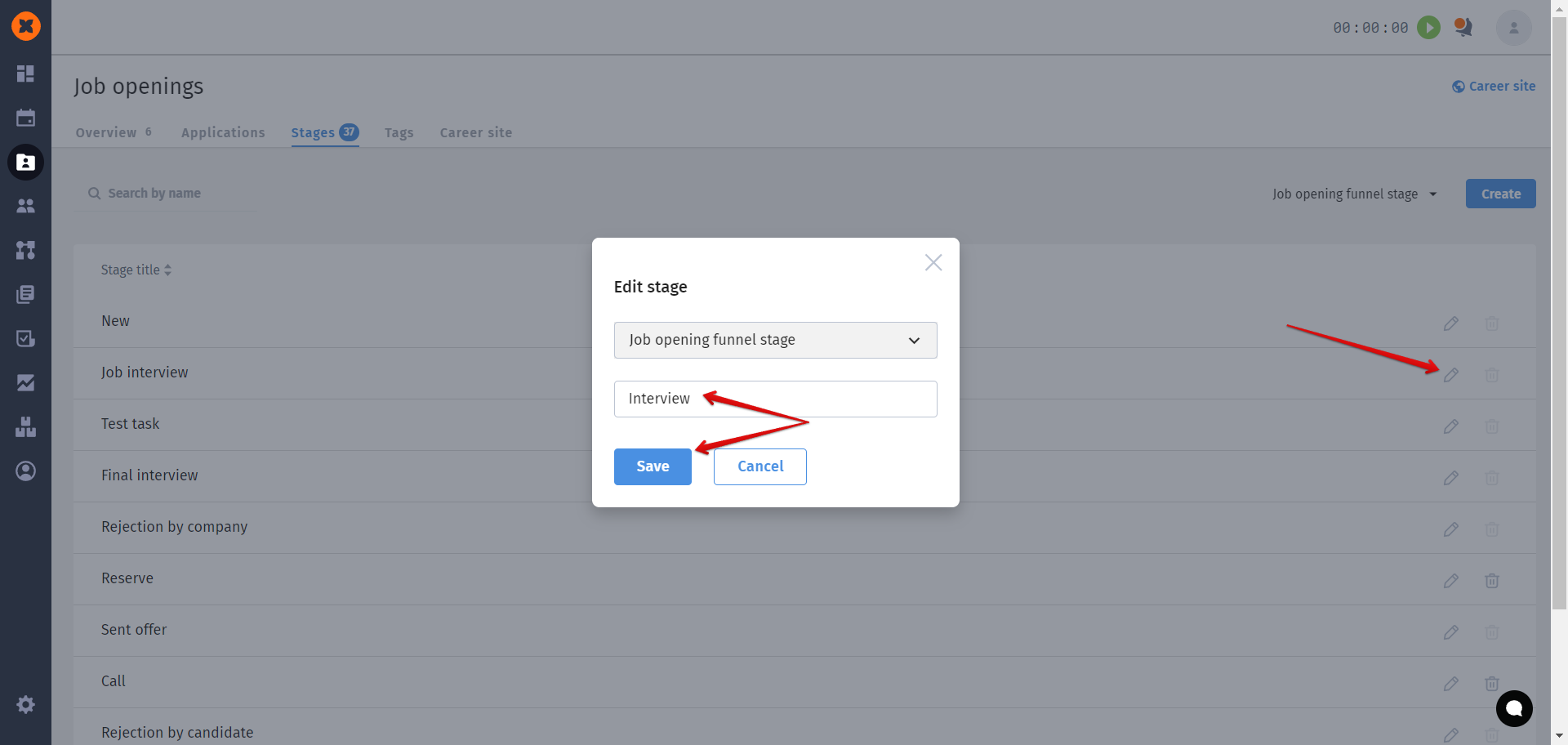
New stages that have not yet been added to the vacancy can be deleted through the "trash can" icon.