To change the number of recruiters in the system, you need to configure access to recruiting at the role level assigned to employees.
To do this, go to the "Settings" section - "Roles", open the required role, and change the status of the "Access to recruiting" switch.
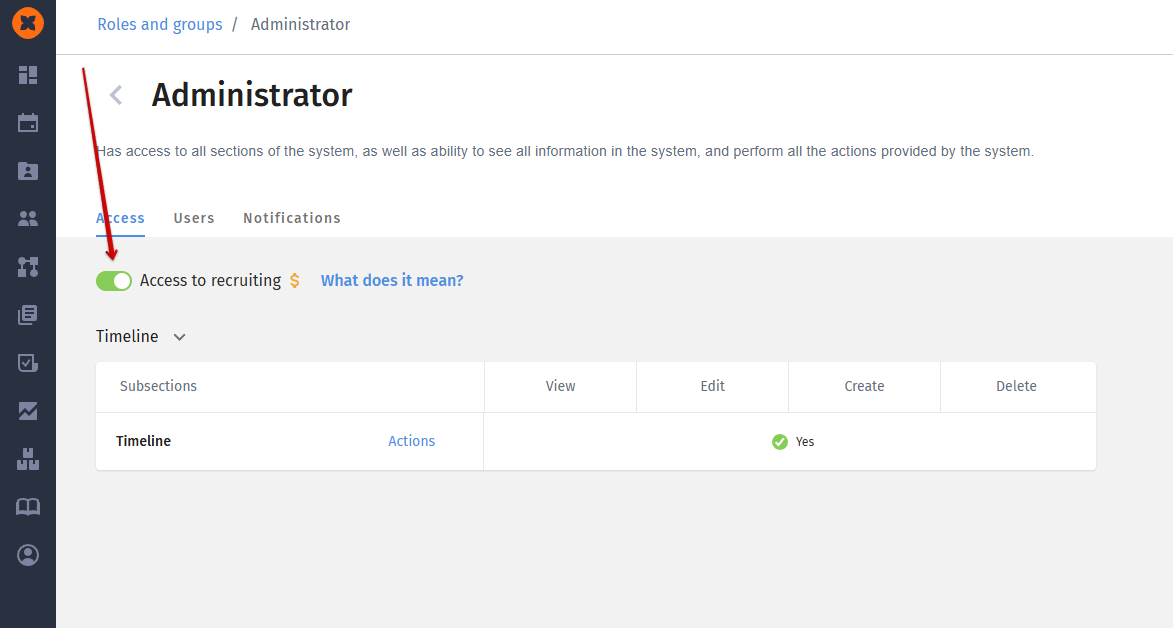
Users with "Access to recruiting" enabled will have access to:
Job openings section:
"Yes" to the "Overview" tab, where they can view all vacancy information, create, and edit job openings;
"Yes" to the "Applications" tab, where recruiters can view applications and create vacancies from them;
"Yes" to the "Stages" tab, where they can create and edit vacancy stages;
"Yes" to the "Tags" tab, where they can create and edit vacancy tags;
"Yes" to the "Career site" tab, where they can customize the career site and generate a list of feedback sources;
"No" to the "Available to me" tab, as recruiters have full access to vacancies through the "Overview" tab;
"No" to the "Social recruiting" tab, as recruiters have full access to vacancies and the ability to generate links to public vacancies.
Candidates section – available (ability to view the candidate database and create/edit candidate profiles);
Departments section – available (ability to manage departments);
Users with "Access to recruiting" disabled will have access to:
Job openings section:
"No" to the "Overview" tab, where they can view all vacancy information, create, and edit vacancies;
"No" to the "Stages" tab;
"No" to the "Tags" tab;
"No" to the "Career site" tab;
"Yes" to the "Available to se" tab, where employees can view vacancies shared with them and candidate profiles for those vacancies;
"Yes" to the "Applications" tab (if the employee is added to the "Hiring manager" group), where they can create a hiring request;
"Yes" to the "Social recruiting" tab (if this option is enabled in the system settings on the "General Settings" page), where they can view the list of public vacancies from the career site.
Candidates section – fully unavailable (candidates can only be viewed within the vacancies shared with them);
Departments section – fully unavailable.