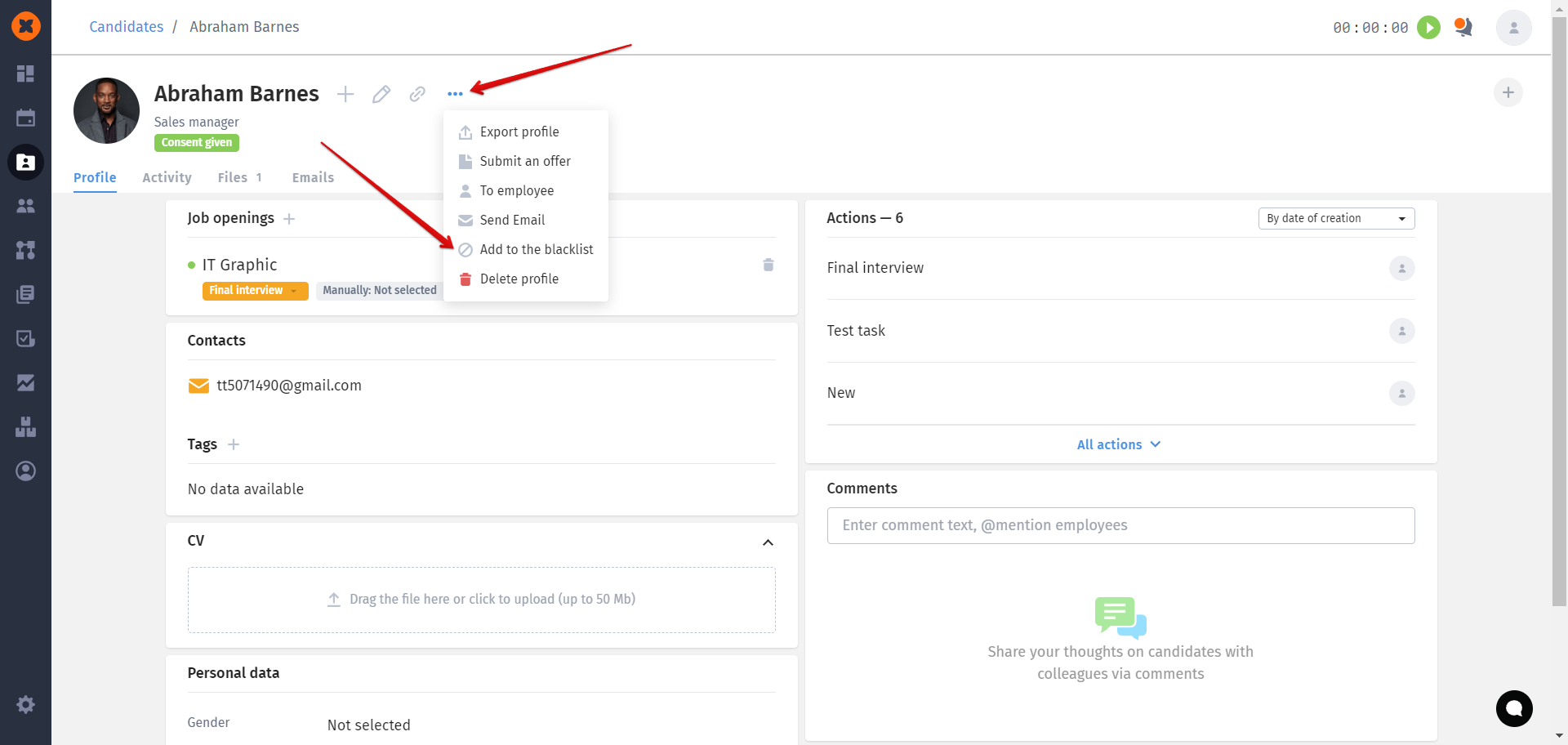You can add candidates in several ways:
manually, by clicking the "New Candidate" button and filling in the required fields in their profile;
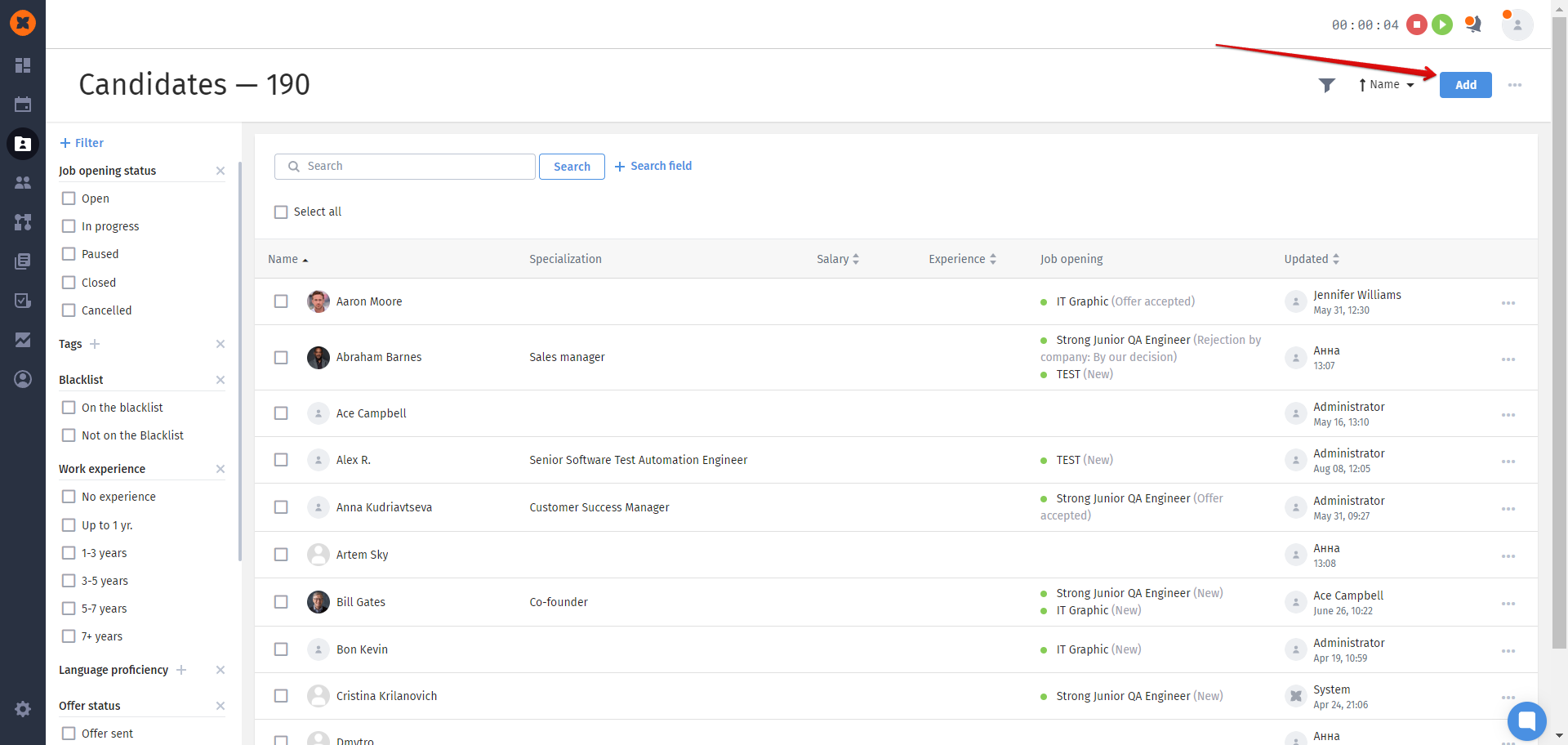
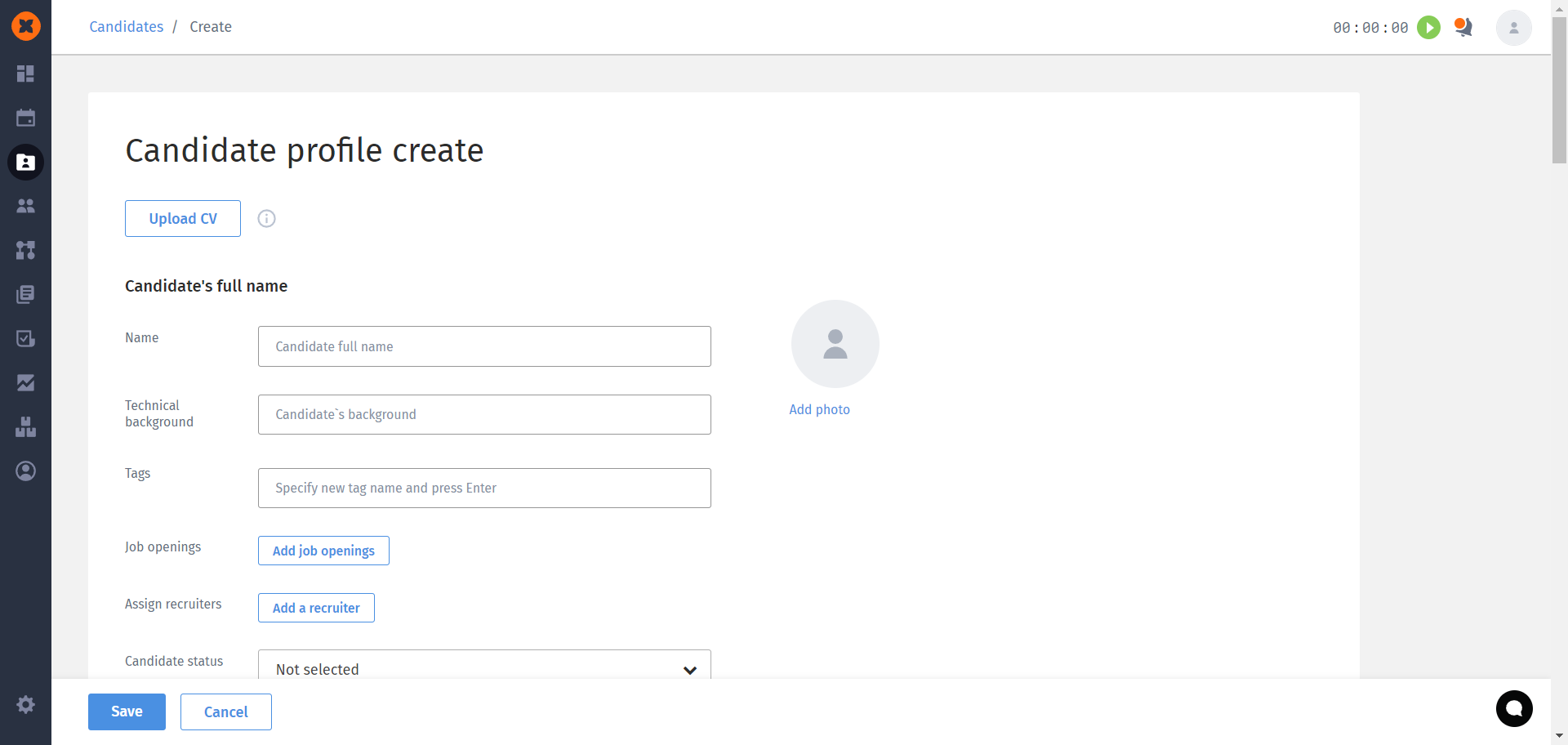
create a candidate profile by using the internal CV parser;
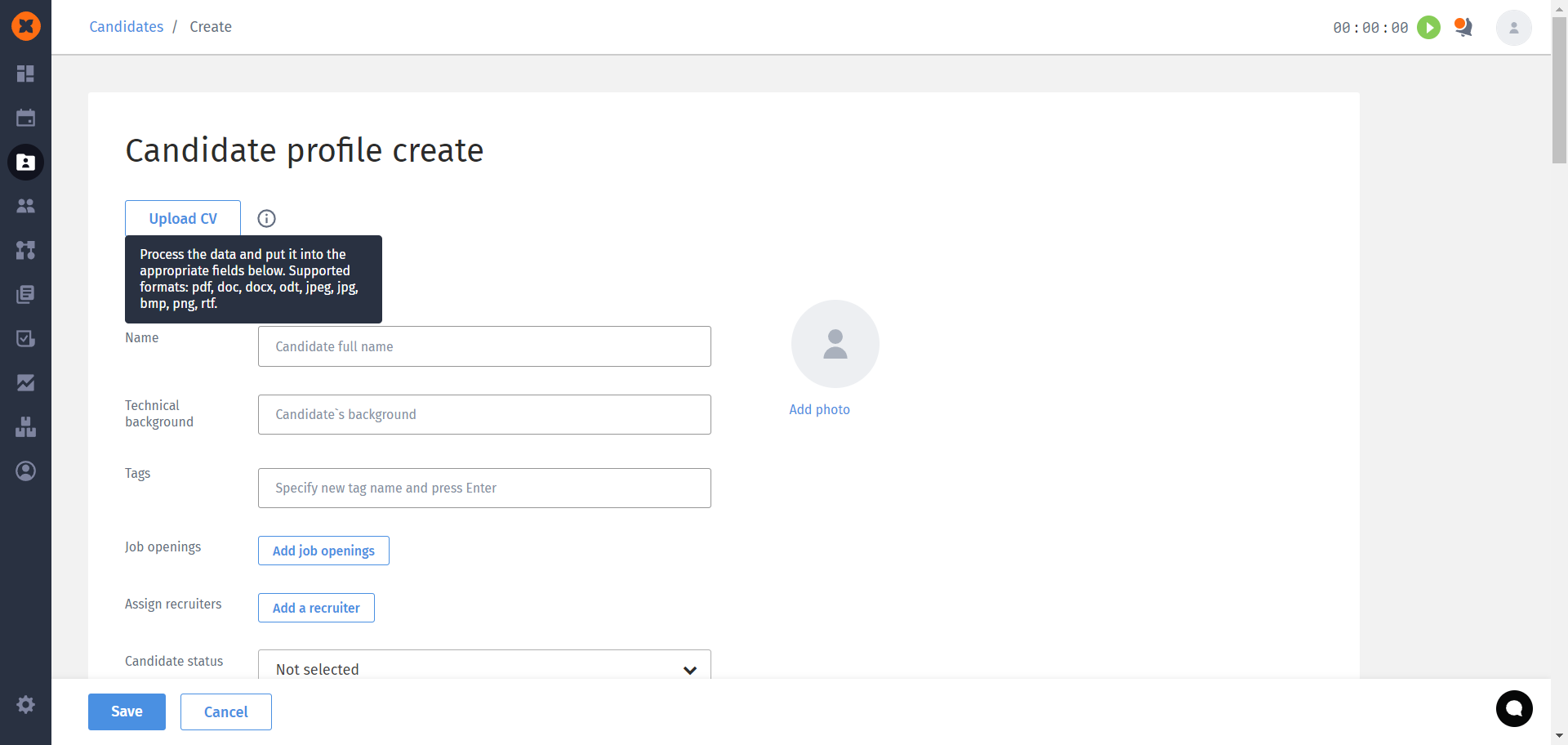
to scan a candidate's profile using the AI Fox plugin;
Get more information about its capabilities in the "AI Fox" article.
to receive automatic apply (through integration with job portals or from a career page);
Learn more about these capabilities in the articles "Integration of a vacancy with a job site" and "Career site".
to add candidates in bulk (from a spreadsheet or resume archive);
to import a candidate database from the Cleverstaff system (the "clever" option - spreadsheet + resume archive);
For more details on the import capabilities, refer to the article "Add the bulk of applicants’ profiles".
In the "Candidates" section, you can find the necessary profiles by using search and filters (either a single filter or their combination).
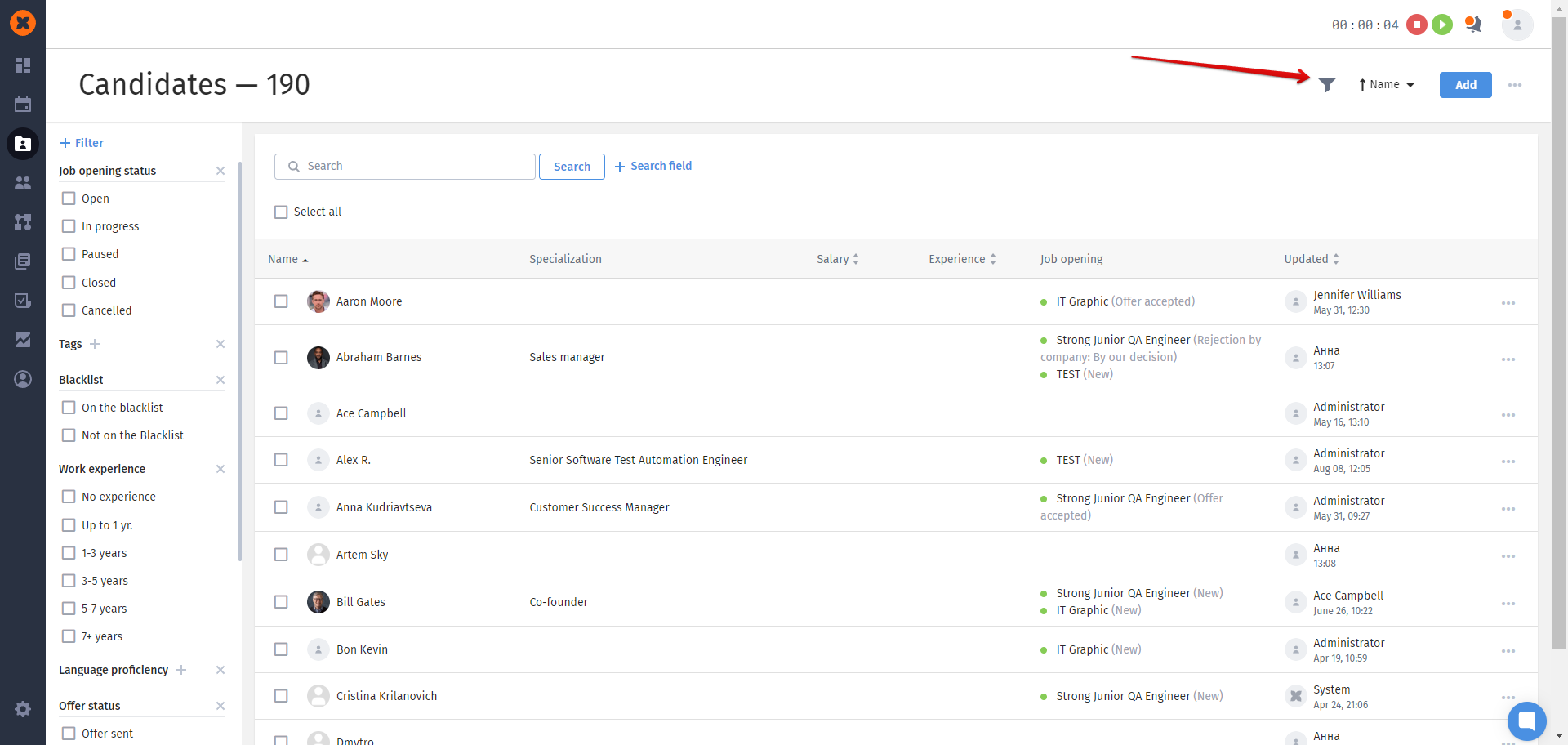
Additionally, there is the option to select a specific field by which the search will be conducted. This allows for more precise search customization. This approach significantly simplifies finding the necessary information, ensuring accurate and relevant results.
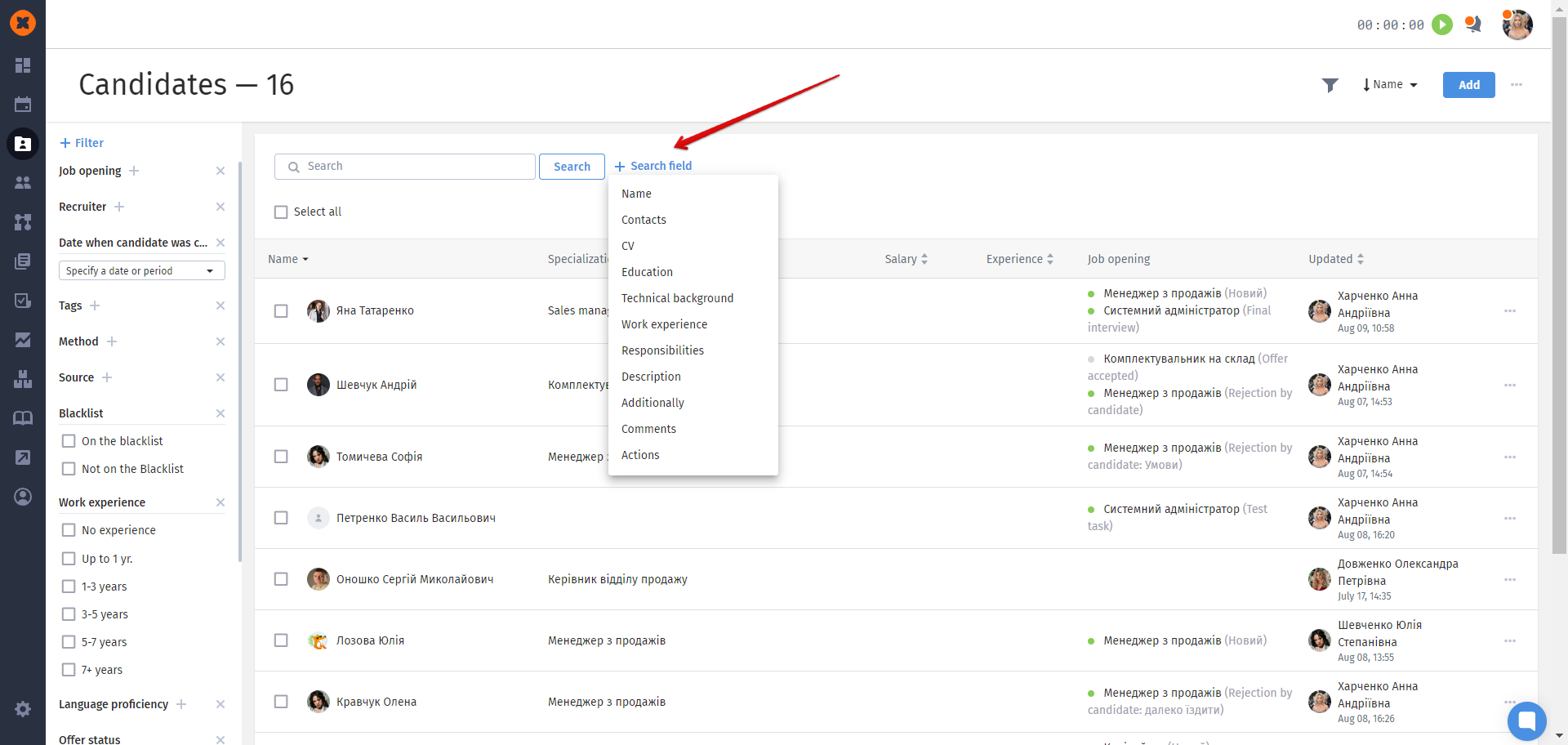
The search is available based on the following criteria:
name;
contacts (phone number, email, LinkedIn, etc.);
CV;
education;
technical background;
work experience;
responsibilities;
description;
additionally;
comments;
actions;
custom fields with the types "Single-line text" and "A multi-line text".
Filters are available based on the following information:
job opening status;
job opening and job opening stages;
tags;
responsible recruiter;
readiness to relocate;
salary expectations;
employment type;
work experience;
age;
language proficiency and level;
method and soirce of adding candidates to the job opening;
candidate's gender;
considering former/current employees or excluding them;
date when candidate was created;
offer status;
presence in the Blacklist;
сustom fields with the types "Number", "Single choice," and "Multiple choice".
After selecting the desired candidates from the list, you can perform bulk actions with them, such as:
adding tags;
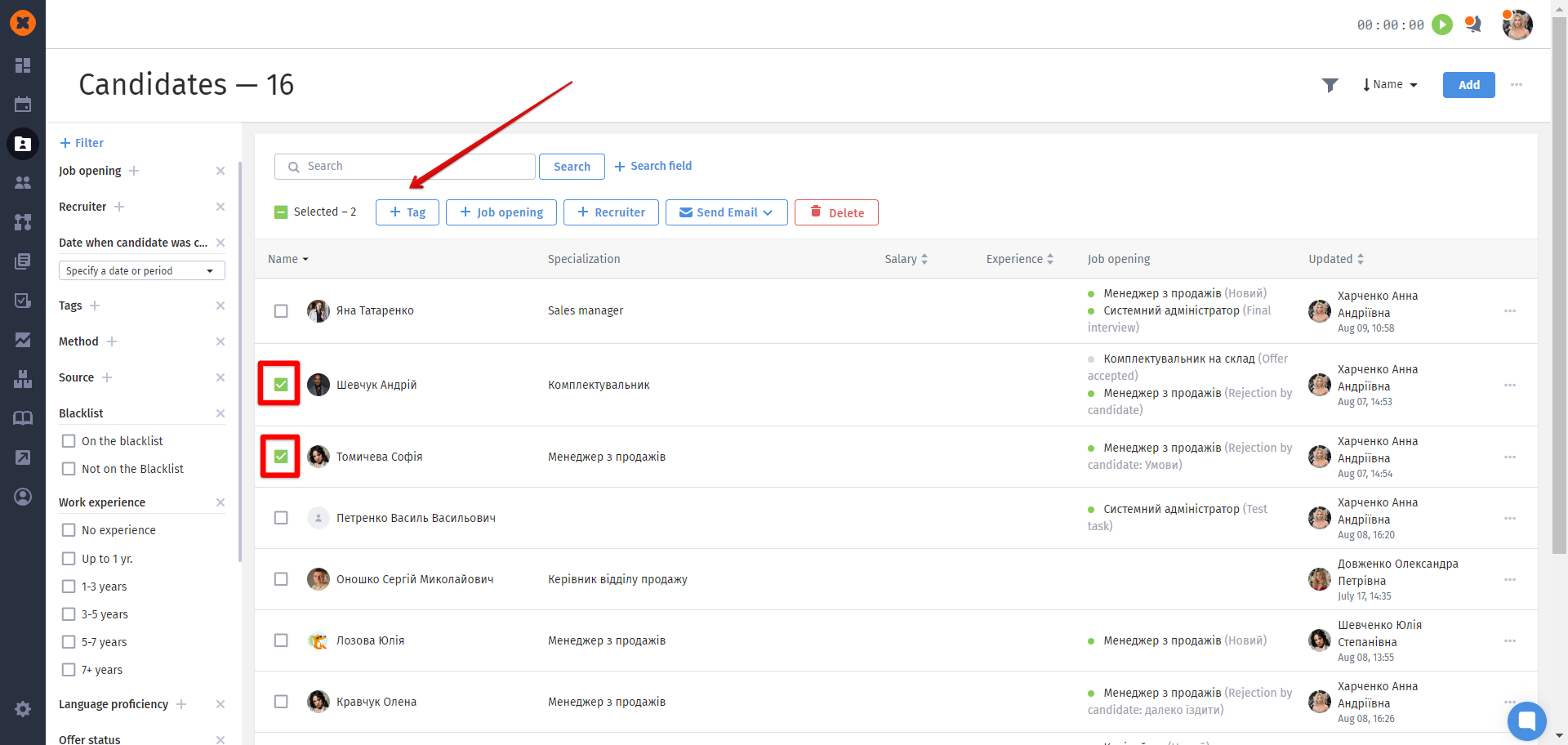
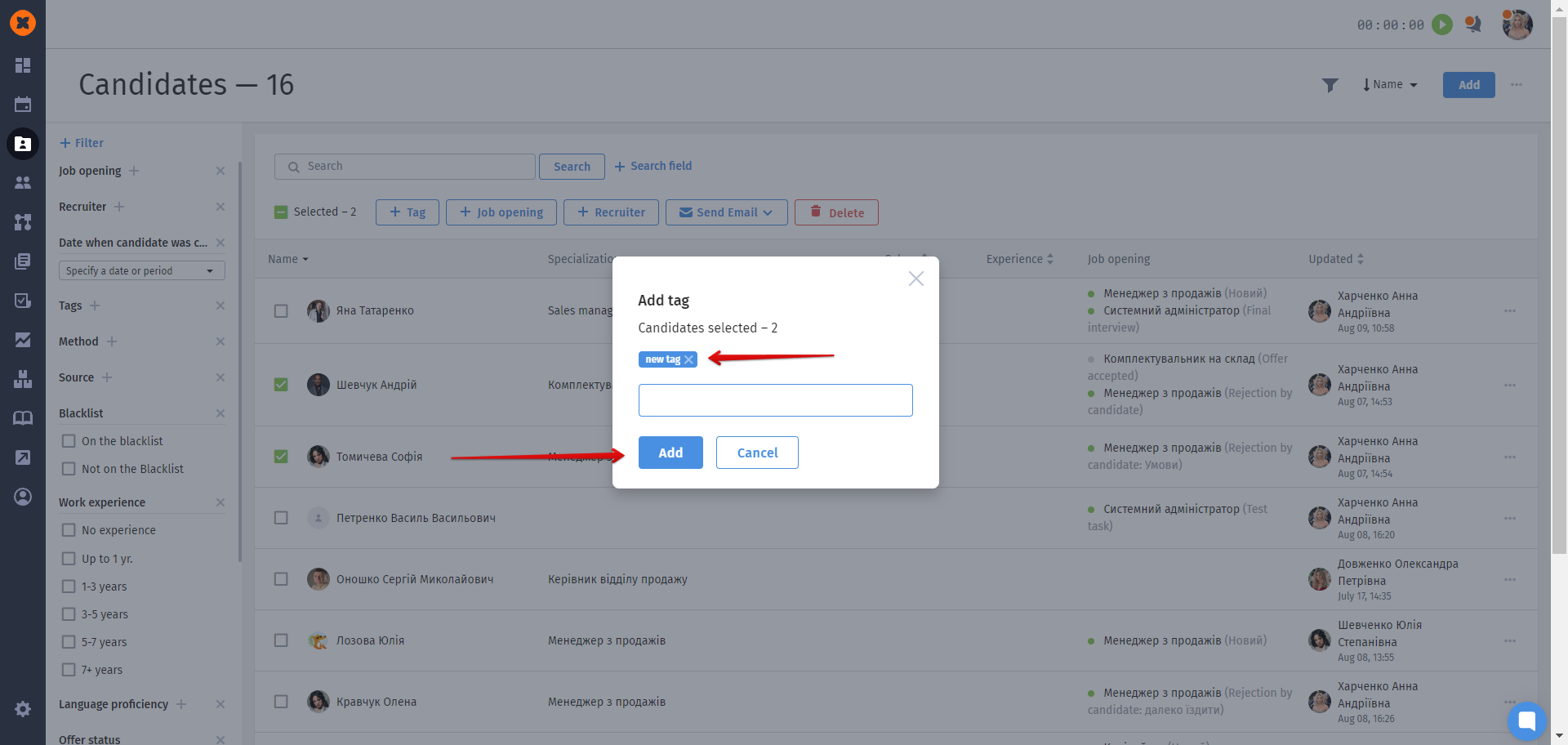
adding to a job opening or bulk moving them to a specific stage of a job opening;
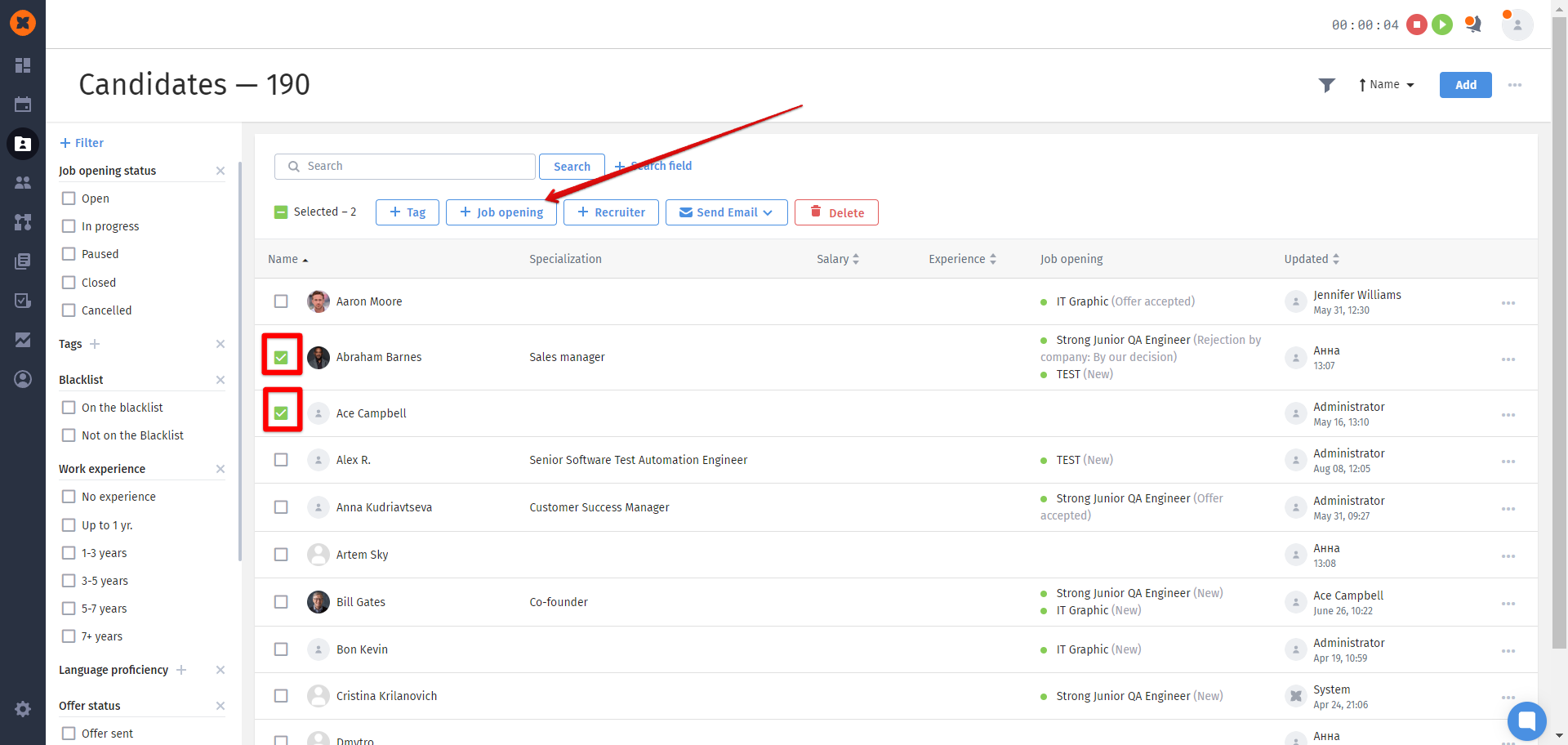
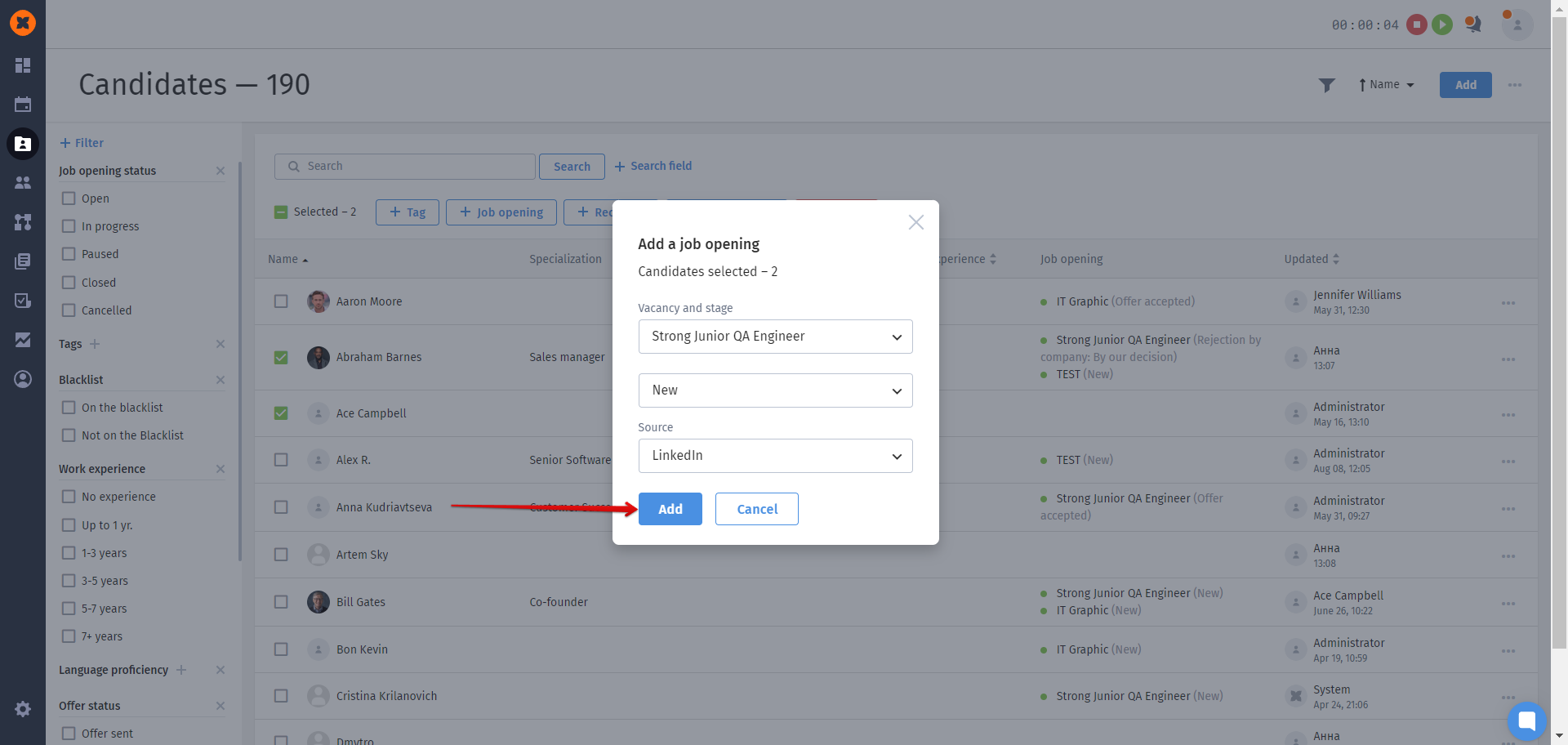
assigning a responsible recruiter;
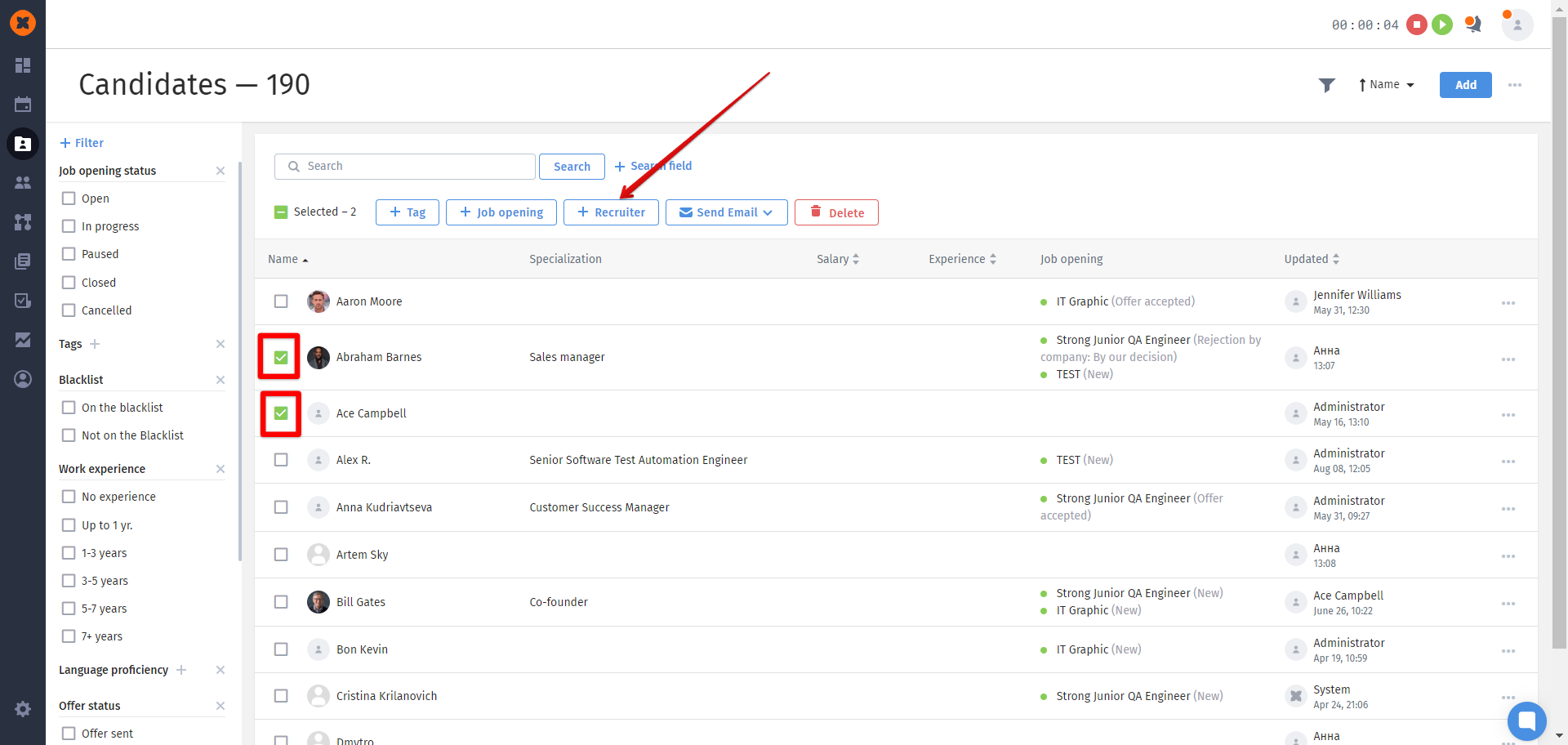
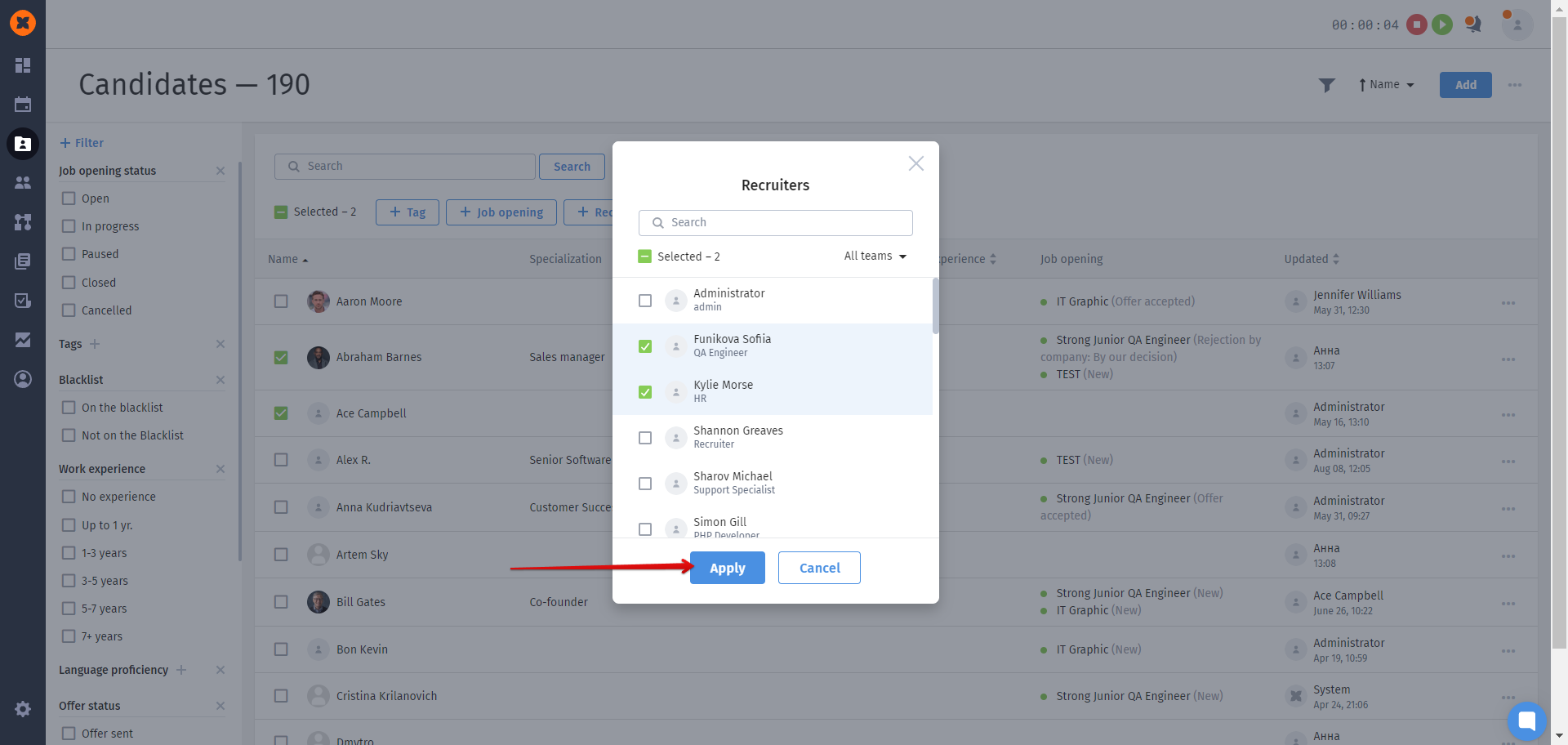
sending emails to candidates;
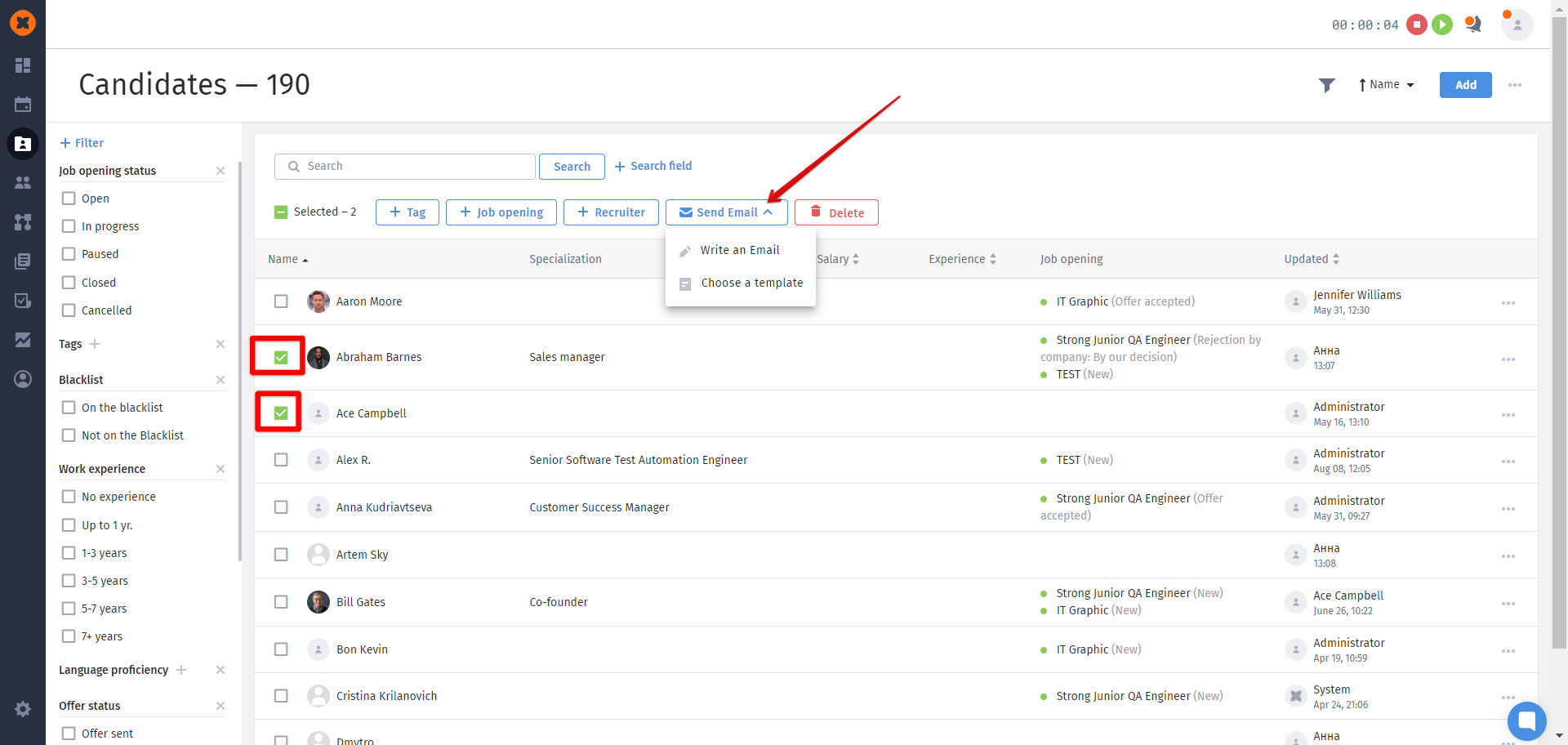
deleting candidates;
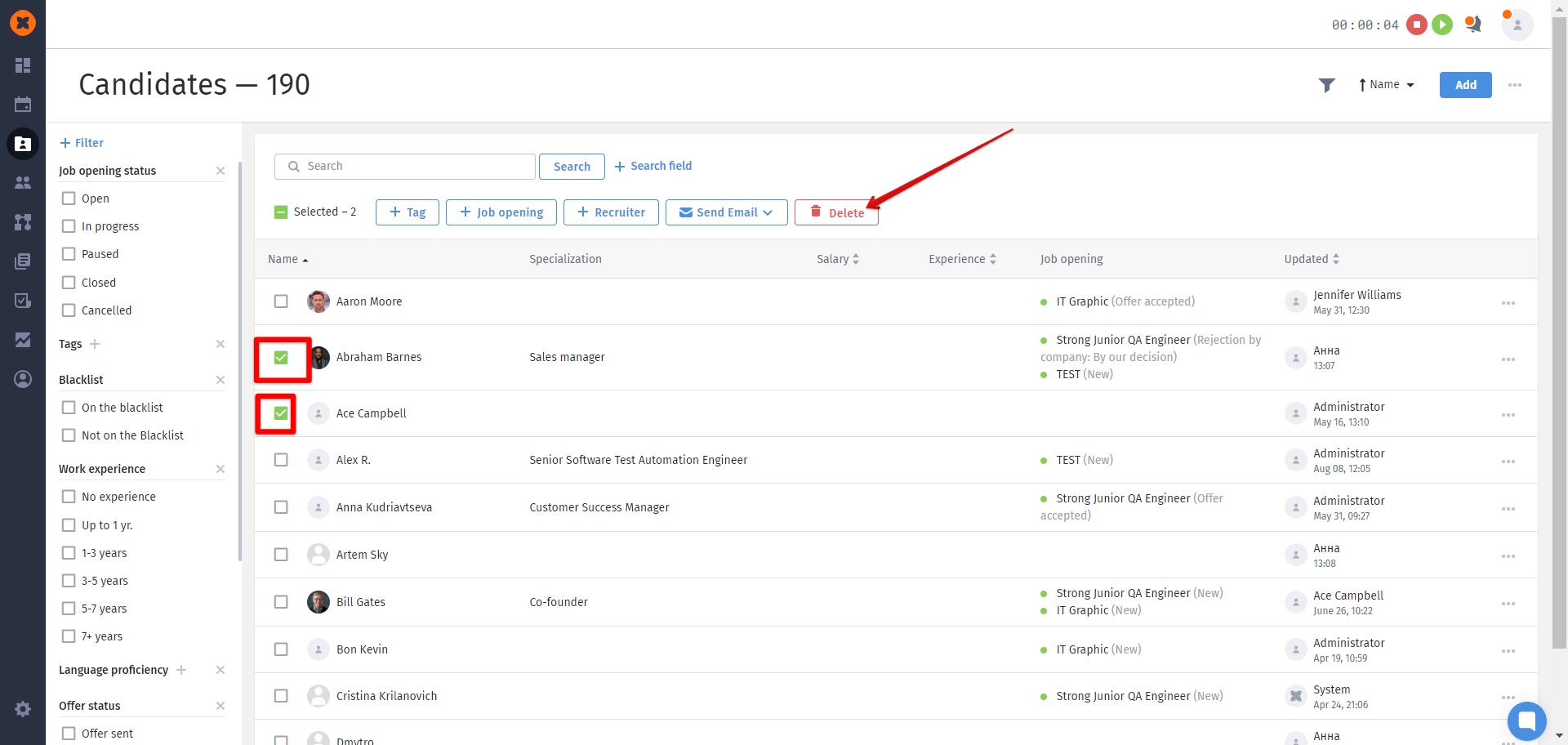
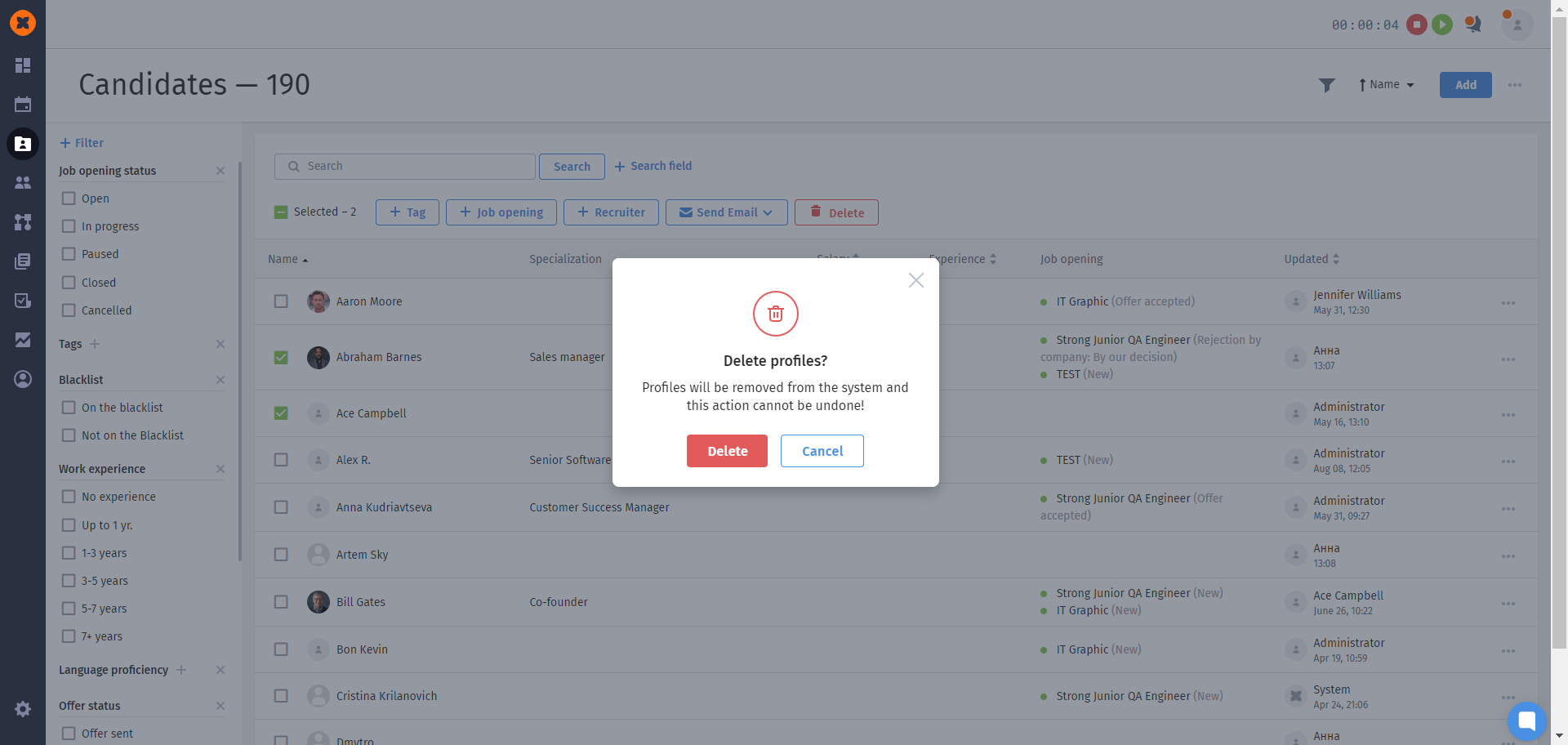
You can add candidates to the blacklist whom you have considered for a vacancy but have decided not to work with for some reason. Information about these candidates will remain in the system, but they will not be displayed in the general list of candidates.
To add a candidate to the blacklist, you can go to their profile and click the "Add to blacklist" button.